Best Voice Recorder Software Free Download for Windows 7
One of the revolutionary technologies that mankind has ever seen was the invention of voice recordings. First, when sound recorders were introduced, they were all based on mechanical systems. Then, with the advent of computers, things changed. We learned to record and store audio tracks on the computer itself. Today, not only there is thousands of equipment to record voices, but also tons of software that can help produces crystal clear audio. In this article, we shall be discussing 10 voice recorder software free download for Windows 7.
Well, there are so many options for both beginners as well as experts that they can be overwhelmed to record their voices. However, we all can agree on the fact that a good sound recorder is the one that can cover every aspect of voice recording. And hence, below is the list of top voice recorder free download for Windows 7:
1. MixPad Multitrack Recording Software
The first one on the list of top audio recorder free download for Windows 7 is the MixPad, which is known for its rich quality audio tracks and excellent features. Apart from the fact that it is completely free to download as well as easy to install, it also has a variety of functional use that enables the user to achieve supremacy in sound recordings. One of the most amazing things about this sound recorder is that the beats for any voice recordings can be prepared in advance to accompany your voice.
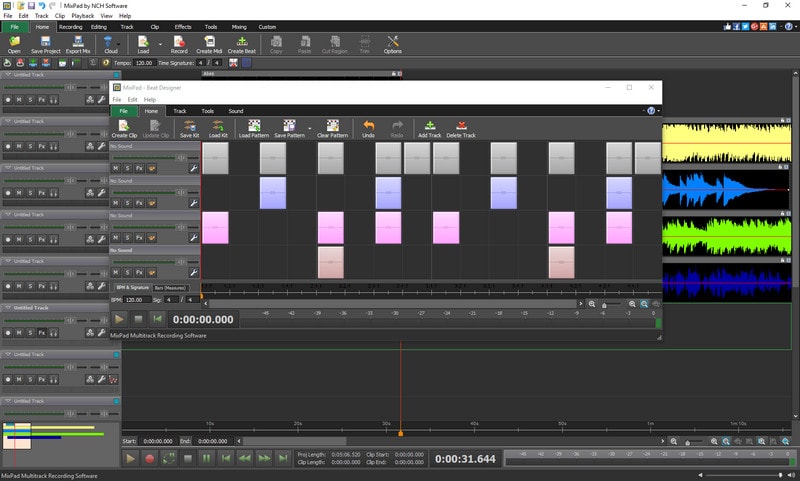
The easy but intuitive design for the interface makes it very simple to use that even beginners can use it without any issue. The mixing software features royalty-free sound effects as well as music that will allow you to create stunning audio tracks. Also, there are supports for multiple numbers of plugins as well as different instruments.
Key Features:
- Ready to use software with easy installation guide
- Unlimited number of audio track recordings possible
- Multitrack for professional use like studio software
- Multiple audio formats support for voiceovers and mixing
- Different instrument support for greater impact in audio
- VST plugin support for studio-quality sound and effects
- Auto-detection for beats as well as tempo
- Pitch correction as well as pitch changing tools
2. Cok Free MP3 Recorder
If you are looking for a convenient tool that can make your voice recordings like professional audio tracks then the Cok Free MP3 recorder is an excellent choice. The thing that makes it so unique and stands out from others is the fact that you can either use your computer or any microphone to record your voice since it supports multiple inputs. The installation process of this utility application is very easy and it takes very little memory on the storage.

It is capable of recording crystal clear sound which is as smooth as various professional studio software. Along with this, you will also be able to record your Skype conversations with the ease of a click when you go through the specified settings. This will record your conversations very quickly. It supports recording in MP3 format only but it doesn't compromise with the audio quality.
Key Features:
- Simple and easy to use interface for beginners
- Available for free to install as well as use
- No ads in between your recording sessions
- Rich quality audio output after recording
- Supports MP3 music support for recording
- Unlimited number of track recordings possible
- Supports multiple input plugins for the recordings
- Auto-run can be enabled in Windows for easier access
3. Screen Hunter
Screen hunter is another powerful application that enables you to record your audio tracks with powerful editing tools. Primarily it is designed to capture videos as well as audio but when you change the settings to audio input recording, the app will serve you with great functionality for recording rich quality sound. The interface available is very easy to use and has an engaging style that will help you record your voices with simple clicks.
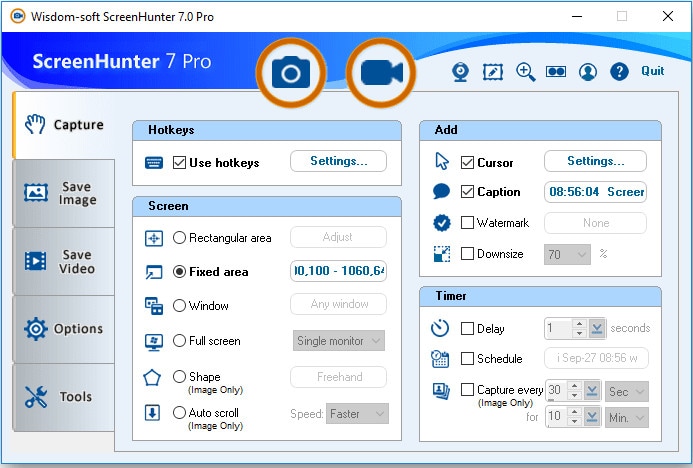
Navigating through the recorder is very simple and you can find all the features available right on the screen itself without any issue. The output format for the voice recordings can be set to your requirements. The app is completely free to use and can turn your basic recording sessions into a studio-like experience. The features of this application are quite very simple to use and anyone can use them with just a few clicks.
Key Features:
- High-quality audio tracks with mp3 format support
- Tools easily available on the user interface
- Completely free to use and share
- Supports different input points for sound recording
- Screen audio capture availability for calls, skype, etc.
- Easier controls and tools are available on the screen
- Audio enhancement for each drop and beats
4. Audacity
When you are in the sound industry, you should know how powerful as well as unique this software is. Audacity not only is one of the most popular applications available on the market for the tasks related to sound recording, but also provides a lot of tools that can help you master the true rhythm of different sounds. This application comes with an installation guide to easily download and install it on your computer and is available for free on its official website.

Apart from this, you can opt for the sound recorder Windows 7 download from the app stores on your PC depending on the OS you are using. This is also provided with open source which means that anyone in the world can use it or reproduce the code for their specific needs. This application has some of the best-known tools that you will need to perfect each beat of your music.
Key Features:
- Availability for live audio recording and mixing
- The application supports multi-track music suitable for mixing
- Playback conversion support from analog or digital records
- CDs or tapes to digital records via tools
- Different audio formats support from the app
- Different effects including change in speed of audio
- Pitch correction and enhancement are available
- Optional library support
5. VoiceMeeter
The next one on the list of high quality sound recorder for Windows 7 free download that's completely free to use is the VoiceMeeter application. The app is claimed to be the most used virtual audio mixer around the globe and indeed it holds its reputation in the sound industry with its advanced algorithms and tools. There are three versions of this software available for your windows. These are Standard ones for basics and are easy to use, then Banana for a little more advanced tool. Moreover, the last one is the Potato version named by the company.

All of these variations of the software are very much capable of recording truly mesmerizing audio with simple controls. You can edit, correct, and share your audio in whatever way you want and the software guarantees you a pitch-perfect audio track. Also, you can choose manual controls to add tracks, remix and reproduce voice recordings.
Key Features:
- Different modes of recordings are available for export
- Sharing with different platforms made easier with one click
- Integrated recording system for mixing and playing
- Stereo modes to surrounding sounds are available for free
- Supports additional mic with different hardware
- Configuration with different plugs in is really easy
- Smart audio management system with a simple interface
- Free conferencing through online platforms
6. BPM Studio
BPM Studio is considerably one of the most popular software in the music industry because of its versatile tools and great user experience. The app allows the users to read any audio track as well as edit them and mix them. The encasing of audio is easy and fast which is why you will be able to achieve precision in each step of your audio recording.
The interface gives a DJ box-type look that allows you to control different components of your music track with easier button controls. You can also set hotkeys to the different tools which you can use instantly. The app has a separate interface for recording audio tracks that has features for mixing or recording different tracks with the click of a few buttons. The premium version of the software has countless other features for different modes.

Key Features:
- 3 different modes for audio recording as well as mixing
- 6 different cue points support in a single track
- Multi music support for mixing different audio clips
- Completely free to use with a bunch of tools
- Sample player for instant audio feedback
- Manua control for switching from one track to the other
- Editing, recording, and mixing of audio made easier
- Audio pre-sets for different equalizers
7. Audio Director
The next software on the list of top free voice recorders is the Audio Director that helps you build a professional-grade audio workstation. The software has some insanely cool features that will help you to achieve studio-like capabilities with each of your audio recordings. Each project of yours can be saved in different points so that you can work simultaneously on each of them in the app interface.

The stocked toolset of the software helps you with the pre and post-production of any voice recording or audio clips. The noise cancellation tool available from AI inside the software allows you to record clear and pitch-perfect sound no matter where you are. Also, a cool part about this application is that it is integrated with Power Director. So, if you are done with producing your audio, then you can add it to your movie instantly.
Key Features:
- Pitch and beat correction with simple controls
- Unlimited number of tracks support in one interface
- Seamless integration with video editing software
- AI noise cancellation is available for better recording
- Quality control for hitting the right note
- Thorough AI analysis for better sound quality
- Vocal enhancement is possible with multi-track support
- Vocal contour feature for mapping the sound clip
8. Zynewave Podium Free
Zynewave Podium is a completely free-to-use application that has specialization over music production and is available for Windows operating system. The digital workstation or commonly known as DAW features a studio-like experience for Windows users who can control every aspect of the music production with this software. The software supports various formats of music input which can be edited, remixed, or simply exported to different formats.

Quality management tools will allow you to share the audio tracks in any quality you require. It also has a feature for recording audio through the computer as well as an external mic and it can host VST instruments. There are different plugins available for free as well as you can add effects on your own if you need to. The freeware edition of the software allows installation without any registration required so that you can get started ASAP.
Key Features:
- Pre- and post-production of audio with complete control
- Simple and easy to use interface
- No registration for using tools of the software
- The different plugin supports for added effects
- Audio format and quality control
- Professional level pitch correction with AI
9. Audio Record Wizard
The next app on the list is the Audio Record Wizard which is an audio recording application available for most of the operating systems and you can download it from the official website as well as from app stores. The sound quality produced with this recorder is very rich which is why it is so popular among users. The app is capable of recording HD quality sound from any audio source that is connected to your computer or the system itself.
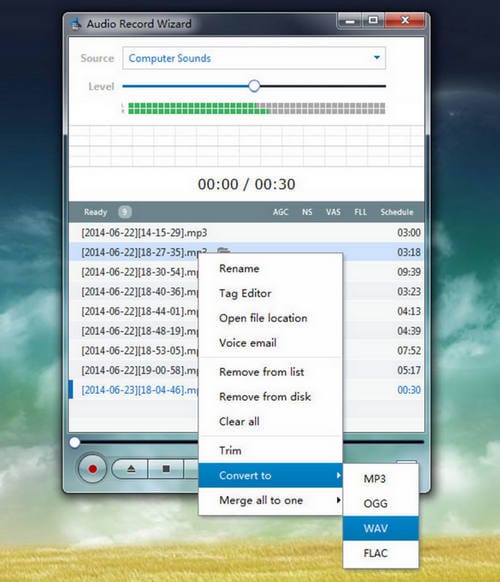
The sound card support helps the users to achieve more functionality with this single app. First, you will have to choose the audio source and then you will directly be taken to the interface where recordings can be started with one click. After you are done with that, you can add different effects as well as edit your audio with the mixing and editing tools available inside the user interface.
Key Features:
- Seamless user interface for faster sound production
- Multiple hardware configuration support
- Mp3 type audio recordings with a single click
- Available for free on the internet
- The feedback system for updates and upgrades
- Sound recording made easier with simple controls
- Faster exporting capabilities
10. DemoCreator
The last one on the list of free sound recorders is the Wondershare DemoCreator which is popularly known for its screen recording capabilities. But you will be surprised to know that it has HD audio recording capability which will meet all your requirements for recording voices with ease. The application has a simple user interface that allows you to set the source of the audio you want to record.
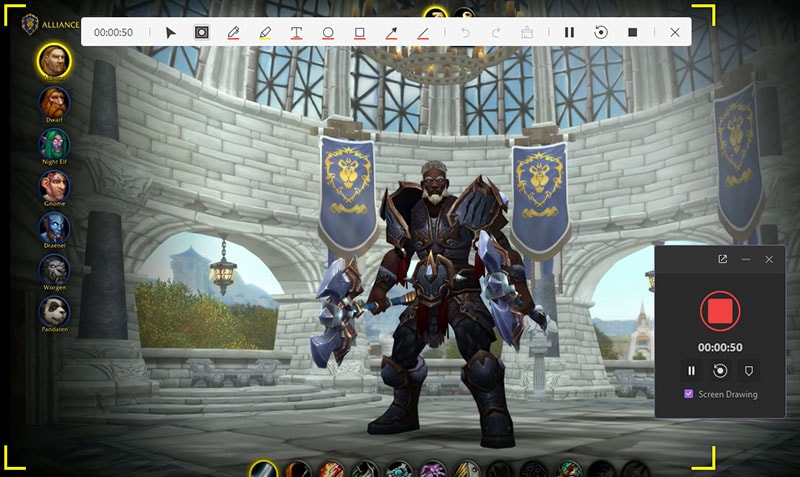
You have to configure it as per your requirements and then you are good to go. Just click the record button and the software will start recording instantly. Then after you are done, you can export it to any format you want or you can also share it to different platforms. Another feature that makes it interesting is that you can record screen audio which will help you to record presentations, calls, and many more.
Key Features:
- Different controls for various types of sources
- Editing made simple with a simple interface
- Plugin support for different instruments
- Configurations of hardware are made simple
- No ads in the interface while recording
- Easy exporting tools
- Sharing is available for different platforms
 Secure Download
Secure Download Secure Download
Secure DownloadThe article covered the best audio recorders that are available on the internet for free with a great depth of their features. It is up to you, the user who needs to decide which software you will be using in the future according to your requirements. Some of this software has premium versions which you can choose to opt for if you need the extra features. But overall, this free software should do your job and recording stunning quality audio tracks for your needs.






