Wondershare DemoCreator Review: The Best OBS Studio Alternative
Being a video content proofreader, you should have the expertise of a screen recorder like OBS Studio which has the market monopoly and user's satisfaction but nowadays, the old tamed screen recorders do not have the modern approach towards the advance screen recording facilities. Thus, the strong drawbacks of this software have settled you on your predisposition towards this choice of searching for its other options. To release you from this panic, we're here with the Wondershare DemoCreator review which has covered all the aspects you should consider while opting for the one.
However, you have adjusted your perspective and guided yourself after the options to OBS Studio. Wondershare DemoCreator features have strongly impacted on your need of the hour. We are discussing that across the board option of OBS Studio, Wondershare DemoCreator. With the super intensity of screen recording to video Editing this video editing software concocts the most minimal hitting cost the industry has ever seen in the light of the OBS Studio pinnacle shortcomings. In light of these facts, and the specification comparison of DemoCreator vs Open Broadcaster Software, we have shortlisted Wondershare DemoCreator as the best OBS Studio alternative. Here's why...
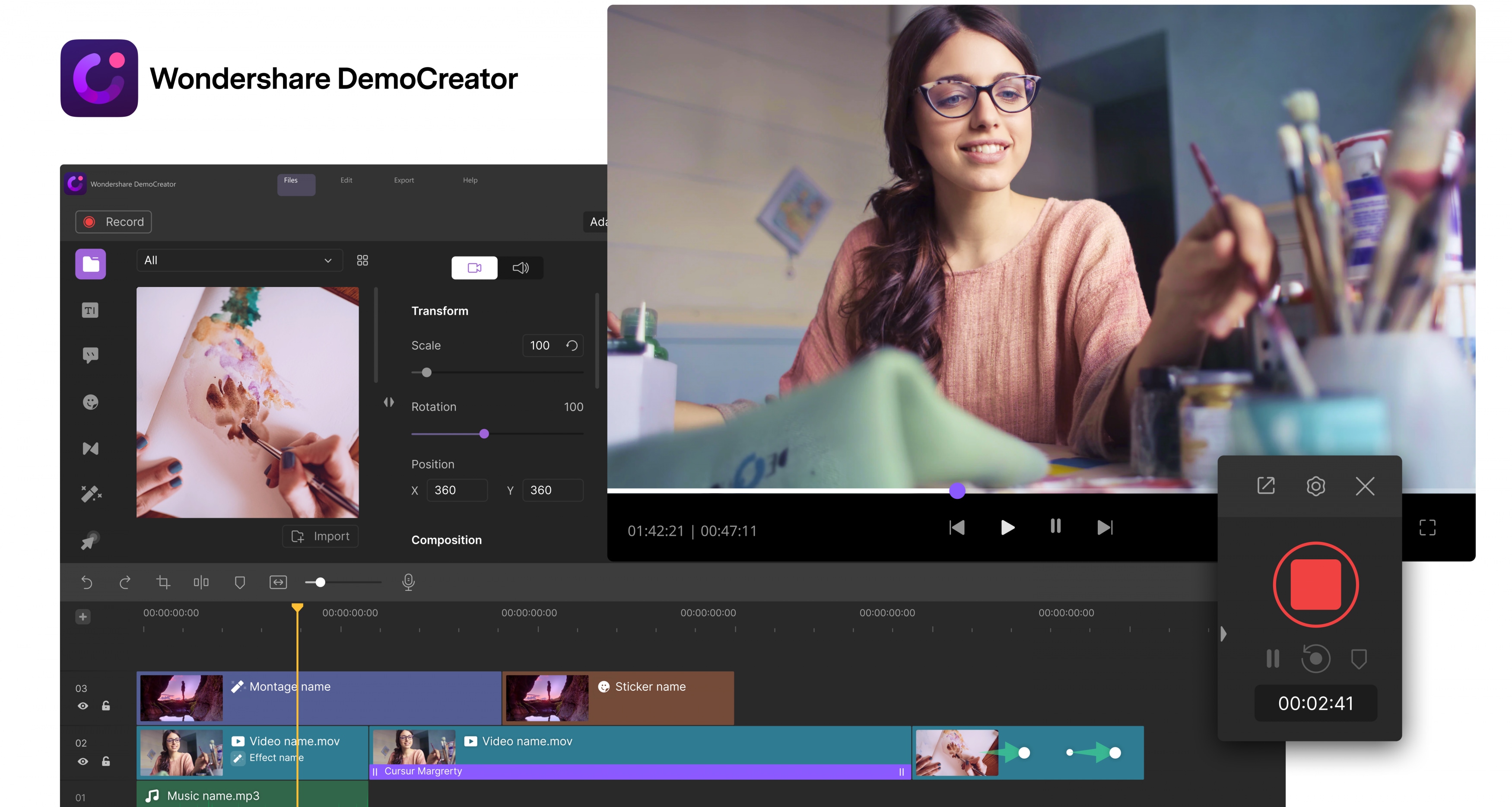
 Secure Download
Secure Download Secure Download
Secure DownloadWondershare DemoCreator Specifications
Without a doubt, Wondershare DemoCreator is an all-in-one toolkit by Wondershare which has hit a new low in market cost with its featureful specifications. The product has the best screen recording feature just as video editing ideal features for giving your recordings an expert touch in a convenient manner. Wondershare DemoCreator is the top listed software in the rundown of OBS Studio alternatives as its screen recorder is extraordinary compared to other screen recorders with an instinctive interface of editing the post-production of screen recordings. Here is the Wondershare DemoCreator download link we have attached for you:
Key Features:
In this section, we have explained the top-rated Wondershare DemoCreator premium features which have made it a top-notch screen recorder and the best alternative to the monopolist OBS Studio screen recorder. Have a look at these features:
Intuitive Interface
Wondershare DemoCreator has a format that is uniquely intended for the amateur level clients to make it simpler for them to evaluate their post-production projects While OBS Studio, on the other hand, has a little bit complex interface for the beginner level users as it has no such highlights in its UI likewise.
Powerful Editor
This quality software has the built-in video editor that tends to shape an ideal expert looking recordings with the best progress impacts to make it eye-snappy and then again, OBS Studio has limited editing features which can come with an expense of various dollars via third-party toolkit if you want to polish your screen recordings in a modern enhanced way.
Output Quality
Rendering the post-production task is an extremely simpler for Wondershare DemoCreator clients as they have numerous arrangements and direct distributing alternatives accessible for their video projects while for OBS Studio, the client has a limited number of output formats which has the compatibility risk factors.
User Reviews
OBS Studio has a few imperfections which make the client thinking about its other options. While with its oversimplified and advanced impacts, Wondershare DemoCreator is energetically suggested by the clients over the globe with its uprising positive reviews from its users.
DemoCreator Screen Recording Features
The exceptional feature of Wondershare DemoCreator is its screen recording feature which we can say, a featureful functionality of this masterpiece. One of the main sections of the starting interface of Wondershare DemoCreator has all the necessary tools which you can use to take your screen recordings to the whole new level as you have ever experienced. In the following points, we have enlightened the groundbreaking features of the Wondershare DemoCreator screen recording section so you can have a better understanding.
- As soon as you have initiated this intuitive software from your desktop, you have the Capture button which can take you to its screen recording section:
- After you get into the screen recording window of this intuitive software, now you have plenty of options to opt for. With its handy features, you can delay the recordings, enjoy a reprieve and resume the recording simply like a camcorder for your screen and when you're set, just hit the stop button which further stops the recordings immediately.
- With a natural interface, you can without much of a stretch shape your screen recordings with a professional touch even though you have given the screen trimming capacity before the beginning yet you can edit your recordings that you by some extent neglect to choose the screen territory of your account
- With its incorporated webcam option, you can record your screen with your face screen overlayed over your screen recording so, being a gamer or tutorial instructor, this is your best choice to opt for.
- You have also the approach of editing the audio settings of your screen recordings so if you want to include the system volume, you can opt for the system microphone or if you want to include the video sound, then you can do so with just a few clicks with this handy software.
These above key features show that the best and natural screen recorder which Wondershare DemoCreator has is the most ideal decision for amateur level users just in case you're a YouTuber or a gamer, this software will without a doubt help you in accomplishing your aims and objectives with your screen recording and editing profession.
DemoCreator Video Editing Feature
Wondershare DemoCreator is doubtlessly that video editor which has the imposing business model in the video editing industry. From the video catching to the video altering, this product from Wondershare is the hub of vital and significant editing features you would require in your video project as per your expectations. DemoCreator is viable with modest frameworks, its video editor has a lot of implicit items to be utilized in the video projects. Planned explicitly for the recordings, this product thinks of a streamlined interface to take your recordings to the next level through its professional editing features. We have highlighted some of them below:
- With its initial interface into the editor, you can have a perfect idea of its editing capabilities as it has all the functionalities visible for a new user into this industry.
- Right after your screen recording has been done, you have the project file ready to edit in this intuitive editor, hence to begin with that, you can add titles by selecting the Annotations from the menu.
- You can add as much as effects to your recording clip as you want it to be stunning hence to do that, just head into the effect's menu of the software.
- You can also add stickers and sticky notes to your recordings just to highlight the main points, hence to do that, you need to select the stickers menu from the menu bar of this software.
- After, you can edit the audio of your recordings just by clicking the audio file into the timeline, which opens up the exclusive audio editor of this software.
In this way, you can make the best out of its editing features, hence we can say that this software is nevertheless, the best choice as it has some magical techniques to be applied in the post-production phase.

The All-in-One Screen Recorder & Video Editor
- Record desktop screen,audio and webcam simultaneously
- Edit videos quickly with a wide range of professional tools
- Built-in plentiful video effects
- Export to MP4, MOV, MKV, GIF and multiple formats
The Bottom line
After the above Wondershare DemoCreator review, we can wisely term this outstanding software tool by Wondershare as the best OBS Studio alternative. With its standing out features and user-friendly environment, Wondershare DemoCreator has the most surprising features a software ever has in this technology era. It's an all-in-one package that comes up with the intuitive screen recording functionality as well as with the powerful and handy video editor which has all the specifications you might need to enhance your screen recordings.
This is the reason we have concluded this software as the best screen recorder and video editor tool you must opt even if you're a beginner level or you've got a huge experience in the video editing industry, this software can fulfill your expectations and give your video content a polished look which is necessary to convince the mass of audience so they can follow the lead of your videos. It doesn't matter if you're a gamer, YouTuber, or just a lecturer, this software has all, that you need to enhance your video content in light of the modern functionalities.




