How to Record Viber Calls
One of the most secured applications, Viber, is the latest kid on the block that gained its popularity slowly and steadily. Viber is regarded as the safest app where you can chat freely with your friends and loved ones make video and audio calls. It flaunts itself in producing high-quality video and audio calls. Viber is one of the most popular messenger applications currently used by the people of many nations. Viber started its application for PC and laptop users and has resulted in a high growth rate.
Viber is an easy-to-use application that is available in Google Play, ready to be downloaded for free. The latest development of the Viber app is that it has a desktop version for both Windows and Mac users. The process is the same for installation, and once you start using it, the results are mesmerizing. You also can record Viber calls to be used later or store them for future reference.
How to Record Viber Calls on Computer
The desktop version of Viber gives you the option to enjoy and record Viber calls for free. There are various software available online that supports Viber and can be easily downloaded on your computer. One of the best and most powerful applications best suited to record Viber calls on PC is Wondershare DemoCreator. You can record and capture anything that is playing on the screen of your computer. It gives you the option to edit the recorded areas and share them easily with anyone.
The visual effects created by using Wondershare DemoCreator are outstanding as the resultant output looks like the work of a pro. You can highlight the special areas you need to look at while recording or capturing an image and sharing it online.
 Secure Download
Secure Download Secure Download
Secure DownloadHow to easily record Viber calls on computer?
1. Click on Audio Input and select from the available options. For video calls, you must choose System Sound and Microphone.

2. Select and click on the Recording mode that can be limited to a particular area or full screen
3. Click on OK to confirm that you are ready to record Viber calls. To stop the recording, click on the Stop option.
How to Record Viber Calls on iPhone
An iPhone does not have a built-in feature to record your audio and video calls. You need to download a suitableapplication to record Viber calls. The application will give the user various options of recording a call with powerful features. You can record and store important calls and use them whenever in need. The applications used to record Viber calls are available online and can be downloaded for free. Once it is installed in your iPhone, you can enhance the recording option at your own discreet.
The iOS built-in recorder is a powerful application for your iPhone as it will be a blunder if you miss it. It provides the user with various options for recording a call and storing them. It is user-friendly, and once activated, the ios recorded can produce outstanding results.
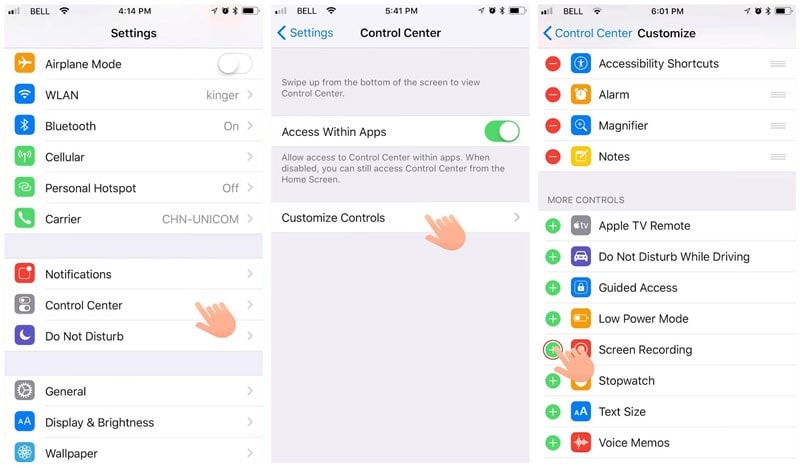
The steps of using an ios-built in recorder:
- The Screen recording has to be enabled first, and then click on “Start Recording” from the settings
- Start a Viber call on the iPhone.
- Click on “Record.” When the record icon turns green, it states that the recording is in process. Click on “stop” to terminate the proceeding.
How to Record Viber Calls on Android
Android phone users always have a basket full of available options, especially when an application needs to be downloaded. It can be compatible with any software, and hence recording a Viber call is just a click away. There are various free recording software available online for easy download to your phone. Most of them are packed with powerful recording and editing features. The process of recording a Viber call from your Android phone is not an uphill task. Anyone with a little knowledge of technology will be able to use it like a professional.
The AZ Screen recorder is a very simple application for your Android phone. It is enhanced with powerful recording ability, and you can easily capture Viber calls. The steps of using AZ screen recorder are as follows:
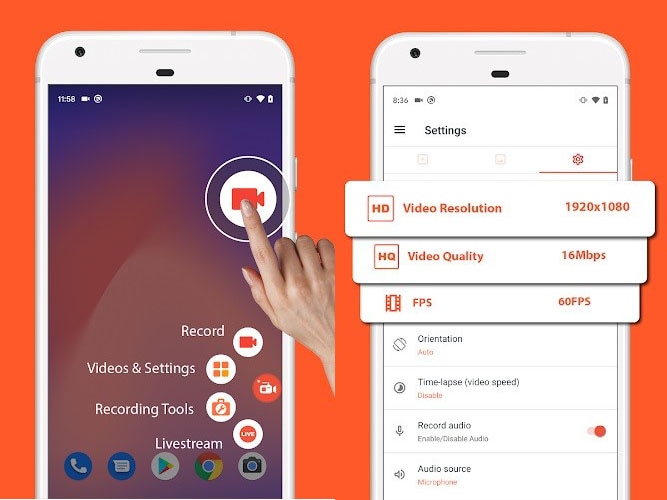
- Open the AZ screen recorder that is installed on your Android phone
- A screen with a four-button will show up.
- Start the Viber Video call
- Click on the left red button to start the recording. Click on the “stop” button to finish the recording.
Our daily activities have increased in a gigantic proportion, and hence we are unable to keep track of everything in and around us. You may attend to an important call, but at the end of the day, it turns out to be a nightmare as everything has just faded out of your mind. With the technology of recording Viber calls, you have the option of always retrieving the calls as they are stored in your phone or computer. It is a blessing to us in this fast-paced world where a Viber App is your perfect friendly neighbor.
It is a complete audio and video messaging app that must have a place in your phone or PC as an icon. The Viber app of your computer gets synced with the app of your phone. You can always retrieve the data if one of them gets corrupted or gets uninstalled accidentally.






