Creative Video Resume Ideas
Over the past couple of days, the recruitment for the job has been changed. There is a huge competition in the industry, which is tough to qualify. The changes in technology take a revolution in every industry. To get your dream job, you have to create your resume innovatively.
It should be unique and creative so that it can catch the attention of the recruiter. If you want to stand out from the crowd, you should try to create some unique resume. Here in this article, you will learn about creating a video resume and the factors which help you to create this one. Here you will also learn about the software, which helps you to make a video resume with the proper steps.
Creating a video resume in place of a traditional CV is a great way to catch the attention of the recruiter. If you are a job seeker, then you should try this tool to get a professional job.
Most of the job hunters create their video resume with the help of video creator & editing software. Here we will also discuss some video resume examples which will help you. To gain more knowledge on this continues this article till the last.
What Makes a Good Video Resume?
A video resume is something where you have to sum up your quantifiable achievements for your employment and record it. It helps to create an impression on recruiters. Here you can show your undefinable qualities where you can share your strengths.
It helps you to achieve your dream job. It is not tough at all. It is a great way to showcase your personality and emphasize your talent and skills. Here you should cover all the essential information about you same as the pare resume.
You have to share your educational qualification, interest, and experience. You should also explain the reason that is why a recruiter hires you for his/her company. Well, if you are a camera-shy person and feel uncomfortable, then there are many other ways to record your resume without showing your face. Yes! You can try animation videos, whiteboard videos, and stop motion videos. But before creating such videos, make sure that it should look professional. The visual & sound quality of the video should be high so that it can become visible and audible to the recruiter. Through a video resume, you can share your body language, expression, and voice tone.
Try to make it as simple and to the point as you can. Don’t include any fancy editings which don’t look professional at all. Stand in front of a blank background and put some texts if you wish while editing. If you are looking for a professional job that requires strong communication skills, then a video resume can help you.
Before sending your video to anyone, make sure that it is appropriate for the job profile and all. In the below section here, we will describe the points which make your video resume more interesting and unique from others.
Things which make your video resume good
Share your content in a story format: While making a video resume try to showcase your background in the format of storytelling. By this, you can easily impress the recruiter.
Keep it short: As you know, recruiters don’t have enough time because they have to go through the various steps to select a candidate. They have a lot of resumes, so you have to create a short video where you can include all your details. Don’t try to make it long; otherwise, it may look like a biopic of your life, and the recruiters are not going to watch it. You should make a video that has a length of up to 90 seconds to 2 minutes.
Record a brief: To record a brief about yourself, you can record yourself by reading out loud. After this, you can playback the sounds in the background and act to speak by hearing the words. It makes your work easy. You can create some multiple videos for multiple job positions, which will help you in the future. Try to prove that how a specific role is perfect for you and why you want this position.
Include some creativity: Recording a video will not make you stand out from the crowd. Thousands of people creating video resumes, so you have to create a video that is worth watching. You should think higher and try to do some creativity while editing the video. You can watch some demo videos to get an idea of it.
Be professional: Make sure about the audio and video quality of your video resume. Your video should be audible and visible to the recruiter. It should look professional. Dress properly and say loudly. Face towards the camera and be careful about your body language and expression.
Add call to action: At the end of the video, you can add some call to action so that the recruiters can easily help you. You can ask to visit your LinkedIn profile to see the rest of the information. You can also add your other social site accounts so that anyone can reach them.
Collect feedbacks first: Before sending it to recruiters, first share it with your friends, family, and relatives and ask them for feedback. After approval, you can share it with the recruiters. By following these short points, you can make your video the best.
Why Video Resume are Popular Nowadays?
If you are hunting for a job and want to stand out in this competitive job market, creating video resumes is the best option. Making a video is the perfect way to send your message across the world. This is the most effective and innovative way which is popular among youngsters.
It can attract the recruiters who are working to search for a candidate for paper resumes. Most people believe in what they see through their eyes. So by video resume, you can represent yourself in a better way so that they can choose you for the job position.
Creating video resumes will be more beneficial for you if you are looking to build your career in the design and graphics industry. By this, you can increase the chance of your selection.
By providing a recruiter with a video resume, you can present yourself, but you also represent your work to them. So, if you are a job seeker and want to get a dream job, especially in the graphics and designing field, then you should go for this.
To create a video resume, you should choose the best software & tools that help you out. Many software tools are available on the internet. Most of them are paid as well as free of cost. In the below section, we will discuss the best tool that will help you.
How to Create a Video Resume?
To create a video resume, you can choose any high-quality software tools by downloading from the internet. A video resume or video CV is the new way of applying for a job. Through this, you can share your capabilities and send it to more and more recruiters.
It can distinguish your application from others and attract the recruiters. Video resumes are quite effective when it is used correctly with proper editing. Creating these videos is not much different from creating any other type of video.
To create a video resume, you need a webcam, screen recording software, and video editing software. If you want to create a high-quality video, then you may need a tripod and lighting equipment. It will be best to install software on your system so that the video can meet professional standards. Here we will discuss the best software tool, which is known as Wondershare DemoCreator. To know more about this, let’s move to the next section.

WonderShare DemoCreator is the best product of WonderShare technology. This application provides a platform to the users where they can record their screen and edit it according to their preferences. It is an amazing tool that will help you to show your creativity. You can turn your ideas into reality. It is user friendly and easy to use.
Here you will get multiple features in a single platform. This is an open-source software where anyone can visit to download it free of cost. Anyone can easily use this tool without having any technical knowledge. With this, you can record the screen of your system.
Most online tutors and YouTubers, and vloggers use this tool to create, edit, and upload their videos. You can also create videos on this tool for presentation. You can minimize and maximize the length of the video according to your choice and many more.
 Secure Download
Secure Download Secure Download
Secure DownloadWonderShare DemoCreator contains various features and functionalities. It can make your video more engaging and effective. You can add and eliminate many factors from your video with the help of this tool. To learn more about the features of this tool, read the below-discussed points:
Record your screen: This software allows to record your computer screen. You can record yourself also by using a webcam. For audio, you can use the built-in microphone or a separate one. You can also either shoot the audio and video separately and simultaneously, depending upon your choice. Here you have complete access to select the area of the screen you want to record. You can either choose it manually or set with the help of the cursor.
No time limitations: With WonderShare DemoCreator, you can record videos of a long duration. There are no such time limitations which make it popular. You can also record the video infraction and then merge it.
Your creativity: This tool also allows you to show your creativity during the editing section. Yes! To make your video more interactive, it allows you to edit it. You can sum up the different videos and audios in it. Here you can crop, trim, add transitions, add effects and cursor points and all. You can merge your video and also add the backgrounds.
Supports different formats: This tool also supports various formats. It supports MP4, MOV, 3GP, FLV, MPG, etc. It supports pictures that are in the format of JPG, JPEG, PNG, GIF, etc. Here you can export your videos and save it to your system. It also saves your video in different formats like MP4, MOV, etc.
Share & upload: The WonderShare DemoCreator tool also allows you to share and upload your video on various platforms. Because of these features, it attracts the users to install it.
Steps to record a resume video with the help of the WonderShare DemoCreator tool
To create your video resume through WonderShare DemoCreator, you should follow the below simple steps:
Download & install the program: To start recording a video resume, the first thing which you should do is downloading and installing the program. To download this, visit the official website and download the installer and install it. After completion of the installation, double click on it to open this tool on your system.
Setting preferences: Before starting recording, you can configure the settings. Click on the capture button and configure the audio and camera settings. Make sure that the microphone is selected to record your audio. If you don’t want to record other sounds of the environment, you can select the “don’t capture” button. Now turn on the webcam and choose the resolution as per your preferences.
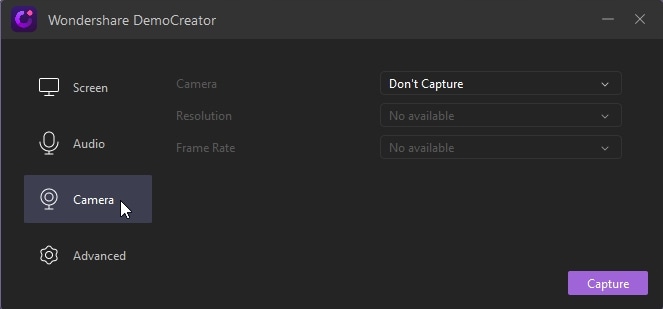
Start recording: Now, all the things are ready, and you can start recording yourself to create a video resume. You can also set the 3 seconds timer before start recording. To stop the recording, press F10. If you want to take a break in the middle of your video, then you can press F9 to resume. To play, press the same button and start recording again.
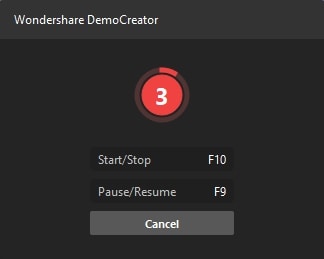
Save & edit the video: Once the recording is complete, you can save the video in any format. You can also visit the editor window section to edit your videos and improve the look. Through this, you can make your video more interactive. After doing this much, you can share it and upload it wherever you want.
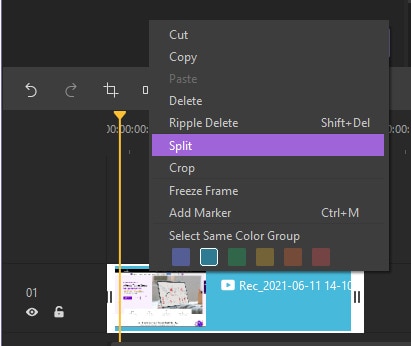
3 Best Video Resume Examples
Creative self-introduction: create a creative self-introduction video; you can add some photos and take creative shots and voice over. At last, you can include a call to action button. To look attractive and professional on-camera wears the outfit which matches your personality and job role? Place the camera in the best position.
Choose a professional-looking background. Suppose you are creating a video for the graphic designing job role and all. In that case, you can start introducing yourself as “Hey! I am Kelly. I was born and raised in the USA and completed my degree from America. To expand my knowledge I was working in the UK”. Like this, you can add as many as you can but within 60 to 90 seconds.
Animated video resume: This is for those people who don’t feel comfortable to face in front of the camera. So, if you are camera shy, then you can do animated videos. If you have great knowledge of animation, then it will work easier for you. It can also increase the chances of getting hired. You can also text the information which you want to share. For example,” Hello! I am Sherlock, and I am 24 years old. I am a postgraduate and looking for a job to enhance my knowledge in the animation field”. You can add your qualification, experience and all which you want to share.
Text & graphics video resume: You can also try some text and graphic animated videos. If you are seeking for a job related to graphics designing, then this is the best way to introduce yourself in front of the recruiter. With specific examples, you can express your qualification. You can narrate a story of your life within 90 seconds with the help of animation. Don’t forget to add a call to action at the end of the video. Add your LinkedIn profile so that a recruiter can easily reach you.
In this way, you can create an interesting and unique video resume for a job role. By this, you can stand out from the crowd and show your talent.
Conclusion
Nowadays, there is high competition to get recruitment for your dream job role. Thousands of candidates are applying for a specific job role, which is tough for recruiters to choose. So, if you are hunting for a job and want to create a unique impression on the recruiter, then you should go for video resumes.
You should create your video resumes for different job roles by sharing your qualification and experiences in a certain field. For this, you can add the WonderShare DemoCreator tool that will help you to create and add your creativity. By doing so, you can increase and enhance the chance of getting your dream job position.






