Cut video online free
Video editing has become a craze in the present timeline. Gone are those days when you had to spend money editing a video. With the advancement of digital technology, you can now edit your video according to your needs at any time. There are various applications on the net that helps you to edit videos online. Some are free, while you have to pay for specific applications. You can opt to cut video online for free. Some of these applications available on the net help you to trim and edit your videos, and they support any video format.
Moreover, the process is done very fast. First, you need to upload the recorded video onto the online application and edit the areas of your choice. These tools allow you to convert it into any video format and download it back to your system. The applications also save the extra GB of your hard drive as there is no need to download the software; everything is online. Enlisted are the best three ways/tools that you can opt for using:
Way 1. Online Video Cutter
The online video cutter application is available free on the internet. It is one of the easiest ways to trim and edit your favorite videos. In addition, the online video cutter free download helps edit small videos. You have to upload your file onto the application online. It has some fantastic features that allow you to trim and edit the areas of your choice instantly. You do not need any prior knowledge of video editing to run the application. Since the video editing is entirely online, you need to follow the steps. In minutes your video is ready to be uploaded into any social media.
Following are the steps to edit your video with the help of an online video cutter free download.
- Open the online video cutter in your browser.
- Click on the open file and choose the video from your system.
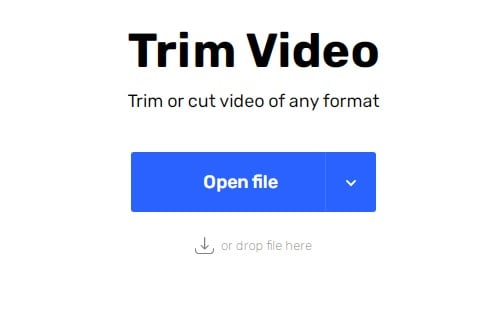
- The video will be uploaded to the application.
- The videos will be in frames.
- You can choose trim to edit the areas of your choice.
- You can even add text, change the resolution and adjust the volume of the video.
- Click on the save option.
- You can preview the video before downloading it on your hard drive.
- Click on Save again. The file will be downloaded to your default folder in your system.
Way 2. Adobe Spark
Adobe Spark is yet online video editing software to edit and trim the videos of your choice. It is fast and has some basic features that make you excited to edit your videos. With Adobe Spark, you can create videos and animations of your choice. You can crop, trim and even merge videos. One of the fantastic features of Adobe Spark is that you can change the speed of the video and convert it to any format. You need to upload the video from your system, edit the areas of your requirement and download it back to your hard disk. You can use Adobe Spark as a free online YouTube video cutter.
Following are the steps to edit your video with Adobe Spark.
- Start the free trial of Adobe Spark.
- Click on Create Video
- You can either drag or drop your video or upload it from your hard disk.
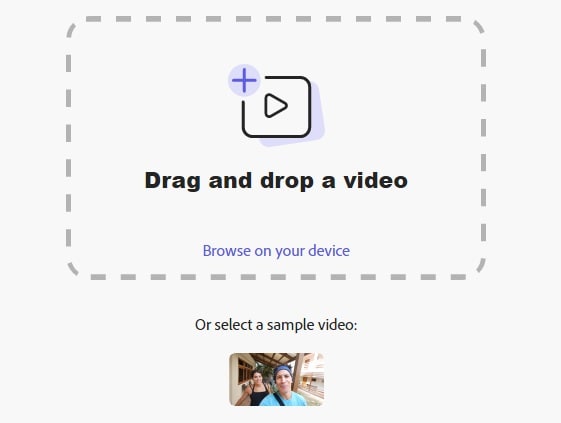
- The start and end times will display on the screen.
- Use the slider to trim the video.
- You can also change the size of the video.
- Click on download to store the edited video on your hard disk.
Way 3. Free Video Trimmer
Free Video Trimmer helps to create and edit any format of videos. It also has the option of trimming YouTube videos that you have downloaded from the net. If you want avideo cutter online free without a watermark, you can choose the free Video Trimmer. You can create various videos for business, lifestyle, and social media. With the help of free videos, you can easily trim and edit the videos as per your choice. It supports any video format, and the process is easy. You can add audio, merge videos and even add text to your video.
Following are the steps to edit a video with a free Video Trimmer.
- Open the free Video Trimmer.
- Add your video by using drag and drop or upload from your hard disk.
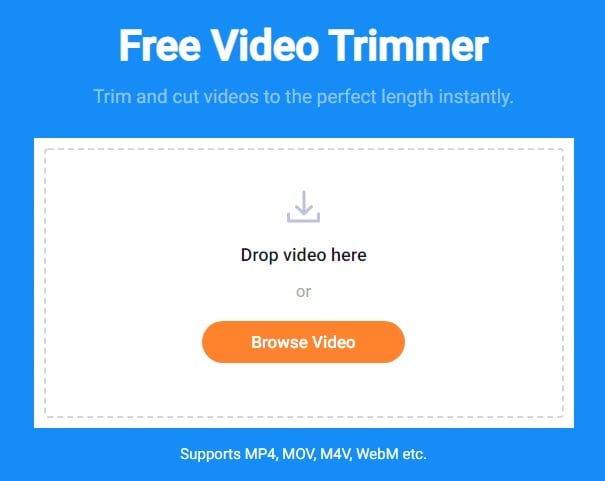
- Click on the Trim Video option.
- You will be able to add text, watermark, and even give a background effect to your video.
- Once the process is done, you can preview your video before exporting it back to your hard disk.
Tips: How to cut video offline?
You can edit and trim videos offline also. There are various applications available on the net that you can download and install on your PC. They have high-end features that make it exciting to work. One of the best and popular software is Wondershare DemoCreator. It is easy to use, and you do not need any prior knowledge about video editing. You can edit videos of any format and add exciting editing features to them.
Wondershare DemoCreator is an all-in-one easy to use software where you can record anything playing on your screen. It is the best free online YouTube video cutter and downloader. You can record any YouTube video of your choice, edit it and publish it on social media. One of the best features of Wondershare DemoCreator is you can edit while a video is playing. In addition, you have the option to mark the areas on the screen while the video is playing and send it across to your friends and loved ones.

FAQs
Q1. What are the advantages of Online video applications?
Ans: There are various benefits of online video applications. It is because there is no need to download the software. You can easily edit your videos by uploading them on the necessary application. Moreover, it is cost-efficient. You do not have to pay anything unless you want a premium version. Finally, since it is based on a cloud platform, you can access it from anywhere. One of the most prominent features of an online video editor is that it works on any platform.
Q2. Can you edit videos online?
Ans: Yes, you can edit videos online. There are various applications available free on the net that you use. It has some of the most fantastic features, and you do not need any prior knowledge of video editing.
Q3. Is Wondershare DemoCreator free?
Ans: Wondershare DemoCreator is free. You can download it easily from the net and use it. Basic knowledge of computers is all that you need to run the software.
Conclusion
Online video editing is the next big thing in Digital Technology. The advantage of online video editing is that you can edit and trim your videos from anywhere. It is simple and easy to use. Moreover, you do not need to download the application. Just open your browser and edit your videos instantly. There are various applications available on the net that you can try for free. However, if you want to use advanced features and HD Quality videos, you have to go for the premium version. Online video applications are the future of video creation. As digital technology advances, we are sure that online video applications will make a mark shortly.




