Explainer video production tools
Companies increasingly rely on videos to increase brand awareness and drive potential customers along the sales conversion funnel. Explainer videos are among the most effective marketing films, with 96 percent of customers watching one learn more about a product or service. Explainer videos come in several forms.
Creating an animated explainer video is the most effective way to emotionally engage people with your brand, company, or startup. Because animated Explainer videos may transport people back to their youth, they are more likely to buy an item with a deep emotional connection.

Even if you have a clear message on your website, your prospects may want more persuading to trust that what you're giving would help them solve their issues.
Working with a professional video production company to create a corporate video may not suit some, and they should avoid doing so. We've detailed a few different explainer video software options available on the market to assist you in such circumstances below.
Explainer videos have gained popularity to acquire new customers, build customer loyalty among existing customers, and guarantee a company's loyalty and trust with its customers. Furthermore, 74% of firms believe that videos outperform static visuals in return on investment. In 94 percent of situations, business owners have learned that videos help clients better understand their products or services.
A whopping 78 percent of respondents agreed that videos directly influenced sales and may even help to increase them. Today's subject will be explained in total, covering the many types of explainer videos and examples.
What are Explainer Videos?
An explainer video is a short video intended to explain a product or service that your organization offers. It's often used in web marketing to show how something works or what a company does.
Whether you want a live-action film, an animated cartoon, or a drawn whiteboard story, it is totally up to you.
Importance Of Explainer Videos
Furthermore, outstanding explainer films help market your brand by informing prospective clients what your company does, who you are, and why they should do business with you.
Consequently, today's users have greater expectations for the information they get than previous generations. There are various reasons why you should engage a professional to make your explainer film. Businesses often utilize them to promote their products and services on their websites and social media channels.
Whatever kind of explainer video you create, a well-made, high-quality explainer film may help market your brand, inspire people to try your product or service, and increase conversions.
You're mistaken if you believe you can't develop your own story, concept, and characters. You're up to the task. Your message will be missed if your explainer video fails to stand out from the pack. In contrast to motionless photographs, videos are dynamic and ever-changing.
Although they may run as short as 30 seconds or as long as 10 minutes, they must always keep the audience engaged and interested in the story. To achieve this impact, an emotional response is preferred. Giving a clear and straightforward explanation of a subject might help others grasp it better.
As a result, before you begin working on the film, you must decide on the most important message to express and the best approach to present it.
Why will you want to make an explainer video?
Explainer films are an efficient approach to interacting with people in a beneficial way to both your organization and the viewer in several ways.
Since the product's benefits and characteristics and how the product can be used to solve a particular problem or fulfill a specific need are clearly shown in explainer films, the audience's knowledge level rises. Using explainer videos may save you both money and time. A lot of effort, time, and money goes into selling and providing customer service. In this aspect, explainer videos may be able to aid.
An essential benefit of explainer videos is that they can't be misconstrued. You'll have fewer misunderstandings about your product or service if you make your message clearer to your audience. Instead, you have a completely different tone in the language on your website. 90% of the information sent to the brain is visual, and the brain processes visual information 60,000 times faster than text.
Benefits
It's evident from these statistics that people's brains are pretty good at visual processing information; thus, offering video to your customers will help them learn all there is to know about your business.
- Drive Conversions by Increasing Interest of the Audience
- Increasing Conversion Rates
- Explainer Video gives you solid ROI.
- Easy To Comprehend
- Enhanced Google Ranking
- Rapid Growth in Website Traffic
The significant part about explainer videos is that they don't require much cash. Several explainer video programs are available on the market to create appealing explanation videos without any technical knowledge.
Explainer video makers
Although there are a plethora of explainer video software solutions available, we have developed a selection of the most competitive options that may assist you in meeting your company's goals with less effort. Let's look at some of the latest technologies that might help you create aesthetically appealing explainer videos.
Anireel

This animated explainer-online video maker/editor from Wondershare is one of the cheaper solutions in the company's ever-expanding spectrum of innovative technologies. Wondershare's ever-expanding creative and efficient solutions portfolio includes the hottest new application bundle.
With Wondershare Anireel's extensive library of predefined scenarios, materials, and effects, you can quickly create animated or live-action films for marketing, knowledge sharing, eLearning, and other purposes.
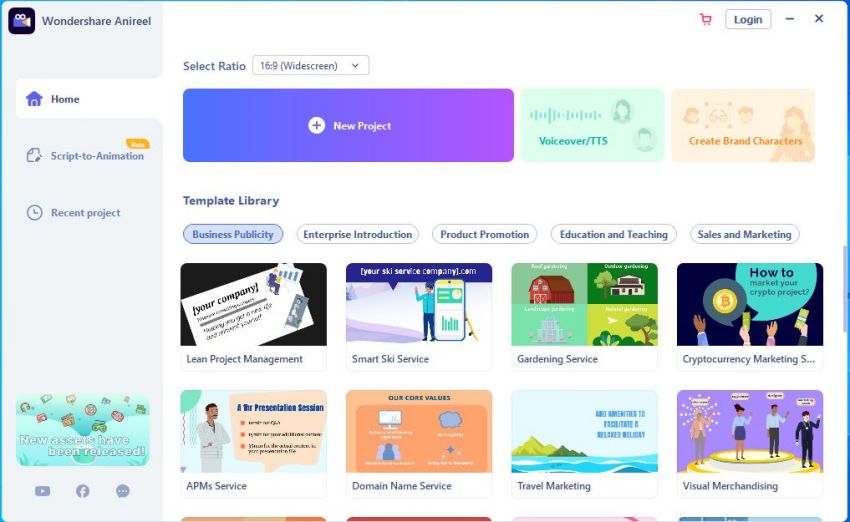
Anireel will also have many built-in templates of all shapes and sizes. These presentations use a variety of visual and audio components. Because of the drag-and-fall situation, you have total creative control over all of the moving parts of your animated short film.
Anireel allows you to animate both built-in and external components. It doesn't take Anireel long to transform your textual content into a dynamic and exciting explainer video complete with narration.
Anireel allows you to customize the character type, face functions, clothing, and equipment to create your own unique IP visual, making your animation film more fascinating. Drag and drop people, activities, objects, text, and audio files into your scene.
Everything you need to get started is included in animated templates, from the characters and actions to the objects and text to the music and sound effects. Drag and drop the app to make life easier for yourself. It may overlay practically any file format, including images, videos, and audio recordings.
Renderforest

Renderforest can help you create visually appealing content for your company's branding. A video editor may be used to produce an animated explanation.
Renderforest is ready to assist you in generating an explanatory video! The company promotes its offering as an "all-in-one branding platform." As a result, you'll be able to create an engaging explainer video and a unique logo for your company.
Renderforest's explainer video templates stand out from the crowd. Style packs may be used to create videos instead of pre-designed templates with placeholder content. Renderforest offers a unique feature to export your video without a watermark in several formats. When creating a video for different social media networks, you may pick between 16:9, 1:1, and 9:16 aspect ratios.
Renderforest distinguishes itself from the competition with its 3D animation explanation package. Marketers may choose from whiteboard animation kits, line drawing packs, and modern infographics packs, to name a few. Renderforest includes a machine learning technique dubbed "script to video." Importing your script automatically allows you to generate a movie that closely matches it. Renderforest allows you to make a captivating video in a short amount of time.
It may be the most adaptable service on our list. RenderForest's animated explainer video software is much more than that. You may also create logos, mockups, and websites." Renderforest is accessible for free or for a reasonable monthly cost (starting at $4.99).
Animatron

Animatron Studio can be used to make an explanatory video for any occasion. This complex tool may create a product demonstration, a YouTube video for social networking, or a corporate presentation. There are hundreds of pre-animated characters and objects to get inspiration from while building your own story.
Over 200 million stock movies, audio samples, and photos. It's difficult to believe you're receiving such high-quality video for such a low price. Full HD video and GIFs, HTML5, PNGs, and SVGs, among other formats, may be easily exported. Direct uploads to sites such as YouTube and Facebook are supported.
Because the program is browser-based, projects may be saved in the cloud and accessible anywhere, at any time, and on any device. Working on projects with other animators and getting customer input while using various devices is made simpler with this technology.
As a result, you have complete control over how everything is set up. When it comes to altering your marketplace assets, you have a wide variety of modification possibilities, from simple forms to fully-animated figures, as long as your know-how. Even the motions they use are customizable!
With the help of this tool, businesses may rapidly and effectively grasp the art of animation. According to its website, it is "one of the greatest online animated film producers," allowing users to "create beautiful animations and films directly in their browser." It includes a complimentary subscription.
Biteable

Biteable is an online video creator with adequate capabilities to generate animated explainers, which may create explainer animated videos. Various animation styles suit any company or concept, but the overall look is simple and uncluttered.
Marketers can use Biteable to "create films that drive action," as the company describes it. Using their drag and drop function, you may add clips to your movies from your files or their content library. Even the colors of their animations may be customized to fit the colors of your business. You may use Biteable to turn your photos and videos into a magnificent explanatory film. This website has hundreds of ready-to-use templates. Depending on your audience and industry, you may choose from various designs. Customize your video by inserting photos, text, music, and your company's colors.
Biteable offers an extensive range of video templates organized by genre to assist you in selecting the best one for your project. Because the platform is self-explanatory, you don't need to go through any tutorials to get started. Biteable offers a free plan and a premium plus plan for $29 per month.
Powtoon

Powtoon can assist you in creating an interactive explainer video that is both easy and effective. When generating short films for businesses, the software company considers itself a "visual communication supplier.
This program provides one of the most excellent tools for creating animated films without the need for specialized knowledge, outside support, or costs. Powtoon's animation styles include cartoons, infographics, sketches, and whiteboard doodling.
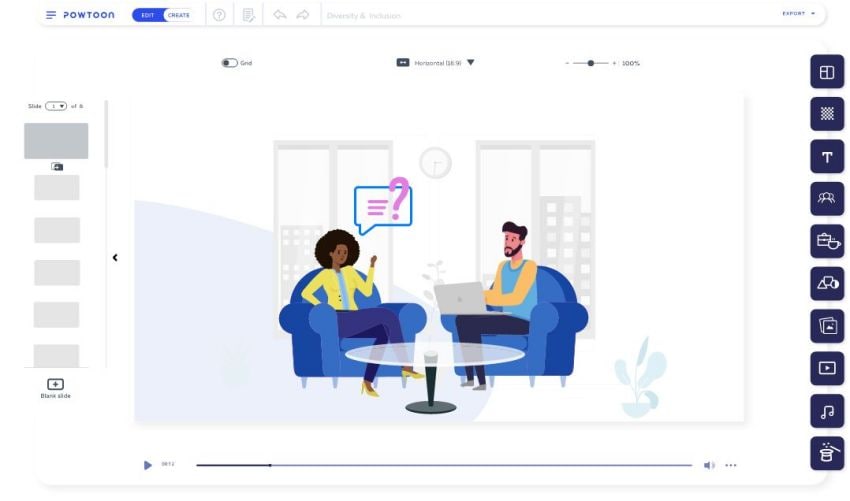
The most appealing aspect of Powtoon is the diversity of designs offered. Other alternatives include Modern Edge, Whiteboard, Cartoon, Infographic, and Real. Once within the editor, the tool assists you in sticking to the style requirements so that your film seems as professional as possible. Powtoon is best suited to animators with a strong understanding of the art form. It's an excellent marketing tool for startups, small enterprises, and entrepreneurs. Powtoon does not have a free plan; however, their premium pro plan begins at $89 per month.
Promo By Slidely

These days, music and text-based vignettes are a popular kind of storytelling. They are not easy to make since they demand creative ability, a lot of work, and specialized instruments. You may, however, access millions of premium video clips and the most current music releases by utilizing this program.
When it comes to video creation and distribution, Promo streamlines the process for both businesses and consumers alike. You can also add text, change the style, change the color, and do various other things to the video using its editor. Like Promo by Slidely, video service providers use high-quality movies, licensed music, and attention-grabbing text to create exciting promotional films for their customers. According to the website's creators, Only Promo gives you access to millions of professional video clips and hand-picked music, all accessible for perpetual licensing.
Family
Family is an introductory video editing program that allows users to create hilarious, inspirational, or marketing video memes. It is compatible with both Mac and Windows. It offers a myriad of templates into which you enter subtitles to make aesthetically stunning and popular films.
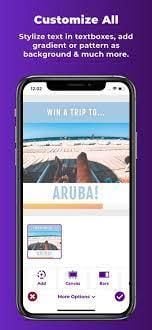
Furthermore, its speech recognition and transcription capabilities help to speed up the video creation process. That is precisely what you want to produce world-class films with minimal effort.

Easy Sketch Pro
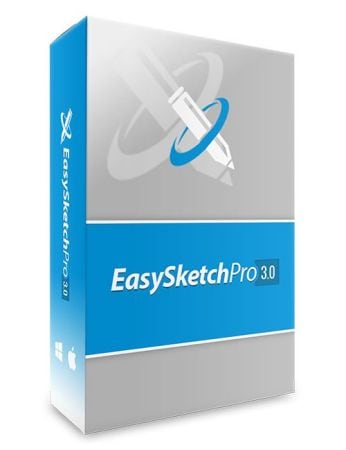
Easy Sketch Pro provides users with a broad selection of useful tools for generating drawings, sketch movies, doodles, and presentations. Easy Sketch Pro is a simple video editing and presentation software. Marketers, designers, creatives, and content providers that wish to increase income by attracting more clients would benefit greatly from this product. It is a feasible alternative to more complex video editing software that requires a high level of technical proficiency.
Users may quickly produce videos with voiceovers using the direct speech tool. Easy Sketch Pro makes it simple to submit your works to YouTube, Vimeo, and Facebook. A single license may be used on an infinite number of computers by purchasing additional licenses.
Anybody may use easy Sketch Pro to create whiteboard animations. It makes no difference whether you choose from a library of pre-made images or develop your own from scratch; both methods are as successful. You will find it simpler to use the program if you have a suitable tablet.
Crazy Talk Animator

CrazyTalk is the world's most famous face animation tool, and it dynamically animates facial images using voice and text to produce realistic animations.
CrazyTalk Animator 3 (CTA3) is an animation solution that is very simple to use and enables users of all skill levels to create outstanding animations and presentations with the least amount of effort. With the CTA3, any user can instantly bring a static image, brand, or item to life by adding bouncing Elastic Motion effects.
CTA3's character section includes 2D character templates, extensive motion libraries, a powerful 2D bone rig editor, facial puppets, and audio lip-syncing tools, all of which give users unprecedented control when animating 2D talking characters for use in video production, the web, games, apps, and presentations, among other places.
Typito

Typito is an animated explainer video tool that helps users create visually pleasing animated explainer movies by building and combining outstanding typography, images, and brand layouts. Since its inception, it has undergone multiple improvements, allowing it to be considered one of the most excellent video-making programs today.
The application's drag-and-drop capability makes it simple to learn how to build visually good explainer movies for the web.
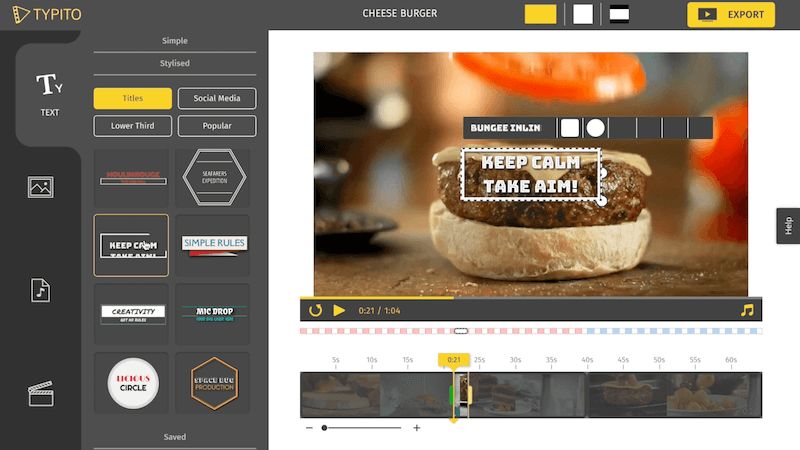
Typito, a drag-and-drop online software that allows you to make video explainers with gorgeous typography, graphics, and brand layouts, is simple. The simplicity with which you may integrate eye-catching motion graphic text, which would typically need learning desktop software from scratch, is very tempting. It enables users to generate eye-catching motion graphic typography, which was previously only feasible using a time-consuming desktop tool. As a bonus, you may get a preview of your movie while viewing it, which is known as "preview-on-the-fly."
TopVid

TopVid allows you to create Facebook video advertising to assist individuals in selling their items to the greatest extent possible on social media. When developing product presentation films, video producers now have many templates to select from.
This is an excellent resource for anybody trying to get up and running with Facebook advertisements fast. You don't have to spend time messing with your videos since it automatically optimizes them for Facebook advertisements.
Crop. video

Crop. A video is an excellent tool for making mobile-friendly marketing videos. Open Computer Vision-based innovative technology is used. Uploading the video causes it to be divided into shots, providing you with cropping recommendations based on the object and facial recognition. Adding a logo and subtitles is as simple as trimming a video. Anyone may use it, even those with no prior knowledge of video editing.
MotionArtist Software
MotionArtist is an excellent application for video enthusiasts who wish to create motion comics and construct storyboards quickly. Just drag your object into the timeline and press the play button to create sophisticated visual effects.


RawShorts

RawShorts uses artificial intelligence (AI) to convert text (such as blog posts) into animated GIFs. RawShorts is a one-of-a-kind explainer video-producing firm. Users may construct four significant ways, each backed by a distinct Artificial Intelligence. RawShorts' key benefit is its ability to create films from text and its storyboard wizard. Text alone may be used to create an explanatory video in minutes. If you don't want to start from scratch, you may use pre-made templates.
Horizontal, square, and vertical pre-made templates are available in three sizes. Pre-designed template choices include individual scene libraries, explainer scenes, and whiteboard scenes. There are animated whiteboard templates available, or you may make your own. Furthermore, the app has built-in support for various social media networks, including YouTube and Facebook.
RawShorts is an easy-to-use program that anybody may utilize. The application may be used to create business films, marketing movies, or instructional videos, all of which will perform well.
How to make an explainer video with a virtual human avatar
An AI video generator removes the need for an editing studio, equipment, or a high-end video editing program. You have to give the artificial intelligence technology some information, and it will create a movie for you. A blog post may be instantly transformed into a video in minutes using one of these programs. An AI movie Generator must generate an instructional video that includes a virtual human avatar as the main character. Below are some examples of the best AI video generators that make a video with a virtual human representer.
How to make an explainer video with virtual human avatar using DemoCreator:

DemoCreator, created by Wondershare Software, enables users to create interactive flash presentations, software simulations, courses, and product demonstrations quickly and easily, without programming or professional multimedia abilities.
With DemoCreator latest version, users may record their screens and edit their videos more complex and fluidly than in earlier versions. With the new AI matting tool, users may record their videos in a more engaging style, and the newly added effects will speed up the video editing process.
Simple to Use
Wondershare DemoCreator is a simple-to-use screen recording application that Wondershare Technology developed on its own.
DemoCreator is pre-installed with a selection of 20 unique title configurations. Select Annotations from the drop-down menu if you want to add a simple textbox to your page without using the title settings. Additionally, you get access to 60 different stickers that you can use to personalize your movies. Some stickers, such as emojis and hand gestures, are dynamic in contrast to the great majority that is static images.
How to record Explainer Videos With DemoCreator
- Installation: Download and launch the "DemoCreator" application, and then choose the "Screen+Webcam" option from the interface to show the software. By default, a conventional recording option is offered, in which the screen, microphone, and camera are all shown on three independent tracks. Later on, you will be able to modify them separately.
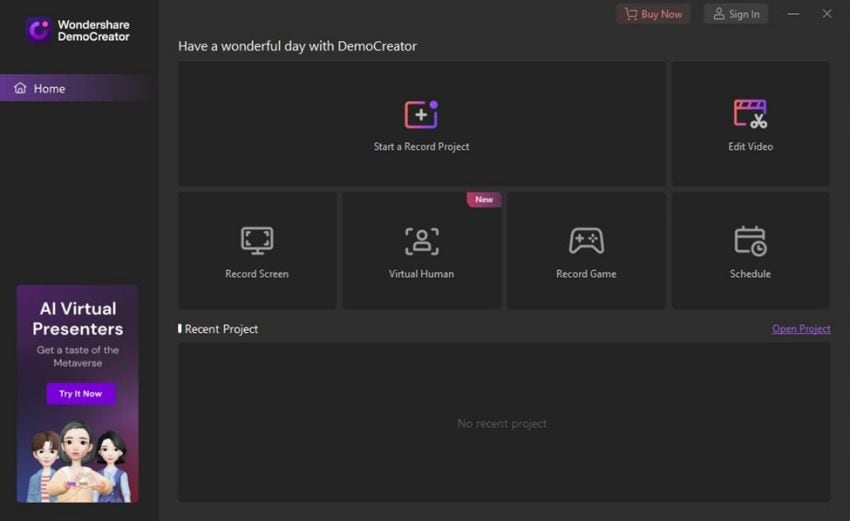


- Capture Area: When choosing "Capture Area," you have many choices, like capturing the whole screen, customizing the area, etc. Then there are the microphone and webcam choices. Examine the link between your system's sound, microphone, and camera. Adjust the camera and audio to get the best performance possible.

- Start Recording: Under the camera recording area, you may adjust the webcam mirror orientation and AI face recognition. When you're through configuring the settings, click the red record button or press the F10 key on your keyboard to begin recording.
- Screen Drawing: The DemoCreator recorder is accessible from the Taskbar and allows you to record using the Drawing tool. You may draw or highlight important elements on the screen during the recording process.

- Stop Recording: When you have finished recording an explanation video, click on the DemoCreator recorder icon in the taskbar to terminate the recording, or use the F10 key to find out the actual reason for stopping the recording.
Recording Explainer Video Using Virtual Human
DemoCreator's Virtual Human feature makes use of artificial intelligence to follow your jaw, eyes, ears, and pupils as you move around the screen. DemoCreator comes pre-installed with 16 virtual human options, allowing you to transform yourself into a virtual human using motion capture effortlessly. It makes it possible for you to construct a virtual avatar that speaks and replicates your facial expressions in real-time.
How to Record Video Using Virtual Human
- Installation: Install the most recent version of DemoCreator, or check to see if you already have one and it is up to date. Thus, the "Virtual Human" feature is restricted to Windows users exclusively.
- Virtual Human Mode: Activate the "Virtual Human" mode in DemoCreator by clicking the drop-down menu.
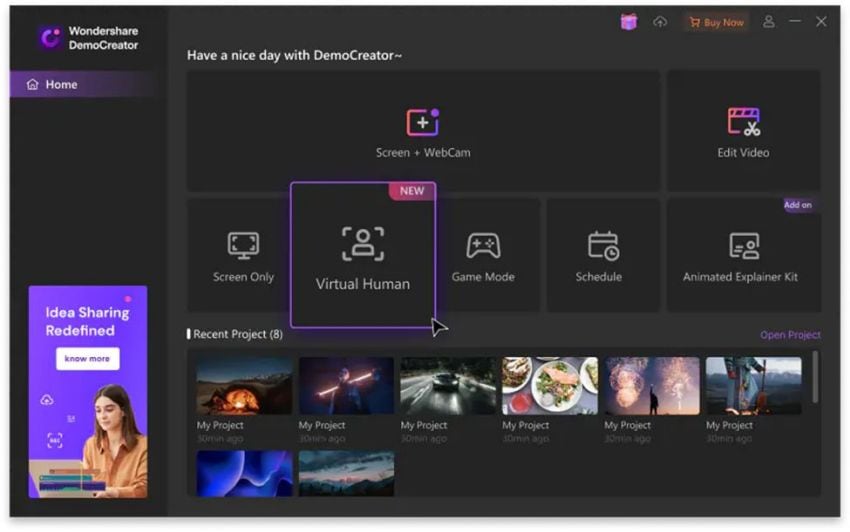


- Select Avatar: Turn on your camera and provide a name for your virtual self to create an avatar. Check if the virtual avatar mimics your facial expressions and voice appropriately.

- Start Recording: Check whether the Avatar you chose can move in sync with you by aligning the position staring in the same direction as you. Hit F9 or click the red button when you're ready to record.

- Changing Backgrounds: Users of "Virtual Human" may also pre-adjust the recording's background color before it begins. Many backgrounds may be generated via the DemoCreator.
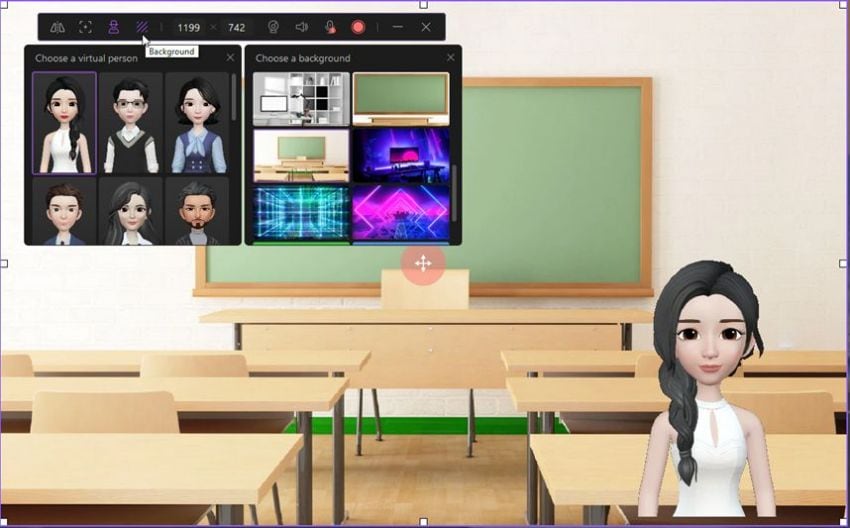
- Stop Recording: Having recorded your video using DemoCreator's Virtual Human function, it's time to save it. To end the recording, use the F10 key.
- Export: Make sure that the promotional video is operating correctly before it is released. Fast Exporting or re-recording your video are the following options.
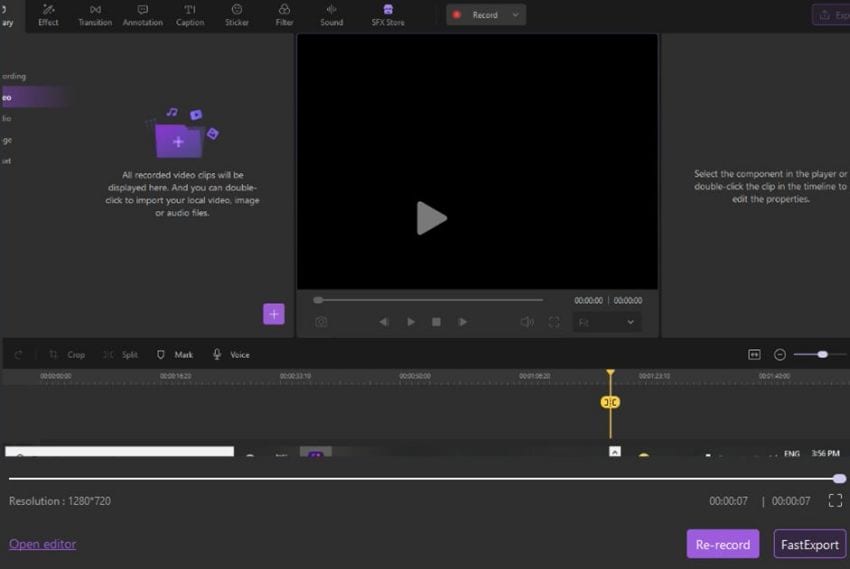
Conclusion
Explainer videos should be brief, concise, focused, and interactive with their viewers. To create explanatory videos, you may use any of the tools provided in this article. Make an informed decision by examining the list of explainer video software above and picking the best solution for your needs. We recommend using Demo Creator to easily make detailed explainer videos.







