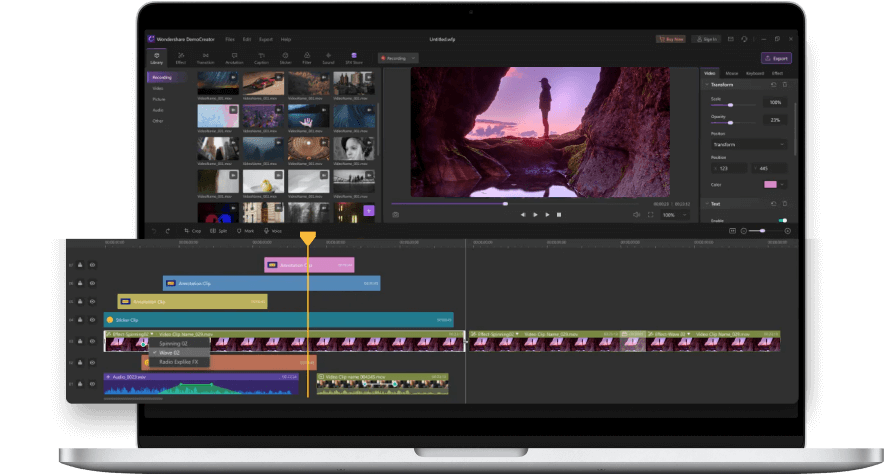Free MP4 Video Cutter
The video you download from the Internet, for the most part, is an MP4 document. If you desire to edit those videos, for example, if you want to trim or cut the video, then there are plenty of options on the Internet to do so, but there are some which contain bugs. There are various types of video editing and free mp4 video cutter tools available in the market, and almost all of them seem too overwhelming.
So, we have put together a list of the nine best free mp4 video cutter tools that you can use for your specific requirements. You can use each of these or choose one or a few and opt to edit/cut mp4 files free. All of them have their strengths and weaknesses when it comes to their functions and use. Hence, ensure that you go through this article carefully and choose the tool accordingly.
1. Free mp4 video cutter online
1. Video Cutter online (Video Cutter JS)
The video cutter is a video editing tool that is free, fast, and can be put to use online. It enables us not only to cut videos as the name suggests but also gives multiple options like converting video formats, rotating videos, flip videos, compressing videos, resizing videos, and cropping videos too. It operates easily without any major glitches. It has no complex steps to complete the actions required and is easy to learn and use.
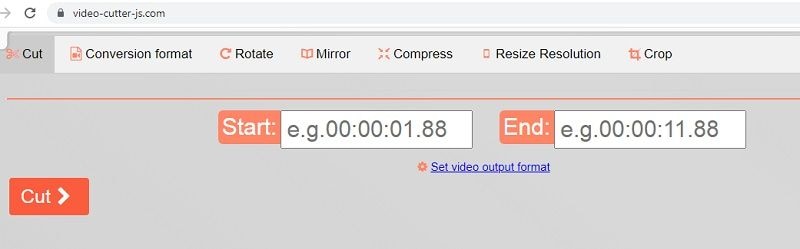
HTML5 and JS technology is combining utilized in this tool. Another feature of this tool is that it doesn't need any other software to be installed or downloaded to run- it runs in the browser directly, hence requiring minimal space. Ensure the security of data and authorization; video files are not required to be uploaded to the server for processing.
Key Features
- Web-based
- No need for downloading software
- Data Privacy and Security Using HTML5 and FFMPEG.JS technology
- Operating video doesn't get uploaded to any server
- Simple and Powerful
2. Video Trimmer (Online Video Cutter)
This web application proves to be useful when you want to cut mp4 files free. It doesn't need establishment, and it works in your program. The only thing needed to access this tool is good Internet, and then you have a universe of options at your fingertips. Moreover, the application upholds pretty much every video design.
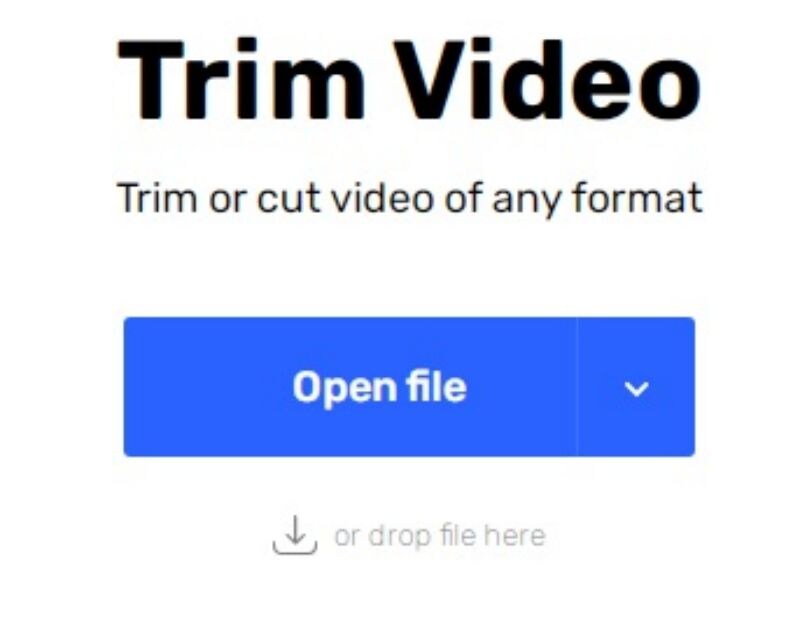
From cutting and trimming to cropping or rotating videos, all such features are provided in it. If you have some doubts regarding your videos being stolen, then become completely carefree as the videos are removed from the server.
Key Features
- Editing permits you to outline the video
- Pivot your video 90, 180, or 270 degrees
- No muddled controls
- Records are consequently erased
- Records of up to 4 GB are upheld
3. YouTube Creator Studio
YouTube Creator Studio is a tool to create YouTube videos by cutting, trimming the videos, and adding music or any song in the video. Now, anyone can become a YouTube creator (if she/he is great at content) just by accessing the YouTube creator video since it is very much easy to use and very much reliable for editing purposes.
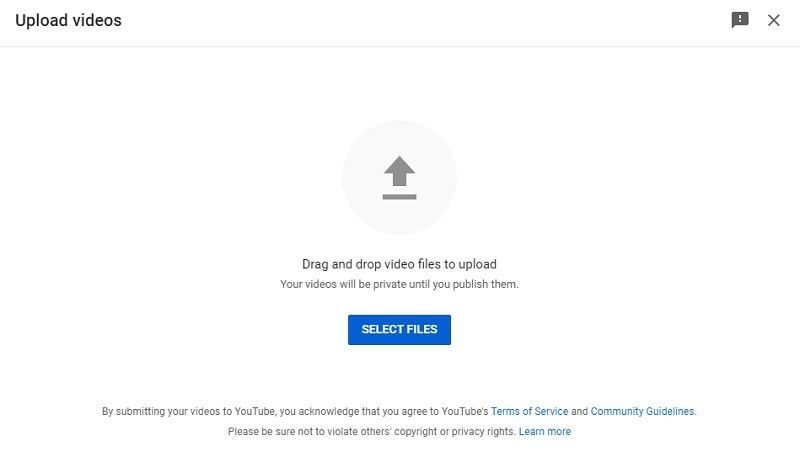
From A to Z, everything can be done on this video cutter software since it gives all sorts of aspect ratios, a large range of templates, titles, transitions, etc., to create and to add. Even various sound effects can be mixed. So overall, it is a perfect tool for YouTube creators.
Key Features:
- Allows flexibility to the YouTube Creators
- It gives a faster way to get started
- It gives a user-friendly interface
- Option to add, delete and edit the video.
- Provides options to add titles, intros, and transitions.
- Option to mix sounds and color correction in videos.
2. Free mp4 video cutter for PC
1. Windows Video editor
Windows Video editor is a one-solution-to-all-problems video cutting as well as an editing tool, which you can put to use to record and/edit. Using this tool, you can opt for the addition of text, effects, watermarks, animations, subtitles, and audio. With this video editor or/and mp4 file cutter, you opt for cutting, cropping, rotating, trimming, and more of your videos and/or recordings.
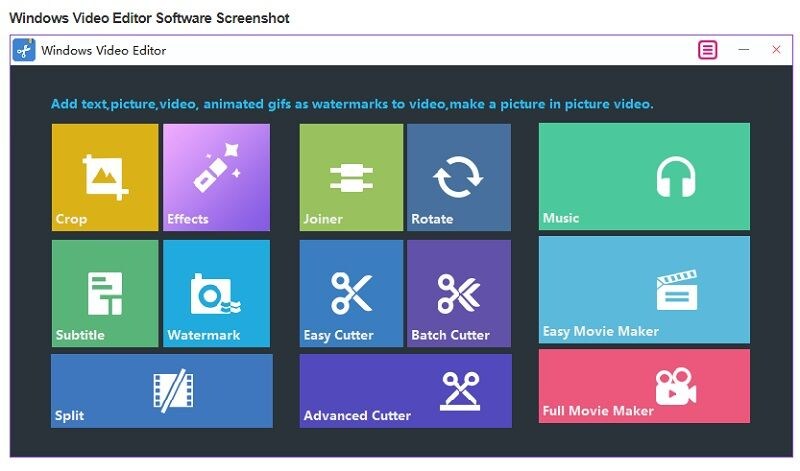
Not just that, you can opt for the modification in the overall video speed for enhanced final video output. Moreover, you can do these modifications in groups and individually too. This one, hence, is the best mp4 video cutter software in the market that is free to be downloaded that shows compatibility with Windows 7, Windows 8/XP, and Windows 10.
Key Features:
- Equipped with both video editing and making options
- Allows you to add different effects
- Impressive interface design
- Allows the making of slideshow movies.
- Allows you to rotate, cut, crop, trim, split, etc.
2. VSDC Video Editor
VSDC video editing tool is a great option to put to use to cut mp4 files free. This comes with free as well as a paid version, which one can opt for as per their need. There is no need to disclose that the paid versions come equipped with extra functions, post-production effects, filters, stabilization of the videos, 3D diagram templates, and more to edit videos for enhanced final output.
With lesser features, the free version also comes equipped with a complete editing suite for a video. It involves the chroma key and masks tool and more for an enhanced final look. This one also allows for the publishing of the links directly on various social media platforms. This makes it one of the most preferred free mp4 video cutters for PC.

Key Features:
- Tools for color-correction tools
- A plethora of transition effects
- Allows you to share the video links on social sites
- Equipped with a plethora of filters
- Provision of mask tools to blur, hide, or highlight any particular part
3. Wondershare DemoCreator
Democreator is the best free mp4 video cutters for PC that you can put to use and a recording tool with an intuitive interface. Here, you are able to record and edit videos, presentations, games quite easily. It also comes equipped with a plethora of effects, annotations, captions, and more, which further helps in making the overall video output more enhanced and attractive. This tool, other than that, is known for the provision of setting the resolutions and simple-to-use editing features for those creative touches.
You can just opt for the selection of the target area and then opt for setting the required frame rate. Once done, you can get started recording the screen or can crop or cut the videos as you need by making modifications to the speed or with the addition of the annotations, effects, etc., before exporting and/or saving the videos.
Key Features:
- Add Green Screen Effects
- Annotation and text edits
- Fast Export Without Editing
- Screen Recording with great quality up to 1080p
- Real-time screen view for instant retouches
- Webcam Capture for facial reactions
- Microphone Sound Capture
- Audio Fade in and Audio Fade Out
3. Free MP4 Video Cutter for Mac
1. iMovie
iMovie is nothing but an innovative editing software that you can use to cut and edit videos, music, and graphics without bringing any change to the original files. It is very useful for filmmakers in editing their films. With the new version, you can share your edited movie across mobile devices. The projects are always ready to play under any platform. \
t can be any device like iPhone, Mac, or Apple Tv. It is somehow possible to detect people or characters in a movie but not specific persons and their identities. It will track the characters and will tag them to determine their number, as well as the distance from the camera.
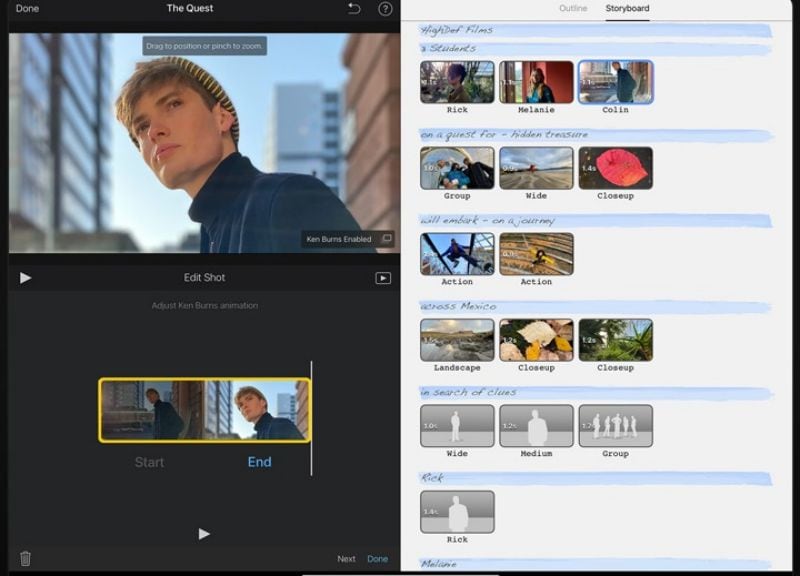
Other video editors cost a price, but it's free, and it's a great place for beginners to start. The keyboard offers key shortcuts while navigating through the footage by saving you the time going through a clip. It allows developers to provide users with an overview of an app through videos. There are many options like modifying video color settings, cropping and rotate of a video clip, changing the speed of clips.
Key Features
- Provision of keyboard shortcuts
- Allows movie sharing
- Provision of app previews
- Allow for the creation of movie trailers. It might limit your customization options, but you can easily make short clips.
- People detection
- Allows to cut mp4 files free
- It helps in enhancing the video by reducing background noise and boosting audio levels.
2. Hitflim Express
HitFilm Express is a video editing software that helps you make original videos with all features, text, audio, emoji, special effects, etc. It is more of a filmmaker's program, though, and you may find some features too advanced for you. It is free, and it enables you to experience professional-grade tools.
It has more than 400 effects, and you can customize each one of them to create something unique, and it doesn't restrict you like other apps. You will also be able to record your voiceover commentary through its voiceover commentary. There is added support door for decoding films in Hit Film. It is important because more and more cell phones, drones, and cameras are using this codec.
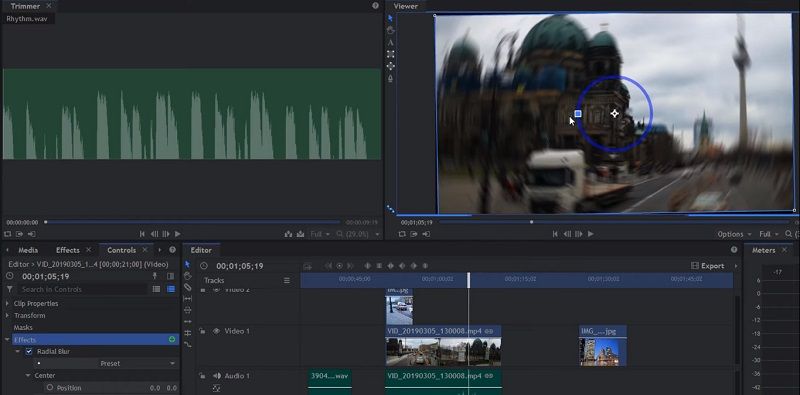
It also offers combined timelines so that you can work on different aspects of your projects simultaneously. You can use the interface to export videos, edits, shots, etc. It also backs up its functions with numerous tutorials and guides. This app ensures the best quality output only with the help of UHD support and RAM features. It deletes all unused assets from the media panel with a single command. All you have to do is right-click on the media panel and select remove Unused, and it will remove any asset that is not currently being used. The audio can now be directly recorded in Hit Film for either the media panel or the file menu.
Key Features
- Remove all Empty Tracks command now to remove all the empty tracks on the editor timeline. It will clean up your project when you are finished.
- Sync Video and Audio Tracks when scrolling vertically through the editor timeline.
- Voiceover Audio Recording
- Remove Unused Assets command
- Simple Renaming of Editor
3. QuickTime player
QuickTime player is an excellent application and the best free mp4 cutter for taking screenshots and doing screen recordings on your Mac. QuickTime recordings can be seamlessly uploaded to Drive and/or YouTube and shared with students. It is easy to use, and the M1 chip allows for high-quality video and audio.
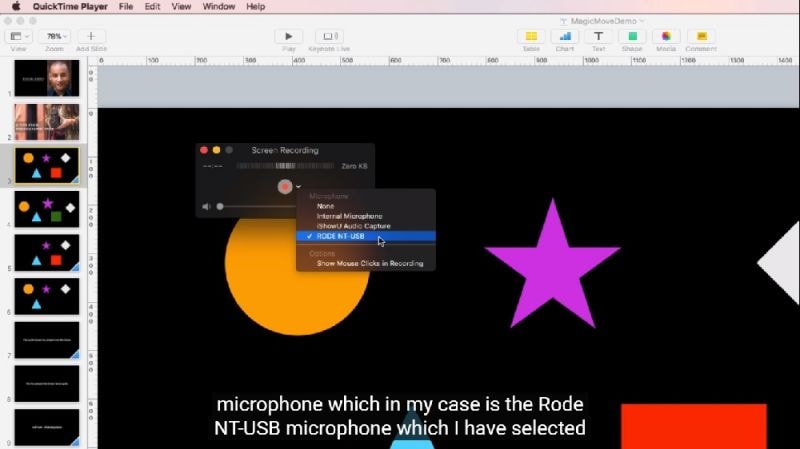
It is great for simple video editing tasks which don't necessarily need iMovie or Final cut pro to get the job done. It also comes with a lot of basic features for video editing. Now, that means you can opt for rotating, trimming, and merging the video clips. Moreover, the various plug-INS help you to enjoy more features and options.
Key Features
- QuickTime player has multiple features, especially in the pro version.
- You can use this mp4 video cutter software free download to play images, audio, and other content.
- It can also record your PC's screen.
- Allows you to stream videos live with the use of QuickTime Broadcaster.
- Allows you to directly upload videos to social media sites.
Conclusion
These video editing apps and free mp4 cutter windows 10 come with so many features and are just so easy to use. If you compare it with other video editing apps, you will find that these are very easy to use, and it's free and affordable. With so many apps in the market, you can go with these selected apps, and you won't get disappointed. These apps ensure the best quality output. It's amazing to think that these apps can offer so much and still be free to use.