9 Best Free Video Editing Software for Beginners
Editing photos and videos become a problem when you don't have a good application to edit with. The latest applications that are recently developed use Artificial Intelligence-based models to edit both photos and videos. Below are some applications that you can use to edit your videos efficiently.
We have also added the key features and the basic usage of each application. So, let's start.
Why you will need video editing software
You will require a good quality video editing application once in your life, whether you are a student, teacher, professional office worker, freelancer, or a professional video or photographer who edits the videos on a daily basis.
If you are a professional video editor, then this article is going to be more important to you because we will cover all the applications that you can use in your video making. As a video editor, you will second our point that professional videographers and editors receive so many complaints from clients regarding the editing of the video.

The video can be of any type, like a wedding video, graduation, birthday, engagement party video, etc., so you have to edit them accordingly. All you lack is a professional and efficient video editing software that will erase all the daily complaints you receive.
As a teacher and the teacher of this digital era, you will support us in the point that online teaching is more difficult and challenging than physical teaching. You have to edit the video lectures daily to teach the students.
Video editing comes at almost every point in our lives, especially in this digital era. A professional office person also interacts with editing applications at some point in his or her work. So, binding up all the things, and in a nutshell, you must read this article till last.
9 best free video editing software for beginnings
In this section, you will get familiar with the ten best editing applications of 2021. We will specifically mention who with what profession should use the application. All the applications below vary in features, working mechanism, pricing, etc. You can go to their websites and try them.
1. DemoCreator

Features and platforms
- DemoCraetor is the most used and efficient application that you can use in the year 2021 and so on because the application is developed by keeping innovation in mind. You can trust DemoCreator because Wondershare developed it only for video editing and screen recording purposes.
- As the application specifically developed for video editing purposes, it includes more than five hundred video editing tools, features, and resources that you can use to produce high-quality videos.
- DemoCreator is not only a video editor, but the software also contains a powerful screen recorder that can easily and efficiently record your screen, microphone, and webcam both at the same time and separately.
- With DemoCreator dazzling editor, you can easily add texts, captions, annotations, transitions, filters, effects, colors, graphics, etc., to your recording and editings. With the application's screen recorder, a user can write on the screen at the run time, pan and zoom, magnify, etc.
How to edit with DemoCreator
To use DemoCreator, all you have to do is download and install the application.
- After downloading the application, you have to launch it by double-clicking on the icon.
- Now, the most important part is importing the media files to DemoCreator.
- For importing media files into DemoCreator, navigate to the leftmost panel, the vertical panel, and click on the first option with the theme of a Folder. Click on the File option, and then click on the Import button to import your media files.
- After importing, all your files will be uploaded on the project panel of the DemoCreator from there. You can drag and drop them on the horizontal panel below the screen called theTimeline.
- Timeline is the main point of DemoCreator, from where you can edit your videos. To edit further, you can again navigate to the leftmost panel of the screen that includes other editing options besides importing the media files.
- On the timeline, right-click on the video clip to edit more.
Platforms
DemoCreator can be easily installed on the Windows, Mac, and Linux operating systems.
2. Adobe Premiere
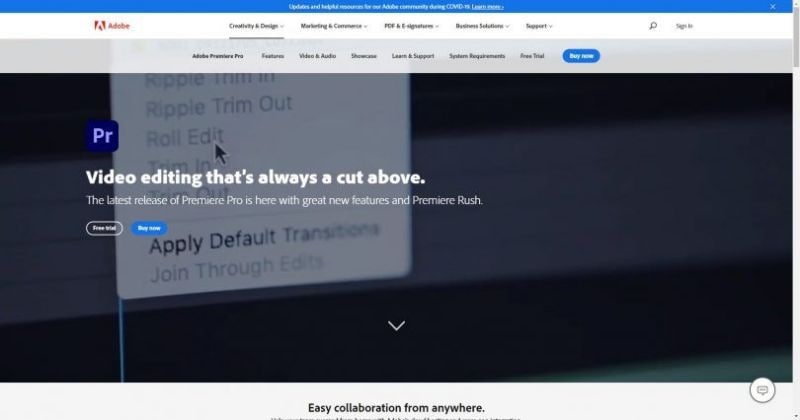
Features and platforms
- Adobe Premiere is the best editing application developed by the well-known photos and videos editing service company named Adobe. Adobe has all the tools and features that you can utilize to edit your videos perfectly.
- The application has all the video and audio editing resources that a user can use to produce high-end and high-resolution videos. With the audio features of the application, you can do any editing with the audio of the videos. You can add or remove audio, remove, fade, snub the voice, or add the voiceovers to the video.
- Adobe premiere runs on multiple platforms like Windows, Linux, and Mac operating systems.
How to edit with Adobe Premiere
Using Adobe Premier is very easy. All you have to do is download the application and launch it.
- On the start screen, click on the Open Project option.
- After selecting the option, click on the File button.
- Browse the files you'd like to import to import media files using the Media Browser panel.
- Now, select the video clips that you would like to import, right-click on them, and choose the Import button.
- Once the videos are uploaded, start using multiple features to edit your videos.
- From time to time, don't forget to save your editing by clicking on the File and then Save option.
3. OBS
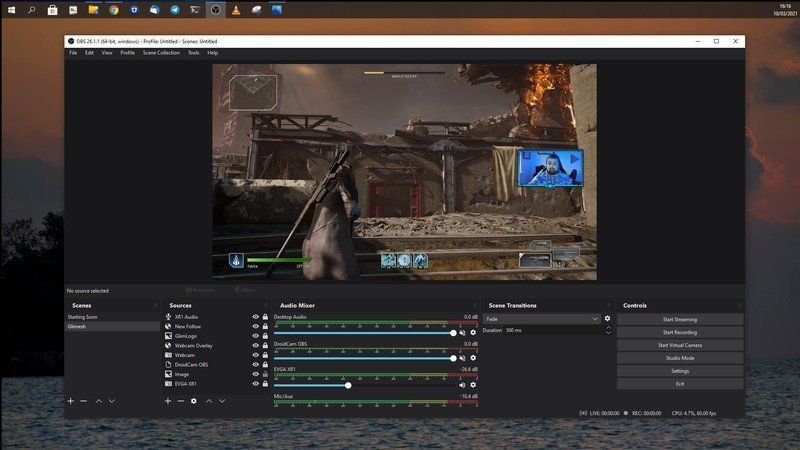
Features and platforms
- Now, we are cherished to introduce you to the free and open-source video editing and screen recording application called the OBS studio. The application can easily be run on Mac, Windows, Linux operating systems.
- With OBS Studio, you can choose from a number of different and customizable transitions. The application also allows you to set hotkeys to boost your productivity. The application's studio mode helps you preview your recording and editings to correct them or think about them more.
- OBS Studio has all the features and tools that you can use to edit your videos.
- With the application's powerful recorder, you can efficiently record the screen, microphone, and webcam.
How to edit with OBS Studio
OBS studio is straightforward to use.
- Download the application, and launch it.
- Now, start the recording, and after the recording, OBS studio will provide you the options to edit your videos.
- After editing, save them by going to the File option.
4. Movavi

Features and platforms
- Movavi is another great option for video editing enthusiasts. The application is bundled with all the tools and features that you can utilize to edit your videos. Movavi has both the screen recorder and video editor for the ease of users.
- The application can be easily used for remote work purposes. With Movavi, you can add transitions, effects, filters, annotations, graphics, colors, texts, sounds, etc., to your videos. Movavi takes almost twenty minutes to edit a video. The application is so easy to use.
- The application can be downloaded in Linux, Windows, and Mac operating systems.
How to edit with Movavi
To use Movavi, download and install the application.
- After installing it, launch Movavi.
- On the main window, click on the Files button at the most left corner of the screen.
- From the above settings, you can easily import your media files to Movavi.
- After importing, start editing them.
5. Shotcut

Features and platforms
- Shotcut is a great choice for people who are searching for free solutions to edit the videos. The application is completely free to use as it is an open-source project.
- The application supports the hundreds of audio formats that you can add to the video as voiceover or background music, etc.
- The application integrates the Blackmagic Design SDI and HDMI for input and preview monitoring. The application also includes the powerful screen recorder that you can use to record your screen and then edit your recording with the applications' dazzling editor.
- ShotCut can easily be installed on any operating system like Windows, Linux, or Mac.
How to edit with ShotCut
Editing with Shotcut is pretty straightforward.
- Install the application and open it.
- Click on the Open File option to import your media files on the main window.
- Once the media files are imported, you can start editing them.
6. Blender
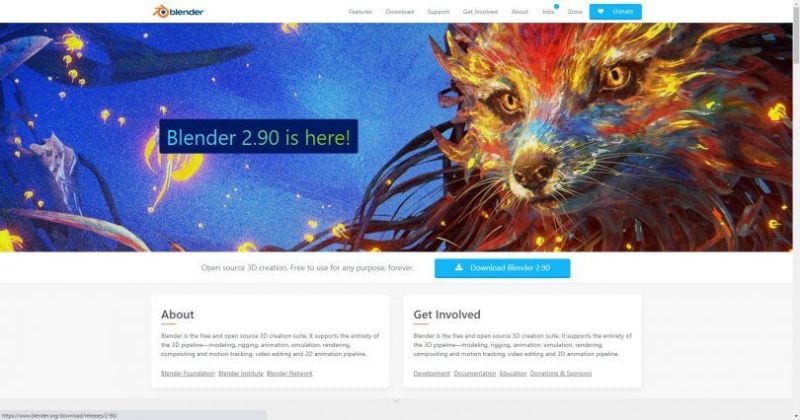
Features and platforms
- Blender is also a great video editor that you can use to edit any type of video. The application is packaged with hundreds of 2D and 3D video effects that you can add to your videos easily. Blender is a free and open-source project that can be used to edit your videos and record screens for free.
- As a social media content creator, you can use this application to make eye-catching and appealing video content to gain audiences. The application has the options like rendering, modeling, sculpting, animation, rigging, VFX, grease pencil, etc.
How to edit with Blender
To edit your videos with Blender.
- Download and install the application.
- Navigate to the File button and import your media, or you can also create from scratch.
- After importing all your media, start editing them.
7. iMovie

Features and platforms
- iMovie is developed explicitly for Apple users. You can easily install it on Mac desktops and start editing with them.
- iMovie is a powerful tool that can efficiently edit your videos with advanced options. You can add captions, annotations, stickers, graphics, transitions, filters, etc., to your editing.
- The application includes the options like cinematic mode, privacy, HD video quality, filters, pieces of music, audio features, etc. You can cut, trim, and split your videos quickly with iMovie.
- The application also has a cloud integration that means you can add and retrieve your media files directly from the cloud.
How to edit with iMovie
To edit with iMovie.
- Install the application from the Apple app store.
- Then, click on the Plus(+) button to import your video files on the main window.
- After importing, start editing them.
8. HitFilm Express
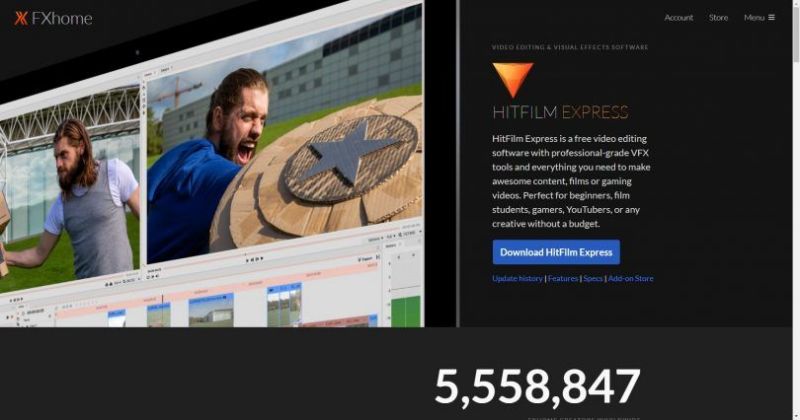
Features and platforms
- HitFilm Express is the most advanced video editing application. You can easily install the application from the website. The application is entirely free to use and has all the features and tools that a user would need to edit his or her video.
- The application includes professional-grade video editing, composite shot enhancements. You can create and edit unlimited videos. With HitFilm Express, you can do audio and video mixing; you can also use the transition options like push, zoom, and dissolve.
- HitFilm Express has the best animation tools; the application is the most considerable free VFX toolkit on the market.
How to edit with HitFilm Express
To edit with HitFilm Express.
- Download and install the application.
- After installing the application, open it, and import the media files by clicking on the File button.
- After importing the videos, now is the time to edit them.
9. Lightworks

Features and platforms
- Lastly, here is the most efficient and advanced video editing application that is widely used in Hollywood films. The application allows you to create blog posts, animations, social media content, memes, drams, films, etc.
- The most prominent features of the application include BRAW Clip Settings, RED R3D Clip Settings, advanced Metadata, Quality Selection, Size Selection, Bitrate Config, Inbuilt Effects, Titles & Transitions, Advanced Transition, Upgrade to TotalFX, cloud integration, import, and export exchange formats, etc.
How to edit with LightWorks
- Using Lightworks is the same as mentioned above. You just have to add your media files into the application and start editing them, but before you have to download the application and then in the File section, import your media files.
- The application can be run on any platform efficiently.
Choose the Best Video Editing Software for Beginners
Now, you have all the options of the applications that you can use to edit your videos. Choose the application that easily fits your budget, has the most advanced features, and is very easy to use. You can use DemoCreator, which has all the features and tools mentioned above.







