Free Video Editing Websites
The video editing industry has reached new heights recently. There are different powerful software solutions that are available for users to edit different videos. But, these powerful software solutions are one of the pain points for new users since they get confused while navigating these complicated programs. Also some users need to use such solutions once in a blue moon to create video for special occasions such as anniversary or birthday.
Hence, users prefer to edit and make video online. They are always in search of free video editing websites that can suffice their needs. These websites where you can edit videos for free are very simple to use and understand. All you have to do is sign-up and you are all set to use them. They do not have any complex UI and users can use them anytime they want on any device with a browser. If you are in search of freelance video editor website, you are in the right place.
Part 1: Can I Edit Videos Online?
Of course, you can edit videos online. In fact, editing videos online has some benefits. You get the software anytime and anywhere you want if you have a stable Internet connection and a good browser. The best reason to use best video editing websites for free is they do not occupy memory on your device, like native video editing applications.
Part 2: Popular Free Video Editing Websites
Here is the list of the websites to edit videos for free without downloading. Have a look.
1. wevideo.com
A simple video sharing and editing platform, WeVideo is for schools, businesses, and different industries. The cloud-based platform lets consumers to create, capture, share, and view movies at high quality. The powerful, full-featured platform uses JumpStart tech for video editing so as to transform landscapes. The platform provides a smooth editing experience as it shows support for different formats of video, audio, graphics, and images. This free video editing website no watermark has features that ease the making of movies within no time. Some of its major features comprise: 720p video resolution, WeVideo JumpStart, screencasting, cloud storage, green screen, motion titles, music library, slow motion, and voiceover. Apart from this, all subscription plans have storyboards and multi-track editing, customizable environment advanced text editing, built-in graphics, as well as file and media manager.

The major benefits of WeVideo are its simple UI that simplifies enhanced video editing to allow both seasoned editors and beginners to make great videos easily. Its simple layout offers simple and complex features to provide whole creative control. The JumpStart tech makes video editing fast and easy.
Feature
- Motion titles
- 720p video resolution
- WeVideo JumpStart
- Screencasting
- Music library
- Cloud storage
- Voiceover
- Slow motion
- Customizable environment
- Guilt in graphics
- Advanced text editing
- Green screen
- Multi-track editing and storyboard
- File & media manager
Pros
- Available for everyone
- Fast and easy to use
- Good value for money
Cons
- Features are too basic for professional use
- Since it is online, the platform can sometimes create issues depending on the internet connection
2. spark.adobe.com
Adobe Spark is an online design platform that lets users to make custom web pages, graphics, and videos on their mobile device or computer. Spark Video and Spark Page offer iPad and iPhone apps, while Spark Post has native apps for both iOS and Android. Automatic sync of projects all over the mobile apps and web lets consumers to work at any time and from anywhere. With this platform, users can make custom content from scratch or from a series of templates, with the power to customize colors, logos, images, and fonts to reflect their business, cause, or personal brand. Designs are resized automatically for various channels, letting users to make Instagram posts, blog banners, stories, Facebook Ads, YouTube thumbnails, and more, without requiring to resize images manually.
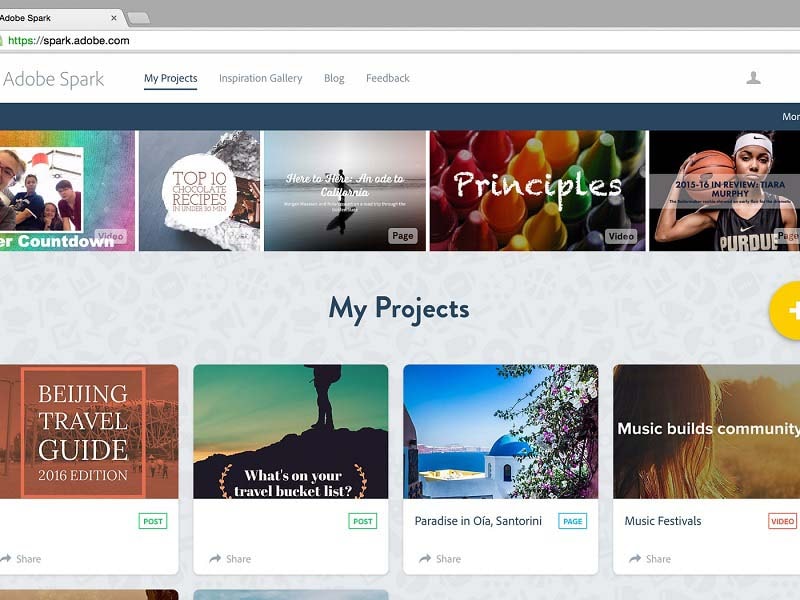
The platform offers users with a plethora of various website layouts to personalize with their own content. A number of free stock images can be used, apart from users' own images imported from cloud storage accounts or uploaded from their device. You can also make web stories with the help of magazine-style themes, which adapt automatically to display on various devices. The platform also lets consumers to make custom videos by mixing photos, icons, and video clips, with the power to include text overlays to their project. Different visual themes are added with different motion and transitions developed to improve the mood, story, and message of the clip. Soundtracks can also be included, either from an uploaded audio file or a series of free soundtracks, with the power to adjust audio volume as required.
Pros
- Free
- Very easy to use
- Professional touch for the videos
- It helps you by offering with royalty-free music and images
- Users can make images, videos, and pages
Cons
- Transitions are aimed on stories telling
- The platform only lets you to share directly with Twitter and Facebook
- Limited options to place the text
- It does not allow you to enlarge photos or text
3. magisto.com
Magisto is the video editing platform that can make your process of video editing easier. With this online platform, videos that have a professional look can be created from one's videos and pictures. Its tons of features make it simple for consumers to make videos that are fun to watch. There are tons of Magisto features that you will appreciate, which comprise HD movie downloads that do not have a time limit, photo uploads, and premium editing themes. With this platform, scenes can be rearranged and edited, logos and captions can be included, and longer films can be created. Good-looking business music and styles that are licensed commercially can also be used by users. Magisto is also the platform you can simply take anywhere, due to it being available on mobile platforms and online. Now, you can show off you work at any time and wherever you are.

The main advantages of Magisto are its reliability, general usability, and mobile support. Video editors can expect a lot of advantages as soon as they begin using the platform. Designed to be reliable and powered by AI, it makes video editing simple and allows users make videos with effectiveness.
Features
- Edit and rearrange scenes
- Multiple themes
- Distribution
- Add logos and captions
- Premium editing styles
- Upload photos
- Unlimited HD movie downloads
- Upload photos
- Commercially licensed music
- Insights
- Unique business styles
- Create longer movies
Pros
- Intuitive UI
- Library full of themes and music tracks
- Mobile app
- Loading content quickly and easily
Cons
- The free version is restricted to limited content only
4. biteable.com
Bitable is ideal for making explainer videos, animated video ads, premade templates, infographics, and animations. The platform itself is claimed to be one of the easiest video makers all over the world and it offers a huge collection of pre-animated scenes for your needs. Users can easily include text to tell their story and personalize the animations as they go. It does provide fairly easy premade templates but this can be useful for choosing a scene and making a story eventually. The story telling process is something that is simpler to do ultimately.
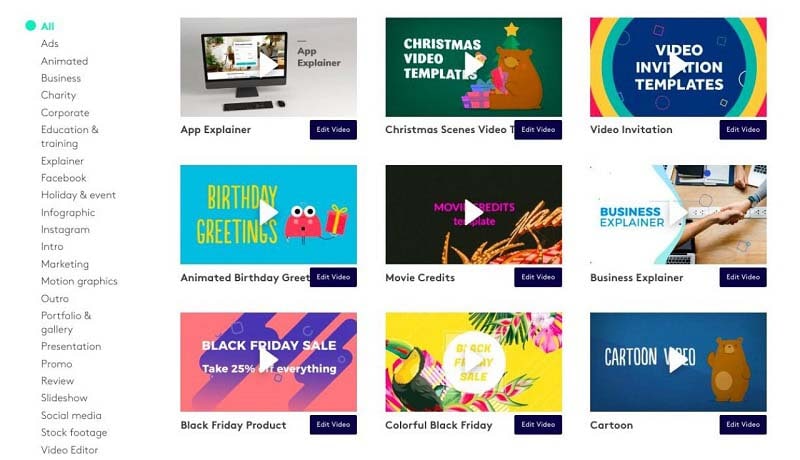
The platform allows you to perform a simple drag-and-drop operation on timeline for all of your projects. Professional quality videos and animations can make this an ideal platform for creating exceptional videos. There are number of image scenes in animated styles, live-action, and more all over the library. It is a platform that operates on the basis of stylish solutions and predesigned templates that can be used in every scene. With very high quality music library within, it is possible to offer a custom soundtrack for each project.
Pros
- Users can add royalty-free images due to a personalized Flickr search bar, as well as other multimedia text, files, forms, icons, etc.
- The interface is quite intuitive and easy to use.
- The project can be private or public and it provides the possibility to download it, share it, or embed it in websites.
Cons
- The platform lets to insert videos but it does not permit to download them or create them
- The free version is rather restricted since users are able to create a maximum of 3 projects
5. flexclip.com
Owned by PearlMountain Limited, FlexClip is a platform that is claimed to be a simple and easy-to-use video editor and maker. The platform is it is more a video maker where you can make small marketing videos or stories. It is not more of a video editor like the other mentioned above that are meant for doing a lot of editing tasks. FlexClip makes is very easy to make small video stories—even if you are a newbie. The platform will, on the other hand, probably not be sufficient if you work a lot with videos, but as an intermediate or beginner video creator, it can be a perfect choice.
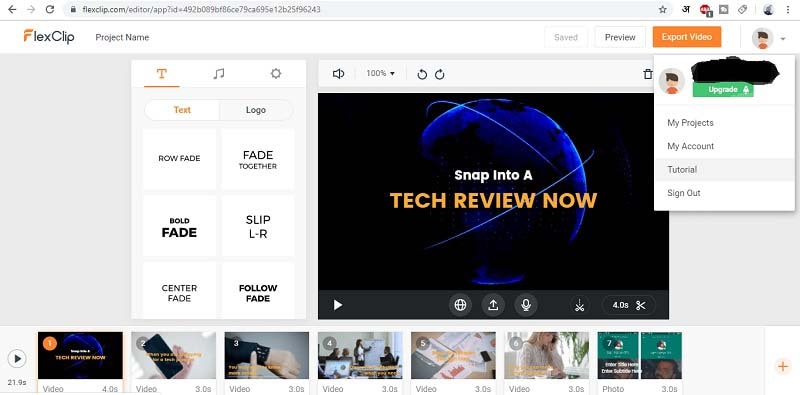
It does not have as many features as the above mentioned tools, but it is also affordable as compared to them. So, whether it is the correct option for you or not entirely depends on your budget and needs.
Pros
- Videos get uploaded in no time
- FlexClip Video Maker has easy-to-use interface
- FlexClip Video Maker has support for live preview
- FlexClip Video Maker has support for almost all the major video formats
- FlexClip Video Maker has a decent privacy policy
- FlexClip Video Maker has support for all the basic functionalities most amateur or newbies users will require for making videos
Cons
- Does not support 4K
- The 4:3 aspect ratio isn’t available on FlexClip Video Maker
- FlexClip Video Maker does not have support for adding or exporting photos, videos, or music from and to the cloud
- No option to add multiple texts to videos and make them appear at different intervals
- FlexClip Video Maker can export videos only to mp4 format as of now
6. kizoa.com
Kizoa is an online video editing platform that can be employed by anybody even without signing up. Their platform has a wide range of transitions, effects, and animations, and even provides licensed music all over different genres to assist you convey whatever mood you wish for your clips. Each one can be personalized as well: the size, position, timing, duration, and whatever related aspect can be changed and defined by you. The free account provides a high level of features that the basic paid plan may not be worth the upgrade, unless consumers need to have a bigger storage and eliminate the Kizoa logo from the end product. Nonetheless, their one-time license fee is already a steal in itself in comparison with the monthly-based plan of other platforms.
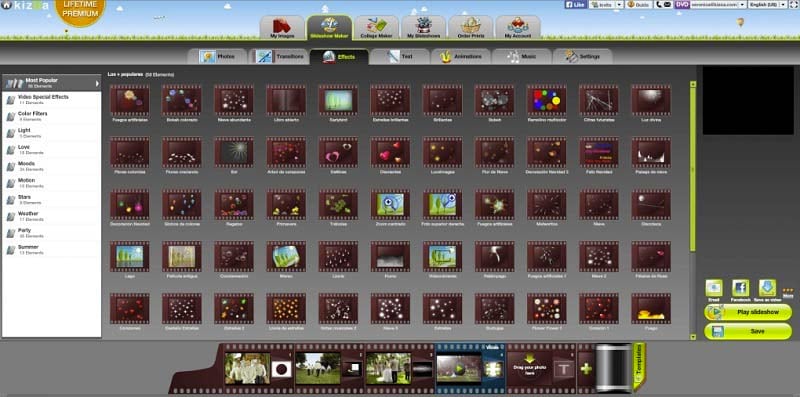
Pros
- High level of customization
- Get started without any registration
- Superior free account
- Control on aspect ratio
Cons
- Limited features for cheapest plan
- Interface is a bit overwhelming
- Full HD available only for pro plan
Conclusion
Summarizing the article here, you just had a look at the best websites where you can edit videos for free. You had a look at their features, pros, and cons. This will help you in getting a dep insight and make informed decisions. All these platforms are powerful to suffice your video editing needs.






