How to Reduce or Compress Video File Sizes Easily?
The emergence of smart gadgets has led to an increase in their usage. So, taking photos and videos has become an everyday affair. But being that video files can be very large, many users experience uploading and hosting problems. This is among the several reasons that may compel you to make video smaller. Reduced video files minimized the upload time and bandwidth usage.
It's, therefore a perfect choice for both the uploader and the viewer. This article is going to foreshow ways to make your video smaller and some best compressor apps.
You don't necessarily have to install a program when reducing video file size. You can do it online. Several tools work from your web browser, and even though the compression time may differ, it will all depend on your video file size.
Come to think of it; most online compression tools are free for use. And apart from reducing the compression level, you can also remove audio from your video in the quest to losslessly reduce the size.
Try out these online tools for a quick video file size reduction:
1. Clideo Compress Video
The first compress video software on our list is Clideo. This online compress video requires no download or installation. Simply upload your video, compress the file, and save the result. Don't forget to watch the preview to ascertain that your video hasn't left out anything important. Furthermore, this tool supports all output formats, letting you easily upload the resized video files to several streaming services like YouTube and Instagram.
2. Video Smaller
This free service quickly lets you reduce your video file size without losing the original quality. It has no boundaries whether you captured your video from iPhone or Android phone. Just select the video file and click the 'Upload Video' button to reduce the video file size from your web browser directly. It also supports a wide range of video formats like AVI, MOV, MPEG, among others.
3. Online Converter
Compress video by over 90% directly from your web browser with this tool. Additionally, you can reduce the video width and remove your video's sound in just a few clicks. But remember that 500MB is the maximum video file you can browse for compression. Better off, share your compressed video in various formats.
How to Reduce Video File Size with Desktop Program?
In comparison to reducing video file size online, the desktop program offers more advanced features. Reducing video files with Wondershare DemoCreator, one of the compress video software enables a quick and easy means to share videos on YouTube and other streaming services. You can reduce the video file size by changing the frame rate, resolution, or bit rate. Follow these steps to get that perfect size.
Step 1: Import the video
Once you have installed Wondershare DemoCreator, launch it on your computer. Then add the video file you need to resize by clicking the 'Import' button or by clicking the 'File' option and hitting on the 'Import Media Files' option. Here, you can select the video of choice from the previously saved ones from your computer.
Step 2: Change the frame rate or size
Add your video to the timeline and then change the frame rate. This will compress your video's file frame, manageable for sharing on other platforms. You can also change the video size by adjusting the size length and width.
 Secure Download
Secure Download Secure Download
Secure DownloadStep 3: Export
Finally, click the 'Export' button to save your compressed video to the computer. Likewise, you can convert your resized video to other formats and share it on other platforms like Vimeo, YouTube, and Facebook, among other media platforms.
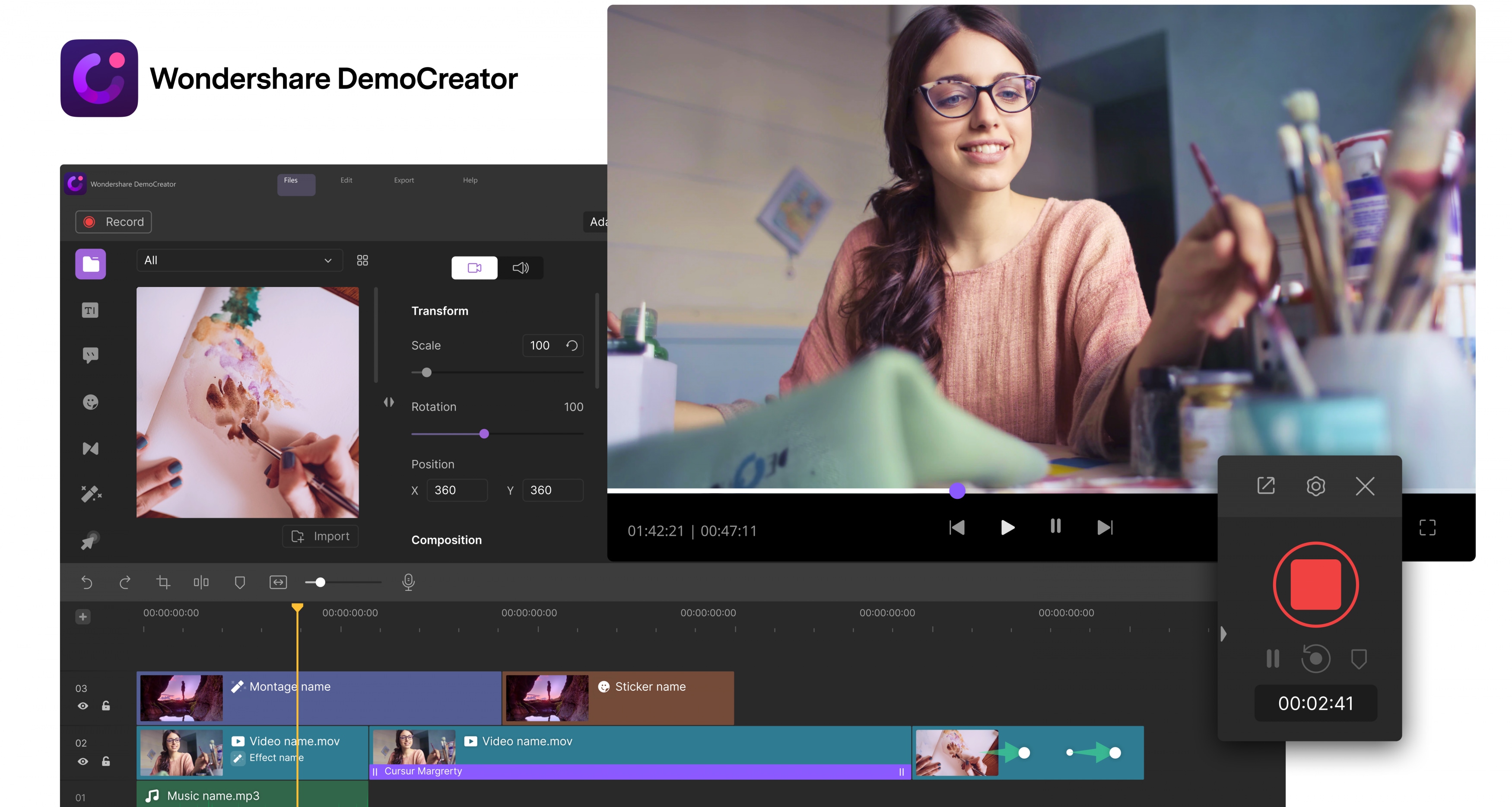
 Secure Download
Secure Download Secure Download
Secure DownloadUse other additional software to compress your video size
Next, we'll give you some useful software to compress video size.
1. Movavi Video Converter
Movavi is another powerful tool you can use to make your video file size smaller. It comes with a free download option to let you attest to its capabilities before finally opting for the Premium version. Use it to change your video formats, files, and other digital media.
It works losslessly to compress your videos and convert them to over 180 formats for sharing on any platform or device. The user interface is intuitive enough and will give you a comfortable time editing your video files.
2. Any Video Converter
If you want a fast converting speed, then Any Video Converter has you all covered. It supports any video format and can out rightly perform batch conversion. And before you go any further, you can preview your video in real-time before you compress it. Among the formats include are DivX, MOV, MPEG, WMV, VOB, and many others. Besides, it won't give you any hitches as it comes with an easy-to-use graphical interface for easy navigation.
3. Filmora
Wondershare Filmora is a quick solution for video compression. Use it to compress your videos for free in whatever resolution, including 4K, create tutorial videos, and make other viral videos for social media sites. And when your video has successfully been compressed, save it to Dropbox and upload it on other platforms like Instagram and YouTube.
Besides, this compression software is fast and capable of providing resized videos in batch, without losing the original quality. You can resize your video, split, cut, and combine it in just a few clicks. Likewise, it supports various popular video formats like WMV, MOV, FLV, and much more.
Conclusion
Striking a balance is not far from your thought when it comes to how to compress video. You can opt for free online video compressors or some software to install on your device. No matter what you have narrowed down to, it's good to test various resolutions and check out how your video's quality is affected. But when the going gets tough, you can never go wrong with Wondershare DemoCreator. It's a multipurpose tool for both beginners and professional content creators. Try it for free and go pro with its Premium version for high-end features.
 Secure Download
Secure Download Secure Download
Secure Download







