How to Trim/Cut A Video on Android
Do you have incredible recordings on your Android that you need to alter and improve? Well, You definitely can! On the off chance that you realize how to cut a video on android. This article strolls you through an assortment of strategies, including utilizing the official Android application to edit or manage recordings as well as to trim video android. These Android cellphones are completely controlled with great cameras that you can use to take photographs or record recordings. As a rule, when you record recordings, you may require a standard final detail to make the recorded video awesome. So how to manage Android recorded videos? Stay tuned for the answers.
There are a plethora of reasons when you need to cut a video on your cell phone in two sections and use it someplace. Now and again, you need to do it to put it via web-based media sites like Facebook, Instagram stories, or WhatsApp situations. Whatever the explanation is, we are here with a rundown of arrangements as a cell phone application and site to help you to how to trim video on an android phone in the present circumstance. There two or three reasons when you need to cut video android supportable as well as explained well-according in the upcoming guidelines. So, if you want to know in a straightforward way to deal with this how to cut video on android, stick with us to find out the solutions.
Part 1. 3 Solutions on How to Trim A Video on Android
Here we’ve shortlisted the top 5 solutions for how to cut out parts of a video on android in the simplest manner. So, it doesn’t matter if you’re a beginner or a pro-level editor who just going to shift the work schedule to an Android phone, these solutions will surely help you to learn about how to trim video on an android phone with handy steps.
1. Use the Android Built-In Photo
Your Android cell phone accompanies a great deal of covered-up highlights. You can manage recorded recordings on Android recordings straightforwardly on your telephone with the inherent utility. No compelling reason to introduce any outsider Android application to manage or alter recordings. To manage Android recordings straightforwardly on your Android gadget with no establishment, take a stab at adhering to directions. It is a simple and most awesome aspect all, it is free.
- Open the default video player on your Android versatile.

- Select and play the recorded video on your Android.
- Tap the menu button to raise the video settings menu.
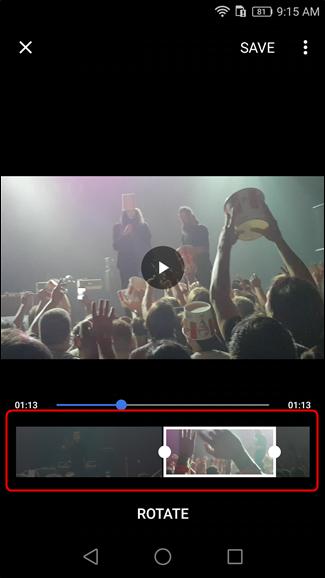
- Select trim from the rundown.
- Press down your finger to move the casing to choose the beginning and endpoint.
- Trim and save recordings straightforwardly on your Android gadget free of charge
2. VidTrim - Video Editor
The VidTrim application is an extraordinary application to manage recordings. You get a slider to choose the time range. Strangely, the slider allows you to choose in milliseconds. You can likewise check the see before managing the video. The application allows you to separate MP3, consolidate recordings and get outlines. This application additionally gives numerous insights regarding recordings, for example, picture size, outline rate, sound codec, video codec, and bitrate.
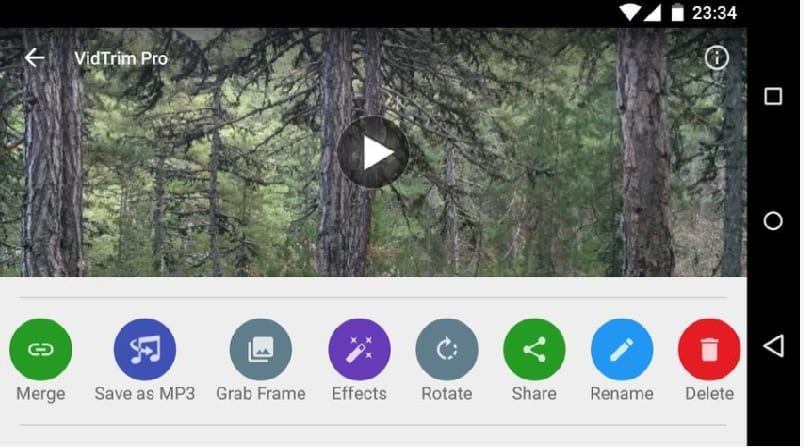
Steps to Edit videos in VidTrim:
- Launch the application after downloading from the Play Store.
- Import your videos to the VidTrim
- Set the trimming time of starting and ending inside the video
- Finally, save the video as a new video to your Android device.
3. Using the EASY VIDEO CUTTER
Simple Video Cutter is a simple to-utilize video shaper application. Planned explicitly for altering recordings, this application allows you to cut and union video cuts. You can likewise separate MP3 and make a GIF out of the video. Likewise, you can pivot the video and add impacts. While the application allows you to preview the video before managing it, it does not have the see alternative for video impacts.
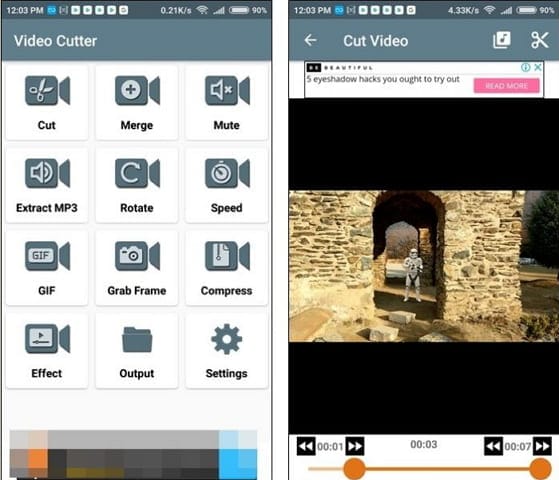
Steps:
- Launch the application after installing it on your Android device.
- Import the video and trim part of the video or audio within the streaming timeline
- You can also add more videos to join the previously trimmed videos by adding Add button
- Export the video to the android device with a direct click
Pros and Cons of Easy Video Cutter:
- Trim part of the video or audio stream
- Join multiple videos into one
- Grab the whole audio stream
- Remove audio stream from video
Part 2. How to Trim Video on Samsung S10/S9
Are you searching for a solution to how to trim video on Samsung S10? We’ve got you covered. The Latest Samsung cell phone models may have upgraded the UI and the Menu button is currently supplanted by the More alternatives menu which you can access by squeezing the three dabs symbol in the upper-right corner. Alternatively, you can likewise attempt to long-press the left catch on your Samsung cell phone to get to the application menu. On the off chance that you need to know that how to trim video on Samsung S9, the underlying controls in the Gallery give admittance to the essentials.
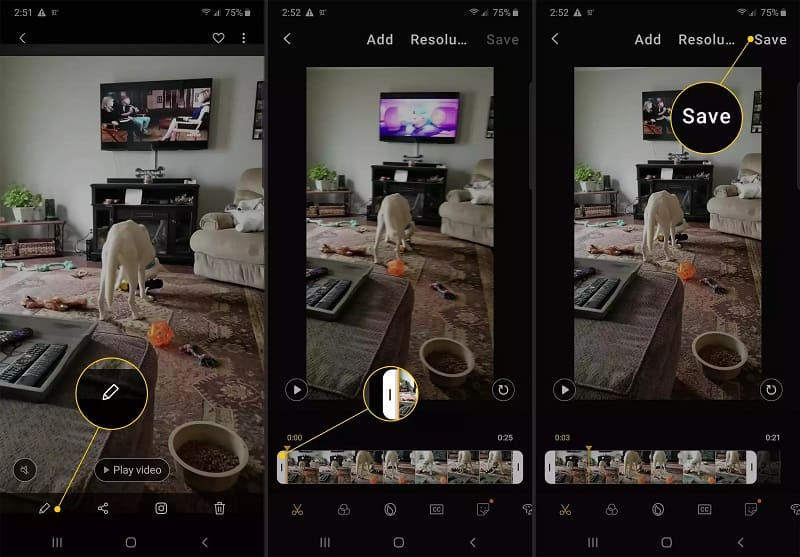
You likewise have choices to change the goal of the video, change the perspective proportion, and add channels and other creative contacts. Learn more in upcoming steps:
Step 1: Open Gallery or Videos on your Samsung gadget and select the video you wish to cut or manage.
Step 2: Tap on the three-spotted catch; it very well may be found in the upper right corner.
Go to Edit > Studio > Video Trimmer.
Step 3: Once you dispatch the Samsung Video Cutter, follow the yellow marker and reach to where the video's activity begins popping. Presently select your beginning and endpoints.
Step 4: Once the Video Splitting is done, tap on the 'Done' button. Give it a devoted Name and then tap the 'Save' button.
Part 3. Trim a Video on Your Android Tablet
We all know that editing on a small screen is time-consuming and hectic. It's not, at this point an unexpected that your Android Tablet can do a ton of things these days. With plenty of outsider applications and underlying highlights around, your tablet can help you in a lot of imaginative exercises, including how to cut a video on android. Once in a while, you just hit the record button excessively early and before the great stuff. Today, we'll be revealing to you how to do that. Even though you can't trim a video on your Android tablet as in you can't change its goal, you can still alter the trimming with this how-to-trim video on the android guide. This interaction is known as managing the video. It works this way:
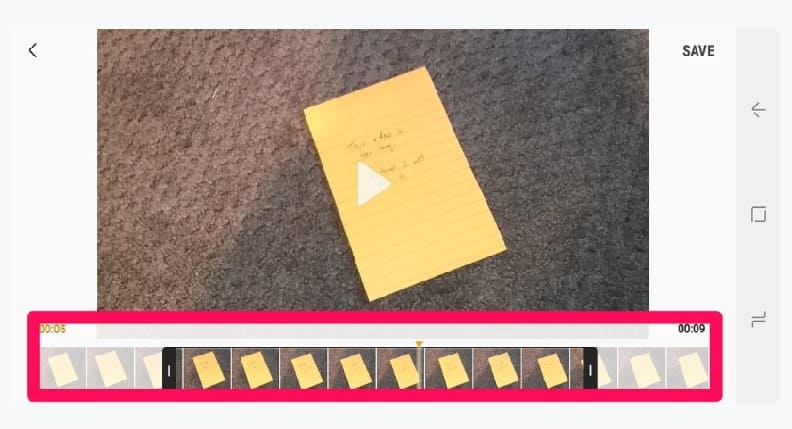
- Load the video on your tablet device and preview it to see where you need to trim it well-accordingly.
- In certain adaptations of the Gallery application, the Trim symbol shows up on the screen, as the one appeared on the edge. On the off chance that you can't see the symbol, contact the screen. On the off chance that it doesn't appear, the video is being shared from another source and can't be altered.
- Adjust the Start and End markers to manage the video's length. Contact the Play button on the screen to see how the abbreviated video looks. Change the Start and End markers further, if necessary.
- Hit the Save or Done button to save the altered video. You can't manage a video so small that it's sort of what one second in the span.
Part 4. Want to Edit Your Video More Fluent?
Ironically, your various viral videos go too dim by the Android limited features. It is not, at this point enough to simply make and distribute video content. You need to guarantee that your recordings are of premium quality and can slice through the commotion of average content hence you need to deal with how to cut out parts of a video on android, more effectively. Notwithstanding the very good quality details and model, Android cellphones are inclined to slack as the interface isn't smoothed out and coordinated. Note the drawbacks of editing via Android phone here:

 Secure Download
Secure Download Secure Download
Secure Download- Not all the applications accessible in the store are viable with the various levels or scopes of Android cellphones.
- While there are a few free applications for download, these will in general be packed with promoting material and notices, making the client experience jostling and meddling.
- Application smashing or constrained conclusion is a standard with Android gadgets and resolute Android telephone clients have now become accustomed to this blemish.
- The way that the applications aren't assembled explicitly to run on specific gadgets makes it a less proficient and consistent framework.
The above-mentioned cons of the Android phones forced you to consider a system-based application that can cover the functionalities of all the video editing cutting-edge recommendations and being said, Wondershare DemoCreator is here to fill the space. As one needs to concur that Android OS has a lot of positives. Else, it wouldn't have arrived at the fame it has achieved today but the difficulty and the time-consuming features of mobile devices are in any case, filled with anomalies. Hence DemoCreator allows you to consume your resources in the right way producing an efficient video with all the altering one would have desired in the masterpiece.
Conclusion:
You at this point don't require a very good quality camera or excessively evaluated altering application to make essential recordings. Numerous advanced cell phones have refined underlying cameras that can be utilized to shoot recordings. Furthermore, there is plenty of video altering application that allows you to fasten crude film and make great recordings utilizing your cell phone.
In the above article, although we’ve enlisted all the possible ways including in the solution of how to trim video on android phone. This is just because there is a well-established fantasy related to video-production. Luckily, the present cutting-edge innovation has changed the scene of video creation and for that, you must shift yourselves to the powerful desktop toolkit as we’ve mentioned DemoCreator above, which can have the varieties of editing features to take your trim video android content to the next level.



