Lightworks Full Review
Lightworks is not any other video editing tool available in the market of video editing tools. It has opened a whole new age of video editing tools for the amateurs providing them with most sophisticated features packed in an optimized platform.
It enables you to unleash your wildest imagination and creativity with your video by providing you the most powerful tools available in the industry. Moreover, you can do that without compromising with its speed, flexibility, and reliability. However, is Lightworks safe?
Well, the working process is quite different from other video editing tools. Further, it takes time to get used to it, but once you get a grip on it, you will start enjoying working on the platform. The kind of work you want to do on it doesn't define your user experience. Also, you can do very light work like trimming, cutting, resizing, joining multiple short videos on it. However, at the same time, you can do color correction, bring real-time effects, etc.
It can also be a great tool for your next short film. You get features like deep color grading, video results in 4k, sad/HD, wide file format support, and others, which takes your short film editing to the level.
So these industry-level features make it a great use for any commercial, academic, and promotional video editing project. Enlisted are some of the significant features and an in-depth Lightworks review. These are certain things that make it stand ahead from its other competitors.
Simple and Intuitive User Interface
Lightworks can be considered as the best video editing software for beginners. It has combined the simplicity for beginners and advanced level tools. The user interface is quite different from the normal video editors available in the market. Moreover, with all its tools, it looks on the offer it looks sophisticated, but once you start using it, it becomes a child play to learn everything it has in it.

The user interface comes with a dark theme in it, which looks very much beautiful and eye-catchy operating on full screen by default. The starting page showcases all your projects in a 3x4 grid with its logo on the left upper corner.
There is an option for setting at the right upper corner, which brings a drop-down menu with four major headings i.e-Project spaces, User interface, hardware, licensing, and information. Then the software takes you to a new window where you get four options to view the different elements of your project -Log, Edit, VFX, and Audio.
The log takes you to view suited to managing project assets with four resizable tiles. Edit gives expanded details of the project assets tiles on the left side of the window. In both views, a tile is given for the video preview, which shows how your project will look after finishing it. When you click on the VFX, it enlarges the project preview tile with a large control panel for the effects settings on the left. Going to the Audio option, a waveform audio track is shown below the preview tile and a tile dedicated to audio effects on the left.
This categorization of different elements of the project makes the videographer learning easy. There are many more options and features hidden in the user interface, which you know while exploring it in depth.
Batch Video Editing
It has been often seen that we need to deal with similar kinds of multiple videos that need the same kind of editing or touch. When we import them one by one, edit them and export them, it will take ages to complete. So Lightworks came with a solution for batch video editing tools. With this feature, you can group multiple short or long videos in a group. You can use the "Bin" element in the Lightwork tool kit to create a bin window and add videos to it.
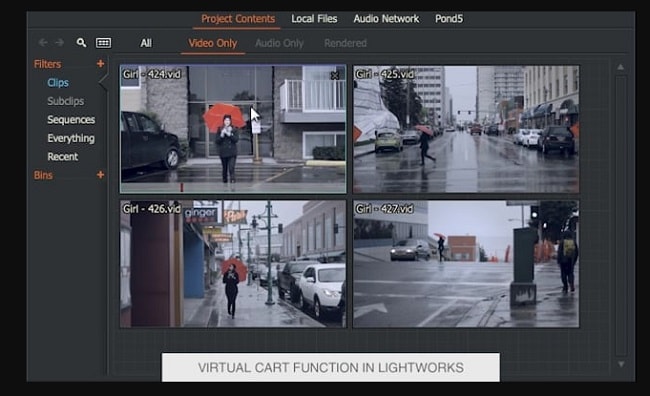
It will be very much helpful for people who are managing lecture videos, TV series, etc. This tool safe you from mismatching or editing with respect to the video, getting messy and confused with your tool, and wasting time going from here to there inside your pc. It can be considered as one of those features which makes it usable for professional video editors.
Easy Timeline Editing
The concept of timeline in video editors makes many things pretty much easy and straight. The timeline in the Lightworks comes under the heading of Edit, which shows both the audio and video track of your project in waveform under the preview tile. You can resize the length of each track, get a preview of your project from any point of time, and do many more things with the timeline tool.
You can move a video to one of the tracks in Lightwork by dragging it into the project from the clips window. Once you place the clip on the track and hover over it, the pointer will change its shape as per its location. Once you get friendly with the timeline of the software, you can experiment with multiple possibilities with your project and see in real-time how it looks.
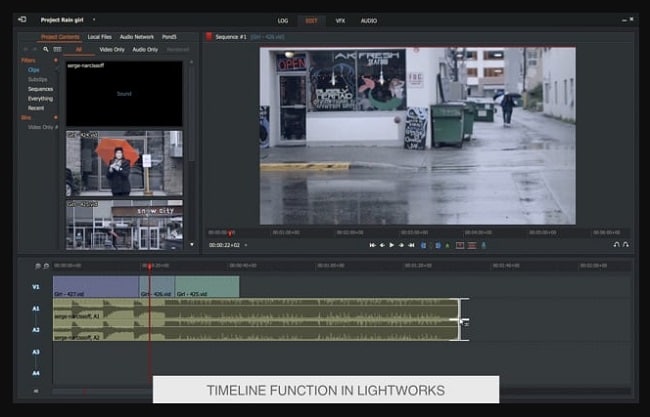
Export Videos for YouTube/Vimeo, sad/HD up to 4k
This software, though, has a bunch of industry needed tools; it is focused on the people who do daily blogging, social media updates, YouTube, etc. Different social sites need different kinds of resolutions. Lightworks can export video files in any resolution starting from Standard Definition (SD) to 4K quality as per your requirement.
It has also got a feature to directly upload your video to YouTube and Vimeo just by providing your account credentials. You can also give hashtags to your video to make it easily findable by the search engines. This direct uploading feature saves a lot of time for bloggers and YouTubers who post their content daily.
The support for 4k video output makes it usable for small professional projects such as short films and TV ads. As a lot of mobile phones are now coming with 4k video editing, you can edit and save your memories in high resolution without compromising with their quality.
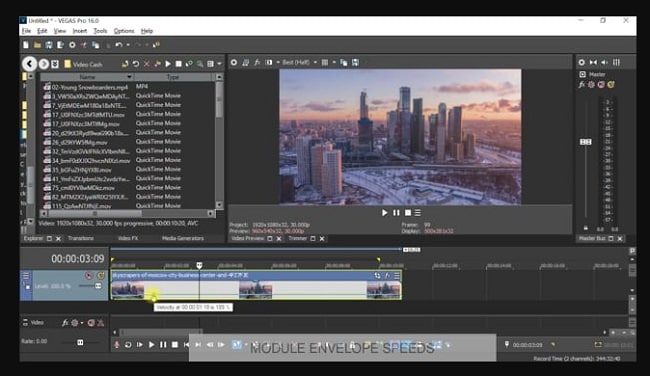
Wide File Format Support
The list of different formats of videos is long, and new members are getting added every day. We don't know when we have to work on which format of the video. So it is obvious that a wide range of file format support is a must needed for a video editor tool to be efficient and reliable. Lightworks has done a fantastic job in this area. It has given options in the following file format to import-
- Single Images
- Lightworks Touch Archives (opt for page 264)
- QuickTime "You can opt for importing QuickTime files that too with audio, and you can keep the same as QuickTime."
- Image Sequences
- Video "Importing of the Video files (MXF, MPG, AVI, MOV, MPEG, etc.) can be into Lightworks."
- MXF P2 and XDCAM "You can import MXF P2 and XDCM in SD and HD."
- WAV "The Lightworks system allows importing of the WAV files, i.e., from 1-16 tracks. Moreover, when it comes to Wav files’ RIFF standard and utilizing PCM audio encoding is possible to be imported. This comprises of BWF that stands for the uncompressed Broadcast Wave Format."
- RED R3D
- Stereoscopic media
- Apple ProRes
- EDL
- OMF
- NTSC Projects
- PAL Projects
You also have the option to choose your file format. Moreover, you can export your project in anyone of the following list of file:
- AAF
- QuickTime movie
- EDL
- MXF (with Op1a XDCAM as well as OpAtom P2)
- OMF (opt for "Exporting OMF1 & OMF2" which is on page 256)
- WAV
- Lightworks
- Still images as well as sequences
Fast Video Backup
In the industry level professional work, it may not be that all the work is done only on one PC. So it gets crucial to safely transfer your work from one pc to another pc easily. Lightwork provides a convenient option of creating a copy of the backup that involves all your work. You can opt for exporting your constituent data of your project, starting from photos to videos to one selected folder using it. Also, you can choose to create a data archive of your data and take it along with you using anything.
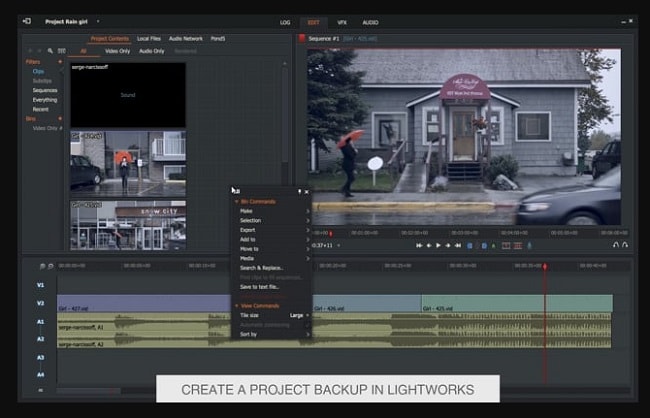
You can do it by right-clicking on the window that consists of your media files, which are to be used in the project. You can then opt for the selection of the Bin Commands section, which is in the context menu. Then opt for “Export and backup” sections. Now, go ahead and opt for Lightworks Archie option, which is right there.
This feature makes working very much convenient when you work both at your office and home. You can carry your project and start working on it anywhere using your laptop or pc. This tool can be used to finish the work in a given time frame and before the deadline.
Deep Color Grading
Color is the soul of a video. Color is the defining element of the video. Lightworks software provides you an advanced level tool to modify and adjust the color schemes of your project. It has also got image color correction and many filters to revamp your project.

You can tweak every aspect of colors such as tone, shades balance, brightness, contrast, and others. You can also use the monochrome light option for vintage and retro look. These features enable us to enhance and elevate our project to a whole new dimension.
Overall Verdict - Lightworks Review
Lightworks has got its roots from the software, which has given its service to Hollywood movies like Pulp fiction. So it is unquestionable that the ancestors of the software are high-end professional industry used software.
The software comes with two options, i.e., free version and paid version. The free version is very much capable and powerful with respect to its rivals but lacks when it comes to export options. But it has not compromised with the import option.
It has a whole lot of features to offer, for example, easy clip managing, artistic vignette & crop, keying for creative video montage, preset for beginners. It also has a wide range of filters and effects for a funky video. Also, you get access to adjust everything of your, for example, framerate, resolution, color settings, and others.
Now, this gives you a sense of control and power. The free version limits the resolution and format, which is 720p and MPEG4/, respectively. However, you can directly export the video to YouTube or Vimeo, which is great.
Moreover, many features are limited only to the paid version, such as 3D, timeline rendering, and project sharing. If you think of Lightworks vs. Lightworks pro comparison, with the pro version, you will get an array of advanced functionalities. The software can be used by bloggers, social media enthusiasts, and common people for their day to day video editing work. It can perfectly serve their requirements of instant editing and sharing facilities.

The All-in-One Screen Recorder & Video Editor
 Secure Download
Secure Download Secure Download
Secure DownloadFinal Words
Lightworks is surely the best video editing tool available in the market and offers you several tools for editing. Furthermore, it has got different preset profiles according to different social media sites so that you can work without worry. If your requirements are not being served in the free version, you can opt for the paid version, which opens the door for uncountable numbers of features.



