Best MKV Cutter and Joiners
Before talking about the MKV cutter, first, let's understand what an MKV file is. The MKV file stands for Matroska Video. A MKV file is a multimedia file that usually contains a video or an audio file. Usually, MKV files are used to store certain categories of files such as short video clips, TV shows, or movies. To find out which file is MKV, check out the file extension alongside the file name by checking the file details.
There are times when one desires to make changes to the video such as cutting the video or splitting it into parts. The software which carries out the editing of such file categories is named MKV file cutters. There are a lot of mkv video cutter applications available on the internet, which are ready to serve but each one of them has its features, some are excellent.
1. MKV Cutter
MKV cutter is a tool that is used to cut down the videos present in the MKV format as per the user's need. It will trim down the frames unwanted for the users and will not disturb the format of the video. To cut the video using the MKV cutter, first of all, find out the count of frames and other general data present in the video using the option MKVInfo and MediaInfo respectively.
Then, create an Avisynth Script to cross-check the file before editing. Finally, drag the mouse to the starting and ending position of the desire and trim it. With the help of MKV cutters even large MKV files can be trimmed and all the unwanted things can be removed such as the watermarks for advertisements, commercials, etc.
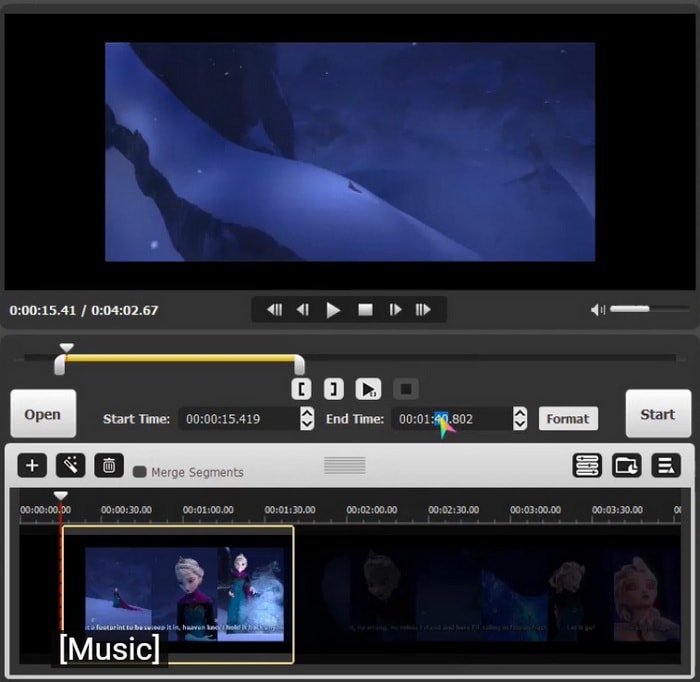
Key Features
- MKV Cutter is quite easy to handle and at the same time is very smooth.
- It can merge two different MKV files if required with complete ease.
- It has a very user-friendly interface.
- Audio files can be easily added or deleted.
- Multiple track controls for better impact.
- Instant sharing to most of the social media platforms.
2. Free Video Cutter Joiner
Free video cutter joiner is mkv cutter free software for cutting and joining large video files. It's a tool that slices and cuts the video file by using its cutting and joining functionality. It works with many file formats such as mp4, map, Flv, etc. It doesn't give much load on the system resources. It allows the merging of two videos and it is used in commercials. It is very easy to use and the user can easily remove unwanted sections from the files.
It can run in a wide range of windows like windows 10, windows 8, windows 7, etc. It is also available on android and IOS. The free video cutter joiner is very simple to use. You can download the app in the form of a .exe file. Then you can go for the Installation process and the app is ready to use instantly.

Key Features
- This is quite simple and easy to use as it saves time by providing no unwanted moves.
- It supports a lot of types of files (such as AVI, MP4, VOB, RMVB, MPG, 3GP, , MPEG, RM, MOV, F4V, WMV, ASF, etc.)
- It has options to directly share the edited videos on different social media platforms such as YouTube.
- Free video file cutter joiners have a well-grounded joining feature
- It doesn't give too much load to the systems.
- It is supported on various platforms such as windows, android, and IOS.
3. DemoCreator
Wondershare Democreator is one of the best screens recording software on PC where you can capture video demos, tutorials, presentations, games and can edit them quickly. The intuitive surface makes it easy to record a clip. You are allowed to record the system sounds, microphone. You are also allowed to set the resolutions. It also comes with a series of annotation options like captions, banners to make your video look more attractive. It also offers simple-to-use editing features to make the video more creative.
It allows you to record the screen of your pc. Just opt for the selection of the area you have to target and opt for setting up the frame rate. Now, it starts recording your screen, mic., and/or webcam all at once.
Then, you can crop the videos by changing the speed, adding the annotations, and then whatever you can do to make your video look creative. Opt for exporting and then saving your clips/videos.

How to Cut an Mkv File or Video with Democreator
To edit the video using Democreator follow the provided steps.
Step 1 - Initially play the video over the media player and run the Democreator to save the video.
Step 2 - Then select the video on the Democreator and split it then take the mouse to the position where you want to cut the video.
Step 3 - Once the video is trimmed the only thing left to do is to save it on the system.
 Secure Download
Secure Download Secure Download
Secure Download4. Avidemux
The next one on the list of MKV file cutters is the Avidemux and it is undoubtedly one of the best software for this use. The designers made it very simple yet sophisticated to use and its functionality is such that even a person without much technical knowledge can also use it very easily. It is available for free and once you have installed it in your system, you will be able to cut, or apply the filter or even encode your videos.
The software supports many different kinds of video formats which can have different codecs inside them. There are powerful scripting abilities in the application that lets any user complete their project with an impact on the audience. Since this is an open-source program, anyone using any type of operating system can run it easily, and the developers welcome every bug report as well as suggestions from its users.
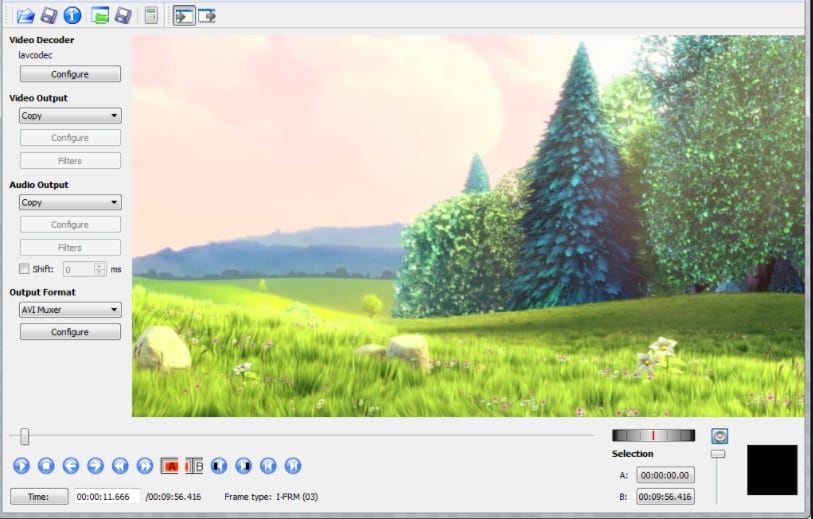
Key Features
- It is free to use and is open source.
- The software is supported in most operating systems.
- Powerful editing tools integration
- Supports multiple types of codecs for encoding
- Easily accessible simple cutting and filtering tools
- Simple yet sophisticated user interface
- Supports different types of video formats including DVD files
5. VSDC Free Video Editor
If you are looking for a user-friendly yet powerful video editor that can help you with simple video editing tasks without much effort, then VSDC is the perfect video editor for you. Since it is free to use the application, you don't have to pay for any kind of charges to use any of its functions. You just need to download it from its official website and then you are good to go.
The application provides on-the-go video editing tools such as cutting, mixing, or overlapping different videos to one single project. This video editor gives you different audio as well as video format support as well as codec integrations. Along with that, this has all the essential editing tools such as charts, zoom effect, 360-degree video editing as well as a powerful section of color correction tools.

Key Features
- Different codec as well as video format support.
- Powerful yet easy to use chroma key tool
- Instant video effects as well as transitions
- Trending filters and stickers
- Convenient to export files to any location
- Instant sharing option to almost every social media platform
- supported in most of the operating system
6. Cute Video Cutter
As the name suggests, the cute video cutter is software developed by Videotool.Net to support the purpose of cutting the videos. It also comes with the feature of splitting the videos into parts. Cute video cutter is very easy to handle application. It has quite a user-friendly interface so that anyone can edit video using the application with ease. Since the cute video cutter deals with the editing of videos, basically cutting and splitting so it is placed under the banner of multimedia tools.
Also, it comes with a small size of just 6.6 MB. Not only that it is also supported in the 32-bit version of operating systems such as windows vista, XP,7,8, and 10. It has three most popular versions till now namely, 1.3,1.4, and 1.6. The installer file of cute video cutter usually comes with a file name "VideoCutter.exe
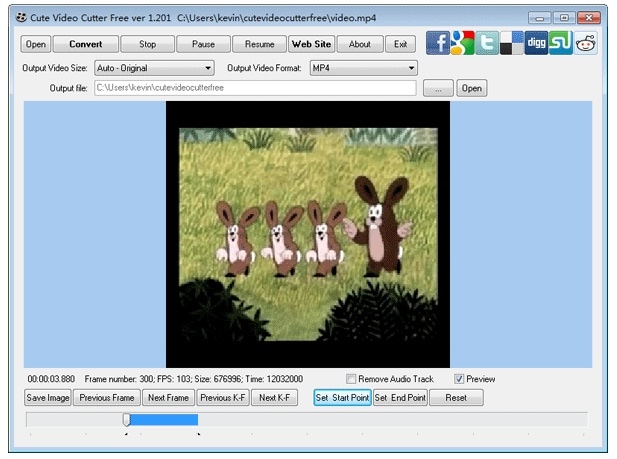
Key Features
- Cute Video Cutter is a free program
- No loss in the quality of the video even after cutting the video into very small parts.
- Provided with loss-less compression.
- Cute video cutter is a virus-free application.
- It supports a large range of file formats (such as AVI, Divx, VOB, DVD/SVCD/VCD, MPEG-1/2, DAT, XviD, ASF, etc.)
- It can be cut and split into very small parts
7. Kdenlive
Kdenlive is an abbreviation that stands for "KDE Non-Linear Video Editor. Kdenlive is a video editor, which was initially created to run on the Linux or GNU platform. However, with time, it has started to support mac operating systems and BSD as well. Using the MLT framework, Kdenlive software has fused various plug-in effects to create or edit the audio and video with good quality.
Kdenlive is quite amazing software, which not only has a lot of functions but is free to download and use. This software can be recommended since it has certain benefits, which makes it a perfect fit for the purpose. It is very easy to use and if someone still has trouble can access the tutorial videos, discussions, or forums from the official website of Kdenlive. It also comes with an automatic backup to store the original and edited videos.

Key Features
- Kdenlive is configurable i.e., users can make changes in the interface as per their convenience.
- It is a user-friendly application.
- It can make changes in the videos in real-time
- You get various options to stop, pause or restart the video.
- Allows you to mix different audio files to create one file of a stacked audio track.
- Keyframe effect
- It has all the options to provide the best audio effect
- Reverb filters, volume adjustment, normalization, equalizer, etc.
Conclusion
So, cutting the MKV file is not a big deal as we know there are plenty of MKV file cutters all around the internet. However, finding the one suiting your needs is hard if you don't know the basic and advanced functionalities of them. Look for all the above options one by one since all the above options are well recommended and are easy to use. You can opt for the MKv video cutter free download full version and start using it instantly.



