Many corporate sectors and organizations work on massive-scale projects and models. A collective team effort is required to handle such complicated and massive projects under an organization. You would need a collaborative tool to lead a team by managing and assigning tasks. Your team members can easily participate and provide feedback through an online collaborative tool.
For your assistance, this article will shed light on the top 10 free collaborative whiteboards that can increase your efficiency and productivity while managing a complex project.
In this article
Part 1: What is the Need for an Online Collaborative Whiteboard?
Online collaborative whiteboards not only helps in communicating with your team members but also assists in increasing collective productivity. Online whiteboard with real-time collaboration provides an infinite space to add and write content. The unlimited space of online whiteboards helps you in organizing the information efficiently. You can add images, annotations, text boxes, and sticky notes without cluttering the information.
Moreover, online whiteboards offer great flexibility as your team members can access them without depending on a particular location. One of the main benefits of online whiteboards is that it facilitates collaboration. The participants can instantly express their ideas by writing, drawing, and sharing the files. Thus, you can make your communication skills effective while managing the tasks with your team members through a free collaborative whiteboard.
Part 2: Features to Look for in an Online Whiteboard?
An online whiteboard tool consists of various features that can help you organize and finish your tasks promptly. You can read this section to find out the mandatory features that a free collaborative whiteboard should include:
1. Offers Customization Options
An online whiteboard must offer customizable options that can encourage you to add and edit content easily. The online whiteboard must offer tools like digital sticky notes and text boxes to organize your information. Moreover, it should provide you the freedom to choose the text font, color, and size according to your preference.
2. Supports Shapes
To explain a mathematical subject, drawing shapes such as rectangles, circles, or lines is necessary. Your selected whiteboard should support shapes so that you can accurately draw the diagrams and graphs.
3. Support Multimedia Files
To illustrate and demonstrate your project in the best possible way, you can add respective images and videos. An online collaborative whiteboard should support multimedia files so you can visually present your ideas and project details easily.
4. Built-in Templates
Some efficient online whiteboards offer built-in templates distinguished by categories. As a beginner, the built-in templates provided in online whiteboard tools can help you start your project quickly. Also, you can get a better notion of explaining and organizing your project through the templates.
5. Multiple Pages
Your chosen online whiteboard should offer multiple pages, so you don't have to erase or re-write the information. It will help you to add different types of content on a whiteboard efficiently.
6. Navigation Panel
A navigation panel is a must tool in an online whiteboard. Through this panel, you would be able to zoom in, zoom out, move to the center, and select instantly. Moreover, it should consist of a pointer so you can quickly point out a specific part on the whiteboard.
7. Annotating Tools
Annotating tools help in highlighting the important content on the whiteboard. With the annotating tools, you can underline, highlight, and add comments while working on a project. This will help you to focus on the essential sections and details.
8. Conferencing Tools
Conferencing tools on the whiteboard help to communicate with your team members through audio and video calls. It should also include a chat room to initiate a conversation with the participants. Thus, always prefer an online whiteboard that supports conferencing features.
9. Offers Grid
Online whiteboards should provide an option to change the plain background with a grid. This will help you to draw graphs and diagrams with accurate measurements. Moreover, you could also divide the whiteboard into sections precisely.
10. Simple User Interface
A complicated interface of an online whiteboard would restrict your team members from expressing their ideas. The collaborative whiteboard should have a clean and delightful interface so anyone can easily participate with basic technical skills.
Part 3: Top 10 Online Collaborative Whiteboards
Are you ready to discover the interactive whiteboard online for free? Read the following section to explore the top 10 online collaborative whiteboards:
1. Moqups
Moqups is one of the famous online collaborative whiteboards offering multiple distinct features. You can set up your whiteboard by adding suggestions, comments, text, and images through the drag-and-drop feature. You can also screen share this online whiteboard with mainstream conferencing apps such as Zoom and Skype. Moreover, you can easily export your whiteboard in PNG, PDF, and HTML file formats.
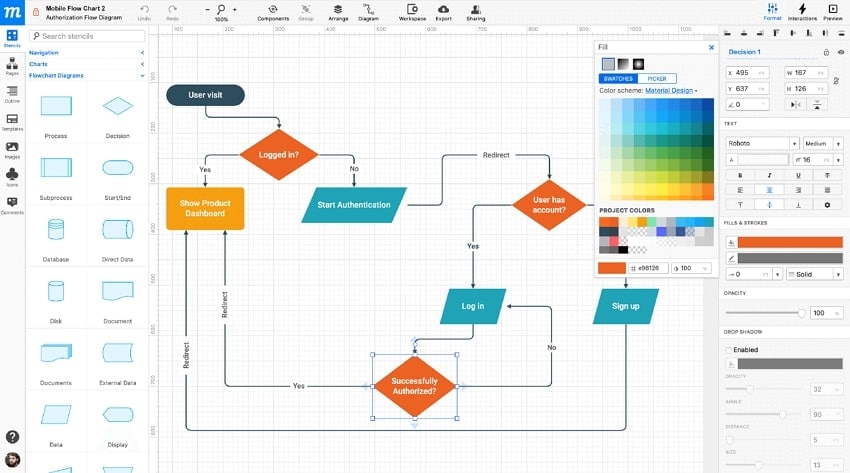
2. ClickUp
ClickUp has a modern interface that allows you to create online whiteboards smartly. In this platform, you can add notes, shapes, and tasks in a well-structured design. You can collaborate with your team members by assigning duties with a single tap. Furthermore, you can insert webpage links and high-resolution images to support your ideas and goals effortlessly. Hence, it's an efficient collaborative whiteboard that lets you precisely make flowcharts, graphs, and shapes.
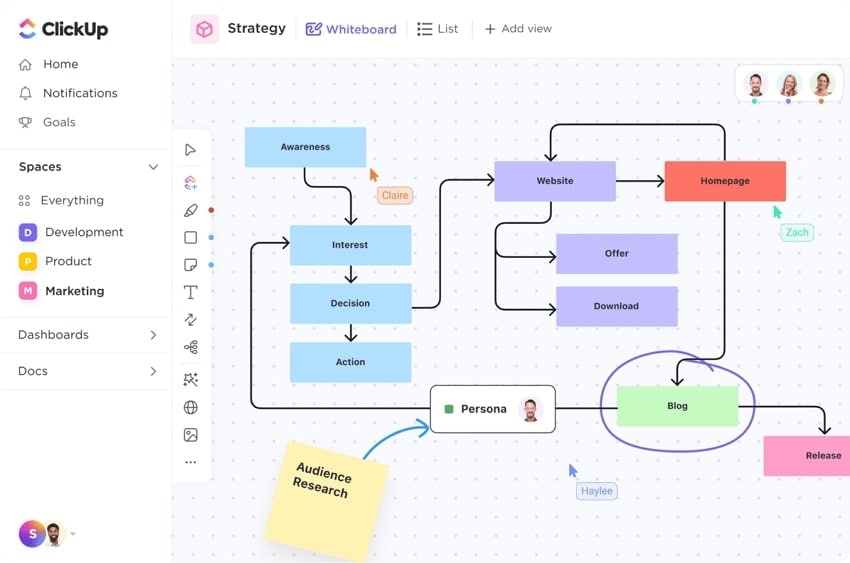
3. Miro
Have you ever used a pre-made template for an online whiteboard? Miro provides multiple vibrant built-in templates that you can use for education, business, and marketing purposes. This advanced platform enables you to collaborate and co-create with your team flawlessly. Miro also includes more than 100 integrations with apps that allow you to connect your tools efficiently.
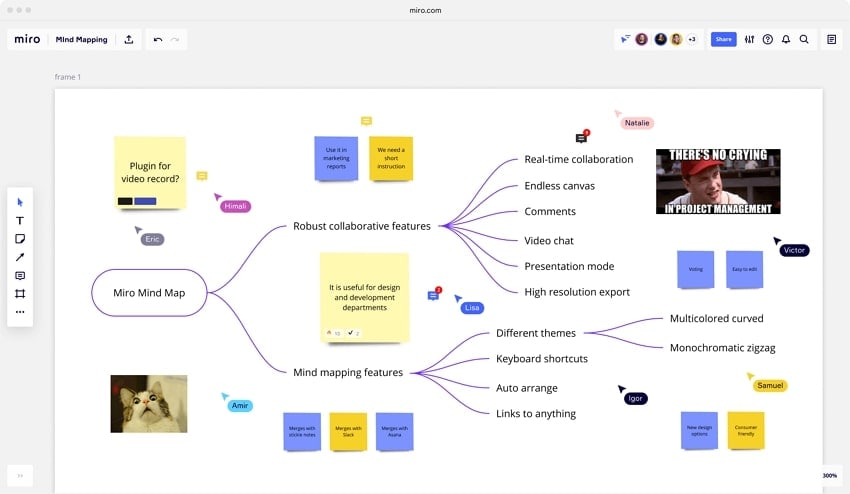
4. Lucidspark
This free collaborative whiteboard offers a well-trusted environment where users can easily brainstorm, strategize, and discuss ideas. It supports freehand drawing so that you can sketch, draw and highlight with great precision. This online whiteboard can be easily joined by multiple participants to collaborate in real time. You can also mention your team members to communicate instantly. Also, for immediate feedback, you can provide emoji reactions.
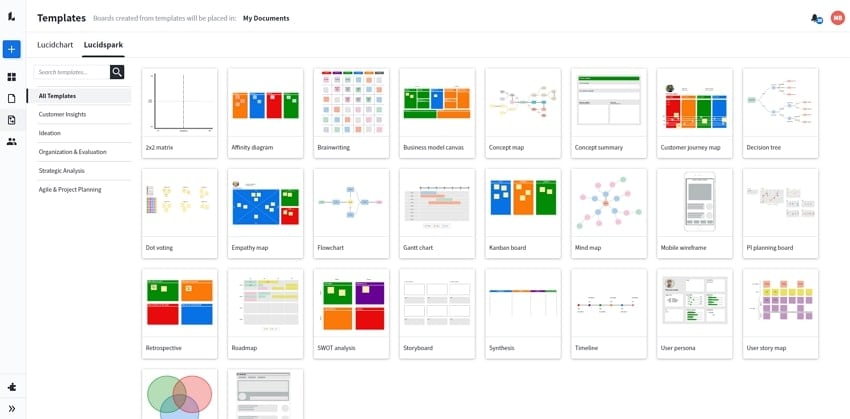
5. Stormboard
Stormboard is a professional digital space that allows you to create whiteboards in multiple ways. You can take inspiration from its 250 offered templates which are designed uniquely. You can also form a Spotlight Section to focus on a particular or essential part on the whiteboard. Furthermore, you can resize your template and add multiple sections to a whiteboard to work in an organized manner.
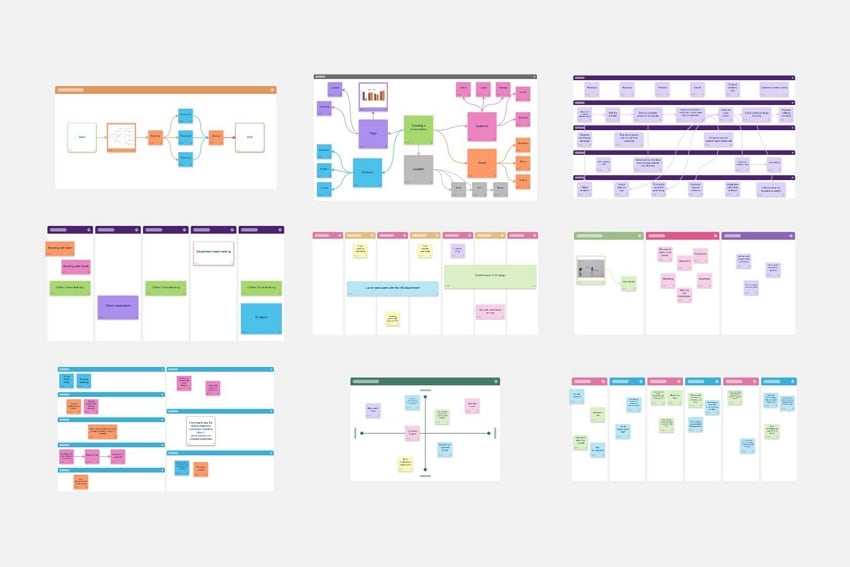
6. NoteBookCast
This online whiteboard with real-time collaboration can quickly be accessed from any web browser. It offers instantaneous synchronization through which multiple users can edit the whiteboard in real-time. Also, if a particular individual is sketching on a whiteboard, all other users would be able to see it instantly. It has embedded audio support through which you can add audio notes on a whiteboard and conduct audio calls efficiently.
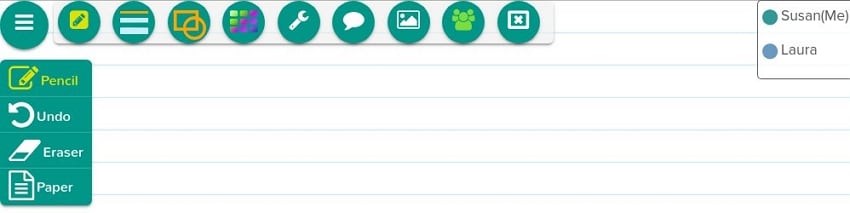
7. Explain Everything
Explain Everything is a unique platform where you can record instructional videos or tutorials using a whiteboard. While recording your voice, you can draw, sketch, and write on the online whiteboard efficiently. To share your personally created whiteboard, you can share it in the form of a web video link on multiple platforms and LMS. Moreover, it contains all the editing, annotating, and customizable options to discuss a task on the whiteboard.
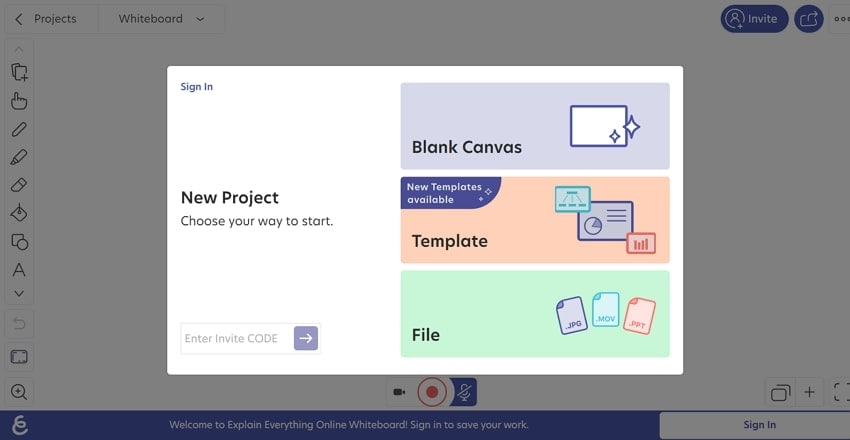
8. Whiteboard.fi
Whiteboard.fi is a complete online whiteboard tool that can be used for different professional backgrounds. You can initiate a whiteboard session on this digital platform and invite people using a code or URL link. To engage your participants, you can arrange on-screen activities and worksheets efficiently. Through this collaborative whiteboard, you can also monitor and evaluate the participants' activities quickly.
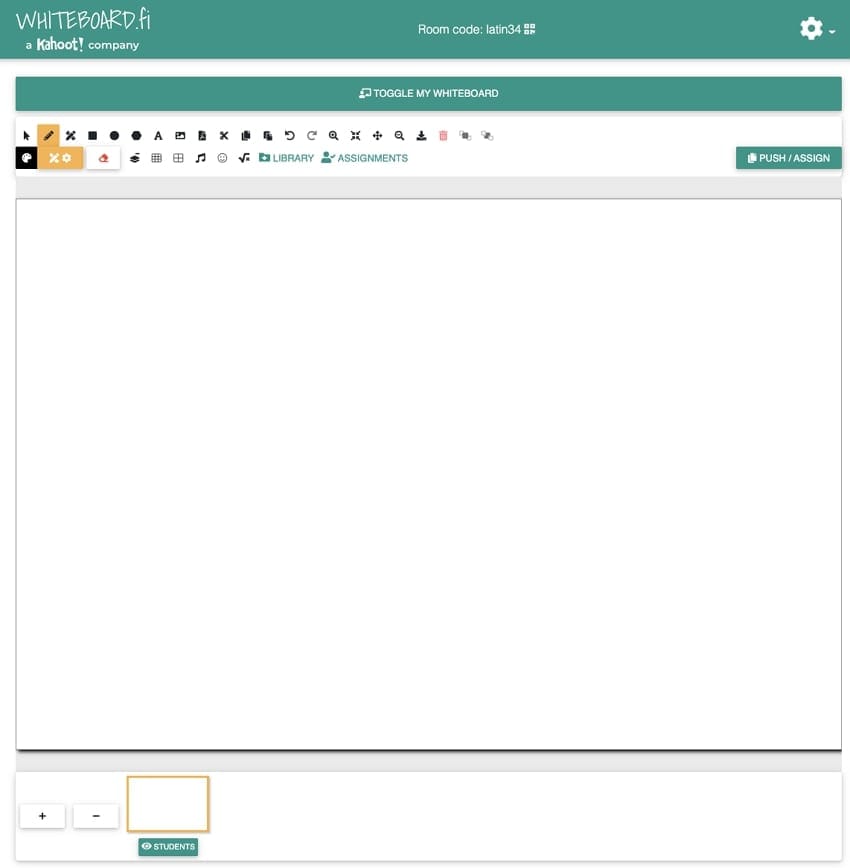
9. Ziteboard
This online whiteboard with real-time collaboration provides a delightful virtual space to conduct training sessions, presentations, or tutorials. It functions as an advanced whiteboard as you can instantly upload images from a web browser or device. While importing a PDF file on this tool, it allows you to choose the page ranges, preferably. Once done working, you can export your whiteboard as a high-quality image.
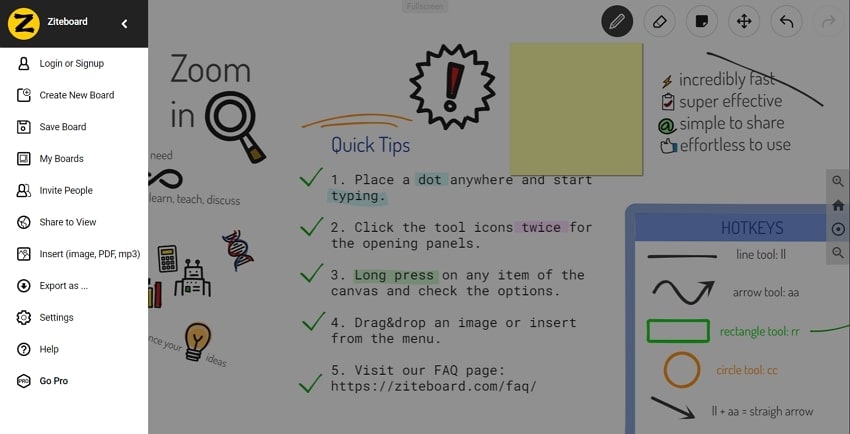
10. Sketchboard
Do you want to sketch on a whiteboard with great accuracy? Using this online whiteboard, you can display your ideas visually for better demonstration. It offers more than 400 sketch shapes along with automated connections. Moreover, this tool provides smooth integration with apps like Google Drive, Microsoft Teams, and Webex for more flexibility and compatibility.
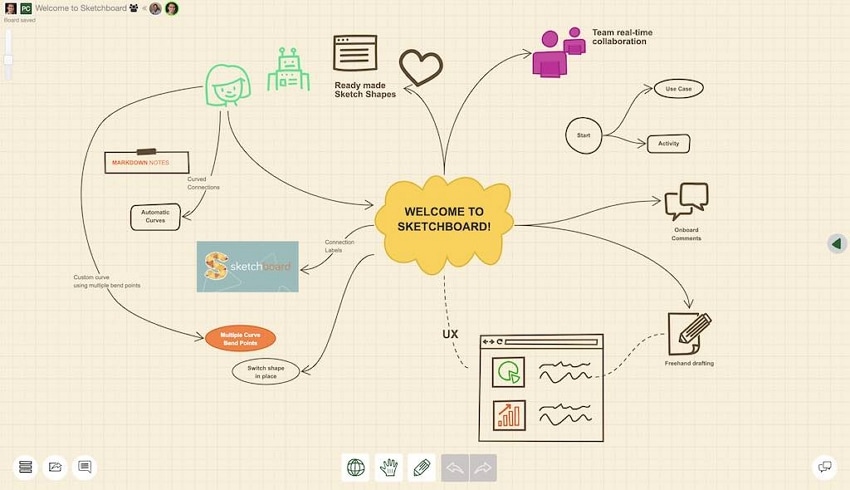
Part 4: Best Whiteboard While Recording or Sharing your Screen
If you regularly face internet problems and want an offline whiteboard tool, DemoCreator is the most suitable option. It offers an All-in-One Recorder mode through which you can easily record your presentation, video meetings, and remote classes. In this mode, you can select your project's capture area and a recording scheme.
An essential demo-making tool that helps learners, educators, freelancers, and gamers to take idea-sharing to the next level.

Moreover, it also provides a whiteboard that you can use during screen sharing or recording. After the screen recording, you can open the video in its built-in editor. From there, you can trim, cut, or resize your recorded video easily. Also, you can export the video from this tool to various file formats. Thus, DemoCreator functions not only as a whiteboard tool but can also screen record presentations and tutorials.
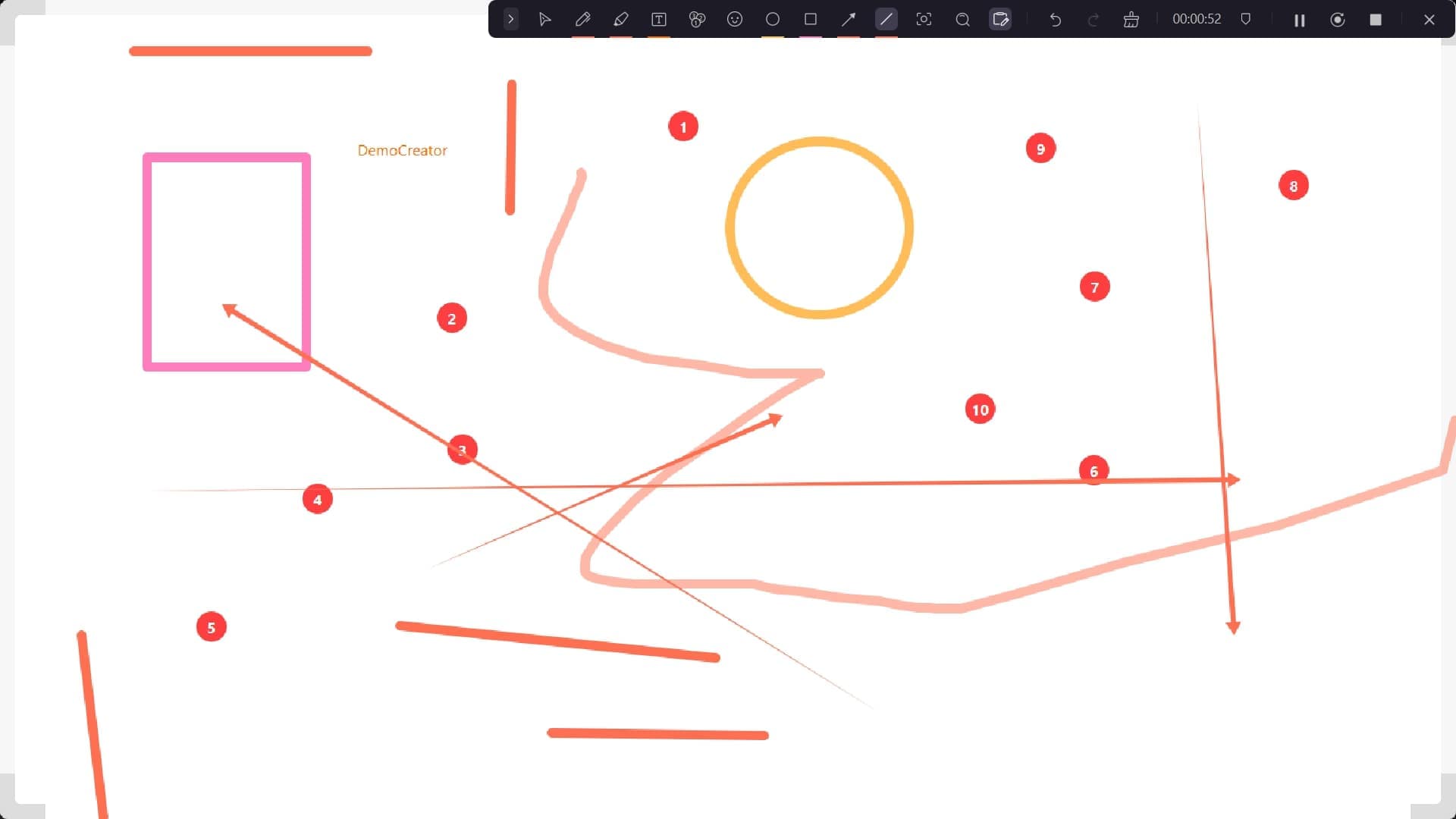
Conclusion
This article has highlighted the top 10 online whiteboards with real-time collaboration. You can access these online whiteboards from any web browser and begin discussing your tasks. However, if you are looking forward to a whiteboard tool that supports screen recording, you can explore the Wondershare DemoCreator video presentation maker.
This tool provides an efficient whiteboard through which you can demonstrate your ideas while recording a business presentation or a training session. Thus, it’s a complete tool that can maximize efficiency and work speed.

