Top 15 Live Streaming Platforms
When looking for a live streaming platform for your next project, it can be very easy to be overwhelmed by the sheer number of options in the market. What is the best live streaming platform to use? The answer to this question will depend on a number of factors including whether or not you are willing to pay for the platform and if your choice has all the features that you need for your particular project.
Although there are a lot of options to choose from, love streaming platforms are not the same. They have the features to facilitate live streaming, but some are easier to use than others and they all have different features. This article outlines the top live streaming platforms for gamers to help you choose the best one for you.
Best Live Streaming Platforms Comparison
1. Vimeo Livestream
Vimeo is one of the most popular live streaming platforms. Launched in 2007, Vimeo was originally a video sharing site. The live stream side of the business was launched in 2017, when Vimeo acquired the Livestream platform. Since then, Vimeo Livestream has grown to become one of the most sought-after video platforms with more than 10 million live events broadcast on the site every year.

Key Features
- Offers high quality videos and streams
- Has low storage capacity
- A number of privacy options to choose from
- Videos can be uploaded from anywhere
- It also has a video management service
Pricing: Vimeo Livestream offers three pricing tiers;
- Vimeo Premium at $75 per month
- Vimeo Enterprise that offers custom pricing (you'd have to contact Vimeo to get pricing details)
- Vimeo OTT at $1 per subscriber per month, starting at $500 per month
2. YouTube Live
This list would be incomplete without YouTube Live. This platform is designed both for businesses and individuals and it is so uncomplicated that anyone can use it. It is also completely free to use and allows users to post the live stream as a video when streaming is complete. Although it is primarily a video sharing platform, YouTube has livestreaming capabilities that are very well developed.

Key Features
- Monetization is supported for users with large followings and long watch times
- It is very popular among users, making it easy to promote videos and live streams
- It is very easy to share the live stream or video
- Videos can be embedded on to other websites
- The platform is very easy to use for both broadcasters and viewers
Pricing: YouTube Live is completely free to use although you may have to deal with a number of ads on the platform.
3. Facebook Live
Facebook users can choose to post on demand videos or live stream videos directly on to the social media platforms. On demand videos can only be published on Facebook pages, but live streams can be posted on personal profiles, groups and pages.
Facebook Live is a completely free live streaming platform for gamers, educations, conferences and more. But you may find yourself having to deal with several limitations including limits in the length of the videos or monetization options.

Key Features
- Easy Video sharing
- Fans can comment and react to the videos for free
- Paid ads can make it easy to share the videos with a wider audience
- You can use the Live chat to get more engagement on the video
- Offers limited but very useful business tools
Pricing: Facebook Live is completely free to use. Unless you will use paid ads to promote the live stream.
4. Dacast
Dacast is a full-featured professional live streaming service for both livestreaming and hoisting video on demand. You can embed the live stream or video on to your website, allowing total control over the content that you can share.
One of its most important benefits is the fact that it comes with an integrated paywall, password protection and a detailed analytics dashboard to help you keep track of how your videos are performing.

Key Features
- Round the clock live support with all plans
- Numerous video security features including AES encryption and password protection
- Multi-bitrate streaming
- Live encoding support for the top video encoders
- Real-time analytics for the live stream
- API access on premium plans
Pricing: Dacast has four different pricing tiers, billed annually;
- Starter plan at $39 per month
- Scale plan at $188 per month
- Even Plan at $63 per month
- Custom plan with custom pricing (you'll need to contact Dacast support to get pricing details)
5. Brightcove
Brightcove was founded in 2004, making it one of the oldest video platforms in the market. It is primarily useful for cloud encoding, video on demand hosting and live streaming. The live streaming part of Brightcove didn't take off until it acquired streaming platform Ooyala in 2019.

Key Features
- It offers highly adaptive streaming
- Content delivery is global
- Supports video API access, but only on the custom plans
- Security features are also available, but only on the custom plans
- It also has numerous monetization options
Pricing: The following are the plans you will get with Brightcove (but you will have to contact them for pricing);
- The Starter plan- supports 2-5 users, up to 200 videos and 100,000 plays
- The Professional Plan- supports 10 users, unlimited videos and more 100,000+ plays
- The Enterprise plan- Supports 10+ users, unlimited videos, unlimited uploads, analytics and 100,000+ plays
6. Panopto
Panopto is a video sharing platform that is designed for businesses and colleges. It offers all the popular video sharing and live streaming features you can expect including sharing, recording, streaming and managing video content.
With 5 million users globally, it is a fairly smaller platform than many of the others on this list. But it has many of the same features, making it a very capable solution.
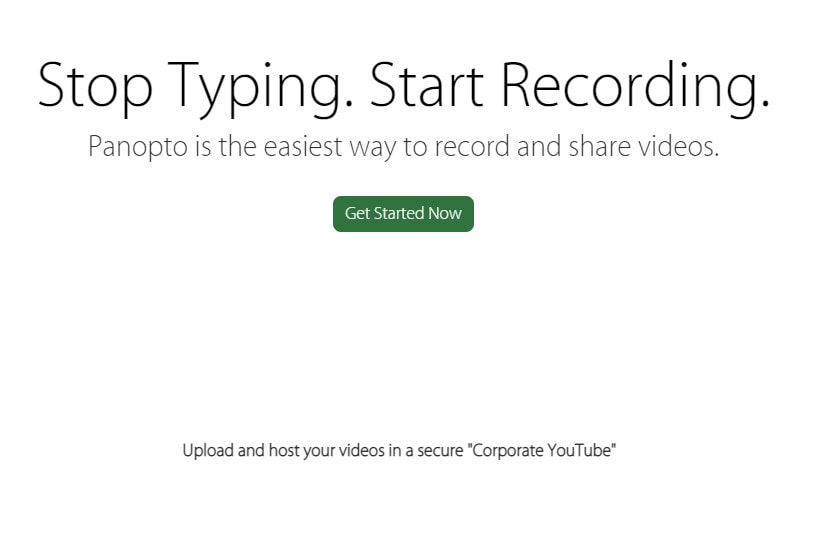
Key Features
- Designed to capture and share lectures easily
- Offers fairly detailed analytics
- Unmatched access control and security features
- Integrates very easily with LMS systems and other APIs
- It also supports document indexing
Pricing: The pricing tiers for Panopto are fairly simplified;
- Basic- free
- Pro- $14.99 a month
- Enterprise- Contact support for pricing
7. Qumu
Qumu is another live streaming platform that offers both video on demand hosting and live streaming. It is powerful and easy to use, but this particular platform is only useful for internal communication cases only. It is therefore only ideal for business looking to easily deploy an internal network and can be quite expensive.

- Makes creating in-house videos and sharing them with prospects and existing customers very easy
- Live broadcasts are also very easy
- Videos can be accessed on numerous devices including mobile
- It has numerous editing features
- Offers collaborative features
- An easy interface facilitates uploading, transcoding, sharing and searching for videos
Pricing: The price points for Qumu are not publicity listed. You would have to contact Qumu support to get a quote based on resources such as bandwidth and storage.
8. Kaltura
Kaltura offers a video management solution built into its open-source software. Unlike some of the other tools on this list, Kaltura focuses only on Live streaming. It is very easy to use, making it a darling of educational institutions.
The software itself is free. But it does require an infrastructure of servers to work that may prove very costly. It offers both video on demand and live stream, although its live streams are far better.

Key Features
- It offers multi-bitrate and adaptive streaming
- It offers tech support, although the process is ticket-based and therefore very slow
- Offers video API access
- It comes with a wide range of security features including authentication and encryption
- It also has some options for monetization including advertising, PPV streaming and advertising
Pricing: Pricing is not published on the website. You would have to contact them to get a custom price depending on your infrastructure needs.
9. Twitch
Twitch is a live streaming app that is very popular with gamers. It was founded 9 years ago and quickly developed a reputation as one of the best ways to live stream gameplay. Like most other video sharing apps, viewers can subscribe to their favorite channels and receive a notification when the channel goes live.
It is a very niche live streaming platforms that caters mainly to gamers and the tech industry. But it is easy to use and users can chat with viewers in real time.
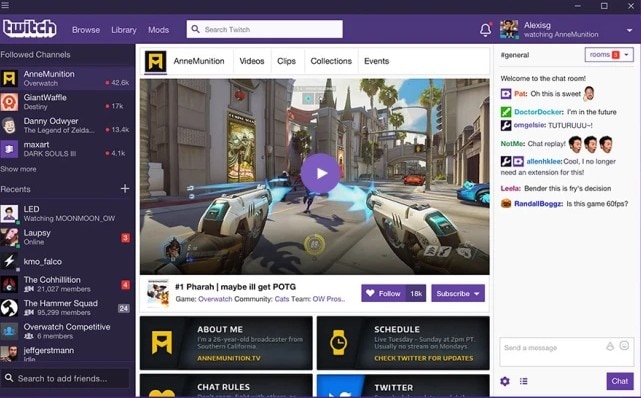
Key Features
- It has a very widely dispersed global audience
- The perfect social media app for gamers
- Supports live commenting and reactions
- There are various monetization options
- Live stream analytics are available
Pricing: Live streaming on Twitch is free for content providers.
10. Restream
Restream is a live streaming platform that will allow you to stream videos to more than 30 social media sites at the same time. It is highly customizable, allowing you to be in control of the content that you share as well as which social media sites you want to use, although you must have a Facebook profile and two business pages to use it.
It also allows for a lot of wiggle room when it comes to branding and calls to action. It works very well withs apps like Streamlabs and Larix Broadcaster.

Key Features
- Customize the live stream destinations (stream to 30+ platforms at the same time)
- Offers an analytics report
- Allows for live-streaming directly from the browser
- Doesn't limit the live sessions
- Facilitates live chatting
Pricing: Restream is free for basic features. But you can choose to pay $16 a month to access more advanced features.
11. Videolinq
Videolinq is another great tool that you can use to deliver live streams to various social media. The user interface is designed to simplify the delivery process while making it easy for you to share the live stream to a wide range of audiences across numerous platforms.
It comes with numerous automation tools, monetization options and API integrations to further simplify the process.

Key Features
- Easily live stream videos to numerous social media sites at the same time
- Real-time analytics
- Universal and simple real-time chat
- Developer-friendly API integrations
- It offers automation tools including scheduling streams
Pricing: The following are the pricing tiers for Videolinq;
- Starter Plan - $15 per month
- Professional Plan- $100 per month
- Enterprise Plan- $500 per month
12. StreamGo
StreamGo is a solution that is designed to produce and share webcasts, webinars, virtual events and even podcasts. It is an ideal marketing tool since it also comes with features that allows you to integrate these live events with giveaways to supercharge engagement.

Key Features
- Supports live webinars and webcasts
- You can also schedule live webcasts using pre-recorded content
- Offers detailed analytics
- Integrates very easily with other programs
- Offers live feedback and live chat features
Pricing: There are no pricing details on the website. You should contact them to get a quote.
13. Snapchat Live
This is one of the most popular live streaming apps out there with more than 294 million daily active users. It is also very easy to use, and most people can generally figure it out on the first try. As a mobile platform, it is particularly popular with young content creators, although businesses are beginning to pay attention to the power of Snapchat.
Key Features
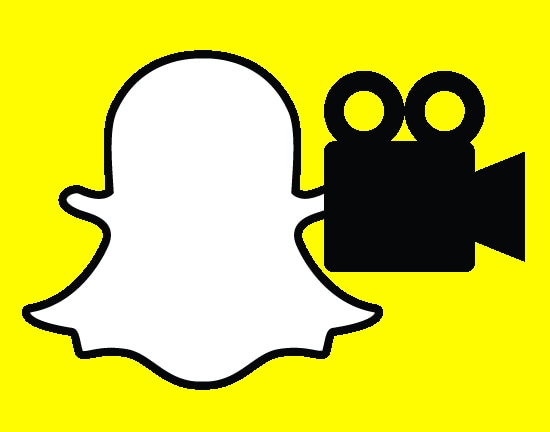
- There is a very large audience on snapchat
- Live reactions and comments promote engagement
- It is very easy to use
- Users are on mobile and can watch videos on the go.
Pricing: Snapchat live is free for all users.
14. Twitter Live
With more than 187 million users that can be monetized in various ways, you cannot overlook Twitter Live as a live streaming platform. One of the main benefits of choosing Twitter over other platforms is the fact that Twitter users tend to be loyal, ideal for brand development.
You also get analytics for your video, live chat and real-time audience reaction, all of which are very important to the brand image.

Key Features
- Twitter has a huge number of daily active users
- There are numerous monetization options
- There are live and on-demand video partnerships
- Engagement in terms of comments and reactions is greatly encouraged
- You can get live in-video analytics
Pricing: Twitter Live is free for all users
15. Wowza
Wowza is a live and on-demand video platform that allows for live streaming of videos from a number of different devices including phone and tablets. It is very flexible in terms of features and one of the most cost-effective solutions on this list.
It comes with an integrated cloud that allows for online streaming from all device. It also supports third-part integration, API and captioning.

Key Features
- It comes with a cloud management portal
- Allow for streaming in 4k quality
- Offers a number of security options
- APIs are available to facilitate integration and customizations
- Live stream recording is also supported
- It supports mobile screens for all types of devices
Pricing: Wowza offers three major pricing tiers;
- Basic at $99 per month
- One Month Event at $149 as a one-time payment
- The Plus package at $499 per month
In this article, we introduce you 15 free and paid best live streaming platforms for you to choose from. You just need to check the features of the service whether it meets your needs or not. Grab the best one for you and start your live video streaming trip.

The All-in-One Screen Recorder & Video Editor
 Secure Download
Secure Download Secure Download
Secure Download





