Top 13 Free Video Cutter Software (For Win/Mac and Online Solutions)
The video content industry has a high-ranking profile in these modern times. But being a video content creator is not as easy as it looks like. Sometimes the videographers intended to search for video cutter software to make the necessary changes to their video content. These changes have many attributes but the important one is cutting the redundant parts and unwanted clips within the video.
With the intention of video cutter software for PC, you might be looking for a high-quality HD video cutter software to carry out necessary changes to your videos. Such anomalies in your videos might be panicking for you to get rid of. Hence, to eliminate your worries, we have covered the list of audio and video cutter software here in this article.
In this section, we are going to put a light on the top 10 of the video cutting software windows 10 and MacBook compatibles. This enlisted software would surely help you find the one for your video content.
1. Wondershare DemoCreator
The masterpiece by Wondershare technologies, Wondershare DemoCreator is a widely used video editor where you can enhance your video file quality with a super cool interface.
 Secure Download
Secure Download Secure Download
Secure DownloadBest Features:
- Compatible with cheap systems, this video editor has plenty of built-in objects to be used in the video files.
- It also has a viable recorder tool, which allows you to precisely record the selected area of your computer screen.
2. iTech Video Cutter
Compatible with Windows OS, iTech Video Cutter is free software that provides access to have fun editing with your video's audio and video clips.
Best Features:
- A good platform to try for beginners in the video editing industry
- Provides you an accurate timeline comprised of both your video and audio clips to cut them with full precision.
3. Gihosoft Free Video Cutter
Specially designed for large file size video files, Gihosoft Free Video Cutter is a perfect platform to try if you have long minutes Vlogs or video content.
Best Features:
- This software is compatible with both Windows and Mac OS users.
- It allows you to edit your HD videos with maintaining its high-quality.

4. Media Cope
An all-in-one video editor software Media Cope provides different functionalities including cutting, trimming, and converting your video clips.
Best Features:
- Also, provide a high-quality preview media player to run the output video file
- A wide range of project settings is provided for users with support to almost all file formats.
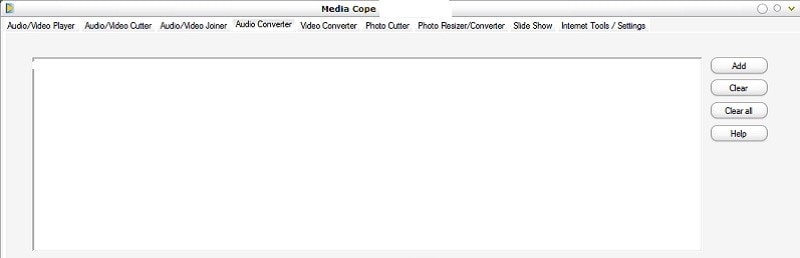
5. Video Edit Master
Video Edit Master is a master of video editing tools with quick and reliable editing aspects of your video clips. It also includes a merger tool to join your several video clips as a one.
Best Features:
- Compatible with Windows OS, Video Edit Master provides an easy-to-use interface
- It maintains high quality with a quick rendering time of large videos with MPEG compression technique.
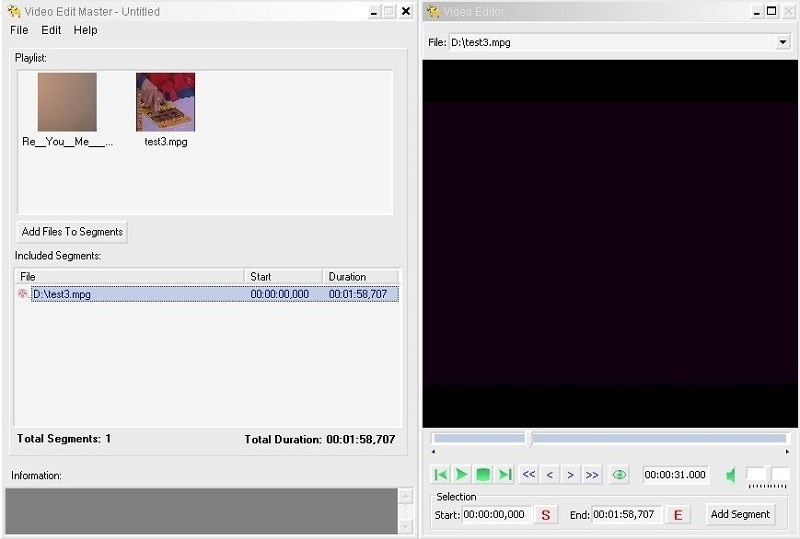
6. Free Video Cutter Joiner
Designed for high-quality large video files, Free Video Cutter Joiner is software with free tools available for users worldwide to cut as well as join their video clips.
Best Features:
- It doesn't matter if you have a large video file size, this software will do the editings on your behalf.
- A wide range of formats is supportable with this video editing free tool.
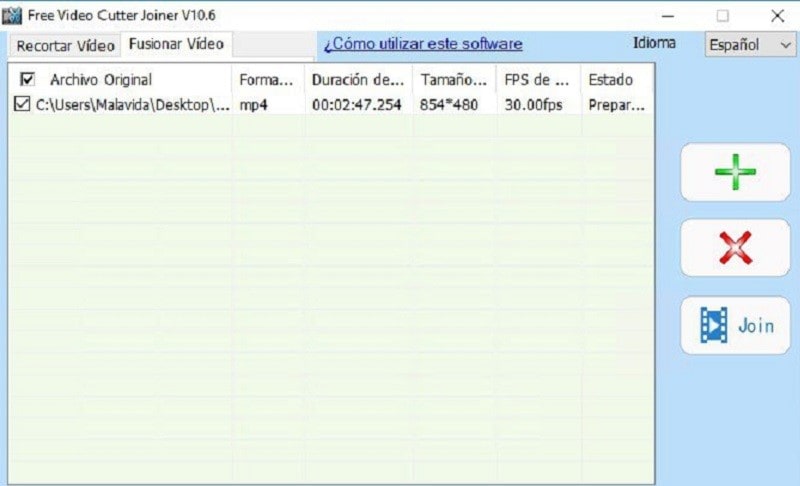
7. Weeny Free Video Cutter
A free and resourceful software Weeny Free Video Cutter is a helpful tool for new users in cutting several video files at one click with quality maintained.
Best Features:
- The timeline of this software allows you to change the order of different video clips used in the main file.
- It gives your videos a professional touch with better compression techniques.
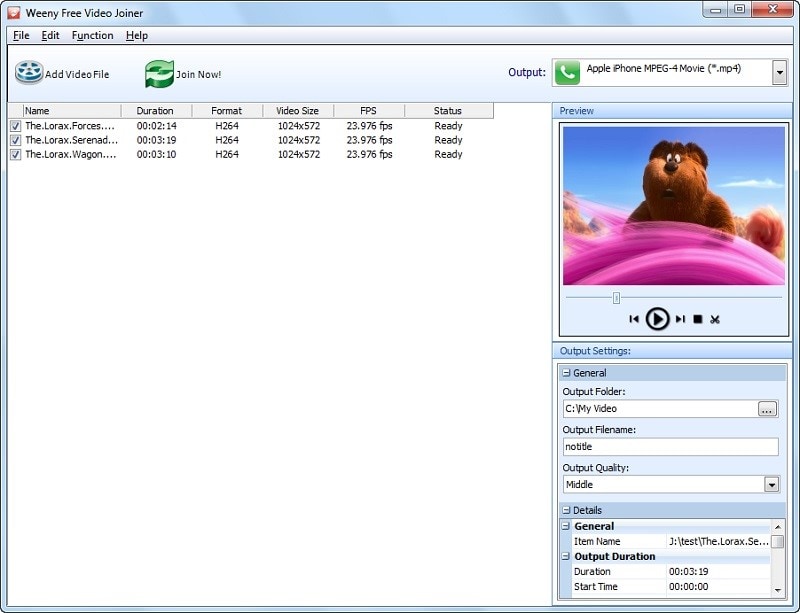
8. AIV DVD Cutter
A totally free of cost, AIV DVD Cutter is more than a DVD file cutter as it supports various file formats to use within this software.
Best Features:
- A clean interface video editor with ad-free service
- Designed specifically for DVD files, it allows you to cut out your favorite part from a whole movie with less time consumed.
9. Free Video Cutter
Free Video Cutter with all-in-one free services is an utterly free platform where you can try your luck with video cutting techniques.
Best Features:
- A perfect platform with simple instructions on how to cut your video into small.
- With its free services, it gives you a choice for large file size videos to compress with the MPEG4 technique.
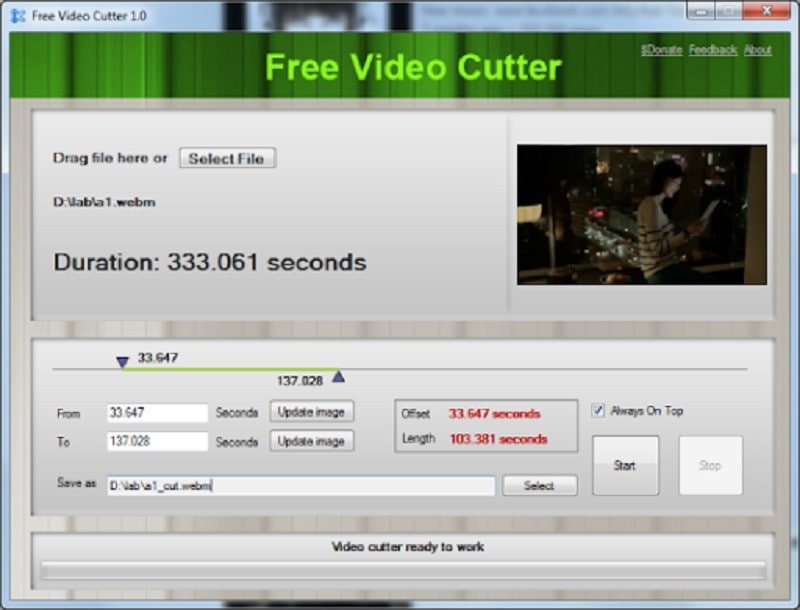
10. Cute Video Cutter Free
A Windows compatible free platform, Cute Video Cutter Free is a user-friendly interface software with amazing functionalities and a wide range of file format support for your any kind of videos.
Best Features:
- You can use this attractive software to cut your videos with all fun professionally.
- Compatible with Windows OS, Cute Video Cutter Free also restricts any kind of ads to interrupt you while using this software.
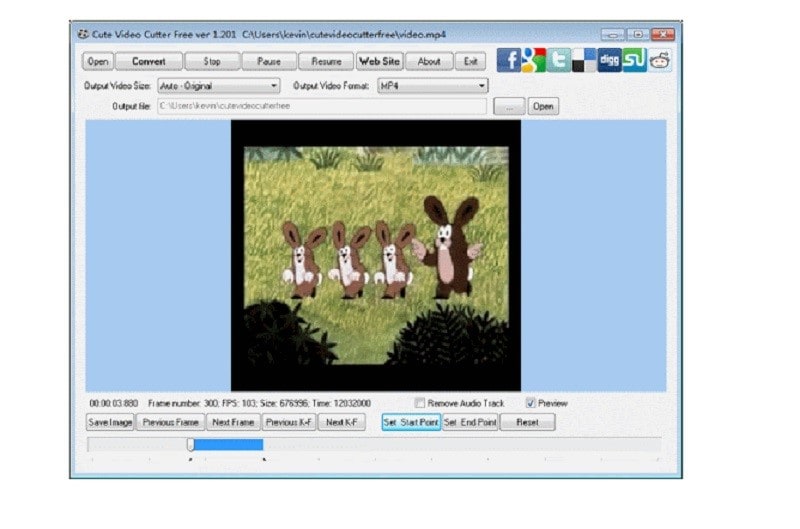
While mentioning the top video cutter software list, there is a huge demand for online available tools that ensure these features and reliabilities by the above-mentioned software list. To ease your research, we have also mentioned the top 3 video cutting software online list with their best features below:
1. Kapwing
A collaborative platform available online with quality editing software tools, Kapwing is a web-based online video editor. The stand-out features of selecting this software are mentioned below:
Best Features:
- Real-time sharing of video editing is applicable to this platform, which enables users to share their ongoing editing process with others via a link.
- A newly developed web-based platform is best for professional video editing services even when you are a beginner in this industry.
2. ClipChamp
More than just a basic editor, ClipChamp has other useful features that make it a stand-out Video cutter software online available for editors. This tool has more specifications than you thought because of their various sections outlined in their interface.
Best Features:
- A direct connection with your social media accounts, this online tool allows you to share your masterpiece directly right after the rendering.
- A user-friendly interface with reliable and fast editing services.
3. Filmora Free Online Video Trimmer
The Filmora Free Online Video Trimmer is a Wondershare technologies software, Filmora free online video trimmer is an easy to use and intuitive platform for users available online to give your videos a professional touch in order to compete with the modern video editing requirements.
Best Features:
- With Wondershare technologies powerful domain, it loads to your browser with fast processing speed
- Suitable for every level of users. From beginner to the pro level, you can give a professional touch to your videos online.
Conclusion
The above software and online available tools will help you find the best effective tool for your video editing right from your comfort zone. In order to sort out the best one among the top listed software, we recommend a standard software tool which also ensures the privacy of your videos
 Secure Download
Secure Download Secure Download
Secure DownloadIn this regard, we strongly recommend trying Wondershare masterpieces, which is a wise choice as they have a monopoly in the market as well. available for both offline video editing software in the form of Wondershare DemoCreator and online web-based software tool by the name Wondershare Filmora Free Online Video Trimmer. This is a wise choice as they have a monopoly in the market as well.








