Top 10 free online video captions editors: add text to video
There are several good reasons why you need proper video editing software as an online marketer. Video helps in boosting traffic as well as sales. They also reduce support queries and enable users to understand your products and services better.
However, creating and editing a video is not as simple as writing a blog post or creating a tweet, neither cheap. That's why we've come up with a list of top 10 free online video captions editor and best video captions maker to help you create great videos quickly and affordably.
IG line-break caption generator
This great tool allows you to add several LineBreaks to IG captions without using weird characters such as '.' '-' among others. IG LineBreak Caption Generator adds an invisible symbol to line breaks in your Instagram caption.
Pros
- Makes posts clean and comfortable to read.
- No login or registration needed again once you save your Instagram posts in incognito mode.
- Incredible easy to use interface including 'invisible symbol.
Cons
- You can lose your beautifully written post and Caption upon closing and opening your browser except in incognito mode.
Orla Larkin: Instagram caption maker
Orla Larkin is another fantastic online video caption editor that helps discover exquisite, catchy, sweet captions, and hashtags for your Instagram, Twitter, Facebook, and WhatsApp easiest and fastest.
With its numerous unique features, be rest assured that this video captions Instagram editor will offer you perfect captions every time.
Pros
- Easy to use interface
- Quality Instagram post captions
- Boost likes, followers and user engagements
Cons
- Not entirely free as trial version leaves a watermark on the output
Veed
Meet Veed, a simple, friendly online video caption editor. Veed allows you to add subtitles to your videos, edit content, and grows your audience on Instagram.
You can install it on Windows, iPad, iPhone, or any other android gadgets for use. It comes with unique features like audio tools, brand overlay, text overlay, speed adjustment, and high definition support.
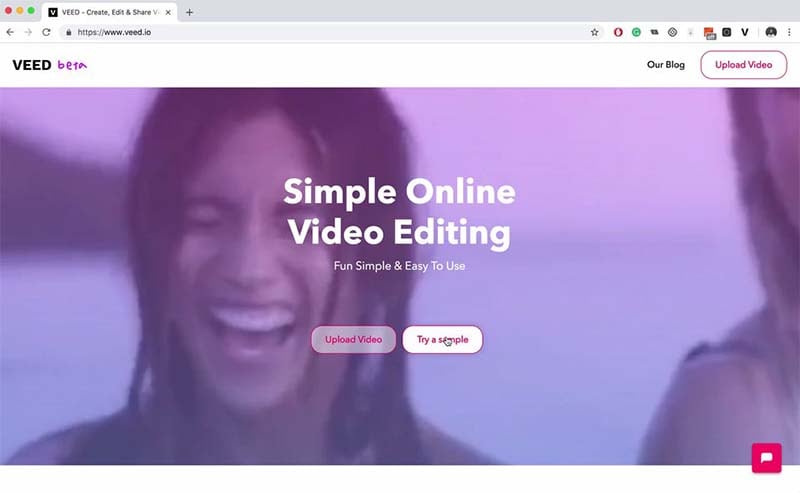
Pros
- Highly recommendable for short videos
- Has great support service
- Provides instant results
Cons
- Inability to transfer files instead suggest using Google drive, email or dropbox
- Automatic creation of subtitles against the users will
Instagram caption maker
Instagram caption maker is the best video caption maker for your Instagram. With numerous unique features, Instagram caption maker allows you to upload posts, photos, and videos as many as you wish for free. It's an excellent easy to use interface that helps you rearrange, schedule your posts, and even create posts with multiple photos in one click.
Pros
- Premium subscribers enjoy unlimited features
- Both monthly and yearly subscriptions plans available
- Easy to use interface
Cons
- Free subscribers are limited to some features
- Not fully free
Amara
Amara is one of the most memorable and intuitive online video captions editor. You can make video content more accessible by adding a subtitle to videos. It's one of the few cloud-based subtitle editors with a free version on the market.
Pros
- Completely free
- Support various multiple languages
- No download needed
- Easy to make subtitles with others collaboratively
Cons
- It is not easy to upload video directly.
Pretty Caption
Pretty Caption is always the way to go to create a beautiful caption for Instagram and other social media platforms. Its unique intuitive features add line-breaks and spaces automatically. This tool works on mobile and desktop, so you don't need to worry.
Pros
- Easily create multiple line-breaks for your Instagram caption
- Completely free
- Intuitive and user-friendly interface
Cons
- Limited exporting option
Instagram text spacer
We all know that Instagram doesn't have a special icon that creators can use to create line breaks on their captions directly. But without panicking Instagram text spacer tool comes in handy to solve such problems. This tool helps you create great captions, bios, and comments on your Instagram.
Pros
- It shows the number of characters in your text automatically.
- It automatically converts and copies text making the entire job simple.
- It gives the best user experience at all times.
- It's entirely free, and you don't need to sign up.
- Offer full privacy on what you type; everything happens on your phone.
Cons
- High risk of being banned by Instagram for breaking the rules.
Clipchamp
This tool allows you to upload the record and share video content through any social media platform. Apart from that, its multiple features enable you to upload video files directly to a YouTube channel or Google drive. It's easy to use interface lets you to upload your videos by only using drag and drop tool.

Pros
- Offers three plans to choose from
- Premium subscribers enjoy unlimited video uploads and 30 minutes of webcam recordings.
- Premium subscribers enjoy the unlimited plan
- It allows users to request videos from friends, clients, and students.
Cons
- Not entirely free
- Free subscribers only enjoy up to five minutes of webcam recordings
Kapwing caption video
The latest US consumer survey shows that 92% view videos with the sound off on mobile. That means captions are beginning to become a necessary part of every content developer's video creation process. So for a fantastic caption, the Kapwing caption video is highly recommended. This tool allows you to add subtitles permanently and directly to a video.

Pros
- The best and easiest way to add captions to shorter Instagram videos.
- Powerful, intuitive tools for instant results.
- Offer a variety of output formats.
- Use it to share split videos directly to platforms such as YouTube, Vimeo, among others.
Cons
- It is not entirely free; free accounts leaves a watermark at the corner of the video.
- Comes with a few video editing features.
VideoSmaller
Meet VideoSmaller, the best video caption maker that reduces video size and compresses video size online without losing quality. This fantastic software supports all file formats, including MP4, MPEG, AVI, and MOV video formats. You can use it to reduce the size of your MP4 you had captured with your smartphone.
Pros
- It supports entire video formats like MP4, MPEG among others.
- It reduces video size online for free.
- Upload video files up to 500MB.
Cons
- It takes a lot of time when the video is bulky.
Conclusion
Well, the above are the ten free online video caption editor software that will surely help create all types of captions you need for your videos and pictures. However, there are more online video caption editors available for the same job, making the process of choosing the appropriate one daunting. Therefore, we recommend Wondershare Democreator, a tool that presents a series of annotation options like Captions, Arrows, and Overlays, among others.
Wondershare Democreator intuitive interface allows you to record a video clip and make your video more active by adding colorful stickers into your recordings for it to be understood better. Good luck!
NOTE: Click here to get How to Add Captions or Subtitles to a YouTube Video






