Top 7 Video Snapshots Screen Capture Software Tool
If we had talked about taking screenshots of your computer screens a decade ago, it would have seemed impossible for us to carry out a high-quality video snapshot from your desktop to have it saved for future purposes or sharing it within your circle. Nowadays, you seek the best video snapshot software that delivers high-quality outputs to have it displayed on your presentation for the office or within your tutorials to illustrate it to your viewers with proper demonstrations through directions. This article provides you with a list of impressive video snapshot maker platforms that allow you to take a screenshot of your edited videos for utilizing it for your thumbnail.
Wondershare DemoCreator
There are plenty of options available for providing screen recording features in the market. However, suppose you seek exclusivity and perfection in this domain. In that case, Wondershare DemoCreator is one impressive option that allows you to record your videos and have them edited with its state-of-the-art features. DemoCreator influences a simultaneous usage of both recording and editing features, where you are provided with the option of taking a snapshot of your video. Thus, you can effectively handle a screenshot from a video without plunging deep into a procedure and toying around with different editors for annotating it properly.
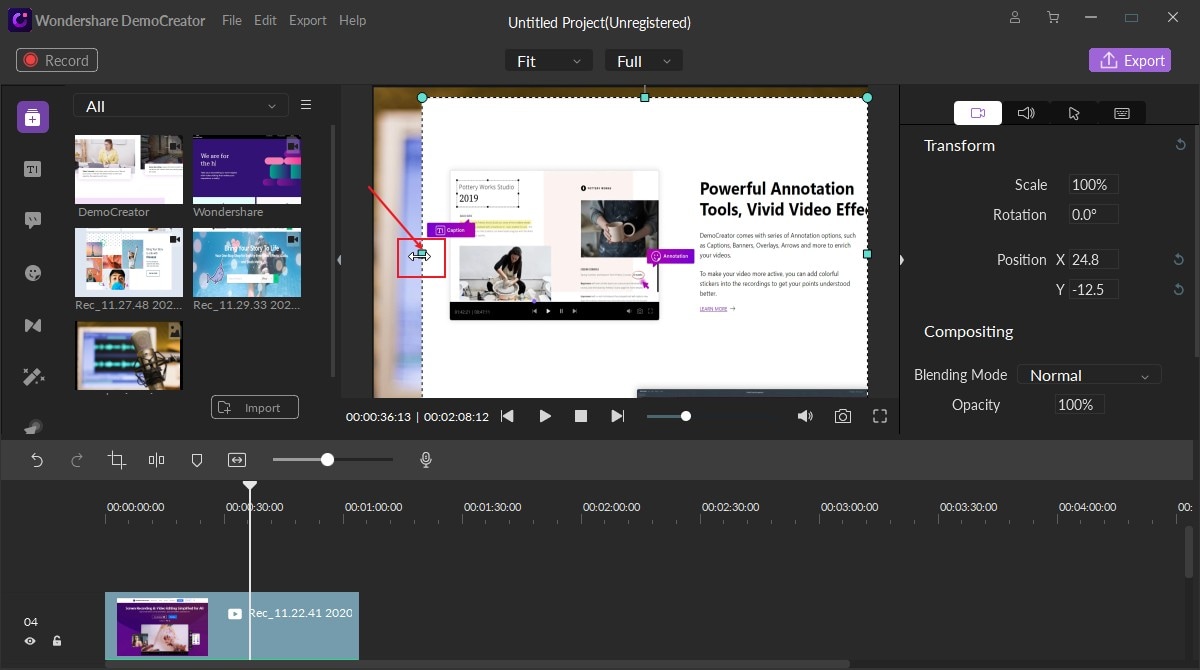
 Secure Download
Secure Download Secure Download
Secure DownloadWondershare Filmora
Wondershare presents you with another option for a snapshot video editor in the form of Wondershare Filmora. This platform provides intriguing video editing features to users and the possibility of taking screenshots of your video to efficiently utilize them within the video as a thumbnail or for other purposes. Filmora delivers a high-profile feature set that enables you to edit and enhance your video through its intuitive design. However, the platform costs $39.99 a year, which downgrades it as the first and foremost option for taking a video screenshot. You can also opt for its 'Easy Mode' that makes editing and functioning easier.
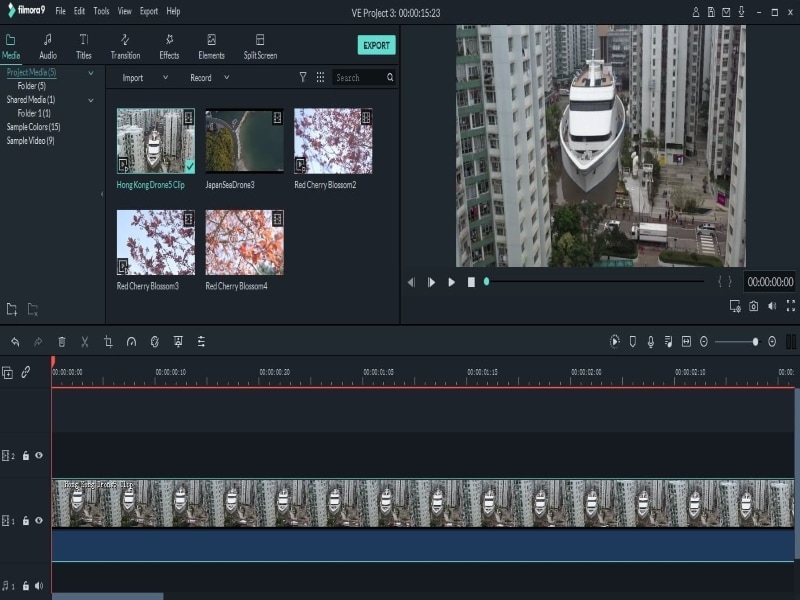
Snagit
You will find hundreds of screen capturing tools present in the market that provide you with the simple facility to take a screenshot from a video. However, what diversifies two different screens capturing software from one another is its usability. Snagit provides a very comprehensive video snapshot experience where it allows you to add comments and annotations over them. Furthermore, it provides you with a combined structure of image editing and screen recording. You can edit your images by amending their sizes or adding special effects on them. It is a complete package of screen recording and a snapshot video editor available for both Windows and macOS users. You can also use Snagit for capturing scrolling screenshots.
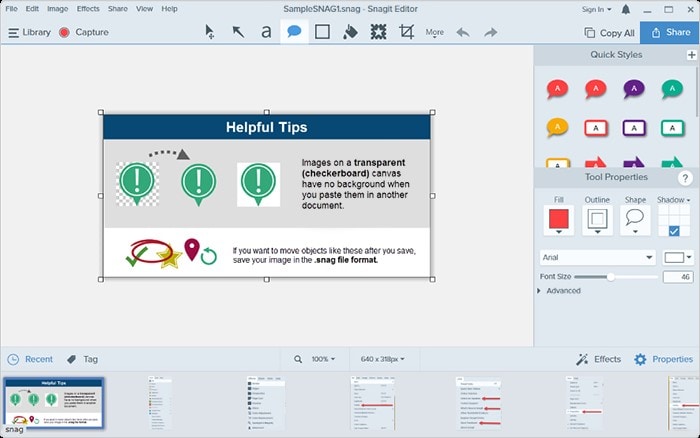
Camtasia
If you are looking for an all-in-one option containing video recording followed by its editing, Camtasia can perfectly fit as a top-rated choice. This platform allows you to develop professional-based videos with diverse niche and categories. However, you can also consider using its simple function to take a screenshot from a video and have it as a thumbnail over it. You can add different animations and effects over your videos and the snapshot to enhance your content and make it attractive for the audience. You can consider using Camtasia for taking snapshots of your videos.

Lightshot
Screen capturing tools can vary over their utility and compatibility. We might come across a variety of tools to work on. However, if you search for free and straightforward software in usage, Lightshot perfectly fits in this category. This platform captures a snapshot out of the video and has it customized over a few tools. You can edit your snapshot after having it caught and add different texts, arrows, effects, and transitions over the image through its alluring and compelling editor. These images are referred to as high-quality images with the option of direct sharing over different platforms. This platform is compatible across all major kinds of systems and browsers.
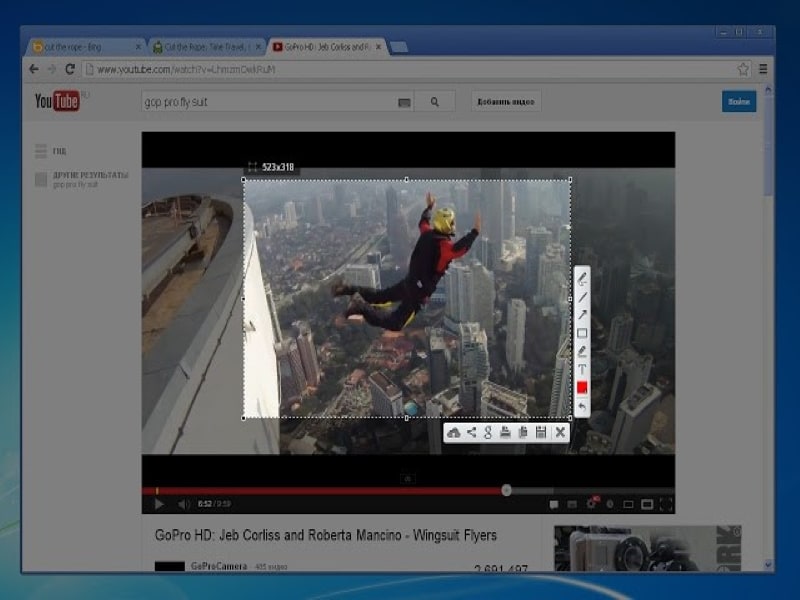
Movavi Screen Recorder
Movavi Screen Recorder is one excellent choice in video snapshot capturing, which is available within its recording and editing platform. The utility of this platform is quite vast, ranging from business requirements to personal ventures. Its intriguing interface allows you to execute simple tasks like capturing video snapshots out of the editor with their simple and swift functions. This version from Movavi is quite detailed and clear compared to its previous renditions, where it allows you to capture videos from your webcams and quickly render your videos from its state-of-the-art editor. With this software, it is plausible to capture videos in full HD quality with 60 fps. Yet, its full package purchases make most of the important editing features unavailable.
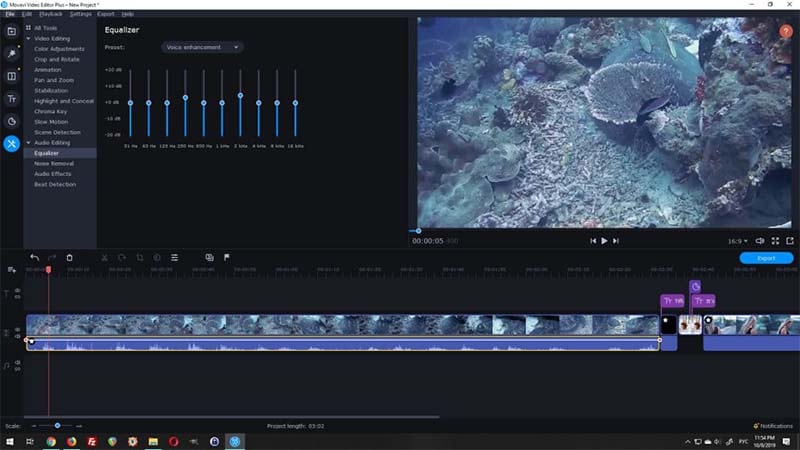
AVS Video Editor
If you are up for a video editor that provides a very deviant form of features to their users, AVS Video Editor allows performing video editing through intuitive features. Its fast operations due to multi-threading support and video caching provide you with better designs and unique workflow. This progressively enables you to take a screenshot from a video quickly. These videos can be imported from a variety of devices such as VHS cameras. This makes it a remarkably enhanced option as a snapshot video editor that provides such a diverse video editing and snapshot capture. However, the platform does not support a few essential video formats.
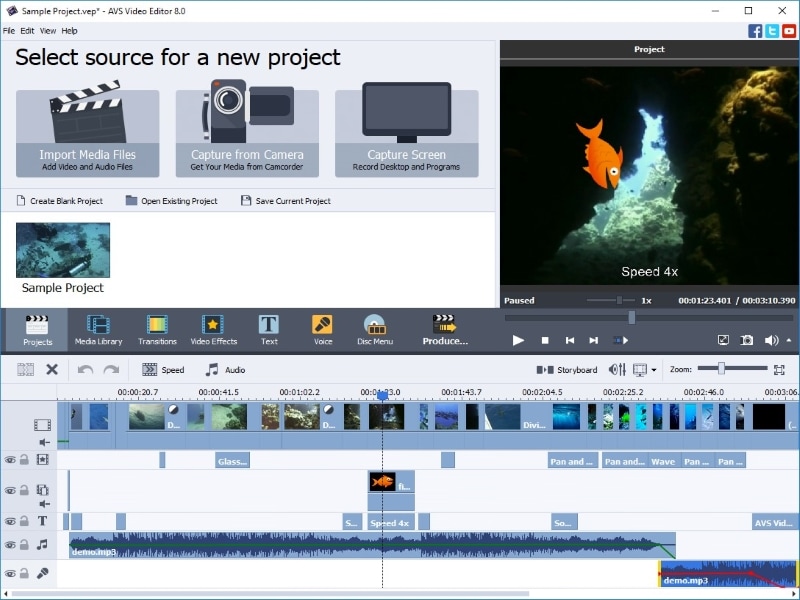
Conclusion
This article provides you with the top-rated snapshot video editors and capturers that allow you to take a screenshot of a video with straightforward and efficient methods. These video editors provide the additional feature of capturing snapshots, which can both be edited and annotated with ease, preventing you from rolling over different editors to have the image edited, which can both by very strenuous and long. This simplifies both your work and allows you to finalize the picture without going through many complex procedures. You should definitely have a look over these platforms to finalize the perfect option for your requirements.



