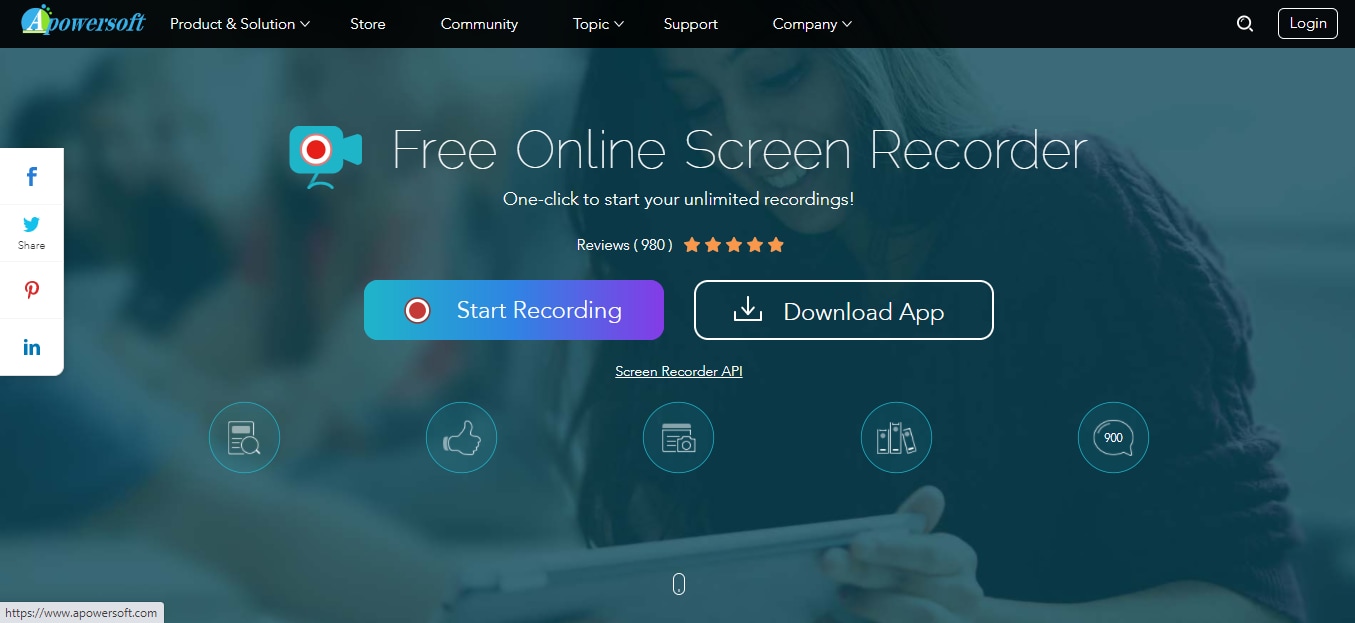Can't Download Discord Voice Messages? Try These Alternatives (Updated 2025)
The community across the Internet has broadened its approach over time and has taken several impressive adoption techniques. Gaming has been one domain that has excessively bolstered its root across the world. As the gaming community came into strength, several unique methods have been taken into consideration. Among the new mechanisms that have been adopted, voice chat applications are the fresh sensation that has taken a heap among the gamers. As these platforms present a low latency rate, it promoted improved communication. While gamers are readily looking forward to consuming their services, they have also considered recording their audios for several purposes. This article introduces you to cohesive interfaces that allow you to record Discord audio with ease.
DemoAir Online Recorder
Discord is a great platform for gamers and other communicators to come together and chat, offering text and voice chat for free. If you want to look for an option to record the conversations, you can try DemoAir. DemoAir is a powerful and free screen recording and video sharing tool. It's a web-based Chrome extension so you don't need to download it. It can be used to record Discord audio, screen, or both. It also allows simultaneous recording of webcam and computer. DemoAir has powerful video-sharing functions, allowing you to save the conversation and watch it anytime. You can easily record your Discord content with DemoAir by the following
- Install DemoAir from Google Chrome Web Store and Add DemoAir to your extension. Click the DemoAir icon, you will find 3 recording modes to select. Select the Desktop recording and then there will be an interface for you to choose the entire screen or a specific Window recording. You can choose the Discord interface from the Windows recording lists. If you are using Discord online, you can also choose to browser tab recording mode.
- You will enter the video detail page after recording. You can rename, classify your recording and trim your video on this page.
- DemoAir will auto-save your recording to Google Drive. You can also share the recording with a shareable link.
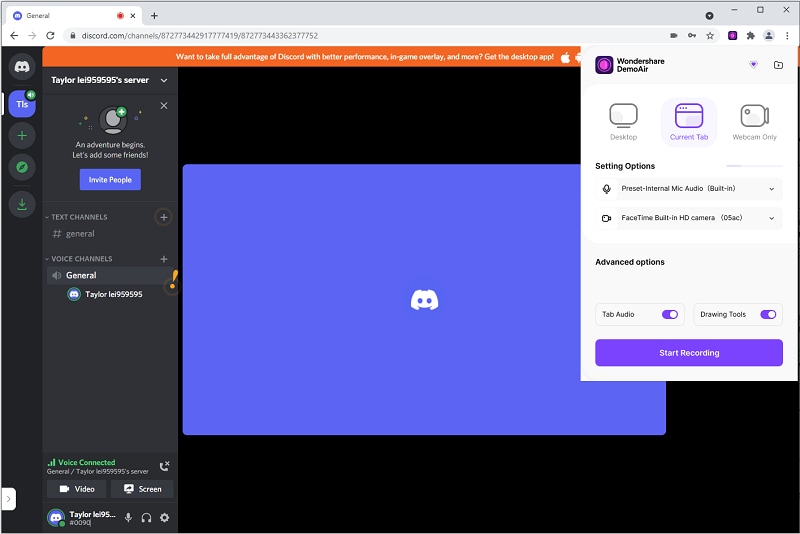
 Secure Access
Secure Access Secure Access
Secure AccessClipChamp
There are hundreds of platforms that are available online to record Discord audio using prolific tools and intuitive interfaces. Out of these, platforms such as ClipChamp offer you the appropriate environment to record and edit the screen over a single window. While being an online platform, it provides tools and features equivalent to any desktop application. You can set up any filters and effects across your recorded video with other editing facilities over this simple and efficient platform. While considering the guide to record the audio across this Discord audio recorder online, you need to follow the steps provided as follows:
- Open a new account on ClipChamp's website and create a new project. Set up the file format and aspect ratio of the video recording.
- Initiate screen recording and select the appropriate window, i.e., Discord to record. You can easily record the screen for a time limit of 30 minutes in total.
- Conclude the recording and add it to a new project for editing it over the platform.
- As soon as you are done with editing, you need to export and share the result over different media.

Hippo Video
If you are searching for platforms that offer ease-of-use to their consumers, you should look forward to using Hippo Video for such circumstances. This platform provides you with high definition results to annotate videos to make them more inducing and intriguing for users. Following this, recording over any application has been made easy with Hippo Video. You can now easily use it as a Discord audio recorder by following the steps declared below:
- The capturing screen across Hippo Video is quite simple. Tap on the Chrome Extension of this platform and tap on "Screen."
- You need to set up capturing the screen and tap "Record" once you wish to start the recording.
- As you are done recording the video, you can efficiently perform basic editing across the platform to make your video intuitive.

Apowersoft Online Screen Recorder
Online screen recorders are usually preferred for being lightweight. Suppose you are in quest of such a platform that provides you a lag-less result. In that case, Apowersoft Online Screen Recorder offers you the perfect environment to record the video following the audio of both the screen and the associated devices. With its intuitive feature set and efficient user-interface, this platform can be effectively consumed to record Discord audio with the following steps.
- Open your browser and launch the website. Tap on "Start Recording" on the home screen of the website.
- The platform allows you to set up different video options that include its frame rate, bitrate, and resolution. The advanced options can be approached in the "Options" icon on the toolbar present at the bottom of the screen.
- Tap on the red icon to initiate recording and stop once done with it.
- You can either save the video as an MP4 file or a GIF. Export and share it over different platforms.
VEED
VEED is another free online Discord audio recorder that provides you with efficient features and high-profile layouts with impressive editing features to work over. As this is not usually common among many online platforms, VEED offers much in its package than any other medium does. It allows you to manage your recording as you want it to be. To understand the simple functioning of using VEED, follow the steps provided as follows:
- Figure out a layout that you want to have your screen recorded over.
- Tap on the recording button to initiate recording and conclude it with ease.
- Once you are done recording, you can review, edit, and export the video with the suitable professional touches required to make your Discord recording perfect and impeccable.
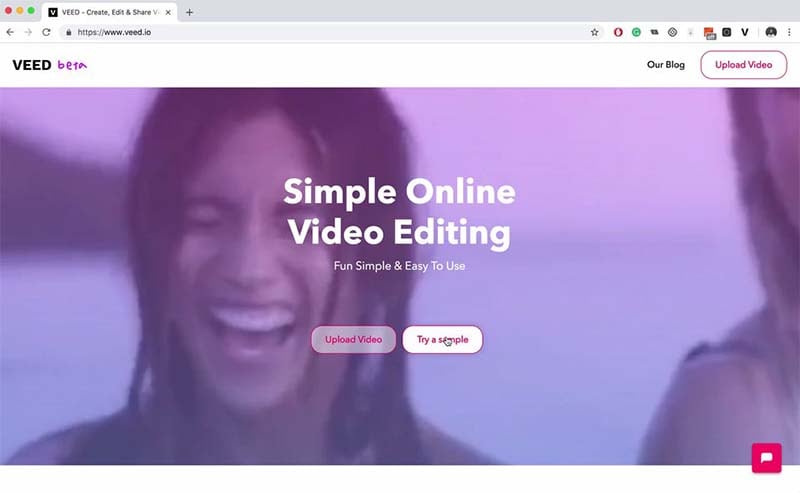
Recommend Discord Audio Recorder Program: Wondershare DemoCreator
While you have gone through various platforms that offer online services to record Discord audio, there are several discrepancies involved in the primary mechanism of such systems. In such cases, this leads many gamers to conclude where they require a platform that would offer them a commemoration of features that would help them create balanced content for their viewers.

The All-in-One Screen Recorder & Video Editor
- Record desktop screen,audio and webcam simultaneously
- Edit videos quickly with a wide range of professional tools
- Built-in plentiful video effects
- Export to MP4, MOV, MKV, GIF and multiple formats
Wondershare DemoCreator efficiently fits in such conditions and produces impressive results for the users. This platform provides you with state-of-the-art tools and features to work over with and record video and the audio of the screen. DemoCreator not only offers you a recording system but provides a complete, comprehensive video editing facility to utilize. Several reasons make Wondershare DemoCreator the recommended choice of gamers across the globe. It offers a very lightweight structure compared to other platforms and provides a detailed library of effects, filters, and transitions. DemoCreator is very simple and efficient to use, where you can utilize it as a Discord audio recorder with its advanced audio editing system.
 Pro-tip
Pro-tipClick here to get how to record discord audio with Wondershare DemoCreator.
Conclusion
This article has provided you with a very proficient list of online platforms that offer effective services to record Discord audio. These platforms can provide you with the best services in recording the audios under high quality and provide the audience with impeccable results. You need to go through the article to figure out the best platform to cater to your requirements.