Atomi ActivePresenter Review: Should I Use It?
Atomi's ActivePresenter screen recording software is a powerful tool that enables its users to capture movement on their monitors. Recording PowerPoint presentations, video tutorials about how to use software or to create interactive HTML5 training content is what Active Presenter was designed for. Our goal is to present our readers with all the essential information about this remarkable screen capturing software that will make your recording session fun.
1 Price
Free Edition: Free
Standard Edition: $199/license
Professional Edition: $399/license
The good news is that all users who would like to use this software can do so for free, but the free version of ActivePresenter offers limited options. Even so, users can utilize Full Motion Recording or Smart Capture features to create educational content they want. Basic editing options such as crop or speed up, are also available to users who don't wish to invest their money in some of the available pricing plans.
The license for the Standard Edition of the software can be purchased for only $149 and by doing so buyers will be able to export files as PowerPoint, HTML, Adobe PDF or Word files. For those users who would like to create quizzes or export files as HTML5 documents, a Professional Edition of the software is available. A license to use the Professional Edition costs $299, but given a number of options it offers, it can hardly be called inexpensive.
2 User Interface
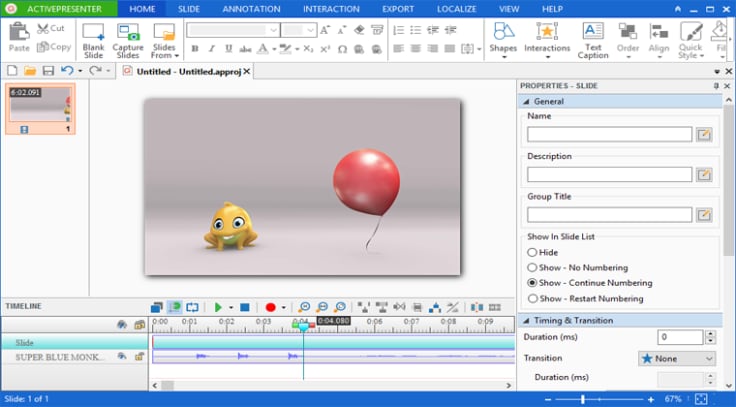
Even though the software's interface may not appear to be very elegant, the ActivePresenter is functionally designed. Users can easily choose which kind of project they want to create and capture a new project or import a PowerPoint presentation. Home, Slide, Annotation, Interaction or Export tabs are easy to find and provide access to toolbars full of features that make working with ActivePresenter a pure joy.
Besides the Smart Capture feature, users can choose to record a software demonstration, record or stream a video by just a few simple clicks. Finding your way around and learning where features are located will take a minimum amount of time, even to users who don't have a lot of experience with screen recording software. ActivePresenter has a user-friendly interface that is designed to minimize the efforts required to create stunning videos and presentations. More importantly, the software's timeline is easily accessible and the preview window area is quite large, which enables users to have a better overview of their footage.
3 Usability
Once the software is installed on your PC or Mac computer, start it to commence your first recording session. After you start the program, a 'New Project' window will appear that offers you to choose between 'New Capture', 'Import PowerPoint', 'Image Project', and 'Blank Project' options. If you would like to start a recording session, click on a 'New Capture' tab and then select the 'Record Software Demonstration' or Record Movie/Streaming Video option, depending on what type of video you want to create. Insert the name of the project and click OK to access the video recorder.
The video recorder window will appear on the screen and from there users can set the 'Capture Area' to 'Full Screen' or 'Custom', set video resolution as high as 1080p Full HD or 720p HD, and adjust the volume, and select the audio recording device. Hitting the recording button will start the recording session.
Once the screen recording session is completed, click on the ActivePresenter tab and select the Open Project option to import the file you recorded and then drag it from the media library and place it on the timeline. A toolbar that contains all the essential editing tools is located above the timeline, which reduces the amount of time required to locate and utilize video editing tools.
After you've completed the editing process, simply click on the 'Export' tab located in the software's ribbon. Click on the video icon in the submenu and select the video output format or audio preferences before clicking OK to start exporting the file. Even though the process of creating video files isn't too complicated, inexperienced users will have to take some time to get used to the software and learn how to use it.
4 Main Features
Pros:
- Ability to export videos in a number of different file formats
- Plenty of options for the creation of presentations
- High-quality screen recordings
Cons:
- Users can only import video files created with ActivePresenter
- The free version of the software creates a watermark on videos while exporting
- Pricey
Depending on their needs, ActivePresenter users can choose to capture screens or create slide-based videos. By clicking on the Annotations tab, users can add shapes, text captions, spotlights, or gesture effects to their videos. The 'Interaction' tab offers features such as TextBox, Mouse Hover, Multiple Choice among many others that can be effectively used to create compelling presentations that will impress its audience.
ActivePresenter offers several different export options that enable users to export files as images, videos, PDF documents, or HTML5 files. Such a high amount of tools for creating videos, slideshows, or PowerPoint presentations makes this software a reliable choice for all users who want to create e-learning content efficiently. However, if your focus is on creating and editing videos, you can probably find a more capable and affordable solution than Atomi's Active presenter.
Best Alternative to ActivePresenter
Although ActivePresenter has a lot to offer, some users may consider using alternative screen capturing software that provides more video editing options. Wondershare DemoCreator video recording software is much more affordable software. Unlike ActivePresenter, it allows its users to import more the fifty different file formats, while it also enables them to export files in commonly used file formats such as MOV or MP4 and so on.
 Secure Download
Secure Download Secure Download
Secure DownloadThe Wondershare's screen capturing software comes with a full editing suite that enables users to add transitions between shots, a feature that ActivePresenter does not provide. Furthermore, DemoCreator Recorder features an audio track on its timeline that allows users to edit audio files, while Atomi's software doesn't offer many audio editing options. Capturing on-screen movement with DemoCreator Recorder is easy, which is why it is one of the best alternatives to the ActivePresenter software.





