DU Screen Recorder Review
DU recorder APK is a recording app that can be installed on your computer, Android and iOS devices for the purposes of recording the screen. These recordings can be in the form of screenshots or videos. The creators of this program say that it is designed to facilitate the recording of instructional videos and gameplay, two types of videos that the app can record very well.

This app comes with a set of features that are designed to help the user record the screen, edit the recorded video and then easily share the video via video sharing sites like YouTube and Vimeo. In this review of the DU screen recorder, we take a look at all aspects of the app to determine how it works and what makes it useful.
Download and Install DU Video Recorder
It is important to note that DU recorder application is available as an iOS app, an Android app, a Windows app and a Mac app. There was also a Chrome extension although we are not sure if that has been discontinued or not. To download and install the DU screen recorder for whatever device you are using, follow these simple steps;
Step 1: Go to DU Recorder which is the official website.
Step 2: You should see the download links for the version of the program you would like to download.
Step 3: Click on it and you will be redirected to the official download link. For example, when you click on the iOS download, you will be redirected to the App Store. When you click on the Android download, the DU screen recorder apk will be downloaded.
Step 4: You can then proceed to install the program on your device of choice.
How to Use DU Screen Recorder on Computer
DU Recorder is a free video recorder apparatus that permits clients to record recordings in excellent alongside sound with no issue. It is a great screen recorder with interesting highlights application. It will serve to you makes HD top-notch recordings of your PC. It is a free application for pc to record smooth and clear screen recordings. This application doesn't need a web association which implies that clients can utilize this anyplace or whenever they need to. Presently record your video calls, interactive experiences, live visit, motion pictures, programs, live communicating with DU screen recorder for windows 10. It doesn't simply end here, here are the steps to perform that.
Step 1: Download and Install DU Recorder APK: However, you can use it for your Windows and Mac PCs. All Windows users will need to download the. EXE file of the APK DU Screen Recorder. Right after you download and install the software from the DU Recorder site. Then run it on your computer.
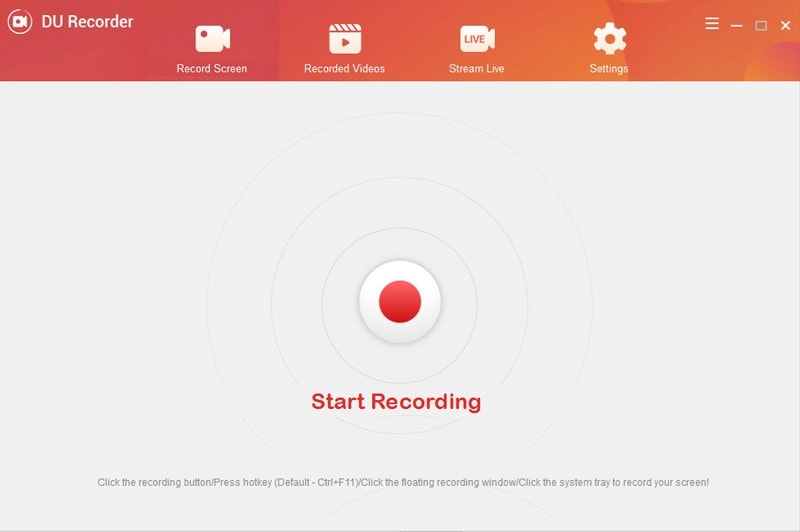
Step 2: Start the Recording: To start the recording, just click on the big red button in the center as shown below.
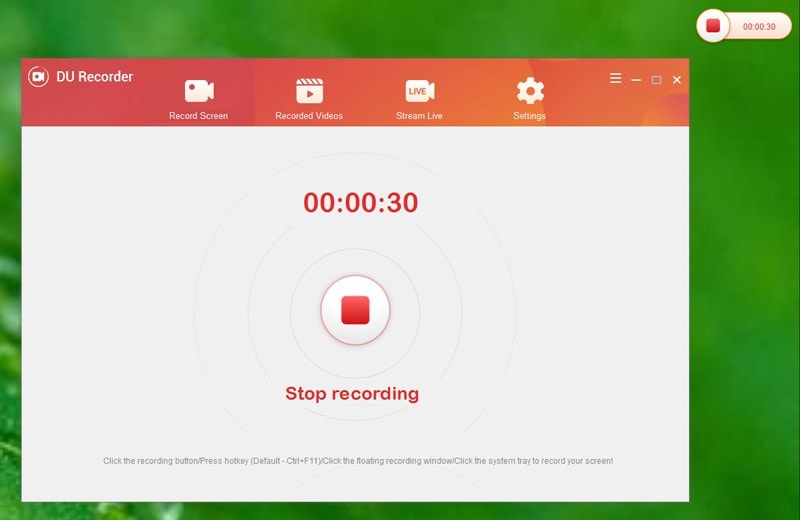
Step 3: Stop the Recording: Now, if you want to end the recording, you can click that button again or click on the Stop icon in the top right corner of your screen.
Step 4: Locate the Screen Recording: Right after you’re done with stopping the recording, you can find the recorded videos in the Recorded Videos tab as shown below:

How to Record Screen with DU Recorder on iPhone
With the DU Screen Recorder, it is safe to say that you are hoping to record your screen on your iPhone, however, you're uncertain of the applications you'll have to achieve that? DU Recorder is likewise simple to use with no time limits when recording recordings, which means you can progress forward streaming and recording however long you need. To improve things, this application will allow you to do fundamental video altering like managing and erasing certain pieces of the video that you would prefer not to incorporate. In other words that all caught recordings are taken in great.
Step 1: Install DU Recorder on your iPhone: Go to the Settings > Control Center, and then Customize Controls. There you can find the Screen Recording and add it to your Control Center.
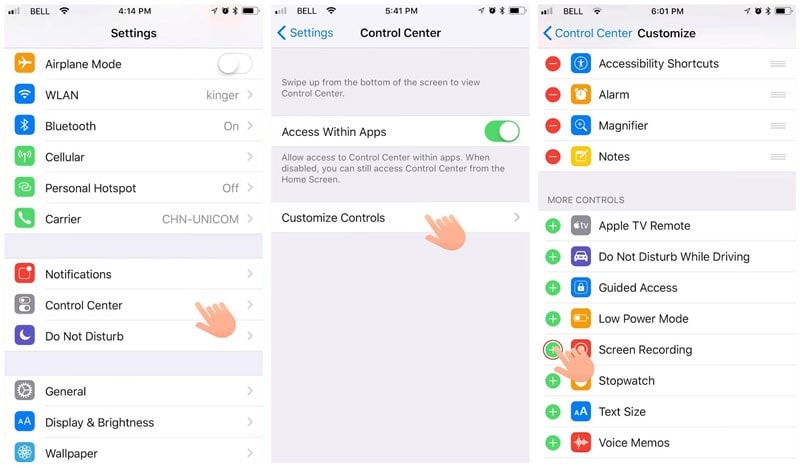
Step 2: Open your Control Center: Now, long-press the Record icon and select the DU Recorder Live option, and enable your Microphone if needed to start the recording.

Step 3: Save the Recording: When you finish recording, just tap on the red bar above or tap the Record icon in Control Center again to stop recording. After recording successfully, you can find the recorded video in your Photos.
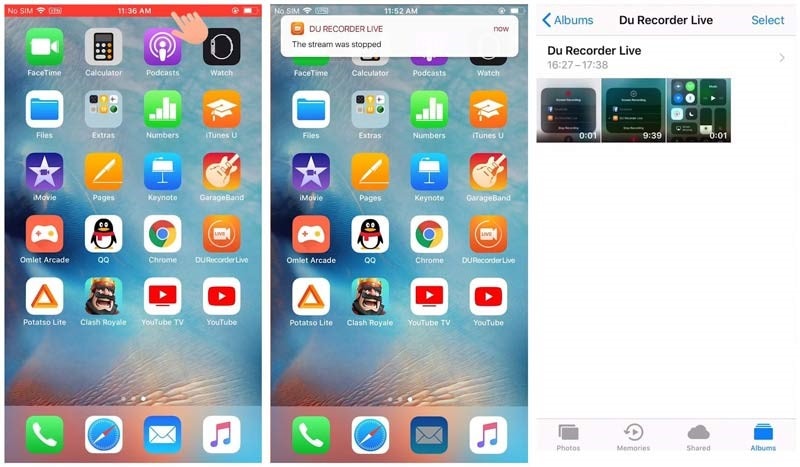
Use DU Screen Recorder on Android
DU Screen recorder is a screen recorder application for android telephones. It additionally fills in as a video manager and a live web-based application for versatile games. The application is allowed to download with no in-application buys. DU recorder offers a drifting gadget that allows you effectively to delay and proceed with your versatile screen recording meetings. Utilizing the coasting window, you will want to take screen captures with only a single tick. A similar activity can be accomplished utilizing the warning bar for comfort and fast execution.
DU Recorder gives a free and great chronicle experience bringing about smooth recordings for the watcher. This application gives heaps of highlights and alternatives that you can use to arrive at your screen-projecting objectives on your Android gadget. When the depiction has been saved money on the gadget, DU Recorder gives in-application picture altering apparatuses to alter the screen captures considerably further. You can fasten various pictures to make content directly from your telephone.
Step 1: Install DU Recorder APK: After installing this app on your Android phone, you will see a camera icon on the side of your screen.
Step 2: Customize Recording Screen: Go to where you want to record the screen video. Then tap on the camera icon and choose the Record icon to start recording. During the process, you can pause, restart, and stop the recording as you like.
Step 3 Save the Recording: You will get a notification if you stop recording. After that, you can play, edit, share or remove the recorded video freely.

Main Features of DU Recorder
The following are the main features of DU Screen recorder, in essence what the program is designed to do;
- Screen Recording
One of things you will immediately notice when you begin using DU Recorder is how easy it is to record the screen. The app is designed to make the screen recording process as simple and seamless as possible whether you are recording a game on your device or a phone call with a family member. You will also be able to use it to record live shows on apps like Periscope.
Here’s a breakdown of the features you can expect to enjoy with the free version;
- It offers a variety of resolutions, frame rates and bit rates and will even support HD videos
- You can pause a recording
- You can enable the front camera during the recording
- You can also easily record external sound
- Controlling the recording process is easy using the floating window or notification bar and you can choose to hide the notification bar
- You can choose to display click operations in the screen recording
- You can choose to save the recordings in the SD card or internal storage
- It comes with a GIF maker that can convert the recordings into GIFs
- You can stop the recording by simply shaking the device
- Video Editing
The DU recorder will also come with a lot of editing capabilities that are designed to help you create better videos. These include the following;
- You can remove a section of the video, also known as trimming
- You can merge a number of videos into one
- You can add background music to the video
- Easily adjust the volume of the video
- Easily add subtitles to the video
- Add an intro and outro to the vide
- Easily rotate or crop the video
- Use the GIF creator to convert the video into a GIF
- Change the speed of the video
- Image Editing
DU screen recorder is also a very capable solution for taking screenshots and editing them. The process of taking a screenshot using this app is so easy it can be done in a single click. The following are some of the sub-features of this feature;
- The notification bar or the floating window allow you to take a screenshot in a single click
- You can combine a lot of screenshots into a single image
- It also comes with a blur feature that you can use to pixelate sections of the image that you don’t want others to see.
- You can also easily crop out any unwanted sections of the image.
- Live Streaming
DU Recorder also has an in-built screen cast tool that allows users to stream their screen to YouTube, Facebook ad Twitch. This makes it one of the best tools to live stream gameplay, films, sporting events and even TV shows. The following are some of the features that make then live streaming feature effective;
- Streaming can be done in very high quality
- You can set livestream privacy settings if you would rather not share your screen with everyone
- You can access and see real-time comments about your livestream
- You can also incorporate the front camera into the livestream
- You will have access to all the YouTube live tools including donations, subscriptions, message bots and donation goals
FAQs about DU Screen Recorder
Is DU Screen Recorder Safe to Use?
At first glance DU Recorder seems like a good and safe solution for screen recording. But we have come across a lot of complaints from a number of users who claim that the app install malware on their devices and even seemed to independently affect other apps, something that should not happen.
There are some users who even claimed that it was impossible to uninstall the app. They would think they had removed it from their devices only for the app to reinstall itself in a few hours. It is also worth pointing out the DU Screen recorder is not available on the Google Play Store, a clear indicator that it may not have passed Google Play security requirements.
So, while the app’s main website may claim that it is a very good solution for screen recording purposes, we aren’t going to recommend using DU Screen recorder. If you must, it may be a safer idea to use the Chrome Extension since you don’t have to install it on your computer or device, it is unlikely to infect your device with malware and viruses or affect any of your data.
Is the DU recorder available for PC?
Although, the most recent form of DU Recorder APK for Android. You can download this recorder for PC as well. At first, it’s impossible through which you can get this application on your PC however now with the assistance of the Android Emulators, you can undoubtedly utilize DU Recorder on PC. On the off chance that you are searching for a guide on the best way to download DU Recorder for PC running Windows and Mac Operating System then you need to follow the guide above.
Where can I download the DU recorder?
The primary thing, you need to download and introduce the EXE document. DU Screen recorder is accessible for the Android cell phone. You can download it from google play store and another authority site. Formally EXE arrangement document is accessible for Windows 10/8/7 holders. You don't have to introduce any paid emulator or application player! Straightforwardly download and introduce it on your PC. As it is only 28 MBs in size and truly adaptable for recording screen. Likewise, upholds window or a particular territory on the work area or PC.






