Nvidia Shadowplay Alternative
Nvidia ShadowPlay is a graphics-accelerated way to record and share very high-quality gameplay videos, livestreams and screenshots.
The ones we will look at in this article are some of the easiest recording tools to use, but their ease of use doesn’t affect the quality of the video you are trying to record.
1. Fraps

Fraps is a very popular gameplay recorder for Windows that is very easy to use. One of the things that may make it a better ShadowPlay alternative is the fact that it doesn’t come with the complicated and overwhelming configurations and settings that you may face with ShadowPlay.
Fraps allows users to set the capture frame rate manually with a frame rate range of 30-120 fps, making it the ideal solution for just about any type of screen recording including gameplay recording. It is also lightweight, doesn’t task your computer’s resources too much and is very simple to use.
Key Features
- It is a lightweight and very simple solution that is ideal even for the beginner user
- You can set the frame rate value as you need to. It supports a 120fps ideal for gameplay recording
- There is a live FPS counter to help you keep track
- It can record videos in very high quality
- It can record the screen, audio and webcam video
- Gives you the ability to highlight the cursor during the recording, ideal for explainer or how-to videos
2. Xsplit Broadcaster
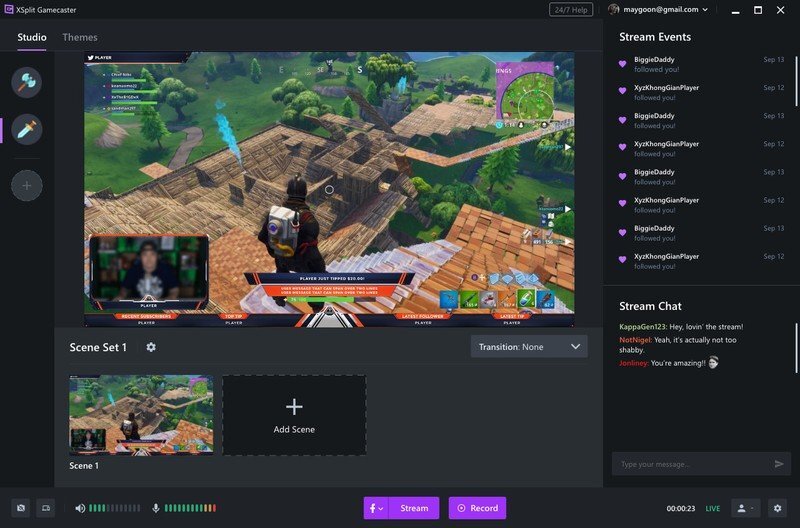
Xsplit Broadcaster is another tool that can come in handy when you want to record and directly live stream high quality videos on your computer. The main benefit of using this tool other than the fact that it records very high-quality videos is that you can directly stream the videos to YouTube, Twitter, Twitch and Mixer.
It also has then most powerful video recording and production features of any tool in the market, ideal for recording screen videos with audio in very high quality. It is also very easy to use with easy settings and configurations to choose from.
Key Features
- The premium version of this tool gives you access to unlimited sources, allowing you to add Xsplit cam, overlays and even widgets to the recording
- The projector mode allows you to display various scenes to any devices connected to the computer’s GPU
- With the premium version, you can broadcast to multiple platforms at the same time without needing a third-party app.
- There are numerous opportunities to monetize your live stream
- It is very easy to use, with a simple to follow interface.
- You can add numerous widgets and plugins to further enhance the recording experience and the recorded video
3. Lightstream Studio
Lightstream Studio is a great way to record videos on your computer and then directly live stream the videos to sites like YouTube, Twitch, Facebook Live and more. It has a high array of features designed to make the recording process quick and easy, without compromising on the quality of the recording.
This tool is one of the few that has a high-functioning free version that allows users to record 3 hours of video in up to 30fps and in 720p. If you would like a video of higher quality and longer than 3 hours, you will need to invest in the pro version.
Key Features
- It is easy to set up and use; all you need is a computer that is connected to the internet
- You can use your cellphone to start and stop the live stream
- You get to arrange the overlays, cautions and mixes along the edges or to take up the full transmission.
- You can add as many scenes ad you want to the recording.
- It allows you to stream the video to numerous sites directly including YouTube, Facebook or use the Custom RTMP destination choice if you want to stream directly on your website.
- It records both video and audio in very high quality
4. StreamYard

StreamYard is live streaming software that allows users to stream videos directly to all the popular websites including YouTube, Twitch, Facebook Live, LinkedIn Live and many more. This program has numerous options including screen shares, custom overlays, multiple guests and more.
Despite the numerous features and options that you get with StreamYard, the interface is surprisingly easy to use. There is also a fully functional free version of the program that is fairly limited, but ideal for beginners or users without too many videos to stream.
Key Features
- Easily run live stream directly to all the major video sharing website
- You can invite up to 6 participants to join the live stream
- You can also stream to multiple platforms at the same time
- Comment moderation feature allows you to interact with your audience as well as easily manage audience management
- You can add call-to-actions that will be added to the stream live
- StreamYard can be used as a desktop tool or directly on the browser
5. Mishira
Mishira is an open-source tool that you can use to broadcast and edit live videos over the internet. You can use it to broadcast the videos to numerous sites including YouTube, Twitch, Facebook Live and more. It is a desktop tool, so you have to download it on to your computer to use it.
It has numerous features including the ability to add text, images and visual effects to the video you’re broadcasting. It has a fairly simple user interface, although the Mishira project was discontinued. This means that the version of the product you can get online was first released in August 2014, and there will never be an update for it.
Key Features
- It has a simple user interface that allows you to record video easily
- Has a simple editing suite that you can use to edit the live stream
- You can live stream the videos to numerous sites including YouTube, Twitch, TikTok, Facebook Live and more.
- It is an open-source program, meaning it is completely free to use
- You can add text, overlays and transitions into the video during the recording
6. ContentFlow
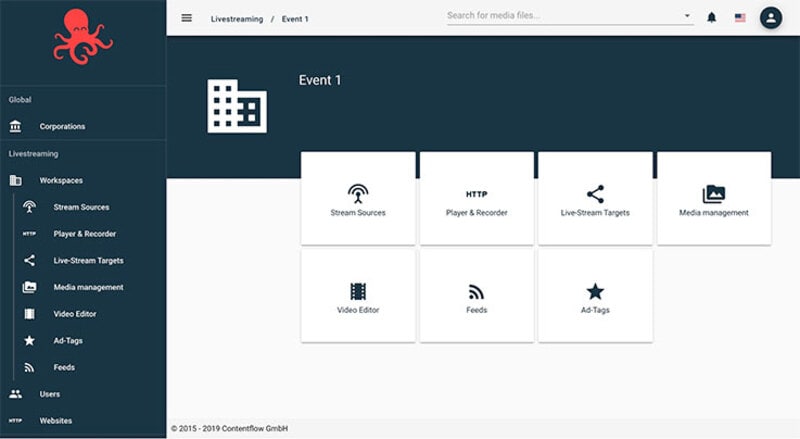
ContentFlow is a web-based live streaming solution that is designed to help business create and distribute video content easily. But it is more than just a live streaming platform as it does come with additional features meant to help you manage and improve audience outreach, engagement and even sales. It even has a workspace that your teams can use to collaborate on various projects.
You can use ContentFlow to distribute video content across most platforms including YouTube, Twitch, Facebook, Twitter and all other sites that accept Real Time Messaging Protocol (RMTP). The chat widget allows you to interact with your audience in real-time.
Key Features
- It can easily distribute the videos to numerous sites as well as receive content from any device
- It comes with a built -in web player to review the video you are broadcasting
- You can add subtitles in real time
- Cut and edit video files directly in the cloud
- Easily and very quickly publish the videos to social media
- See all video analytics in real time
7. Livestream
Vimeo is one of the most popular live streaming platforms. Launched in 2007, Vimeo was originally a video sharing site. The live stream side of the business was launched in 2017, when Vimeo acquired the Livestream platform.
Since then, Vimeo Livestream has grown to become one of the most sought-after video platforms with more than 10 million live events broadcast on the site every year.
Key Features
- Offers high quality videos and streams
- Has low storage capacity
- A number of privacy options to choose from
- Videos can be uploaded from anywhere
- It also has a video management service
8. OBS
Open Broadcaster Software (OBS) is an open-source gameplay recording program that many gamers find very useful. While it may offer a lot of options when it comes to screen recording, OBS does have the disadvantage of a very complicated user interface. It may therefore not be the ideal solution for beginners or if you want to record the screen fast and in a seamless fashion.
It can however be used to record high quality videos in MP4 and FLV formats. It also works with your system’s GPU to make the live streaming of gameplay much easier and more streamlined. It also offers additional other features including the ability to add custom watermarks and push to talk mode. One of the things we love about using OBS is that you can directly and very easily stream to many video sharing sites including Twitch, YouTube, DailyMotion, Facebook and many more.
Key Features
- The interface is easy to use
- It has advanced features that allow you to control the streaming and recording process
- It has built-in widgets
- In-built audio filters allow you to control the audio quality
- You can stream to numerous platforms at the same time
- It also comes with an editing suite that you can use to edit both audio and video
9. ScreenFlow

ScreenFlow is a screen recorder that you can use to create screen flow videos in Mac. One of its major advantages is that it can also very easily record the screen on iOS devices that are connected to the Mac. Once you are done recording the video, you can that use the editing tools in the program to add callouts, text and highlight sections of the video for emphasis.
You can also very easily stream videos to directly to various sites including YouTube, Twitch and more. It also comes with a very easy to use editing suite that can edit the video in numerous ways.
Key Features
- It has a very easy to navigate and use interface
- Can be used to record video along with audio
- You can tweak the settings to personalize the whole process
- It has advanced features that allow you to control the streaming and recording process
- It has built-in widgets
- In-built audio filters allow you to control the audio quality
10. VidBlasterX
VidBlasterX is the ideal tool to choose if you want to make very high-quality videos for marketing purposes. This is because it uses encoding software that you can use to stream live professional broadcasts directly to numerous platforms.
But VidBlasterX like most encoding software can be a bit difficult to figure out in the beginning. But the numerous features it has makes it one of the best tools for live streaming video. It also has a very useful suite of editing tools that you can use to edit both video and audio.
Key Features
- It supports all types of built-in and eternal webcams and microphones
- It can also be connected to video capture devices as long as they are DirectShow compatible
- It will live stream to any RTMP and RTSP compatible sites
- Captures the screen easily and quickly, but only on the Windows version
- It supports most video file formats and audio file formats in MP3
- You can add text and images to the live stream
Nvidia ShadowPlay is just one of the many ways that you can record and broadcast a live stream video on your Windows PC. But it can also be one of the most difficult to use. If you are having a hard time figuring out how to use it, or you would just like to try a different live stream broadcast tool, the tools above should provide various options to choose from.





