Top 11 Best Online Screen Recorders
Let us tell you the truth about recording your desktop screen. You simply do not require any kind of software to be downloaded for it. Yes, it is true! May it be capturing your screen partially or fully, screen recording is not as simple as it sounds with screen recorders that need to be downloaded. There are numerous free online screen recorders that will help you record your screen with zero setups required. A free online screen recorder and a good internet connection are all you required to get started. Below is a list of top 10 online screen and voice recorders that are worth giving a try if you wish to capture your screen with ease.
1. DemoAir
DemoAir is an easy and free tool to record your screen and webcam to create a video message for better communication. With DemoAir, you can record video messages of your screen, camera, or microphone, easy-to-edit your videos, and share videos. Create instructional videos by recording your tab, whole screen, or webcam. Make it personal by adding your face and voice; auto-save to Google Drive.
 Pro-tip
Pro-tipYou can click here to get a detailed review of the DemoAir online screen recorder.
Key features:
- Quickly Share Your Videos and Watch Anywhere.
- DemoAir offers you an efficient and time-saving way to communicate with your colleagues, students, teachers, and partners expressively.
- For the different questions from students, teachers can record a video to explain the detailed steps and key points for the problem.
- Provide visual solutions to your customers to improve the customers' satisfaction.
 Secure Access
Secure Access Secure Access
Secure Access2. Screencast-o-Matic
Screen O Matic is among the free online screen recorder no download that can be used to record your screen. You can simply anything that’s going on your screen and straight away upload it on any social media channel. Well, any video that you wish to record and upload online requires to meet some standard resolution, that is 800×600 or 640×480. With Screencast-o-Matic, you directly record videos that meet the standard resolution rule. One can even make their recorded videos more engaging with various overlays, text notes, annotations, so on.
Key features:
- It is a free online screen recorder that allows both webcams as well as screen recordings.
- Users can directly share their recorded videos on YouTube.
- One can draw and zoom the videos for more engagement of users.
- For advanced and personalized videos, a Pro version is available with numerous editing tools.

3. Apowersoft Free Online Screen Recorder
Another free-to-use online screen recorder on our list is Apowersoft. It is highly extremely effective to get your screen recorded without any hassle. The tool is available online as well as for downloading (a desktop version). So, you can first have a look at the online tool and if you like it, you can then go for the desktop version. Apowersoft has a very flexible and easy-to-understand UI. Hence, it is very easy to record and edit videos via this tool.
Key features:
- Add real-time edits to the recorded video.
- File saving and sharing options available and editing.
- Flexible and easy-to-understand UI.
- Easy file sharing on other social media channels.
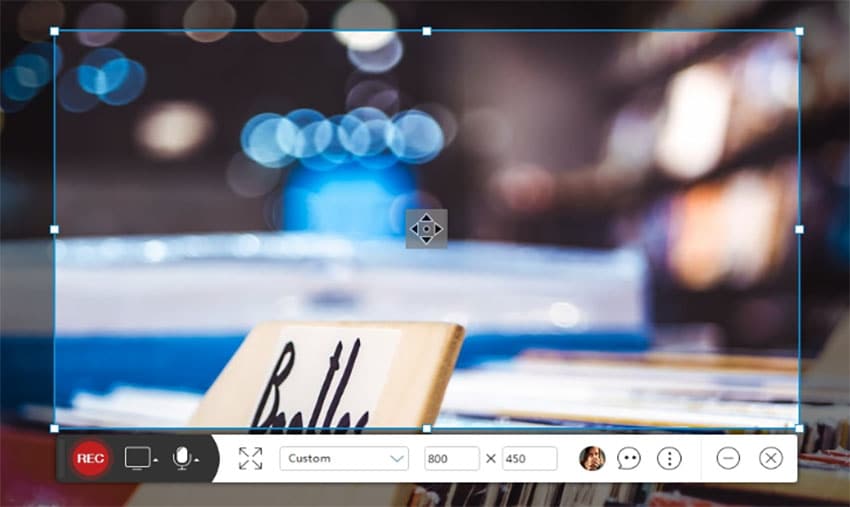
4. AceThinker
AceThinker is among best online screen recorder for Windows 7 free. Well, the fact is, this tool is available for both Mac as well as Windows OS. It is a very light software to work with, unlike other bulky ones. AceThinker has aimed to provide quick results along with high-quality videos to its customers. With this tool, one can record as well as convert the recorded videos to any different format.
Key features:
- Easy and simple user interface
- Major file formats are supported by the tool.
- Compared to other tools, it is relatively cheaper.
- Over 100 formats are supported
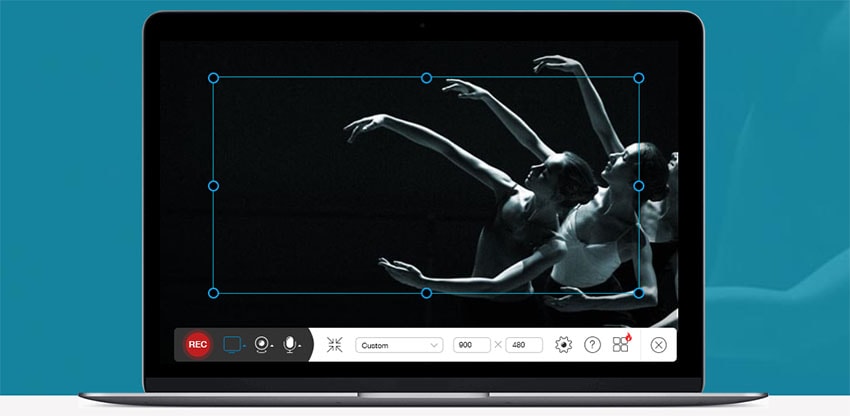
5. Screencastify
Screencastify is well-known to be one of the best online screen and voice recorders for schools as well as for Chrome web browsers. They, even have a school-friendly software version that is particularly education-focused. With this tool, the learning is made all the way simple. Various editing features, as well as annotation tools, are provided by the tool making the user experience more efficient. One can also record audio along with a video with this tool.
Key features:
- It provides high compatibility as it is available for Mac, Windows, and Linux.
- The offline recording is easy with the tool.
- Easy and simple video sharing option.
- Has numerous drawing tools to make the video more engaging
- High compatibility with webcams and various types of devices used.
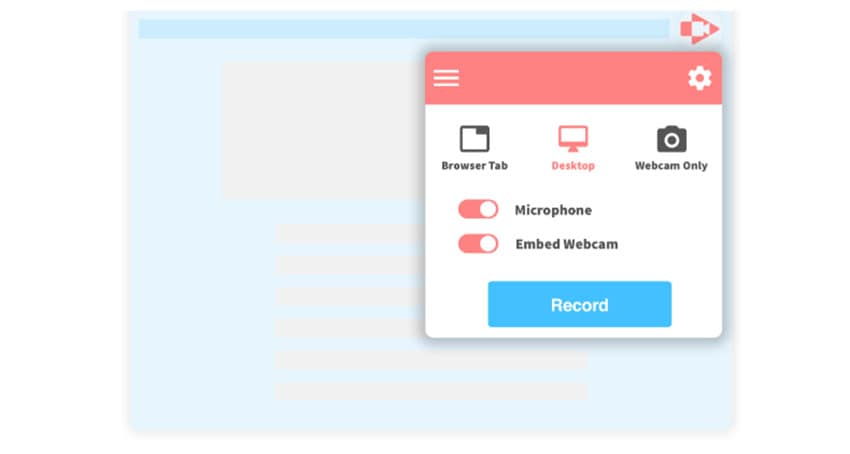
6. ScreenToaster
Another online screen recorder on our list happens to be ScreenToaster. It is a top-notch online recorder for your screen that will allow you to record whatever is going on your screen freely. You have the option to get your entire screen recorded or just a portion of the screen. Recording a particular section of your screen is as simple as cropping an image. Hotkeys as make recording way easier and faster, for example, the hotkey combination Alt+ S can be used to start and stop recording.
Key features:
- Full or partial screen recording can be done as per the requirement
- The tool provides support to Mac, Windows, as well as Linux OS.
- The recorded videos can also be embedded online on different links.
- Recorded videos can be shared and uploaded to social media channels.

7. Loom
Another online screen capture is Loom that has almost similar tools and features like the free online screen recorders available in the market. Loom can be used as a Chrome plug-in or Chrome. A high-quality video of your screen can be recorded and can be shared instantly with Loom. It also comes with the annotations feature to make your video more attractive.
Key features:
- Loom provides a simple user interface, making it easier to record and edit videos via this tool.
- The tool provides single-click recording and further sharing of the recorded videos.
- The videos can also be shared as a link on various platforms.
- Comments and notes can be added to the recorded videos.
- The tool allows saving the video in a very well-known MP4 format.
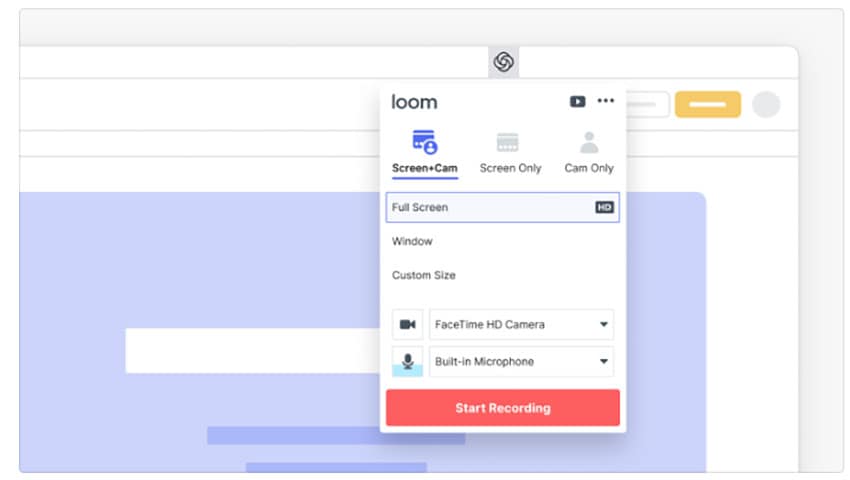
8. Vidyard
Similar to other online screen recorders, Vidyard allows its users to play with offline and online video recording things. One can record, even create entirely new videos, simply get things that are already available on the internet, or record other videos to jot down significant information with this tool. With Vidyard, you can also track your video’s performance via keeping a close look on the video view and managing the analytical data. You can also embed the videos to other platforms with this tool.
Key features:
- Video can be embedded with Vidyard that allows you to monetize them online.
- Manage the video performance with analytical feedback on your videos.
- Produce your own content by creating your videos.
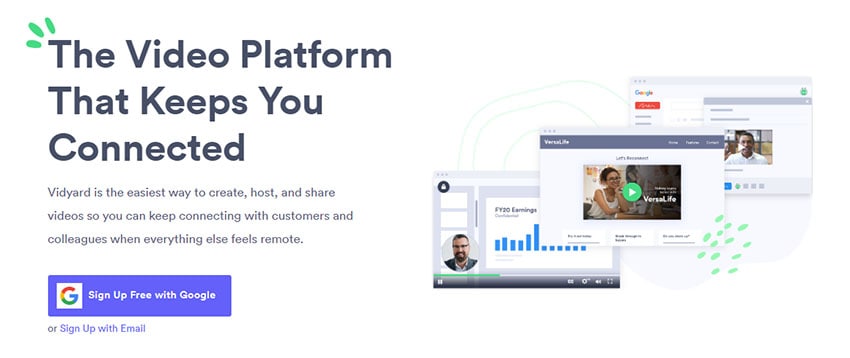
9. Bewisse
Our next online screen and voice recorder is Bewisse. It is a very friendly online screen recorder tool that is free to use. However, if you are using an internet browser of Microsoft Edge, you cannot enjoy using this tool as it is not compatible with it. On the other hand, if you are using Google Chrome or Mozilla Firefox, Bewisse is the best online screen recorder to go for. The screenshot capture feature is what the tool provides freely without the need to even log-in.
Key features:
- No login required. Just land on the site page and start using the tool.
- Zero-installation needed to use the tool.
- Free-to-use tool.
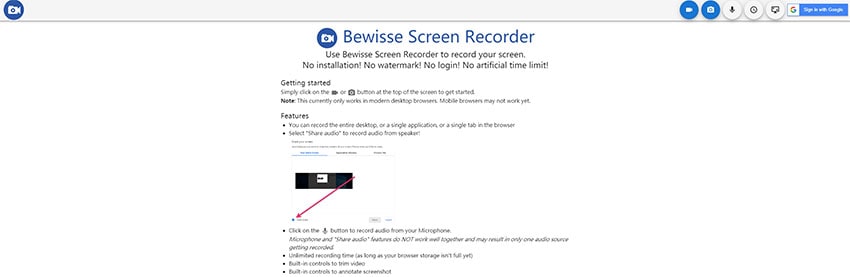
10. screenapp.io
If you are in need of some basic free online screen recorder for a quick task, ScreenApp.IO is the one for you. It is a web-based tool for short and quick screen capture. Moreover, the tool is entirely free to use at the moment, since the tool is under development. There no limitations as far as the features that are provided in the free version. One can record videos with no time limit constraint which is not the case with other tools. You can also record a browser tab, any application window, or simply the entire screen.
Key features:
- Choose how much and what to record on your screen—either single window, or browser tab, or full screen).
- Record audio from browser audio or microphone.
- You can trim a video once the recording is done.
- One can share the recorded videos through a simple link and share them on various social networks.
Wondershare DemoAir
DemoAir is an online screen recorder to record your desktop, browser tab or webcam only and share videos directly to different platforms.

11. Clipchamp Online Screen Recorder
Clipchamp is an online tool that can be used to compress as well as convert the video files you have captured. One can even take advantage of the various functions available for video editing. With Clipchamp, carrying out basic edits, for example, trimming the video, will help enhance the video quality. Various features are bundled up in the Clipchamp online screen recorder with audio.
Key features:
- Major video editing functions such as Convert, Record, Edit, Compress are available
- Other additional editing features such as cropping, trimming, flipping, rotating, customizing saturation, contrast, and brightness of the video are available
- No download is required as Clipchamp is a web-based application.
- The tool can access your PC’s storage and automatically process all the media content.
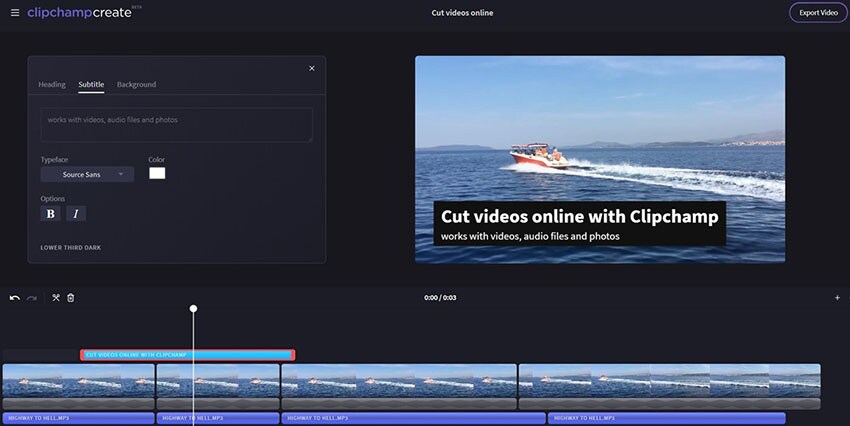
Conclusion
In the above article, we discussed why online screen recorders are required, what is the role they play in our day-to-day life, and how easy they make our routine tasks by allowing one to record the PC screen. Not only this but a top 10 online screen recorder no download list is provided that discusses each and every screen recorder in detail. In case you have any further screen recorders other than the ones mentioned above, feel free to share them with us by commenting below.
 Secure Access
Secure Access Secure Access
Secure Access





