What're Plays.TV Alternative
Plays.tv is a one-stop-shop for all your recording needs! This software initiates recording as soon as you start the game while capturing all the important aspects such as mic, webcam, mouse clicks etc.
With so much to offer and a power-packed feature set, plays. tv is surely considered the best. But, if you are still interested in exploring its competitors or alternatives due to any reason, here is the list for Plays.TV Alternative!
1. Gecata

Gecata from the house of Movavi is a lightweight game recording software that offers free streaming and lets you share your best gaming moments with your friends and viewers online. This game recording software captures and streams gameplay videos on full screen on the PC with just a single click and no lagging.
This recording software has a friendly interface that allows the users to stream and record at the same time. It is capable of recording at 4K up to 120fps, making it an impressive choice. This tool also helps in editing unwanted streaming parts easily. Moreover, it lets you capture in-game dialogues, sound effects and music to provide a world-class experience while allowing you to stream and record side by side.
Features:
- Lightweight
- No delays or lag
- Free streaming
- Easy to use
- High audio quality
- Automatic recording mode
- Two way sound capture
2. XSplit Gamecaster
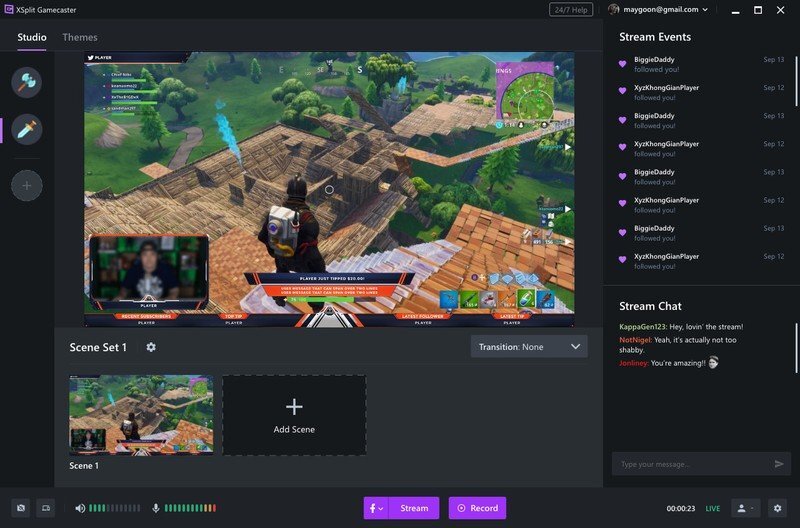
The XSplit Gamecaster is known for its consistency and stability. This lightweight and user-friendly recording tool comes with improved features that enhance the performance while letting you seamlessly customize overlays. This professional-quality tool provides active support to its users so that when they face any issue, they can be easily addressed by a team of experienced people.
This recording tool is additionally equipped with a complete user guide to let them make use of its features without any issues
Features:
- Lightweight
- User-oriented
- Complete user support
- Feature loaded
- Highly stable and consistent interface
3. Nvidia ShadowPlay

Confused about choosing plays.tv vs shadowplay? Then you need to know that you can now save your best gaming moments automatically with Nvidia ShadowPlay! This super easy to use software works by auto capturing game highlights, skills, and wins to showcase on social media channels.
With lightning-fast speed, it broadcasts your recording on YouTube, Twitter, Facebook and more while personalizing your Livestream by providing camera and custom graphic support.
With ShadowPlay, you can also create 15 seconds GIF from your gameplay and add text etc., before publishing on social platforms.
Features:
- Auto recording with highlights
- Easy to use
- In-game overlays
- Broadcast to Facebook live
- A single click driver update
- Freestyle game filters
4. Forge

This free, simple and relatively new gameplay video recording tool captures and shares gameplay videos like a pro. The best part about using this software is its simple interface and set of features. This software works in the background and automatically starts to function when the game starts.
It has a simple yet intuitive slide bar that saves video clips while you are playing the game or when you are done playing followed by sharing amongst friends and peers via platforms like Facebook, Forge website, Twitter etc. The software might not be suitable for capturing full-blown videos but works ideally to show off your best highlights moments.
Features
- Compatible with more than 2000 games
- Easy to use
- Auto recording while playing
- Simple slide bar
- Eliminates the need for additional hardware
- Auto network and system connection detection
5. Elgato Stream Deck
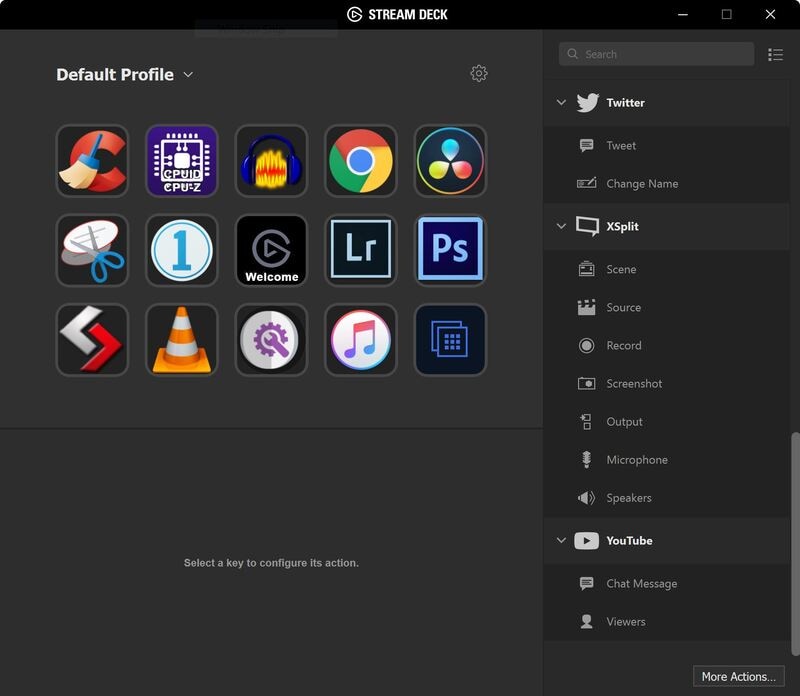
The Elgato Stream Deck is a lightweight and simple to use alternative to plays.tv screen recorder that comes packed with customizable features and buttons to let you use a frequent set of commands while you broadcast. With this software, you can set many hotkeys on a wide range of programs for video capturing and streaming.
It is specially crafted for those who like to stream all from themselves while playing online video games using online streaming services. It works by allowing you to assign frequently used commands to the physical buttons based on your choice. Moreover, it is an excellent tool for those who like to use commands for animations, sound effects, chats etc.
Features:
- Simple setup
- Small footprint
- Easy to use
- Customizable interface
- Variety of macro options
- Shortcut buttons for commands
6. GeForce Experience
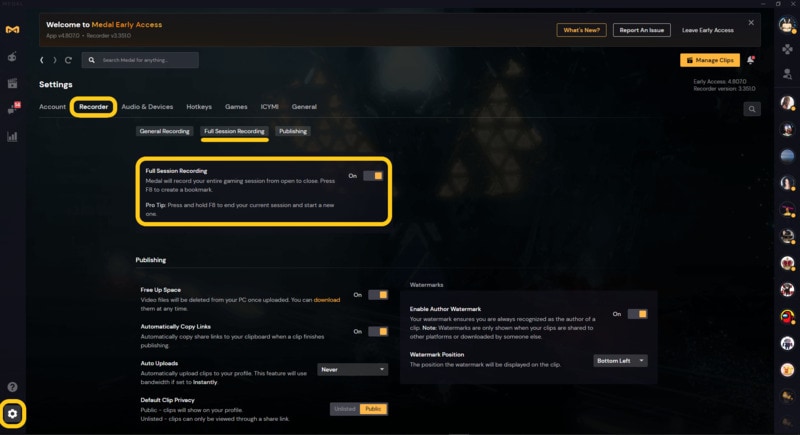
Those who are already using the Nvidia GPU must be aware of GeForce! This software comes with ShadowPlay features to let you easily record gameplay. It makes use of GPU to manage video encoding without requiring much CPU power. This tool is designed to record at the same resolution as your display and works great for basic gameplay recordings.
Features:
- Simple interface
- Easy to use
- GPU handled encoding
- For basic gameplay recordings
- Records in the same resolution as that of the display
- Includes ShadowPlay feature
7. Medal. Tv
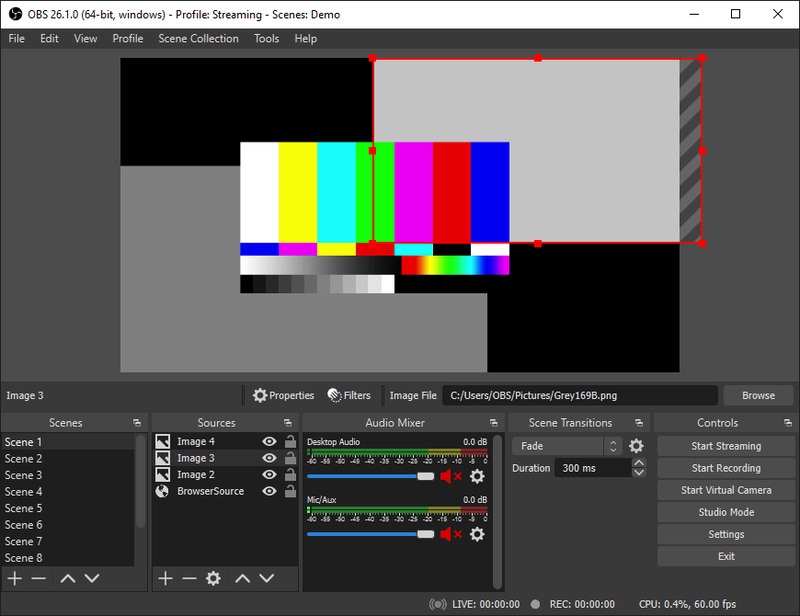
Medal. tv is yet another excellent plays.tv recorder alternative that lets you record all the special gaming moments. This user-oriented recording software works by running on your Android device’s background without using much battery to let you go on recording endlessly. It provides support to a massive range of android games such as Call of Duty, PubG, Minecraft, Free Fire and so on without interrupting.
Apart from all this, the Medal. tv is capable of generating video shareable links to let you seamlessly share your videos on channels like YouTube, Twitter and more while offering free cloud storage to let you be carefree.
Features
- Wide range of sharing options
- Lets you watch your favourite games and clips
- Provides sharable link
- Record on PC
- Free cloud storage
- Battery saving
8. OBS
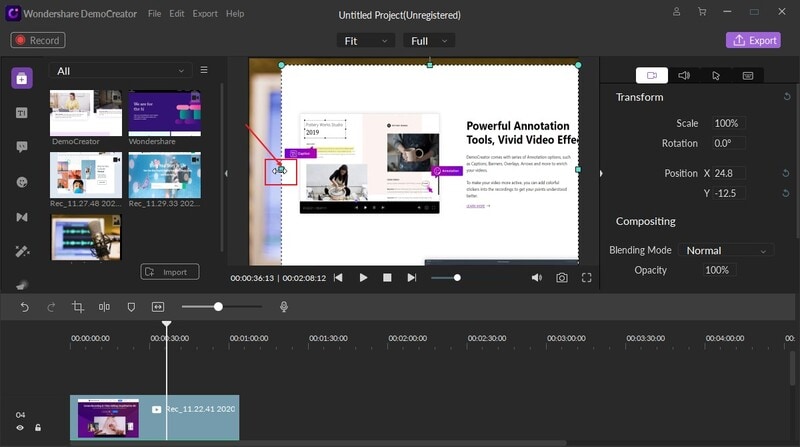
OBS stands for open broadcast software which makes an excellent alternative to plays.tv screen recorder due to being open source and having flexible features. This most preferred game recording software provides professional-quality outcomes while letting you stream side by side. It is also very easy to use this tool without any need for special settings and just selecting simple settings to record.
This software can record videos in FLV and MP4 format while using your system’s GPU for top quality streaming. Besides providing impressive recording and saving features, it also offers push to talk mode, picture in picture mode, custom watermarks and lots more.
Features:
- Multiplatform support
- Free to use
- Flexible and easy interface
- Massive community support
- Multiple live streaming platforms support
- Supports various plugins for a better experience
- Provides infinite scenes
- Options to select from two audio mixers
- Scene transition option
- OBS filters like masking, color correction etc.
- Hotkeys capability
9. DemoCreator
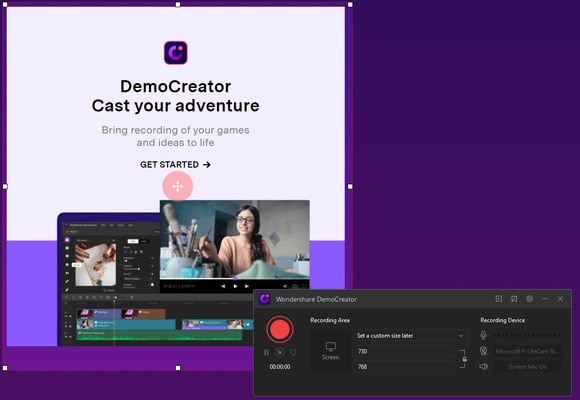
This last but not least choice for plays. tv video recorder is compatible with macOS and Windows, the Wondershare DemoCreator is a feature-loaded gameplay recording tool that makes recording quite easy. It works by recording your computer’s screen and system audio separately so that you can edit them individually at any time. This software features effects such as zoom, pan, green screen, transitions etc., while letting you add narrations to your video clips.
Equipped with a straightforward interface, it consists of an AI face recognition feature to merge it effortlessly to the recordings. Besides, it allows the users to make all the edits within themselves so that you don't need to switch to video editing apps separately.
 Secure Download
Secure Download Secure Download
Secure DownloadFeatures:
- User friendly
- Inbuilt video editor
- Face recognition feature
- Separate video and audio recording stream
- Multiple effects
- Free trial available
- record games up to 60 fps
Conclusion
No matter what is your reason to switch to plays.tv alternative, the above-mentioned video recording software won't make you miss on anything.
So, if you are an avid gamer and looking forward to sharing your gameplay recording with your friends and peers, scan through this list of the best plays.tv alternatives and make the most appropriate choice based on what features do you exactly need. This list of best plays.tv alternatives is based on in-depth research and the most preferred game recording software by the users.





