School Video Recorder
Once in a while, it's simpler to show than tell. You could compose hundreds or thousands of words disclosing how to do an undertaking, however for what reason do that when you could clarify the same thing in a 30-second screen recording? Amateurs may ask what screencasting is.
To make your life simpler, we've assembled this rundown of the best screen recording application available.
Part 1. How Can Videos Help Students?
Video has turned into a significant piece of advanced education. It is coordinated as a component of customary courses, fills in as a foundation of many mixed courses. Video addresses are a fun and inventive approach to assist understudies with bettering comprehend material utilizing a drawing in the medium. With a simple to-utilize application and only a couple of bits of gear, you can move began immediately. Have a good time making recordings individually and in your particular manner. We as a whole realize kids are dependent on their electronic gadgets and watching YouTube recordings, so we should exploit their advantage and sneak in some guidance.
Creativity Enhancement
Video-based adapting effectively draws creativity in any student. A mix of discourse, text, and pictures makes it simpler to quit wasting time a lot quicker. This accounts for more substance and additional discussion, all quicker than expected.
Increases Adaptability
Recordings are likewise compact, which offers a mind-boggling level of adaptability to the two educators/instructors and students. As we see a change in virtual learning because of social separating and the pandemic, schools need to change their systems for a virtual setting.
Remote Learning
These days, you needn't bother with any costly or extravagant gear to make a video. Chances are you as of now approach the majority of the applications you need. There are a lot of free assets accessible online that offer instructive recordings to show during class.
Digital Learning Opportunities
Studies show that over half of watchers go to YouTube to figure out how to accomplish something they've never done. Assuming you need to become familiar with another expertise, the assets are effectively available, and odds are good that you can discover a great many assets and instructional exercises in practically no time.
Easy to Understand
In reality, the easier, the better! An instructive video in its most straightforward structure could be blending sound with text-on-screen, like verse recordings. This sort of video content offers a more significant level of perception. When blending sound with the message, it's simpler for our minds to understand and recall a message.
Better Concept Development
Utilizing video, you don't need to show your disarray or absence of comprehension before the whole class. In like manner, if you don't comprehend or misheard something on the first occasion when you can rewatch and pay attention to that part again and again and over until you feel great.
Part 2. School Video Recorder for Teachers
Presently like never before, we see an uncommon ascent in the utilization of video in the homeroom and the requirement for instructive recordings. This pattern will just keep on turning out to be more famous, even past 2021, and social separating. In any case, note that the best methodologies and exercise plans are joining numerous instructive devices. This is because no two understudies are something very similar, and everybody has various inclinations and strategies that work for them.
1. Wondershare DemoCreator
Wondershare DemoCreator is a full-included however lightweight free screen recorder from a designer known for its free transformation application. It is an exceptionally straightforward free screen recorder with an inherent sound/video supervisor. The alluring and natural interface permits you to make screencasts without any difficulty from an expert. It permits you to record your screen simultaneously as your webcam and amplifier. The completed video is an expert-looking recording with your webcam feed showing up in an air pocket over your screen recording.
Past these essential components, DemoCreator gives you numerous choices for redoing the analysis on your recorded video for school. You can add cool advances between various scenes of your recording, blend in sound from numerous sources, and change the presence of your video with channels. To begin, it offers you enormous power over what portions of your screen you catch. You can catch simply your program window, a piece of your screen, or explicit applications. Also, you can catch various sources without a moment's delay, which can be extremely valuable in case you're making instructional exercises or inside documentation.
Top Features:
Here are some of the software you need to know to record videos for school activities.
- Free Download
One of its top benefits is that it won't trouble your eLearning project with extra costs.
- Picture-In-Picture Webcam Recording
With DemoCreator you can create picture-in-picture webcam accounts alongside screen accounts.
- Screen Recording Area Adjustment
You can characterize which part of the screen you wish to record including individual windows.
- Voice-Overs
Clients can remember mouthpiece discourse for the plan of their recordings with this component.
- Sound Editing
DemoCreator permits eLearning experts to pick what sounds they wish to remember for the video, for example, framework sounds or ambient sound, just as eliminate any foundation commotion.
- Sound From Multiple Sources
DemoCreator likewise empowers you to record your pc screen, yet in addition sound from any program or application, you wish to incorporate.
- Compressed Video Files
Video records are generally more modest contrasted with cutthroat items, which empowers quicker transferring to the others just as more proficient stacking times when utilized by online students.
2. Screencastify
Screencastify is one of the most mind-blowing program-based video recorders. As a Google Chrome augmentation, it permits you to rapidly catch significant minutes in your internet browser. It likewise permits you to catch your work area or screen yield, just as catch video straightforwardly from your webcam. It upholds a limitless number of accounts with no watermarks, making it an incredible free alternative for recording your recordings, even though you are restricted to a most extreme recording length of five minutes with a free record.
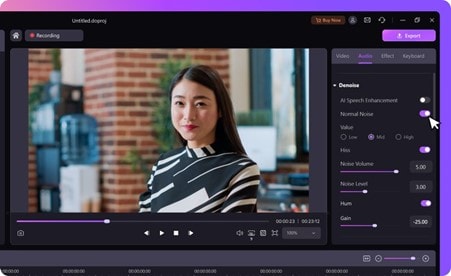
Screencastify has all the screen recording highlights you'd need. You can record any piece of your screen, catch webcam film, and even take screen captures. You'll likewise track down some further developed provisions, like inscriptions, stock music tracks, and explanations. You can likewise rapidly alter your recordings, on account of some essential elements, for example, video managing. Assuming you need to portray your recordings, Screencastify permits you to do as such, on account of portrayal support. In general, Screencastify is perhaps the most impressive video recorder for Chrome clients, with cross-stage support on all stages.
Key features:
- Record entire screen, browser tab, or webcam
- Webcam can be captured simultaneously
- Record narration from microphone
- Basic editing allows trimming of videos
- Export as MP4, GIF, or MP3
- Share recordings via the Google Drive link
3. Camtasia
Camtasia is incredibly amazing. On the recording side, you can catch your PC screen, video calls, and webcam. You can likewise import your PowerPoint slides straightforwardly into Camtasia, making it a lot speedier to make video introductions. The principal motivation to utilize Camtasia, however, is its altering highlights. You can begin with an assortment of layouts to immediately assemble alters or plunge into the product's high-level altering devices to make precisely what you need.

As you delve further into the Camtasia, you'll find how incredible it is. Whenever you've got done with recording, you can add changes, text liveliness, and freehand comments. There are likewise particular applications for making application instructional exercises, adding captions, and keeping all your task's resources coordinated. Most remarkably, Camtasia has amazing apparatuses for making activities and movement illustrations. You can utilize these to improve your screen catches or even make independent enlivened recordings.
Key Features:
- Record video, audio, your webcam, on YouTube and Twitch.
- Capture a screenshot, add your watermark to the video.
- Add a low-third image or existing videos to the recordings.
- Create scenes made up of multiple sources including window captures
Part 3. School Video Recorder for Students
This student-focused way to deal with utilizing innovation in training is permitting understudies to teach themselves effectively and think outside about the crate.
1. Screencast-o-Matic
Screencast-o-Matic is a beautiful direct program that allows you to record your screen and sound and produce yields in AVI or SWF design. It empowers comment-like text and gets down on embeds and even gives you some cursor choices like default, stowed away, or featured, which ought to be painstakingly spread out before recording. You have some video choices too which allow you to control pressure, outline rates, quality, and time-slip by however besides that, you can't do much with the video since it does exclude altering capacities.

Screencast-O-Matic is a screencast device that has both electronic and work area variants. It's exceptionally simple to utilize and will run smoothly once you have it installed on your PC. It has free video facilitating and permits you to record your screen or both your screen and webcam. You may likewise distribute your yield straightforwardly to YouTube. For example, there's a 15-minute recording time limit, there's a little watermark when recording, it doesn't permit webcam-just recording and it doesn't permit you to zoom and explain while recording.
Key Features:
- Record screen in full HD quality with your webcam and audio.
- Built-in video editing tools such as cut, trim, crop, blur video, remove the green screen, text-to-speech, zoom and pan, and so on.
- Export videos into MP4, AVI, MKV, and WebM.
2. Panopto
With Panopto and a PC, tablet, or cell phone, understudies can record video interviews, exhibitions, discourses, visits, field exercises, and other video projects. They would then be able to transfer their work to a private accommodation organizer on your establishment's Panopto account, alter the video on the web, and submit it for survey and input. Understudies can make miniature talks for impending classes, or essentially record and offer speedy reactions to talks and readings.
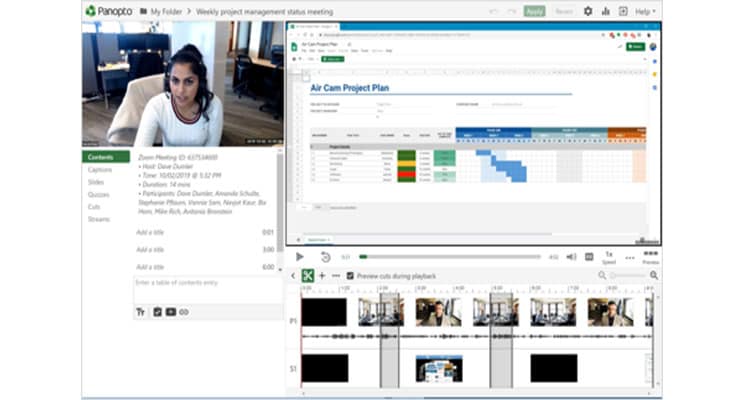
Key Features:
- Record screen, sound, and webcam without watermark or time limit.
- No download is required.
- Explain the video with ongoing drawing apparatuses.
- Fare recordings into MP4, MKV, AVI and offer straightforwardly on the cloud.
3. School Video Recorder for Google Drive
This specific School Video Recorder for Google Drive application allows anybody to record video from the webcam, and quickly have it transfer to their Drive. you can undoubtedly record, alter, share. It is a free webcam recorder. You can record your webcam or screen catch or decide to record both webcam and screen all the while at the snap of a catch. A portion of its elements include numerous handful features to export the lecture videos directly to the drive.
It is a phenomenal web device for making speedy video instructional exercises to impart to your understudies or partners. The device is straightforward to utilize, and above all, it is coordinated with a few administrations including Gmail, Google Docs, Dropbox, and some more. This implies that any video you record can be observed straightforwardly where it is shared.
Key Features:
- Work together and make recordings with your understudies/group with no problem.
- Track the commitment of your video, perceive how well it is performing.
- Alter your video with alternative alternatives like trim, crop, add callouts, emoticons, and labels.
- Center, feature, and imprint any piece of the video in the screen recorder.
- Add sound to your video.
- Line your recordings as a piece of the development alter alternative.
- Add acquaintance or end cards with the recordings.
Conclusion:
Screen recording applications are important for eLearning experts these days and in light of current circumstances. A considerable lot of these devices likewise have extra video altering alternatives, which allows eLearning experts the opportunity to completely tweak recordings for internet preparing purposes. As referenced previously, screen recording applications have become very necessary in the plan of an eLearning program. As explained above, you can pick your most favorable one.





