Top 7 Screen Recorder Extension
According to new statistics, videos will account for 82% of all online digital traffic by 2022. A screen recorder extension records everything happening on your device screen, which enhances understanding to a great level and thus increases productivity. This screen recording software is extremely beneficial for professionals and improves their ability to convey and deliver knowledge effectively. The best part of the screen video recorder extension is that it's a utility that can be used to do everyday tasks, making them more comfortable and faster.
Videos are not just a fun part of life, but they are a fantastic way to enhance your workflow and productivity. And screen recorders without download deliver messages more efficiently. Because understanding is better when communication has visual elements, these videos from the screen recorder chrome extension are flooding, and so is our appetite for them. Now making videos requires recording them, so here comes the need for a screen recording software extension.
So if you're searching for the best available ones for your web, then here we'll demonstrate the top screen recorder extensions that also include some online screen recorder extensions. Witness these masterpieces below:
Screencastify
Screencastify is additionally an excellent chrome screen recorder module for chrome programs. This module can be introduced in Chrome from the module store straightforwardly without spending anything. This screen recorder application accompanies the video editing platform as well, so you can undoubtedly do some fundamental altering of the recordings once the module is introduced in your program.
it is a notable video recording programming apparatus that has ideal similarities with the Chrome platform. It accompanies all advanced recording and altering features where clients can without much of a stretch focus upon inside tabs and can record sound signals. Screencastify is likewise viable with the desktop platform, and it never requests extra programming augmentations.
Features Guide:
- This tool is viable with Mac, Windows, and Linux. Freeform is accessible.
- Offline recording features are available. You can likewise alter the recorded recordings.
- Simple video file sharing is also applicable as it permits clients to share GIF files with companions.
- Full features can be excessed only after payment of $24/year. Free versions uphold the most extreme 10 minutes for recording.
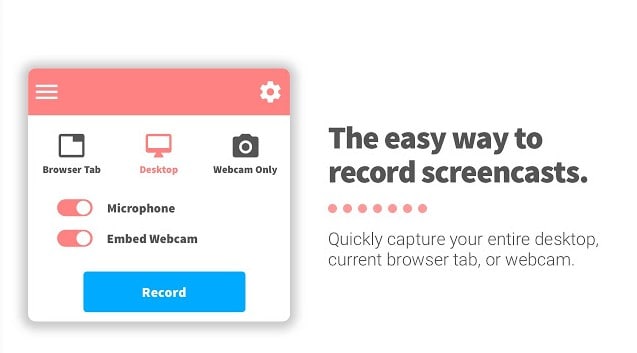
Loom
The Loom is another sort of work communication software that helps you communicate through instantly shareable videos. With Loom, clients can record their screen, voice, and face and share their recordings rapidly. Regardless of whether you need to assist a client, install a video tutorial on your site or YouTube channel, share recordings for online media, or need to record a definite video reaction to an email, Loom is there to get you out with all your business issues.
Aside from video accounts, you can likewise screen catch recordings and have the choice to include your face for in it in a little bubble at the lower part of the screen. These sorts of recordings are ideal for making how-to guides and instructional exercises. Loom has collected over 1.8 million individuals across 50,000 organizations and is an extraordinary visual correspondence and screen recording apparatus.
Features Guide:
- With a Loom screen recorder, you can save your recordings to the video library.
- You can manage your recordings, trim videos, and even custom thumbnails.
- With Loom, you can also Include passwords or make your recordings videos viewed to just specific email addresses.
- The Loom is free with restricted features, while its pro plan begins at $8 every month.
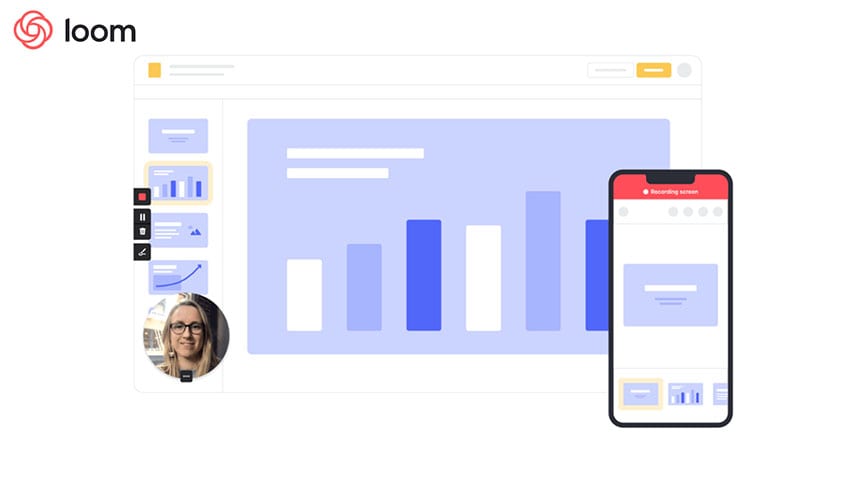
Screen Recorder for Google Chrome
Screen Recorder for Google Chrome is another helpful and ground-breaking application we'd prefer to suggest. It works in programs and permits you to catch your screen effectively and rapidly. Also, you can save your recording on your nearby drive or Google Drive. Just snap on the "Capture Screen" catch to begin your recording.
Accessible for: Google Chrome augmentation viable with gadgets running on Windows, Mac, Android, and Linux. It is equipped for catching from the Chrome program. This screen recorder chrome module is easy to utilize, and you don't have to have a lot of specialized ability to use it. In this module, there is a novel component offer that empowers you to talk legitimately with the made recordings.
Features Guide:
- This specific chrome extension permits you to record your face while recording.
- With this tool, you can record your web recordings with the sound too.
- Screen Recorder for Google Chrome is easy and straightforward to utilize, runs offline as well.
- The best part of this tool is that it supports Google Drive.
Hippo Video
Hippo Video is a complete video marketing platform that gives advertising groups the capacity to convey the value of their items or administrations effectively, promotes brand awareness, and gain more clients by creating, altering, and sharing adaptable video substance on the web. The video marketing platform is additionally worked to enhance deals cycles and improve the conveyance of client care. With Hippo Video, it is easy to make recordings.
Advertising groups and experts can create marvelous recordings from pictures as produce recordings legitimately inside the instruments they are utilizing every day. Concerning sharing and circulating recordings on the web, video marketing platforms offer various approaches to do that. Clients can share recordings on social networking sites, convey recordings through email, or install recordings onto a site or application.
Features Guide:
- Hippo video produces videos directly within your favorite tools via Chrome.
- It also performs simple video editing tasks as it supports advanced and professional video editor.
- You can add call-to-actions to your videos and do brand awareness through video player customization.
- You can also gather viewer or audience information using web forms.

Nimbus
Nimbus Capture is a Chrome Extension that works in your program and requires no software download. Add Nimbus catch to your Chrome program, and you can take screenshots, record recordings or your whole work area or only a tab, and make recordings utilizing your webcam-directly from your plan. You can without much of a stretch record and clarify screen and help share data outwardly.
With Nimbus note, you can undoubtedly store all your screenshots, pictures, recordings, and everything in the middle of a composed workspace and smooth out all organization information. With the Nimbus Clipper, clients can rapidly snatch a wide range of substances from website pages and add them to your Nimbus Note for simple access.
Features Guide:
- With Nimbus, you can catch screen parts, full screen, looking over site pages, and that's just the beginning.
- This extension provides you a sorted-out workspace to keep all your screen accounts and information in one spot.
- Its paid plan begins at Pro level ($24.99 every month up to 5 clients), Team ($5.83 every month, up to 5 clients), Enterprise (contact deals).
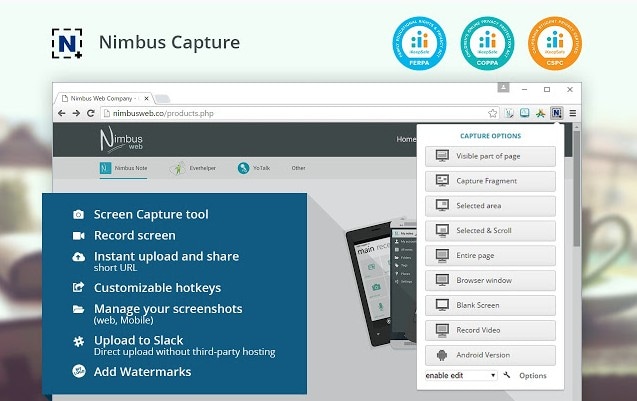
Awesome Screenshot
With more than 2 million clients on Chrome, Awesome Screenshot is one of the most searched after screen recording modules. It permits you to catch boundless screenshots and accounts. You can alter them utilizing tools for crop, obscure, trim, including text, and considerably more. There are no limitations concerning video and picture designs, sharing on stages, length of recordings, and screen captures size.
Awesome Screenshot is a screen recorder chrome expansion for your chrome program. This augmentation is additionally accessible for free of cost. An excellent screen module also has a ground-breaking screen capture feature that permits you to take your Google Chrome program screenshots. While recording the screen with this screen recorder, you can likewise remark and obscure the sensitive data in the recording, for example, passwords, client id, and so on.
Features Guide:
It permits you to record screen and immediately takes screen capture or program also.
- Excellent Screenshot Chrome extension also allows you to share the recordings over the web too.
- The paid arrangement of the module is too expensive for the rookie in this niche.
Clapboard
Clapboard is an easy-to-use Chrome module that gives you the ability to record, alter, and share recordings in minutes. You can record and change screen shares and webcam accounts to engage with clients. You can transform the look and feel of your accounts to coordinate your marking.
With the Clapboard, you can effectively make recordings that produce your narration come alive. Toss in intelligent components during your recordings to make your message more powerful and customized.
Features Guide:
- Begin Recording your screen and webcam to share your story.
- Include alluring annotations inside the video to make your recordings intelligent, and urge leads to go for the ideal action.
- An on-screen altering tool to enhance your message.
- Alter the player's tone, squeeze page, play button, and so on., according to your image prerequisites.
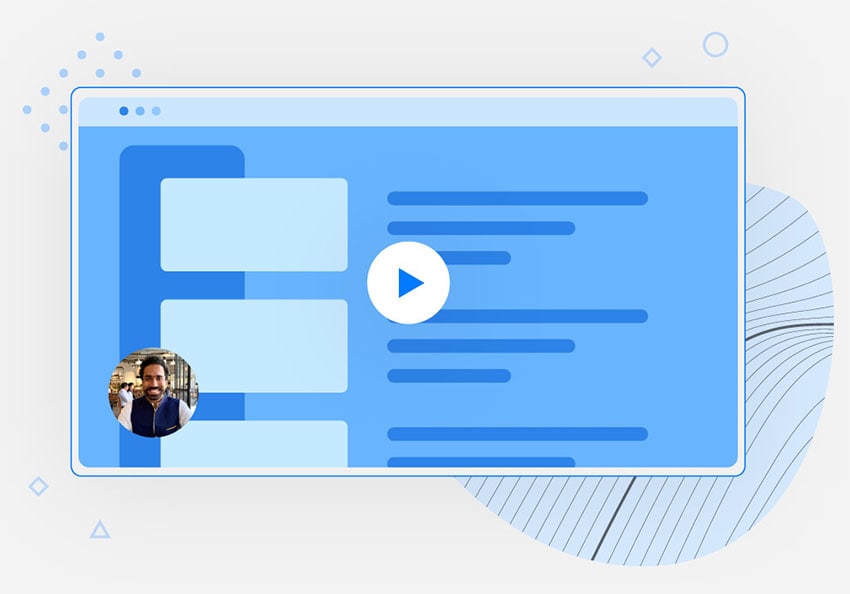
The Bottom Line
Screen recorder extensions Chromebook are extensively used by professionals to make their deliverance enchanting and to enhance their productivity. The screen recorders mentioned above are the ones we recommend because of their exclusive and stunning features. These screen recordings are easy to use for day to day tasks at your office, schools, colleges, universities, business centers, etc. Screen video recorder extension uses to record recordings that instruct how to accomplish something on your PC bit by bit since they're amazingly simple to follow.
From a business point of view, to keep your call place or different correspondences centered business productive and ensure clients are happy, it's fundamental to record your employ's screen. Consequently, numerous organizations have begun to depend on call recording programming, an astounding device for investigating and improving execution. Be that as it may, call recording extensions can't catch everything, which means choosing up screen recorder for pc extension is what's by and broad left; as it records desktop action, you can see both how representatives are connecting with clients on the web.




