Spy Monitor Screen Recorder and its Alternative software
Looking for an easy way to record your screen activity? Look no further than a spy monitor screen recorder! Powerful yet easy-to-use software makes it easy to capture everything on your screen – including audio! Plus, spy monitor screen recorders are packed with tons of great features, like the ability to annotate your recordings and easily share them with others.
What Is a Screen Recorder?
A screen recorder is a software or hardware tool that enables users to record their computer screens. This can be useful for capturing video presentations, tutorials, demonstrations, and troubleshooting problems with software or computers. Screen recorders can also create instructional videos or recordings of gameplay. There are both free and paid options available for screen recorders, so it's essential to choose one that meets your needs.

Why do you need a screen recorder? 5 Reasons
There is numerous reason why a screen recorder can be valuable for you. Here are four of the most important.
Capture video presentations and tutorials
Screen recorders can help you capture video presentations and tutorials. For example, if you're giving a presentation or tutorial, a screen recorder can help you capture the content to share with others. This can be especially useful if you're not able to be there to deliver the presentation yourself physically.
Troubleshoot problems
Screen recorders can help you troubleshoot problems. For example, if you're experiencing issues with your software or computer, a screen recorder can help you document the case so that you can take it to tech support for assistance. This can save time and frustration in explaining the problem to someone else.
Create instructional videos
Screen recorders can help you create instructional videos. For example, if you need to create a video tutorial on using a particular software or completing a task, a screen recorder can be a valuable tool. This can save you time and energy in writing out detailed instructions.
Capture gameplay footage
Screen recorders can help you capture gameplay footage. If you're a gamer, a screen recorder can help you capture your gameplay footage to share with others or use for reviews. This can be a great way to show off your skills and get feedback from others.
Free and easy to use
Screen recorders are free and easy to use. There are many free screen recorders available online, and most of them are easy to use. This makes them an excellent option for those who are not tech-savvy or don't have a lot of time to spend learning how to use a new tool.
Screen recorders are a valuable tool for business and can be used for various purposes. Whether you're giving a presentation, troubleshooting a problem, creating a tutorial, or capturing gameplay footage, a screen recorder can help you get the job done. So don't hesitate to give one a try.
Spy Monitor Screen Recorder
There are all sorts of reasons why you might want to spy on someone's computer screen. For example, maybe you're a concerned parent. You want to keep an eye on your child's online activity, or perhaps you're a business owner who wants to ensure that your employees aren't wasting time surfing the internet instead of working. Whatever the reason, there are several different ways to spy on someone's computer screen.
One way to spy on a computer screen is to use Kahlown Screen Spy Monitor. This program allows you to record everything that happens on the target computer's screen and capture keystrokes and mouse clicks. It also allows you to record audio from the target computer, so you can hear what's being said in real-time. Unfortunately, Kahlown Screen Spy Monitor is a Windows program, so it only works on PCs.
Kahlown Screen Spy Monitor
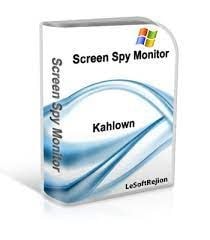
Kahlown is a powerful screen spy monitor software that enables you to record all activities on your computer secretly. It can be used to keep an eye on your kids, spouse, or employees by recording their online and offline activities.
It is a versatile and powerful application that you can use to monitor your computer's screen in real-time, record videos, and take screenshots. It provides a wide range of features and options suitable for personal and business use. With Kahlown Screen Spy Monitor, you can keep an eye on what's happening on your computer screen at all times. It allows you to view the desktop in real-time or record video clips of the activity for later review.
Additionally, you can also take screenshots to save the current state of the desktop or specific areas. The application is designed to be user-friendly, so even novices can start using it without any trouble.
It provides a simple and intuitive interface that makes it easy to navigate. Plus, it comes with a wide range of features and options that allow you to customize its operation according to your needs. So if you're looking for a reliable way to monitor your computer's screen activity, Kahlown Screen Spy Monitor is a great choice.
Features
Some of the critical features of this software include:
- Google Drive Integration: It is the perfect tool for capturing your favorite moments on any device. You can easily upload screenshots to Google Drive with just one click, making it an all-inclusive solution that will have you reminiscing about past adventures forever.
- Record 24/7: Every activity recorded, including what you type on your computer or talk about with friends. No detail left untouched!
- Easy installation: The use of this product is effortless with its user-friendly interface. All you need to do for the installation process, all that needs to be done on your end are a few clicks!
- Stealth mode operation: With this hidden software, you can get all of your work done while the program runs in the background without being detected. Support for multiple monitors
- Instant Playback: Increase your productivity and make it easier to find the correct information with high-quality recordings
- Playable Recording: We have the perfect solution when you need high-quality videos that can be watched and listened to. With our state of technology in place at all times for your convenience 24/7 without any delays or interruptions - it's as if they were being recorded live!
- Email Your Data: The option to send recorded data via email or FTP is an excellent way for you to keep track of your program's activities. You can use this information in many ways, like comparing it with other periods and identifying any trends that might appear over time, because these could give insight into what works best when promoting certain types of events.
- Premium Features, Fewer Charges: Get all the features you need, with no contracts or hidden fees. The best part is that we offer low prices for life!
Alternative to Spy Monitor Screen Recorder
There are various alternatives in the market apart from Kahlown Screen Spy Monitor. It includes:
● WonderShare DemoCreator:



DemoCreator is a great way to create professional-looking demos quickly and easily. The videos are high quality and can be used to promote your software or to train employees.
DemoCreator is a must-have for any business that wants to create professional demos. First, it is software that is used to create demos. Then, it is used to create videos that show how the software works. The videos can show potential customers how the software works or show employees how to use the software.
DemoCreator is easy to use. You select the type of demo you want to create and then add the content, effects, annotations, stickers, filters, transitions, captions, and many more.
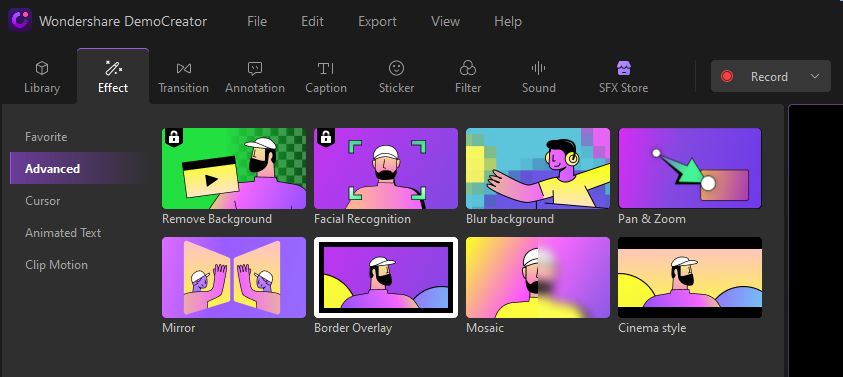
DemoCreator provides a variety of templates to choose from, or you can create your own.
You can also add your audio and video files. You can try DemoCreator for free. The trial version allows you to create videos up to five minutes long. If you want to create longer videos, you can purchase a license key for $99.95.
Features
Some of the critical components of this software include
- 4-K Video Quality
- It helps you record with your camera
- You can change your background with Green Screen technology
- It helps you add annotations to your screen recordings
- It offers video speed control by increasing or decreasing
Pros
- The DemoCreator is very easy to use. You can start recording your screen and audio in just a few clicks.
- The software offers a wide range of features and tools that you can use to create high-quality product demos.
- You can easily share your demos with others by exporting them to video or PDF formats.
Cons
- The DemoCreator is not free. The software costs $49.95 per license
- The demo videos created with the DemoCreator may not be as high quality as those made with more professional software, such as Camtasia Studio.
● Camtasia

Camtasia is a video editing software that is used to create professional-level videos. It offers a wide range of features, including the ability to record your screen, add text and graphics, and edit audio. Camtasia also allows you to share your videos with others online.
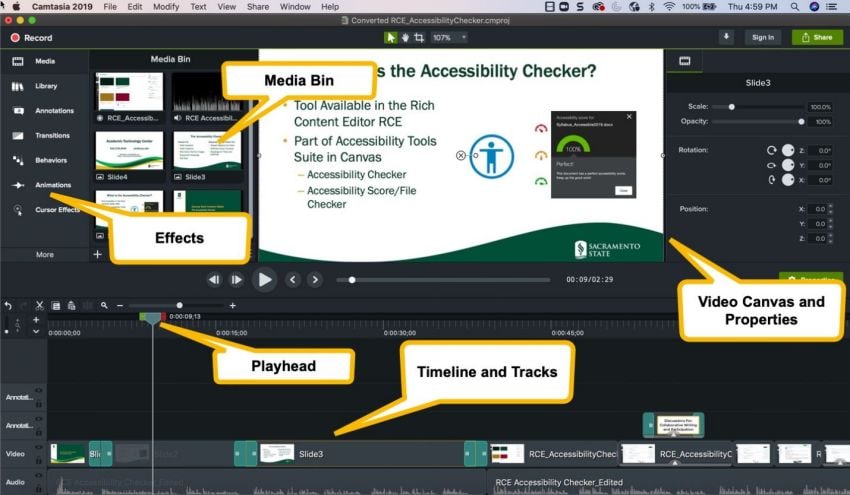
Features
- New & Simple Templates
- Record any screen you want
- Uninterrupted Audio Recording
- Powerpoint integration
- Choose music from our library
Pros
- Wide range of features
- Great for creating professional-level videos
- Allows you to share your videos online
Cons
- It can be expensive compared to other video editing software options
- It maybe challenging to learn for those who are not familiar with video editing software
● Bandicam

Bandicam is a powerful screen recorder that can capture anything on your computer screen, including gaming, videos, and webinars. So it's an excellent tool for creating tutorials or capturing footage for online content. Bandicam is also a few screen recorders that support 4K video recording. So it's perfect for grabbing high-resolution footage.
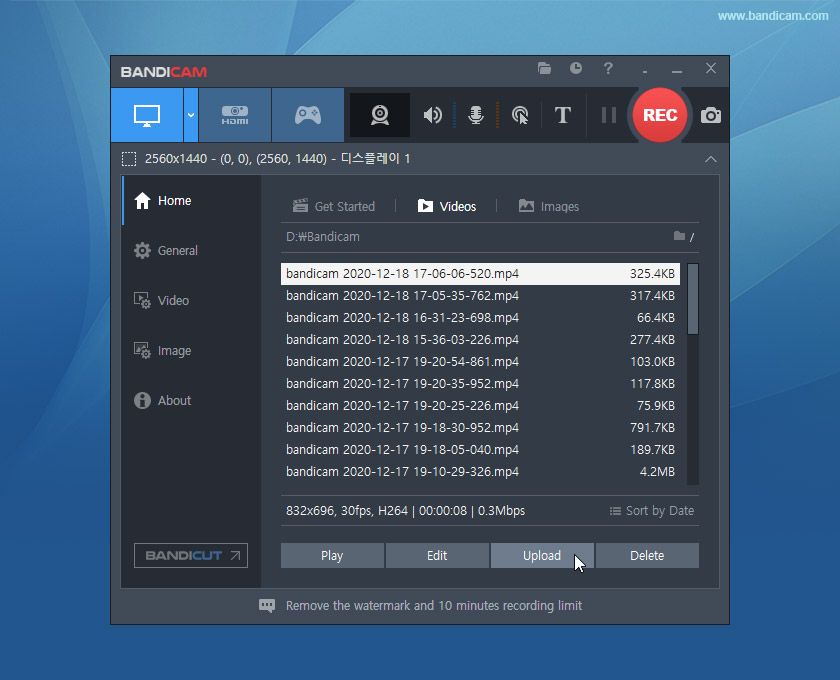
Features:
- Screen Recording
- Game Recording
- Webcam Recording
- Access to drawing real-time
- Scheduled recording
- Use your voice
- Mouse Pointer Effect
Pros
- Supports 4K video recording
- Many other features that make it an efficient recorder
Cons
- It can be a bit pricey compared to other screen recorders
Conclusion
Spy Screen Recorders are one of the most technologically equipped software that has given numerous benefits to the users. Especially for the parents, it provides a great use in checking on their children. However, various other alternatives are present in the market that give features and offers like Kahlown Screen Spy Monitor, such as Demo Creator, Camtasia, Bandicam, and much more. Keep reading the blog to find out each software's features and pros/cons.




