Xiaomi Screen Recorder and Its Alternative Software
Are you looking for the best screen recorders for your work? If so, then you’re in the right place. I am here to solve your problem.
As there are tons of software available, it’s not easy to choose the best one. I'll tell you about some screen recorders and their alternative software that can solve your problem. It'll help you to do your work whether it's on your phone or desktop.
Let's gets started with the android screen recorder- Xiaomi screen recorder
What is a Xiaomi screen recorder?
Xiaomi screen recorder is software which is usually named as MIUI screen recorder, allows you to capture everything that happens on your Xiaomi mobile screen.
Why should you use a Xiaomi screen recorder?
People tend to use a screen recorder to capture everything happening on their phones. Sometimes it becomes inconvenient for you to separately download apps for desired features.
If you are a gamer and want to share your gaming skills, you can use the Xiaomi screen recorder. That raises the question, how would you record your game while playing?. In Xiaomi mobile phones, you can use a Xiaomi screen recorder to solve this problem. Open the game, press the floating button over the screen, and save the video.
What are the features of the Xiaomi screen recorder?
Features of the Xiaomi screen recorder are as follows
- Easy to operate
- Can add subtitles
- No safety concerns
- No root required
- Can be easily controlled
- Floating button over the screen
- Edit and share
- Customize
- Frequency
- Resolution
- Quality
Other than the features mentioned above, there are some special features that cannot be not be found in all recorders. You can record your voice with the gaming sound as well.

Alternative to Xiaomi screen recorder:
Most people prefer to do their work on a desktop, not on mobile phones. With Xiaomi screen recorder they cannot capture their desktop screens. This could be a problem but there are multiple desktop screen recorders with lots of features. DemoCreator is the best of them all.
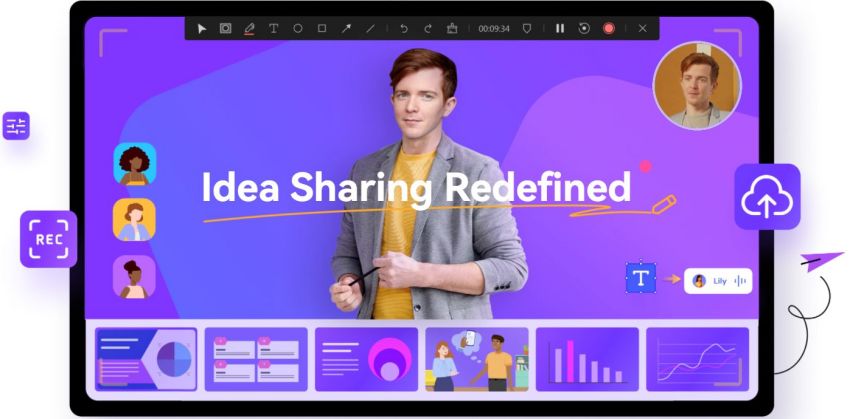
Five reasons that you will need a desktop capture app
Making Presentation:
You can prepare your presentations on Pc by using the desktop capture app. Then the presentation can be shared with your colleagues, co-workers, students, teachers, and the people engrossed in your content.
Making Tutorials:
Many of you are interested in making tutorials about your skills. This desktop capture app is there to help you out with its fascinating feature of making tutorials. Yes, you heard it right.
Now you can record and edit tutorials, add the sound of your own choice and then upload it on YouTube. This has been helpful to bloggers, YouTubers, influencers, and brand advertisers as well.
You can make a tutorial of your interest, to increase the knowledge of other people. For example, you can make a tutorial on "how to use desktop recording software?. You can share knowledge of what you already know about, with other people.
Gaming Videos:
As I've told you earlier, you can also use a desktop capture app for recording games you play. Gaming experts want to show their skills to everyone interested. So anyone can learn something from it. It's not convenient for gamers to go to everyone or ask to appreciate their skills. Record your video, edit it through a desktop recorder according to your own will and upload it on social media such as Facebook, YouTube, etc.
For recording mishap/bug:
Now, this one is interesting. Sometimes some issues start to appear in your devices such as a distortion of the screen, bugs, etc. This can cause difficulty in your work. This problem can be solved by using desktop capture tools.
You can now screen record anything that happened to your device or in any app. You can send it to your friend or any person who's an expert in solving these bugs.
Sharing interesting things:
Sometimes you may see something interesting on the internet, relatable to your friends or any other person. It's difficult to send it to them one by one. You can screen record the video and can send it to your friends, which has become possible because of the Desktop capturer app.
Best Desktop Capture app:
Let me clear one thing, there are a lot of desktop capture tools that you will see. It creates confusion for users to find something reliable. I've come across 10 apps that are suitable for screen recording or editing. Out of which, the DemoCreator by Wondershare is the best.
1.DemoCreator:

Wondershare DemoCreator is a desktop software that is broad in its features, having multiple editing and recording modes. It allows you to record your desktop screen, game, project, etc.
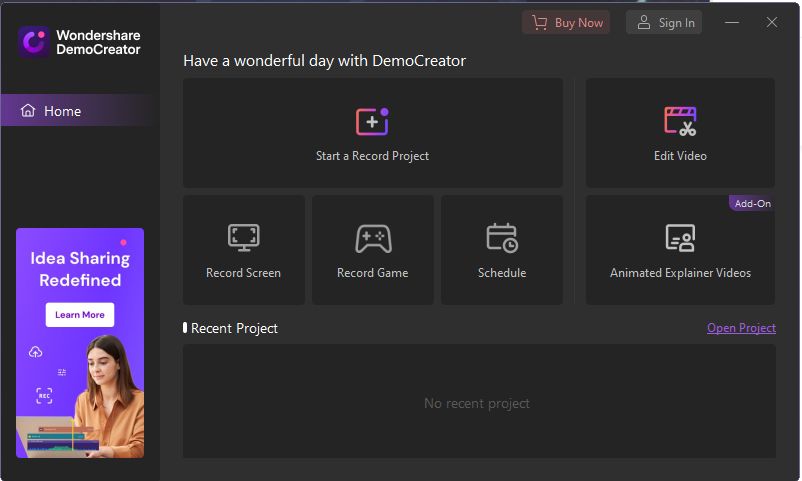


3 modes of recording are as follows:
● Record Project
The recording project has multiple options i.e. webcam, microphone, and recording area.
● Record screen
Quickly record whatever happens on your screen.
● Record Game
Record your entire gameplay with the voice of your choice.
You can also edit the videos by using this software. For this purpose, you can select the video editor of DemoCreator. After recording video either from screen or game, you can now select a video editor to edit the recorded video.
You can also schedule your video. Select the schedule option and set recording timing.
Most of the screen recorders help in recording videos but are of low quality. That causes jerky and blurred videos. DemoCreator can help you in recording videos with good quality, around 120fps.
It also has some other features which make it 10x better than other apps. You can crop or trim the video the way you want.
You can add subtitles for the understanding of the audience. Let's suppose if you're making the video in a language that all can't understand.
Make it easy for viewers by adding subtitles using the DemoCreator app.
Other features are zooming and adding transitions.
Features of DemoCreator:
● Record multiple screens
You can record the main screen and other screens at the same time.
● Screen-Drawing
You can draw on the screen while presenting, for explaining a specific point.
● Green screen technology
You can change your background by using this green screen technology.
● Video Quality:
It allows you to export the video of resolution up to 4096*2160
● Stickers
You can also add the sticker of your choice, relevant to the video.
● Video speed controller
You can change the speed of the video; increase or decrease it.
Uses of DemoCreator :
You can use this software in
● Business
In business, you can use this tool to record conference meetings, instructional videos, presentation videos, and demo videos.
● Education
In the education industry, it will help you to create online video courses, projects, etc
● Producing videos
In video production, you can make tutorials, products review videos, YouTube videos, and Demo videos.
● PC game
This software allows you to record game tutorials. You can create commentary, performance, and review videos of games.
Pros:
- It records videos with good quality
- Distinct screen
- Wide range of features
- Free updates
- All recording editing features
- You can magnify the portion of the video you want to highlight.
- Availability of microphone and webcam
- Flexibility
- Add subtitles
Cons:
- One of the main disadvantages of using DemoCreator, some filters are available only in a paid subscription.
- Privacy concerns; mic stays on after the recording is over.
By this time, you'll be aware of all the features, advantages, and disadvantages of this desktop capture app.
If you're looking for an app that encapsulates all the features, then your wait is over. Don't waste your time by using other apps. Yes, other apps also have features that can help you but DemoCreator is easier to use than other software.
Don't think more, just download it on your desktop, give it a try and enjoy its astonishing features by yourself.
2. Camtasia:

Camtasia is an easy-to-learn video recorder. Its multiple features allow you to create the videos the way you want. You don't need expert editing skills to use this desktop capture software. Just record the screen and add some effects to edit your video.

This will help your viewers to learn something from your tutorials. This software is best for screen recording. By using Camtasia screen recorder you can:
- Make tutorials
- Learn how to make videos
- Demo videos
- Presentations
- Record meetings
- YouTube videos
- Teaching videos
- Training videos
- Edit videos
Camtasia makes it simple for you to create a video of your own choice.
All you have to do is to:
● Record screen:
Capture whatever you want whether it’s your desktop screen, software, video calls, or PowerPoint presentations.

After recording the video you can add effects of your choice as well.
● Add some effects:
You can drag and drop the text, can add transitions or effects you want to add to your video. Edit video and now video is ready to share with your friends or on social media.
● Share your video:
Now your edited video is ready to share. Upload your video on YouTube, Facebook, or share it with your friends.
See as I told you earlier, it’s easy to use. It takes no time to help you with your recording and editing problems.
Pros:
- Very easy to learn
- Screen capture features
- Cursor effects
- Low cost
Cons:
- Constant bugs
- Exporting videos issues
- Not for detailed Customization
3. Bandicam:
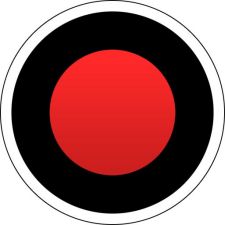
Bandicam is the desktop capture software used to capture whatever happens on your screen with high quality. This also makes it easy to record video on your screen.
Bandicam is the software that is an alternative to other desktop capture tools that perform similar functions. Through Bandicam you can do;

● Screen recording
Bandicam helps you to record everything on your screen and then save it for further use. Record whatever is happening on your screen by selecting screen recording.
● Game recording
One of the main advantages of using Bandicam software, you can record high quality. You can capture 480 fps video through this app.
● Webcam recording
There is also an advantage of using Bandicam. It allows you to any external video such as
Cell phones, Xbox, webcam, etc
Features of Bandicam :
You can get the best results from the following features
- Real-time drawing
- Add webcam overlay
- Schedule recording
- Own voice
- Chroma key
- Mouse effects
Pros:
- All in one screen recorder
- Capture everything on the PC screen
- Record external devices such as iphone, webcam,etc.
- Easy to operate
- work 24 hours without stopping
cons:
- It only works on windows. It doesn't support android, Mac, etc.
4. HyperCam:

If you want to record the whole screen or a portion of it, a Hypercam can be useful. It provides you free-trial period; you can use this app or its features for a specific time. If you want to continue using this software, you can buy its subscription.
You can record your screen along with sound by using Hypercam. It allows you to capture the full desktop screen or even a portion of it. It has noticeable buttons of record and plays which appear after activation. You can make your presentations, highlight the specific portion, capture your activity on-screen and share with other people as well.

Besides this recording option, it also allows you to edit the videos. After the video is recorded, you can crop, trip, and can add sound. Sound includes voiceover, background music so that people can understand what's happening in the video.
If you're a gamer, you can record your gaming video by using this software. Then edit it, add some sound effects and upload it to your channel.
Why should you use a Hypercam?
You need a Hypercam because you can solve most of your work-related problems through this.
If anything happens to your device, you can record it and send it to your friends. Such as bugs, jerky, low quality, etc. You can discuss the problems of your screen with anyone.
In the case of creating tutorials or presentations, it'll help you. Make a presentation,capture it through Hypercam, and send it to clients. Rather than sending one by one, it can save your time.
Make tutorials of your own choice; you want to share your knowledge with others. It will help you in all aspects because of multiple features.
Features of Hypercam :
- Video Format
- Sound
- External audio
- Display screen notes
- Compressor
- Frame rate
So, Hypercam is the software through which you can record, edit, increase cursor movements, add comments, etc.
Pros:
- Different video formats
- Multiple Features
- Can record external audio
- Add music of own desire
- Video editing tools
- User-friendly interface
Cons:
- Occasionally crashes.
5. Movavi:

Movavi is a screen capture tool that can record the screen in one click.
Features of Movavi screen recorder:
Through a Movavi, you can record:
- Webinars
- Online calls
- Video Instructions
- Tutorials
- Live Events
- Live Streaming
How to use a Movavi screen recorder?
There are three ways to record or edit the videos through Movavi
- Set the recording parameters according to your own choice
- Select audio and video
- Edit and share it with others
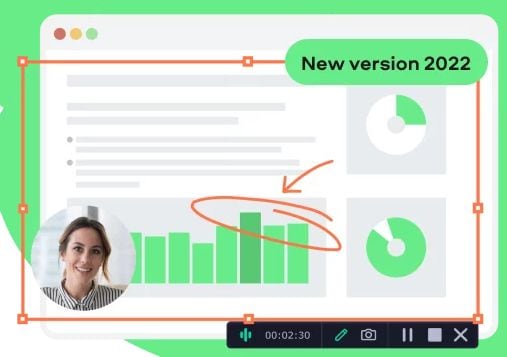
Features of Movavi screen recorder:
- Create screen recording
- Recording Schedule
- Mouse and keystrokes
- Draw on videos
- Capture via webcam
- Audio recording
Pros:
Pros of using Movavi screen recorder are as follows:
- Easy to use
- Make tutorials
- Make presentations
- Record online calls
- Free trial periods
Cons:
- It's onlyfree for some time, for further usage you have to buy the subscription.
6. Spy monitor screen recorder:

A spy monitor screen recorder is the software that allows you to record any activity happening on your desktop. This helps in recording video of your screen in all resolutions; good quality..
The other name of the spy screen recorder is the internet screen recorder. Because it works as an internet screen recorder. You need an internet connection to start this software. It allows you to store the data in two different formats.
Features of Spy monitor screen recorder:
- Record screen activity uninterruptedly
- Record videos in AVI and WAV format
- High-Quality videos
- Simple to use
- Stealth work with spy mode
- Frame rate
- Autorun
Pros:
- Save you a lot of time
- Protection facility
- Easy to use
- Monitor any activity
- Free updates
- Applies to all windows
Cons:
- Privacy concerns
7. Tiny take screen recorder:

Features of TinyTake screen Recorder
- Capture Screen Images & Videos
- Edit your recorded images & videos
- Record Videos & Webcam
- Save & Share your videos
- Directly upload a video to YouTube
- Easily share any files as links
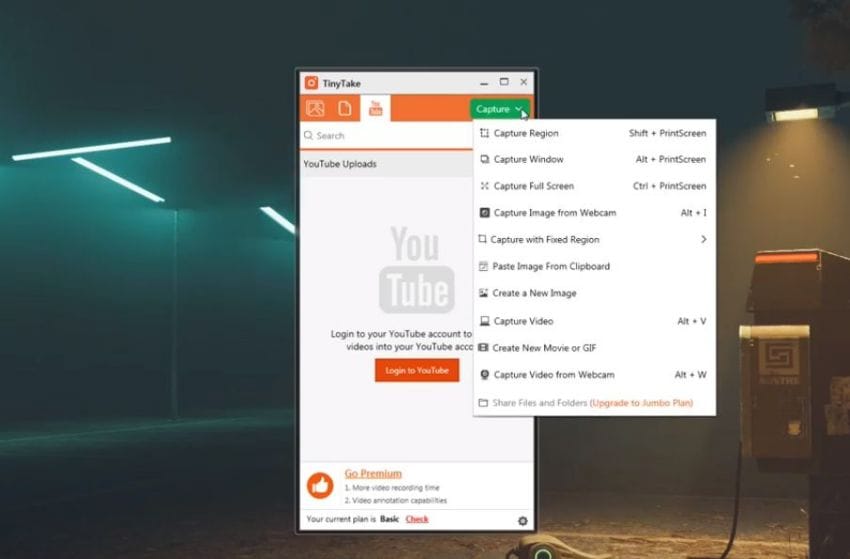
Pros:
- Capture images, videos and webcam
- Annotate
- Video recording
- Share recordings to YouTube
- Store videos to cloud
- Easy-to-use
Cons:
- Free version has limits
- Recording limit is upto 60 minutes
- Some versions are only available to specific devices.
Conclusion:
Out of many screen recorders i discussed above or video editor apps, DemoCreator is the best of all. This application has multiple features. This desktop capture app can solve your problem related to your recording or editing.
It helps you to unleash your skills or to explore new things. You can get reviews of the people on your work after uploading or sharing with them.
You can put your efforts into adding subtitles. You can also remove the background sound and add music of your own choice.
If you want to capture your desktop screen easily, you can’t go wrong with Wondershare DemoCreator.




