Top 10 Video Animation Makers
Are you looking for software to make animated videos? We’ll tell you the 10 best animation makers that you can use to make creative content. Let’s get started.
Why you will need an animated video maker?
Content is all about telling a story. As a content crafter, your main goal is to share the message that compels and convinces your audience to take action. Whether it’s a story about your product, your customers, or maybe even observance changes, there should be a proper way to persuade other people.
But the story is only as good as its implementation; way how you deliver it to people.
Think about it. If you have a great story, but deliver it poorly, your audience is less likely to take action. But you don’t need to be worried, animated video can help.
Animated video is a video that is;
- Engaging medium
- Cost-effective
- Easy to manage
- It will help your key points pop.
It offers you all the benefits of a visual medium. With much smaller resource requirements than you might expect, you can make animated videos.
Sales & Marketing
Marketing informs and attracts prospects to your company and product or service. On the other hand, to convert the prospects into customers, Sales plays an important role. It works directly with ideas to increase the company’s value.
Sounds trouble-free, right?
Rather than being different from each other, they both share a common goal; to attract prospects and convert them to customers.
Visualization helps in better understanding than reading. In Sales and marketing, you can achieve your main goal; grasp the attention of the audience, through video marketing. The animation will help you in sales and marketing and increase your business.

An animated video is the most influential tool that spans both audio and visual perceptual aspects. The video is also necessary for your product marketing strategy.
Excellent sales and marketing videos always answer the questions before anyone asks about them. This is a reason why you should answer all the common questions in a particular video. It will save time for you and customers as well.
Human Resources:
Humanresource is the set of people who make up the workforce of an
- Organization
- Business
- Sector
- Industry
- Economy.
The human resource department had to do a lot of challenging tasks such as
- Hiring new employees
- Recruitment
- Communicating team
- Updating people

This could be a problem for them to manage all effectively. Video content can help in this regard. Animation as an essential tool helps to communicate different kinds of information simply and effectively.
To facilitate their work in human resources management, the Human resource department of many companies uses animated explainer videos. It helps to interact with people more efficiently.
Here are some reasons:
- These videos make internal communication easy and ensure that all employees have the right information.
- Rather than keeping written handbooks, it saves time in transferring a lot of information in a short time.
- It also helps the employees to keep the information for a longer periodbecause of sound and video functions.
- You can tell a story uniquely and conciselyto engage the audience, by using animated videos.
- It’s cost-effective and saves money for many
How to Use Animated Explainer Video for Human Resources?
- In recruitment
- Onboardingvideos
- Employee training videos
- Policies updates
Internal Comms
Internal comms promote effective communication between the people working in an organization. It involves producing and delivering messages to the people. For this purpose, the way how you deliver the message to the audience matters.
Good internal communication is important in engaging the audience. Traditional methods are not as effective as they used to be.
People prefer watching videos to read the content. This problem can be solved by making animated videos.
How animated videos will help in internal comms?
Just like the HR department, internal comms can also use such types of videos.
- You can convey a lot of information to the people of the
- It will update people about new initiatives and upcoming events.
- To innovate your employee engagement strategy
- Easier to grasp their attention; explaining things with compelling visuals and motion graphics in a short form
- People can only recall 20% of the information when hearing but can remember almost 50% of the information they hear and see.
- It will motivate the employees to work more.

How to make effective internal comms animation?
- Keep it short and simple
Remember, people choose to view the content that is less than 4 minutes. Use basic language so that everyone can understand.
- Amazing script with storytelling
Choose the character related to your audience so that they can feel themselves in the story
- Brand guideline
To enhance recognition, brand consistency is important. Use the logo of the brand that follows brand guidelines as well.
Learning & Development
It is the process to educate the employees for better performance. Professional development must increase
- Skills
- Knowledge
- Competency

An old Chinese proverb is:
“What I hear, I forget;
What I see, I remember;
What I do, I understand.”
The visual component of learning is a huge factor in the understanding of learning systems, concepts, and tools.
Animation can explain complex information or processes simply and entertainingly, which learners can easily engage with.
Animated videos can help in educating employees effectively. It can help in learning and development by:
- Improve learning, make it easy and fast
- Motivating employees
- Training
- Knowledge retention
Agencies
An agency is a firm or organization that performs a specific function. Sometimes agencies work on the behalf of other companies.
They can also use animation to perform their function. Animated videos will help in explaining in a better way to the team. It’ll make it easy for them to learn their duties.

Education
Students of the new generation are not as receptive to traditional teaching methods. Animated videos helped us to teach the students effectively. It can
- Develop interest among students
- Motivate learners
- Introduce new things
- Easily transform hard-to-digest information

Top 10 tools to make an animated video with templates:
- Anireel
- Animaker
- Powtoon
- Biteable
- Renderforest
- Moovly
- Animatron
- GoAnimate
- MotionDen
- FlipAnim
1. Anireel:

Anireel by Wondershare is software that allows capturing animated videos to attract the attention of customers. This is the easy way to create animated, explainer videos for knowledge sharing and learning, effortlessly.
Why you will need Anireel?
You will need this software to create your animation video uniquely and easily. You can use Anireel for
- Knowledge sharing
- Education and training
- Marketing and sales
- Cooperate communication
Features of Anireel:
- Customizable captions
You can create subtitles for your videos to engage and inform the audience in minutes.
- Growth music stock
To make your videos more appealing, you can add background music as well.
- Varied sound effects
There are many sound effects available that can make your animation vivid and more engaging.
- Drag and drop editing
You don’t need any professional skills to make animation. Just follow drag and drop editing.
- Ready-made templates
To get your work done faster and more smartly, Anireel has a lot of templates.
- Multiple motion paths
You can assign multiple motion paths to a single object in Anireel, to make your animation true-to-life and real.
- Camera Movements
To help your audience in understanding, you can give them a detailed view to convey your content.
Animation video template in Anireel:
Anireel allows you to make video templates as well.
Where you can use video templates such as
- Product promo
- Company intro
- Promotion campaign
- How o Explainer
- COVID-19 related
- Storytelling
Select the template, you want to make an animated video about. For example, for the Intoduction of the company, click on “Company intro”.
2. Animaker:

Animaker is video animation software. It allows users to create animated videos using pre-build characters and templates.
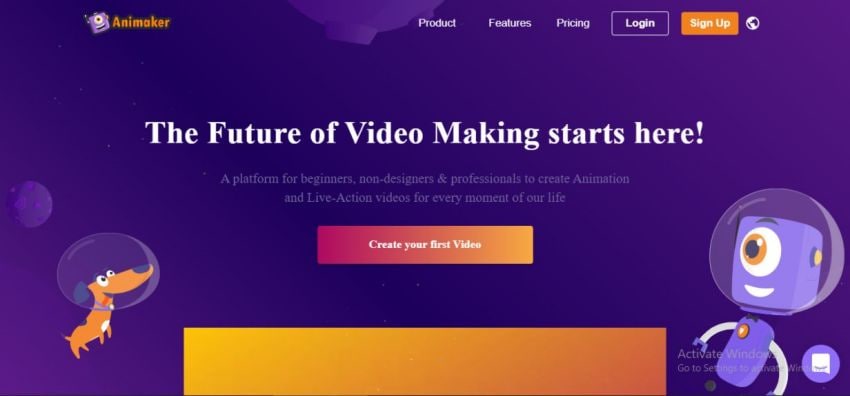
Features of Animaker:
- Video Making
You can make a video of your choice by using Animaker.
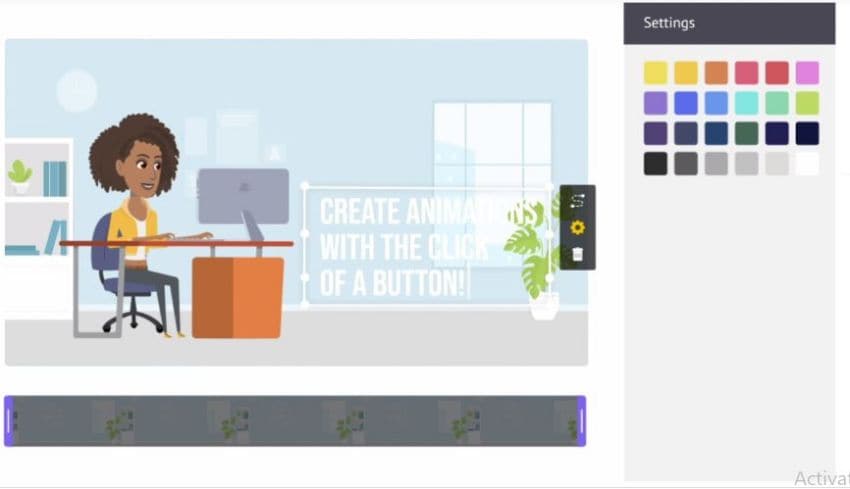
- GIFs and short video making
Through Animaker, you can also make short videos or GIFs and share them with your friends.
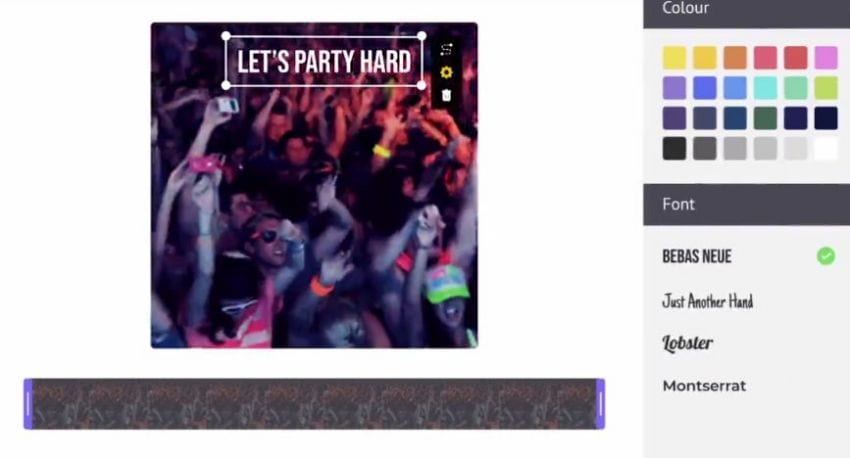
- Live video editing
Live meetings and conferences can also be captured and edited through this software.
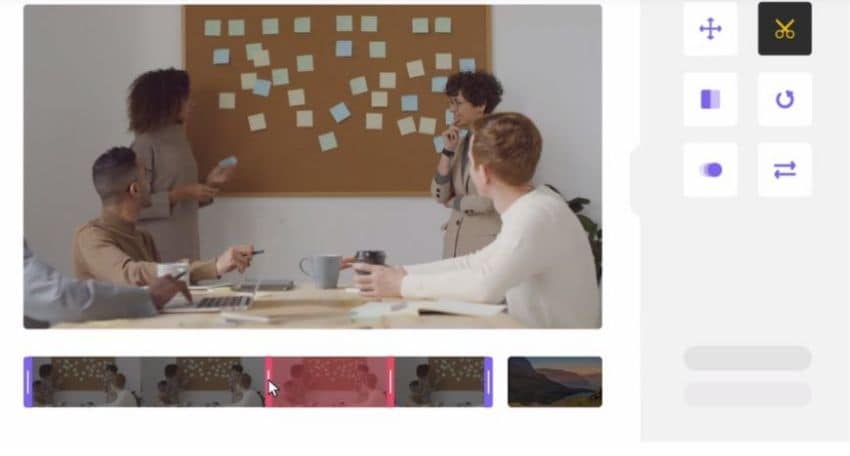
- Powerful HTML5 engine
Animaker works on n powerful HTML5 engine which means flawless performance on an optimized browser.
- Character builder
Build the character you want and spice up your video by using 15 facial features. Create your truly custom character.

- Auto lip-sync
Animaker does the heavy lifting for you. You don’t need to spend time animating the character’s lips. Voice over to your character and watch them say it with auto lip-sync.
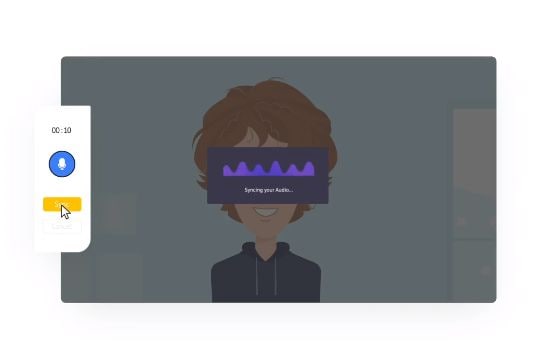
- 4k video quality
You can pick, upload and edit videos all in one place. Animaker lets you stand out with its 4K quality videos
- Subtitles
With Animaker, you can easily subtitle your videos to share on any social account.
- Annotations
Overlay videos with text to explain what’s happening in your video, inside Animaker.
- Stickers
Stickers can also be added to your videos.
- Remove watermark
You can remove the watermark of the software. Easily trudge your signature onto your videos and GIFs with your watermark
- Sound effects
Animaker has provided you with over 100 music tracks and thousands of sound effects in our audio library.
- Text-to-speech
There is an amazing feature in this software. You can create a voiceover the way you want with 50+ voices and 25 languages.
- One-clickresizing
Simply click on the resize button and control between different video types immediately.

Video templates:
Animaker has 20+ templates for marketers who are trying their best to impress their online customers. Such as healthcare, education, public awareness, recruitment, marketing, or even as a sales tool, Animation can help reach an online audience. You can use these templates for intro, promo, and advertisement. Some templates are
- Fitness agency
- Hotel advertisement
- Online programming course
- New product promo
There are other templates as well to explore
3. Powtoon:

Powtoon is the most leading, user-friendly, and most intuitive animation software. Anyone can create captivating and engaging videos and presentations.
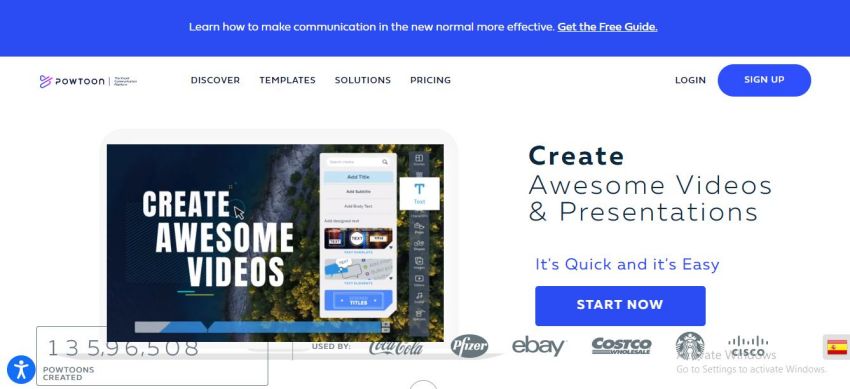
Features:
- Transitions
Different transitions options are available that you can avail
- Audio Capture
You can record the audio of your choice
- Brand Overlay
Brand guidelines can be added
- Customizable Templates
It allows you to customize your selected template
- Data Import/Export
Import and export option is available
- Drag & Drop
You can just drag the video and drop it in the timeline to edit.
- Media Library
Choose the video for animation from the media library
- Offline Presenting
You can use this software while offline
- Pre-built Templates
It offers tons of pre-built templates.
- Privacy Options
It protects your privacy
- Project Templates
You can use templates for your projects.
- Screen Sharing
It allows you to share your screen
- Search/Filter
There is also an option of search in Powtoon
- Social Sharing
After making animated videos, you can share them on social media such as Facebook, Instagram, etc.
- Supports HD Resolution
It provides the video with high-quality
- Voice-Over / Audio
To increase creativity, you also voiceover your animated videos.
Video templates:
There are lots of templates available for animation.
- Event promotion
- Project success story
- Key learning
- Annual goals
- Product promotion
- Talent hiring
- Whiteboard tech Onboarding
- And many more.
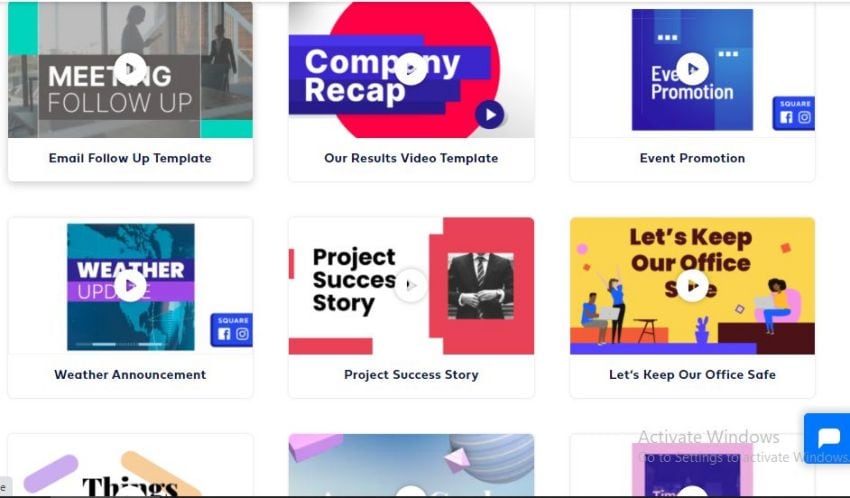
4. Biteable:

It is video-making software that allows marketers, agencies, Human Resources to make videos for social media such as YouTube, Facebook, advertisement, etc using customizable templates.
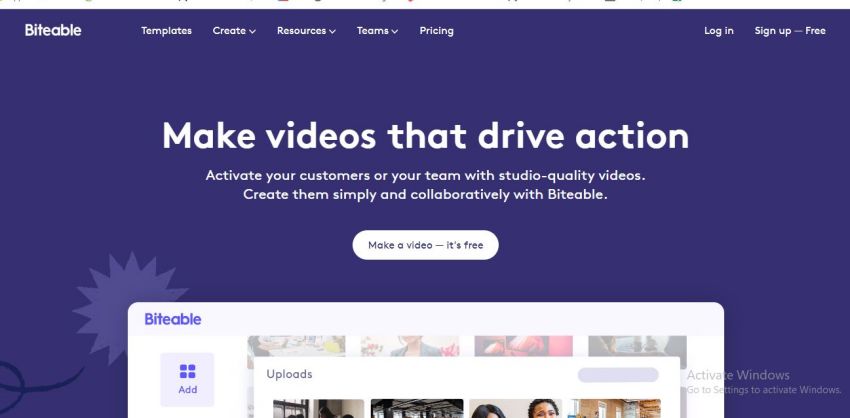
Features of Biteable:
- 2D drawing
It allows you to draw 2D animation
- Multiple templates
Many features are available to make better-animated videos
- Transitions
It allows you to use different transitions
- Collaboration tool
It helps to collaborate to make precise videos.
- Sound effects
You can add the audio, the way you want, and voiceover.
- Watermarking
Watermark can be removed and added of your choice
- Split
Biteable also allows a split/cut option.
- Social sharing
You can share the videos after editing.
- Privacy options
This software protects your privacy
Video Templates:
You can choose the easy route to make powerful videos.
- New range announcement
- Awesome product launch
- Character explainer
- Product sale slideshow
- Leadership skills tips
- Recruitment
- Business explainer
- New Video frames
- Volunteering
- And many more.
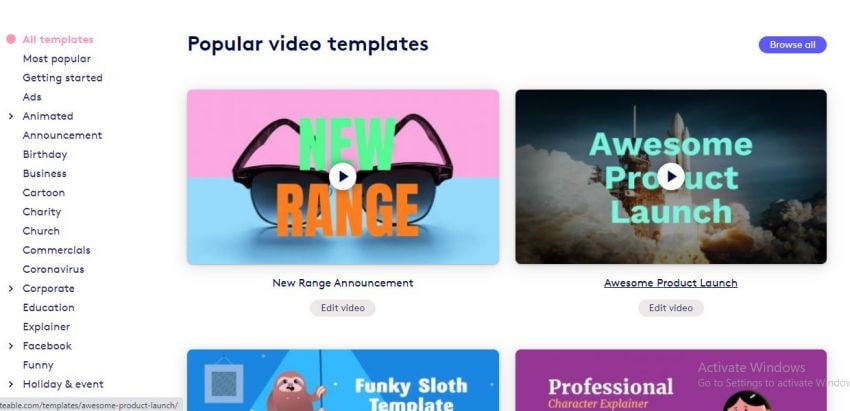
5. Renderforest:

It is an all-in-one platform that allows you to create high-quality videos, logos, graphics, mockups, and websites with less effort and time. It offers you the best branding tools.
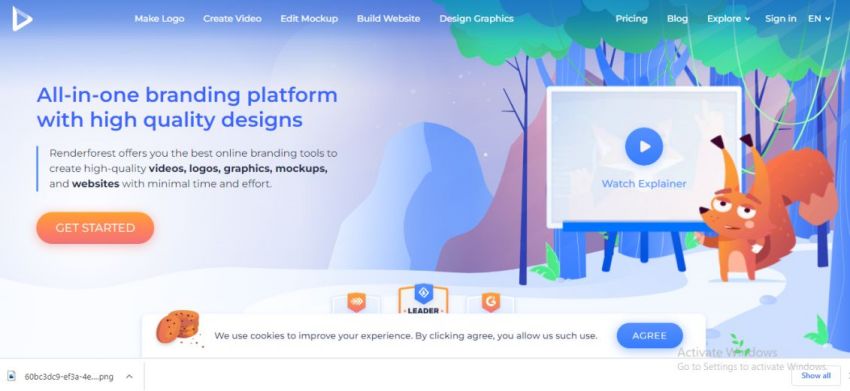
Features:
- Animations & Transitions
Select the animation or transition you want to add.
- Audio File Management
It offers you to add the sound of your choice.
- Templates
You can start your animation easily with 200+ templates.
- Collaboration Tools
It helps marketers by providing options such as design, graphics, etc.
- Customizable Branding
You can use the logo and guidelines of the brand in videos.
- Data Import/Export
It helps in the import/export of content
- Drag & Drop
To make your videos creative, drag and drop to edit.
- Explainer video
Small businesses will find this toolkit very useful
Video templates:
Renderforest offers 800+ templates that you can use to make animated videos.
- Trendy Explainer Toolkit
- 3D video explainer Toolkit
- Whiteboard animation
- Quick Typography
- Igniting logo reveal
- Motion titles pack
- Quick light streak logo
- Award ceremony promo
- And many more.
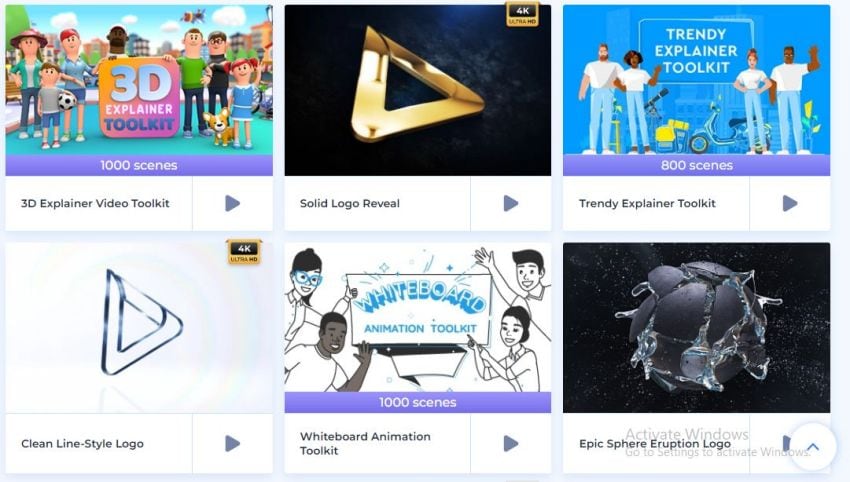
6. Moovly
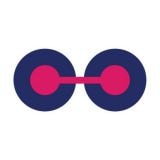
It is easy-to-use customizable software that can be used to create a video of any style.
Features:
- Video creation
Create the animated video related to your project
- Editing
Many tools of editing are available
- Browser-based
No need for any hardware to use this software
- Drag and drop
Drag the video from the media library and drop it to make changes.
- Templates
Choose the template of your choice to make a better animation
- Integration
It allows integration with real images as well
- Customization
Customize the animation of your desire
- Video sharing
Create your animation and share it with others.
- Subtitles
Subtitles and captions can also be added.
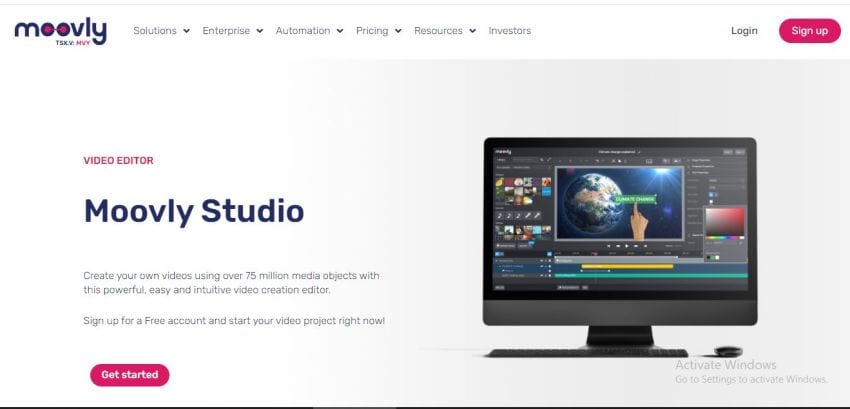
Video Templates:
Moovly offers many templates as follows;
- Company overview
- Promo video
- Business product video
- Cooperate announcement
- How-to-video
- Business explainer
- Business strategy
- News
- Any many more.
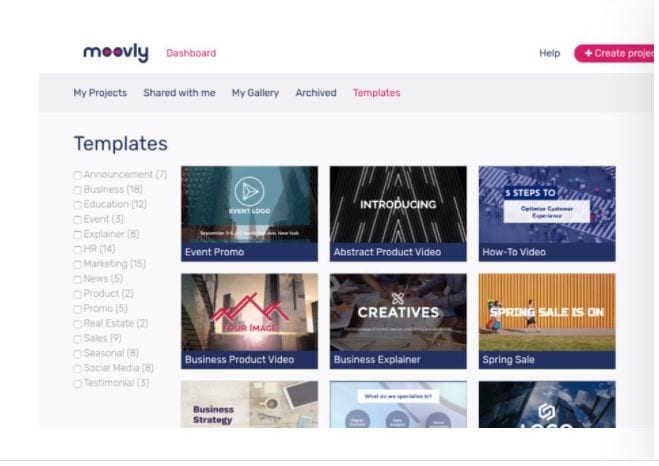
7. Animatron:

Animatron is an easy-to-use animation software that allows you to create high-quality visual content with Wave. video by using online tools.
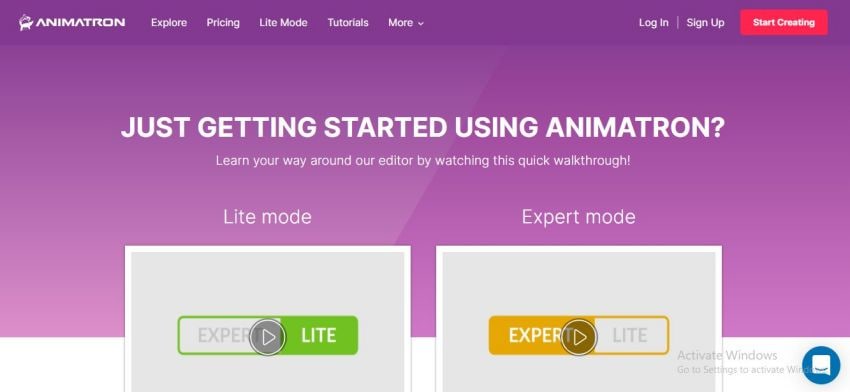
Features of Animatron:
- Drag and drop
Just drag the video from the media library and drop it on the timeline.
- pre-animatedcharacters
Animatron has many pre-animated characters that you can use.
- Props
Add the prop of your choice to make the video creative.
- Background
You can select the background related to your content.
- Template creation
You can also create the template, according to your project.
- Shape and clip art
There is a variety of shapes and clip art that you can use.
- Image upload
On this platform, you can directly upload the images.
- Font selection
For graphics, it offers a variety of fonts apply.
- Variety of banner types
It allows you to create interactive and static banners.
- Ad management
You can also duplicate your design as an ad set.
Video templates:
- 10 hacks Webinar
- Holiday sale
- Conference attendee video
- Bright lower third
- Spooky sale
- New arrivals
- Live to stream
- Social media
- Ads
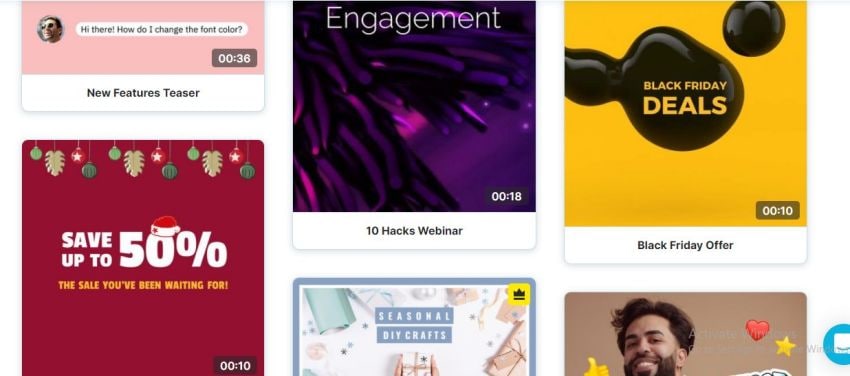
8. GoAnimate

It is software by Vyond that allows the users to create professional videos of high quality.
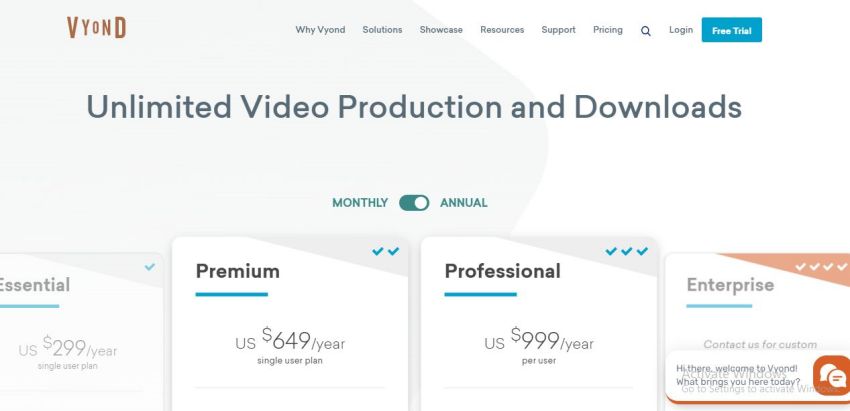
Features:
- High-qualityvideos
Through GoAnimate, you can create high-quality videos.
- Templates
Tons of free templates are available in it.
- Voice over
An amazing feature of voiceover; where you can add audio of your choice.
- Web studio
Web studio allows you to edit videos with templates.
- Props
You can use any prop to make your animated video.
- Background
Choose the background you want to add.
- Characters
GoAnimate has many pre-built characters that you can use for animation
Video Templates:
- The podcastand interview video
- Agency pitch video
- Lunar new year
- Annual report
- Team seas
- The metaphorfor content marketing
- And many more.
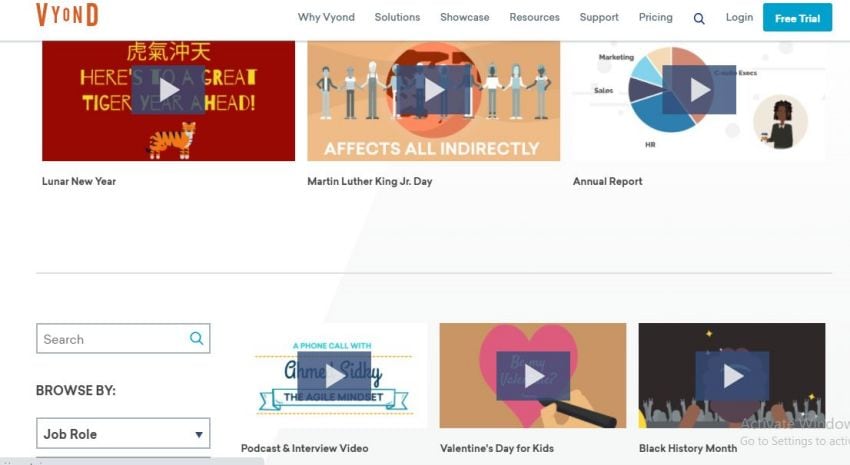
9. MotionDen:

MotionDen is a web-based animation maker that allows users to create intros, slideshows, video ads, video listings, and many more.
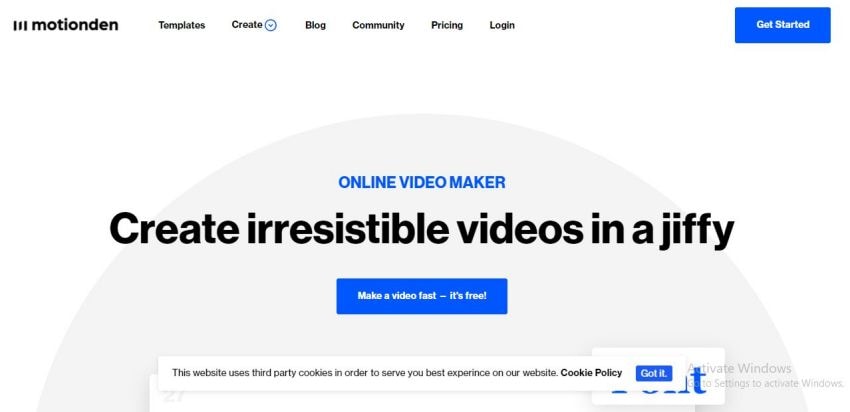
Features:
- Social sharing
After creating the animated videos, you can share them on any social account.
- 3D video editing
3D animation is also available in MotionDen.
- Annotation
It allows you toad text, captions, and subtitles.
- Audio
You can voiceover and add the sound of your choice in your video.
- Brand overlay
Brand logo and guidelines can also be added to it.
- HD resolution
It enables you to create high-quality videos.
Video Templates:
- Ads
- Intro
- Events
- Promo
- Typography
- Education
- Fitness
- And many more.
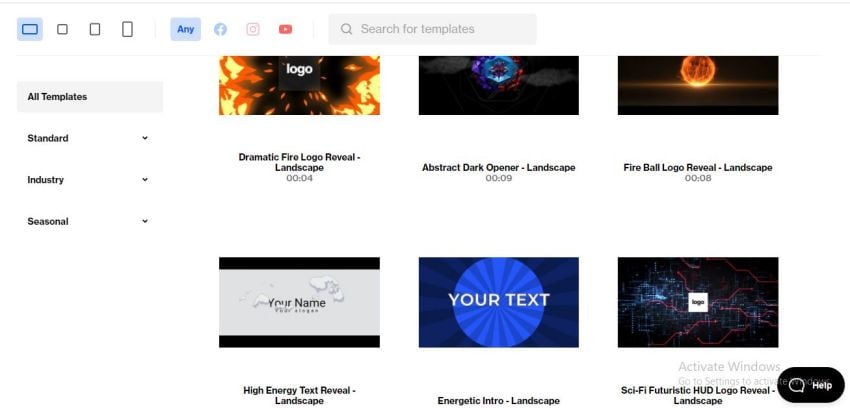
10. FlipAnim

It is software to animated videos in a fun and easy way. It allows you to make animation quickly, by changing pen tool, size, and color. More than one page can also be added.

Features:
- Speed controller
You can set the speed of the animation by using 5 options.
- Transparent animation
It allows you to make transparent animation
- Zoom in/out option
To make the animation slide better, you can zoom in and out as well.
Video templates:
- Meme template
- Scars template
- I.P new Fnf mod template.
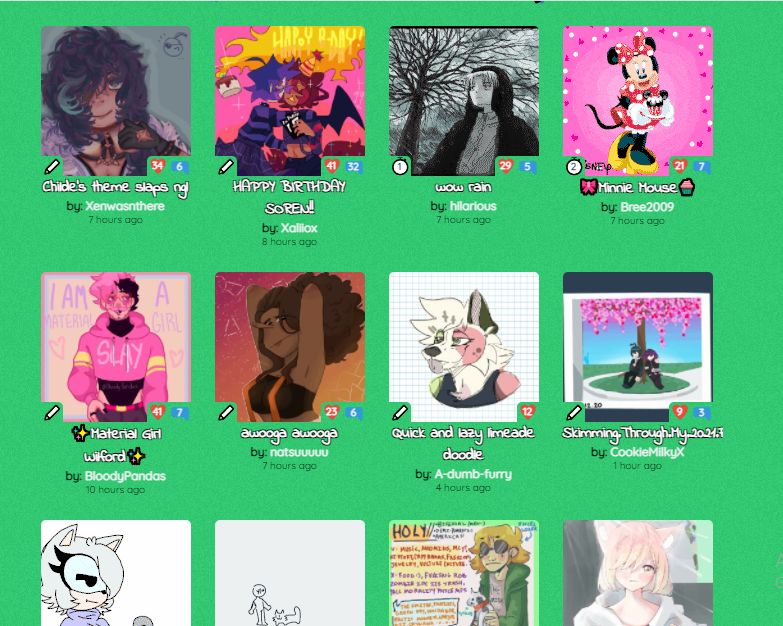
Conclusion:
You will need animation maker tools to increase your business. With its multiple features, you can use the software in sales and marketing, education, Human resources, internal communication, agencies, and many more.
To convey your message to the audience, customers, students, employees, you can make animated videos with the help of the top 10 animation maker tools discussed above.
To compel the viewers, it’s necessary to share the information effectively. Rather than reading long content, they prefer to watch videos. To transfer or teach them lots of information shortly and simply, you need to use animation.
This can cause problems to select the best software having multiple features. But we are here to resolve your problem by telling you the best tools that you can use.
You don’t need to download much software to edit your content. These all-in-one tools allow you to capture and edit the videos in the best way. Select the tool of the desired feature, that relates to your project. Create an effective animation for your work or business. Whether you’re a marketer or a teacher, it will help you in any field.







