Hitfilm Express Download
Videos play a significant role in our digital life. This is why most of the content marketers rely on videos to promote their brand. To work on your video, you will have to create high-quality videos and upload them on YouTube. Also, this is where video editing software comes into the picture.
To create such high-quality, sleek, professional videos, you will need a tool to keep up your growth curve. You look for a tool that has bucket-full features, affordable, and supports your device. So, your search is now over with this best editing software, Hitfilm Express.

Hitfilm 4 Express is a free video editing software that comes with an interactive and user-friendly interface. If you want to create effects like Star Wars, then you are in the right place. Hitfilm Express primarily focuses on visual effects and helps you to produce professional-quality effects in your videos.
With over 400 visual effects and presets, it provides access to cinematic coloring features, compositing tools, and animations. Moreover, opting for the Hitfilm express download can be considered as using one of the best free video editing programs for VFX movies.
Moreover, it offers you plenty of tutorials to teach you the nitty-gritty of this tool. You can even become a part of an international filmmaking community. It has got availability for different platforms such as Windows, macOS, etc.
Hitfilm Express Tech Specifications
This amazing software is GPU accelerated. It leaves no stone unturned to offer superior services and the best user experience. The system specifications it supports are as follows:
|
Apple |
macOS 10.15 Catalina, macOS 10.14 Mojave, macOS 10.13 Sierra |
|
Windows |
Microsoft Windows 8/10 (64-bit) |
|
Processor |
4th Generation Intel® CoreTM Processors or AMD equivalent |
|
RAM |
4 GB Minimum (8 GB would be the best) |
|
Graphics Card |
Intel HD Graphics 5000 (GT3) AMD Radeon R5 240 NVIDIA GeForce 600 (Kepler) series Video memory 1 GB minimum (For 4K UHD, 2 GB or more is required) |
How to Download Hitfilm Express
Though you can download Hitfilm express from any third-party sources, it is always recommended downloading it directly from its official website. A speedy Internet connection is required for online activation. Moreover, for downloading Hitfilm express on Windows and understand the installation process, here is a step-by-step guide.
- First, you need to download the installer file. To do so, go to the Hitfilm Express official website and hit the Download button.
- Fill the details on the registration page, and you will receive the download URL in the email ID. Check your email box and click on the download address to download the installer.
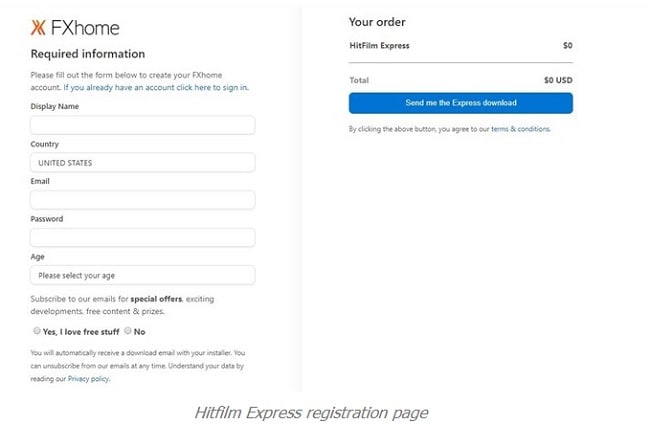
Note: It may take a little longer than expected time as the size of the installer is over 400 MB. The installer size is quite large due to pre-build plugins.
- Now, run the installation file and follow the steps as instructed.
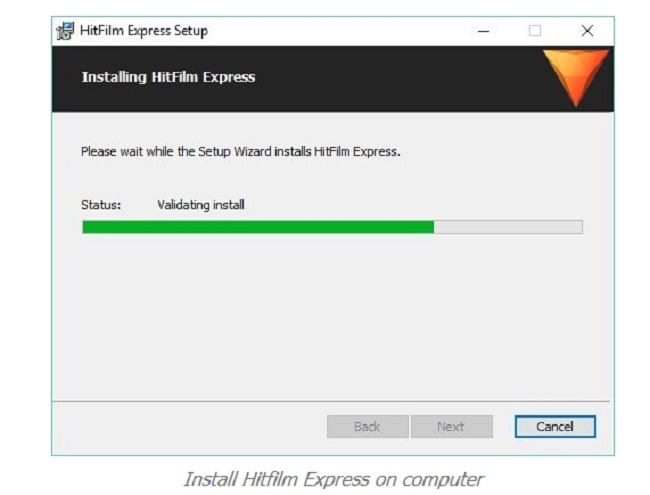
- After installing, you need to activate the program. Open the software, a dialog box with login and activation options will pop up. Hit the GET FREE LICENSE. This will land you to the website.
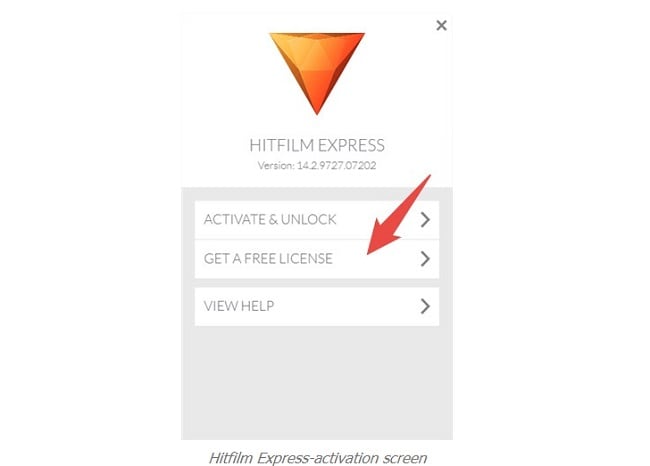
- On the given website, login to your FXhome account (The same account you had created in the first step).

After logging in to your account, look for the serial code. Go back to the software, click on the ACTIVATE and UNLOCK button, and enter the serial code to activate the software.
This completes the entire installation and activation process. The software is ready to use. Now, you can launch the software and start unleashing your creative skills on it. Moreover, you can learn how to use Hitfilm express quickly with a few correct instructions and regular practice.
Key Features of Hitfilm Express Editor
Of course, Hitfilm Express is well-equipped with an array of powerful and impressive editing features to add that extraordinary effect to your video. Its editing tools, media, and effects ensure that you master the art of editing. It's how you create a masterpiece out of your video footage. Enlisted are certain Hitfilm Express key features that you can check out:
Animation Tools
Stacked with several advanced animation tools, Hitfilm Express lets you create and edit audio and video transitions without demanding to create composite shots.
Synthesis and Layering
No wonder why Hitfilm Express is loved by professionals as it adds new dimensions to their videos by merging particle simulations, models, and 3D layers. It allows you to create outstanding user interfaces by layering the 2D graphical imaging in the 3D model.
Seamless Transitions
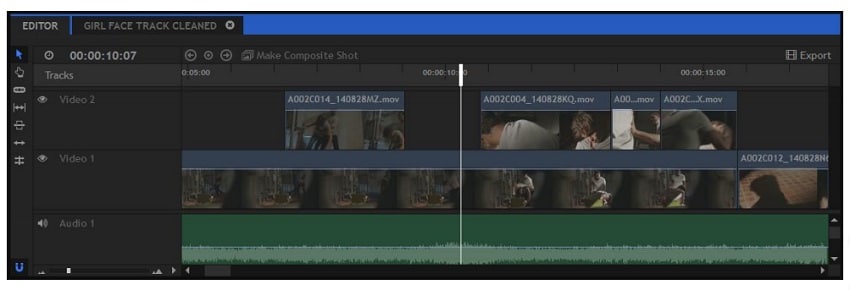
With dynamic transitions like push, slide, wide, zoom, fade, split, or dissolve, you can add creativity between the video clips. If you don't want to use default transitions, you can create your transition type in a composite shot or editor timeline.
Audio editing and Audio Mixer
Hitfilm Express is super hit when it comes to audio editing. It allows you to standardize audio without using any external software. You can even add an unlimited number of video and audio tracks on the timeline.
The audio mixer and audio meters panel feature polish the audio tracks for quality output. It allows you to modify tracks, fine-tune the sounds, and control characteristic properties.
Behavior Effects
This feature takes your workspace to another level. With the help of this, one layer can rotate by a particular multiplier of another layer's rotation using the Rotate By Layer option. Creating orbiting planets or properly animated pieces has become quite easy with this tool.
Supports several video and audio formats
Being a complete package, it supports numerous compatible file formats. The supporting video formats include AVI, DV, HDV, WMV, MOV, MP4, MXF, MPEG-1, and many more. Similarly, the compatible audio formats include AAC, MPA, M4A, WAV, WMA, and MP3.
Hitfilm Express Related Questions
1. Is Hitfilm Express Free?
Yes, Hitfilm Express is a completely free video editor developed by Hitfilm. The company has made a premium version, Hitfilm Pro, and it has to be paid. Of course, being an unpaid version, Hitfilm Express will have a few limitations, such as the number of VFX features.
Moreover, Hitfilm Express is equipped with over 400 effects, while Hitfilm Pro has around 850 effects and presets. Still, Hitfilm Express is good to use as it is suitable for beginners, students, and creators.
2. Does Hitfilm Express have a watermark?
Sadly, yes. The watermark will be added to your videos if you are using Hitfilm Express. It will come with an effect that has an add-on pack, and you have not purchased it.
3. Is Hitfilm Express good for YouTube?
A big Yes! Hitfilm Express is perfect for YouTube videos. It allows you to edit trim your clips, edit audios, create dynamic transitions, and chroma-keying. It further involves a motion tracker and everything that you will need to edit a video for YouTube. Also, it lets you upload your videos directly to YouTube. You can even add animations directly in the software.
Furthermore, it enables you to create high-quality, clickable thumbnails for your channel. YouTubers who want to grow their channels for free and polish their editing skills should download Hitfilm Express without giving a second thought.
The Bottom Line
In a nutshell, this free video editing software is easy to learn. Its basic editing features are not difficult to grasp. But things may get dicey when it comes to complex and fancy features. Overall, you can rely on Hitfilm Express to give your videos a professional touch.
With the help of compositing layers and customizable effects, you can give your videos a cinematic look. What else would one demand without any cost? So, if you want to excel in video editing without spending even a penny, you can look upon Hitfilm Express.

The All-in-One Screen Recorder & Video Editor
 Secure Download
Secure Download Secure Download
Secure Download







