Top 10 Open-Source Video Cutter
Have you been looking for that one perfect open-source video cutter/software or a solution to get your videos edited? Are you looking for an advanced level of editing of your videos and not just the removal of unnecessary frames? Editing is the process that's crucial once the video making is completed and to enhance every clip it has to be edited with the right tools so it doesn't lack quality. Well, the below-listed 10 best open-source video cutter or software/tools will help you to manage i.e., cut, edit, share or export your videos with the least trouble.
Also, these will ensure quality output and a great visual experience. Moreover, if you need to get some changes done in the coding, the right open-source video cutter and joiner is all you need to invest your time in. Further, the listed tools will help correct your files' graphics, color, frame, and more. Here are the best 10 tools:
1. Openshot
It's an open-source video cutting software that you may learn quite easily and use effortlessly to edit videos and enhance their overall visual experience. This one helps with the addition of various layers while editing.
It could be videos in the background, audio, watermark, and more. You are able to trim down or slice the video the way you have to. Furthermore, you don't need to worry about adding video effects as it comes with a video effects engine to make the changes required. Also, this is a cross-platform editor that comes with support for Windows, Linux, Mac, etc.
If you are someone who works around animations a lot, this tool can be quite helpful for you. This is because it has a pre-installed animation framework, which will allow you to add the animations or additions in the video. Also, this is known to support all kinds of audio and video formats for immense ease. The UI also is quite simple that allows ease while navigating. Moreover, you are able to slow down or speed up certain parts of the video as you need with the use of this tool.
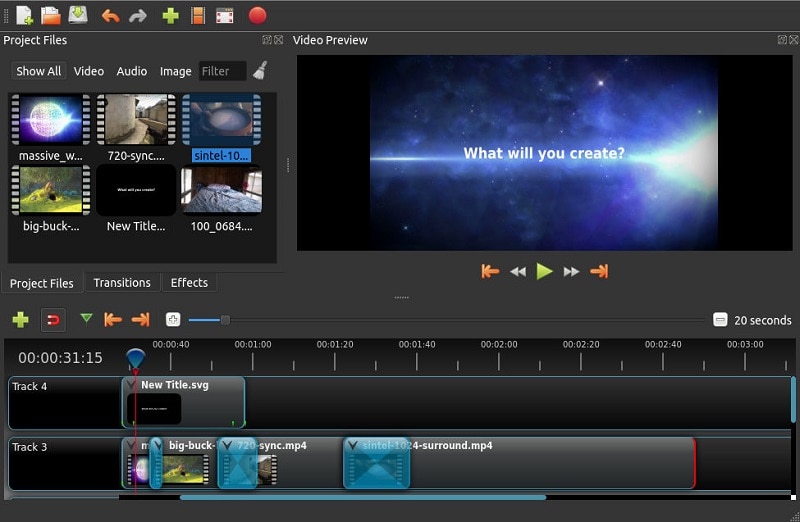
Key Features:
- Support for drag/drop
- Real-time availability for previews
- Multi-track support
- Animation framework
- Desktop integration
- No need to manually install it
- 3D animated titles
- Allows you to add various tracks at once while editing
2. Kdenlive
This open-source video cutter and joiner come under the list of free video editing tools. Built on Qt and KDE, this tool allows multi-track editing of videos effortlessly. This way, you are able to add multiple or I must say unlimited audio or video tracks at once and get your editing done. You can opt for muting a particular section as you need or lock it as you like. Using this tool, you are able to configure keyboard shortcuts and you can also opt for the customization of the interface layouts.
Kdenlive comes equipped with a ton of effects as well as transition options to enhance your video output. You may also opt for color correction while using it and make adjustments or changes in audio. Also, with the timeline preview option it allows a very smooth real-time previewing of hi-res footage with ease. You can opt for the creation of 2D titles using Kdenlive that comes with proper template support too.

Key features:
- Video and audio scopes for a balanced video output
- Allows proxy editing
- Automated file backup
- Allows effects that can be keyframed
- Equipped with various dark and light theme options
- Font family support is provided
3. VidCutter
For basic editing, this software comes equipped with every possible feature you may opt for to enhance your video output. It doesn't just help cut the video as you need but also works with almost all the formats such as MOV, AVI, MP4, and more. With its drag n drop feature, you are able to add various tracks/clips and edit as you require. You can view the added media in the preview area and opt for editing while adding the start point and the endpoint as well.
Moreover, this is a cross-platform tool you can use and the fastest ever video cutter as well as a joiner. Further, it's equipped with a playback engine that is accelerated with the hardware that is further libmpv based and FFmpeg supports its backend. You can reorder your video clips as you need. Also, you can opt for rotating the video clip by 90, 180 as well as 270 degrees with ease.

Key features:
- Super-fast video editing i.e., cutting and joining
- Set your clips up later by saving your project
- Convenient user interface
- OpenGL clip rendering
- Non-linear editor
- Dark as well as light theme is available
- Free to use
4. Shotcut
Shotcut is an open-source video cutting software that allows you to go for video editing that's of advanced level. It has an option to add more modules depending upon the requirement of various functions. Since it's cost-free you can try it or put it to use without giving a second thought. This is a cross-platform tool and hence, almost every format of videos is found to be supported.
Amazing video, as well as audio effects are guaranteed with the use of Shotcut as it comes with a plethora of effects and editing options. The user interface is quite minimal and simple enough to use/navigate with ease. Shotcut supports Mac, Windows, and Linux too. Also, it comes equipped with keyframe animations that are curve-based. You can opt to add clips/tracks, trim them or opt for splitting them as per your need.

Key features:
- 4K resolution is supported
- Non-linear video editor
- Native timeline editing
- Provision of 3-point editing
- Accuracy of frames
- Allows you to download files without any spyware or malware
- Equipped with a variety of video filters and green-screen effects
5. Blender
Blender is a free, open-source, built-in video sequence video editor. With a well-laid-out interface and efficient tools, it enables you to edit videos with great ease. Whether you are seeking basic editing tools like video cutting and splicing, or more advanced functions like video masking or color grading, you can get solutions from this video editing software.
With a user interface that's well crafted, you can opt to navigate effortlessly. This comes equipped with no less than 32 slots in order to add effects, videos, masks, and more. Also, it's a free-to-use tool with a video sequence editor that's in-built, which means everything in one place is made available. Using this software, you can color grade as well or can opt for video masking using its multiple features.

Key Features:
- Live preview is provided
- Provision of 3D and/or 2D modeling
- Key frame animations that are curve-based
- Adjustment in speed as well as layers
- Provision of filters, Keyframes, transitions, and more
- Different audio tools.
6. Avidemux
It allows you to opt for the application of visual effects, audio, and transitions with ease of navigation. With the availability under the GNU GPL license, this tool is available for BSD, Linux, Mac OS X, etc. You are able to also reduce noise in the final video output with Avidemux open-source video cutting tool.
Avidemux is a tool that provides you with video track/clip sharpening, color grading, and more without much hassle. Although it's available for different platforms, it's best in the case of Windows. Not for the advanced level of editing of videos/clips, but it's more suitable for basic edits with the features or options it has provided you with.

Key Features:
- Non-linear video track or clip editor
- You can opt for resizing of the video image easily
- Task automation provided
- Allows for the addition of audio streams
- Functions on the Cloud Hosted as well as Open API-based platforms.
- Makes audio and/or video file encoding easier.
7. LiVES
Equipped with various real-time features for editing videos/tracks, this open-source tool is made available for Linux as well as macOS Leopard. You are able to add different clips and trim or edit and put them together in the desired sequence along with the chosen audios to make a track. This tool also shows compatibility with LADSPA audio, projectM, etc.
Moreover, you are able to use various provided effects such as swirls, colors, fades, and more to the imported files to enhance the overall video output. It's found to support a variety of plugins and hence, there is no shortage for the addition of new transitions, audio/video effects, and more. Furthermore, LiVES comes with a lot of real-time effects.

Key Features:
- Allows video editing/cutting in real-time
- Targeted zooming along with fade-in & fade-out function
- Provided with multi-clip support
- For GNU and Linux, it's a complete cross-platform
- Non-linear video clip editor
- VJ keyboard control provided
- Various transitions and effects to enhance quality.
- Supportive to LADSPA audio plug-ins.
8. Flowblade
Equipped with a trendy user interface, this video cutter/editor also allows you to do multi-track editing. This is not a cross-platform program and it is also not available for Mac and Windows. It's supported by Linux only and hence, the use of this tool among the professional creators is somehow lesser as compared to other tools listed here. Moreover, it's also a non-linear video editing program.
When it comes to the media that Flowblade supports, there is hardly any format that's skipped, specifically that is accessed in Linux. You will find a plethora of options for effects, transitions, filters, and more. Furthermore, when it comes to audio editing that is keyframe-based, it's also supported. It's not really a heavy tool for your system and hence, you will experience smoother navigation.

Key Features:
- Provided with G'mic tool
- With FFmpeg libraries, almost every audio and/or video format has been supported
- Advanced timeline control
- Multi-clip editing
- You are able to move or add or even trim various clips simultaneously
- Allows you to animate
9. Natron
Equipped with features such as motion tracking and video cutting or moving, this is a tool provided with various editing options and effects to use. Natron allows the addition of different clips and cutting at whatever stage that you need. You can add the audio and create a clip in the desired length with enhanced audio and video effects and transitions. Also, this is a great tool to resize and move 3D as well as 2D elements in the video clip.
Natron is known for being a motion graphics and VFX integrating software. This way, it allows you to combine certain elements in the video chosen by you. Further, by just modifying the node effects and then with the application of them to your video clip, you can enhance the overall quality to a huge extent. You will be able to put as many node layers or branches as required. You can also use this tool as a great alternative to some other tools such as Blender.

Key Features:
- Chroma-keying
- Motion tracking
- Supports various open-source as well as commercial VFX plugins
- Shadertoy as well as G'mic tools
- Powerful Tracker
10. Cinelerra
This software comes packed with a plethora of options to enhance video output as an open-source video cutter and joiner. You can opt for several kinds of branches or versions and do the work with the least effort. It doesn't just help in the stabilization of the videos but also makes sure that the video and audio synchronization is on point.
With passing time, the upgraded version is showered with new functions to be used that make it desirable among other video-cutting tools. Furthermore, this comes equipped with an advanced timeline. There is the availability of audio effects, video effects, audio transitions, video transitions, etc.

Key features:
- Audio mastering
- Provided with multi-camera support
- Equipped with color-correcting options
- Motion tracking
- Easy to put to use
The Bottom Line
In the end, finding that one perfect open-source video cutter tool isn't really difficult if you understand how one can be used and which one will fulfill your editing needs. From the listed tools, the most preferred and recommended by us will be VidCutter and Openshot for their respective features and overall performance at video editing and enhancing. The given tools have great effects and transitions to look forward to adding and they provide a great quality output in general.






