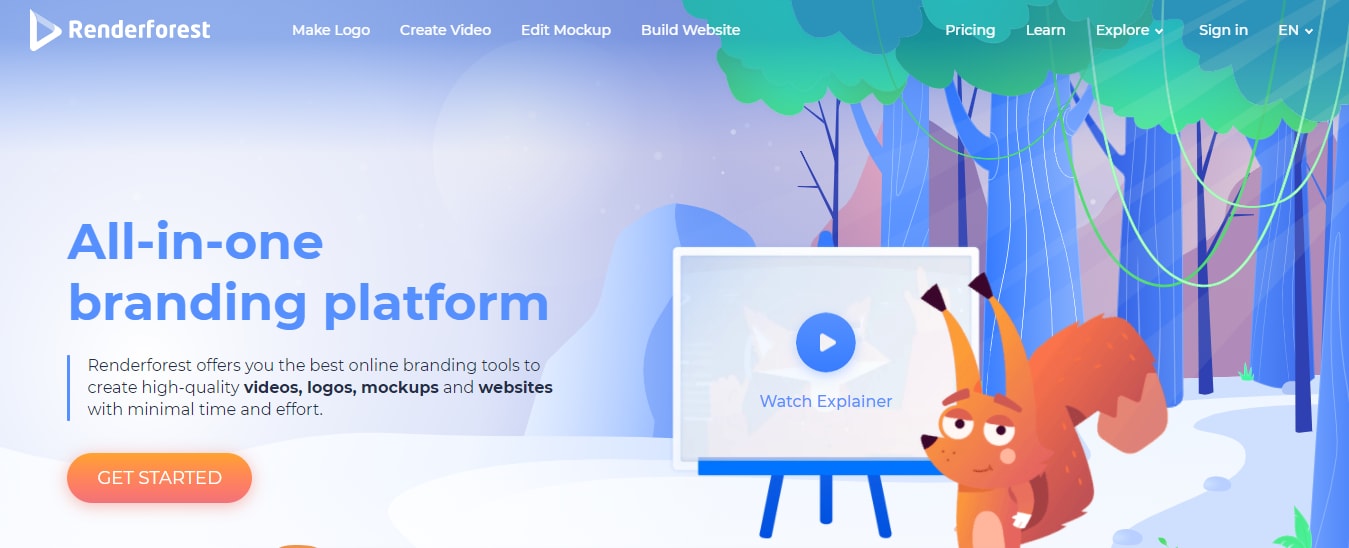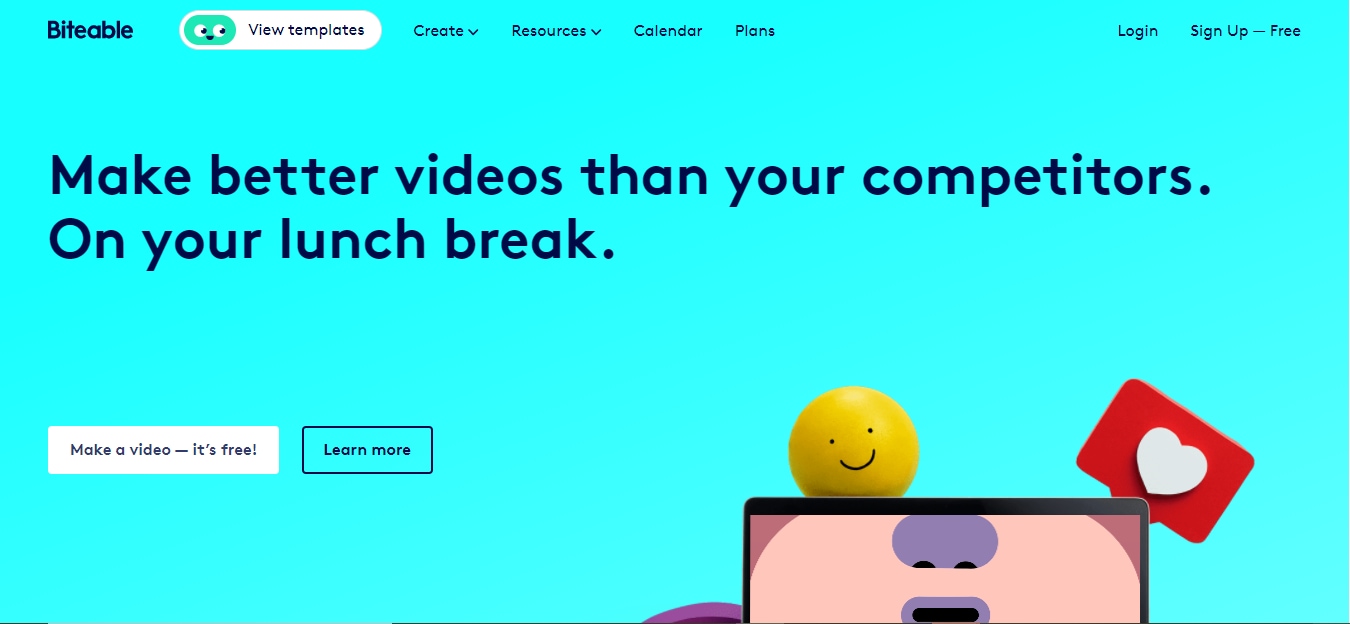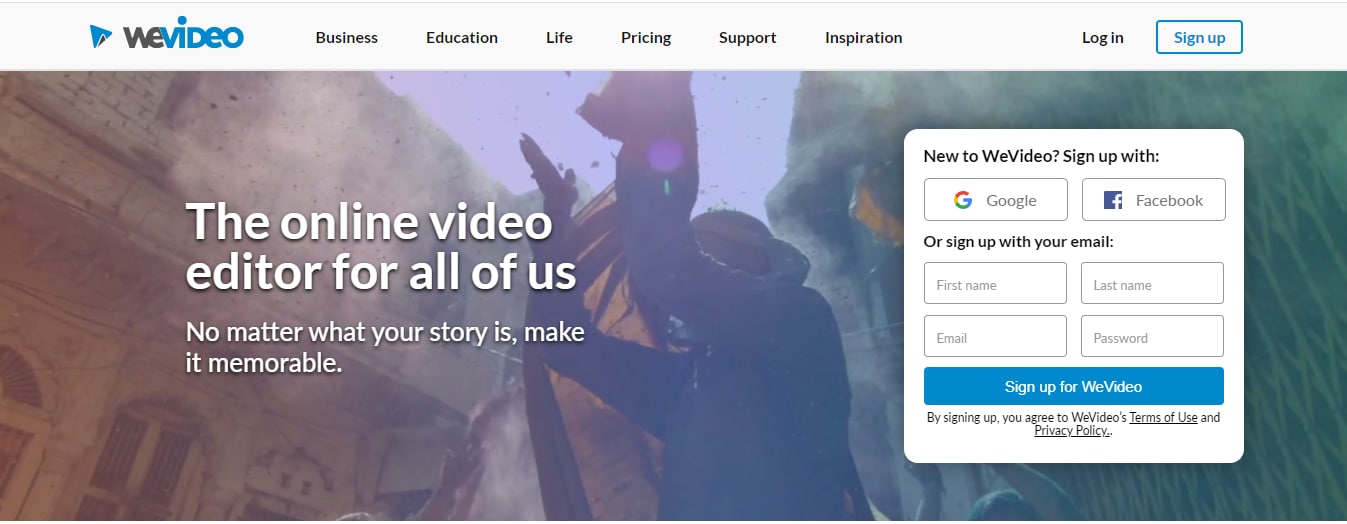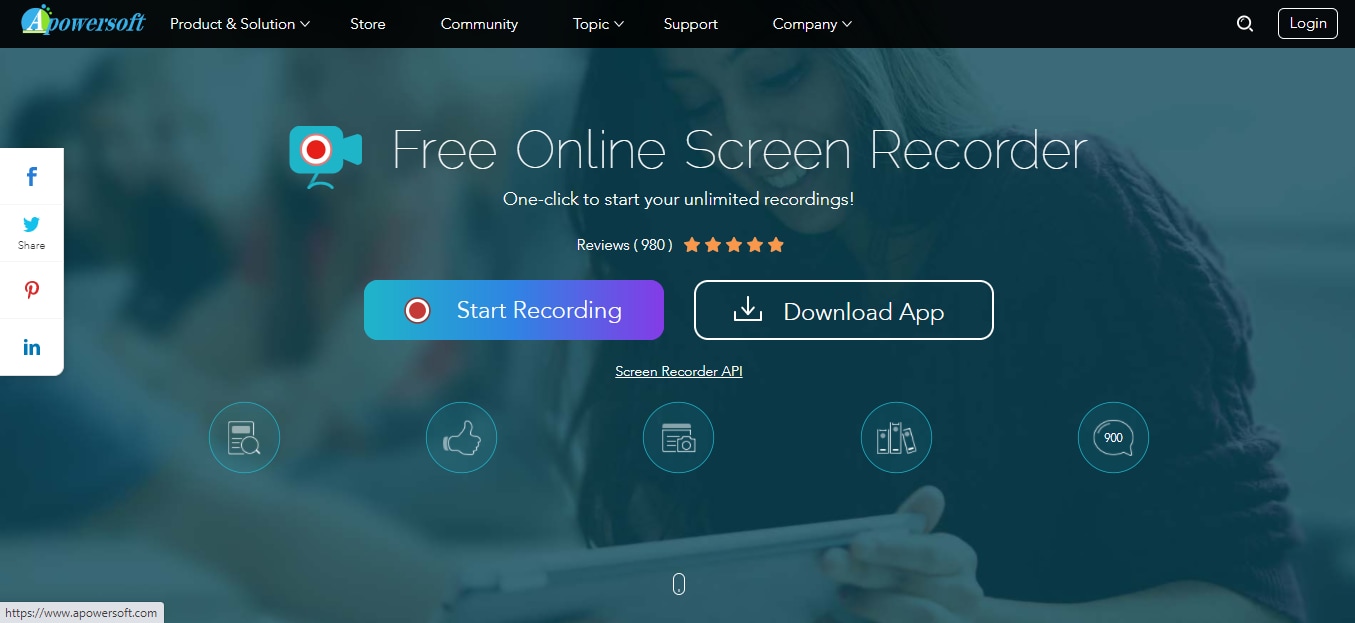Top 7 Recommended Online Product Demo Video Maker
In this modern era of communication, digital content creation has its position among the elite holders. When it comes to video editing, the importance of delicate software is at its peak. If video content is not an integral part of your marketing strategy, you will probably get to experience a negative response mostly. Today, a product demonstration is turning toward video whether the marketers want it or not. It's quite obvious why there are sufficient video advertisements on YouTube and Facebook or even Instagram. And this shows the importance of video content in our current market scenario.
7 Online Recommended Demo Video
Are you a digital marketer? Are you looking for the right tool to demonstrate your product? We have researched for you. We have made sure that this article contains the best online demo video maker, even easy for a beginner to make amazing content out of it.
Loom
The loom is one of the prominent online tools available for creating a product demonstration. It allows you to make quick videos using a lightning-fast video recorder capable of capturing your screen, webcam, and microphone. It is easy to set up, turn it on, share the link to teammates, or download it for editing. Especially on the PRO user, you can even record in 1080p or 4k quality. It has a rich kind of user interface and amazing interactive functionalities.
Pros
- Easy to use
- Very simple UX
- Having everything links instead of downloaded files to manage is perfect
- Delivers recorded walk-throughs of demos of our products
- Support for Chrome and capturing a browser window.
- Ability to instantly share or download the video.
Cons
- The free version maxes out at 198 Recordings.
- Give more benefits to the pro version.
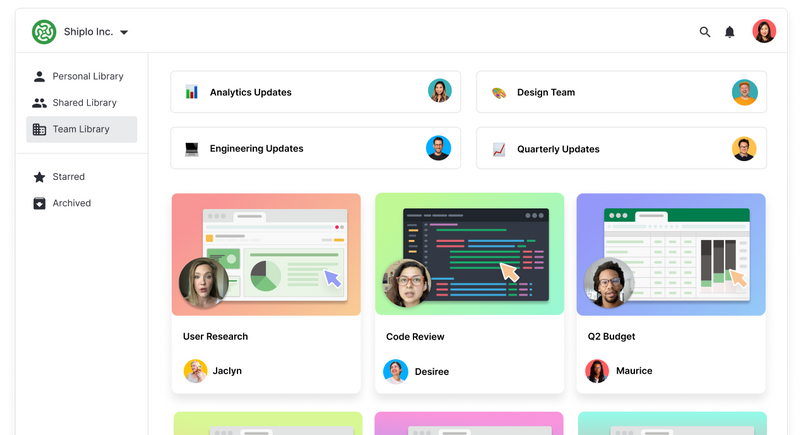
Powtoon
Powtoon is one of the leading visual communication platforms that will enable the user to create professional-looking videos or presentations within a short period, even without a technical or designing skill. Powtoon supplies lots of fantastic assets as part of the price.
It got a pretty good number of preloaded, professionally designed templates, scenes, characters, props videos, etc. and even more. One can upload their media, videos, GIFs, images, voice-overs, etc. to get your need done better.
Pros
- Simple interface
- Sufficient preloaded templates and other effects
- Can create animated presentations without much hassle
- A lot of customizations options
Cons
- Some additional is only available with an upgrade
- It is purely online
- Limited audio editing options
Wideo
Wideo is a web-based animated marketing video creation platform for SMBs, Marketing Professionals, and Digital Agencies. Produce videos quickly and easily with templates. Add your images and audio, or create a custom video from scratch, then animate in just a few clicks.
It provides sufficient editing options as well as you can create a professional-looking final content out of it. Keep costs down while maintaining full creative control as you design professional animated marketing videos with Wideo.
Pros
- Easy interface
- Different output formats
- Variety of effects
- Interactive elements (clickable buttons & contact forms)
Cons
- Since it works on flash, it might crash sometimes
- It doesn't stack the tracks of content like other video editors do
- Limited audio editing tools
RenderForest
Renderforest Video is a demo video online maker for creating intro videos, explainer animations, infographics, music visualizations and a lot more in several minutes. This online video production platform, unlike many kinds, provides broadcast-quality videos at a more reasonable price. Not only is it free to use and saves your time, but also it's incredibly designed. Renderforest is perfect for both individuals and businesses and features upgrades and subscription plans.
Pros
- Easy and self-explanatory GUI
- Competitive pricing and storage options
- Availability of commercial music to use
- Wide range of design choices
- Flexible and affordable pricing
Cons
- Allow font editing for 1-time purchasers
- Cannot fine-tune like you can with more advanced software
- Lesser quality in preview
- Shorter subscription
- Music editing only in advanced mode.
Biteable Video Maker
Biteable is another online tool used to make demo videos online and presentations with a professional touch. It is even easy for beginners to pick up the functionalities since the interface is pretty simple enough. There's zero design or video editing background required, and that can accelerate the content production capabilities and increased the scalability of your resources.
Biteable offers numerous kinds of designs and a lot of different features inside every design. Although not almost all clips may be related to your objective, there is sufficient variety available that you should not have got an issue.
Pros
- Easy to use interface
- Best for non-technical users
- Variety of preloaded effects and templates
- Provides a set of royalty-free music
Cons
- Mouse point control seems a little advanced
- No revision history feature
- Text animation not available
- Similar kind of themes
WeVideo
WeVideo is a powerful, easy to use, cloud-based collaborative best online demo video creator. With 30 million accounts created to date, WeVideo can be accessed from any computer or device: at school, home, work, or on the go. Users can easily capture, edit, view, and share videos with secure storage of their content in the cloud. It has simple features that allow users to create professional videos and products. It also has a vast library so you can use templates and their copyright-free images.
Pros
- User friendly
- Cloud-based
- Its cloud-based nature brings a collaboration advantage and allows me to invite friends to make different edits on the same footage.
- Provides the flexibility to mix previously uploaded media with the locally stored media simultaneously.
- The application works well on any device including Mac, Windows, iOS, Android, and Chromebook
Cons
- Lesser audio editing tools
- The free version you can only download 5 minutes of video time, and if you need more, you have to upgrade to a paid plan.
- Rendering time is comparatively slow.
- Doesn't provide the level of flexibility in editing as most desktop solutions do
APowerSoft
When it comes to making a photo video with music, A powerEdit – Apowersoft Video Editor for PC is also a wonderful demo video editor. This video editor is generally known as editing software for media files, including image, video, and audio files. Since this tool comes with various transitions, special effects, stylish texts, and layouts, it can also make a video with pictures and music. ApowerSoft has no complex menus to sift through. Instead, everything is presented in a clear, tab-based interface that's self-explanatory, even if you're completely new to video editing.
Pros
- Clear & straight forward interface
- Good selection of tools
- Plenty of export options
Cons
- Lack of many pro-level features
- Mostly requires a browser plugin
Conclusion
Are you content or social media marketer looking to get in the video editing game to keep up with the growing video trend? Don't stress! Any of the above software apps would make a fine choice for a beginner. First, it is always advised to recognize what your use is, whether you want a professional one with high-end settings or a medium level one with sufficient tolls or even a beginner one with limited choices. If the software that you want to use is a free version, it is better not to expect higher-level tools or functions to be incorporated, and better ones are always a little expensive.