Top 6 Video Compression Apps for iPhone and Android
Nowadays, everybody is a photographer or videographer because smartphones have become accessible and inexpensive. They can facilitate the recording of high-resolution videos that may not require vigorous editing.
However, the major challenge is that high-quality recorded videos take a lot of space; hence becomes difficult to share over the internet or with friends due to large size and bandwidth issues. As a result, we've compiled a list of the top six video compression apps for iPhone and Android, which comes with unique features that will help you compress and reduce your bulky video's size without losing the quality.
In case you don't want to spend on a video compressor app, then VidCompact is the best ideal. This converter app is entirely free, with no restrictions. It wholly supports popular file formats such as MOV, MP4, MKV, and WMV for compression and other functions. Besides compression VidCompact compression app supports a series of features including; video conversion, video editing, adjusting audio frequency, video trimming, stabilizing, renaming videos, rotating, and cropping. It also ensures your converted videos are easily shared directly to various social media platforms and websites within the app.
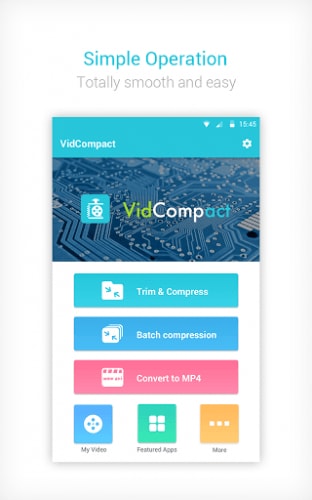
VidCompact has proved to be one of the best video compression apps for Android of late. Find the secret!
Pros
- Free download.
- Quick operation.
Cons
- Constant ads.
- Single supported file type.
Mobileldea studio compressor is a handy application that makes compressing videos and images a breeze. This app has a series of functions such as cutting files before compressing and changing file extensions to create a new file that suits your need. It has two primary tabs, that's, video and images. The video tab option comes with much functionality, including compressing files, to give you videos that occupy less space on your smartphone.
Apart from that, you can decide to cut and remove unwanted parts in your video to save space. The image tab option is equally excellent as it gives you the authority to choose each compressed file's quality. Moreover, you can choose the percentage and resolution you want to save it in.

Pros
- It's entirely free.
- It supports several languages.
- Fast and easy to use.
- Compress videos and images in a matter of seconds.
Cons
- Constant ads.
The Biplabs is another popular android video compressor app that is gaining a lot of attention lately. Biplabs video compressor is super flexible, fast, and exclusively tailored for compression and conversion purposes. This app boast of having amazing features such as friendly interfaces, supports almost all video formats, batch compress images, cut, trim, and compress. On top of that, it is ideal for people who have a low data limit.
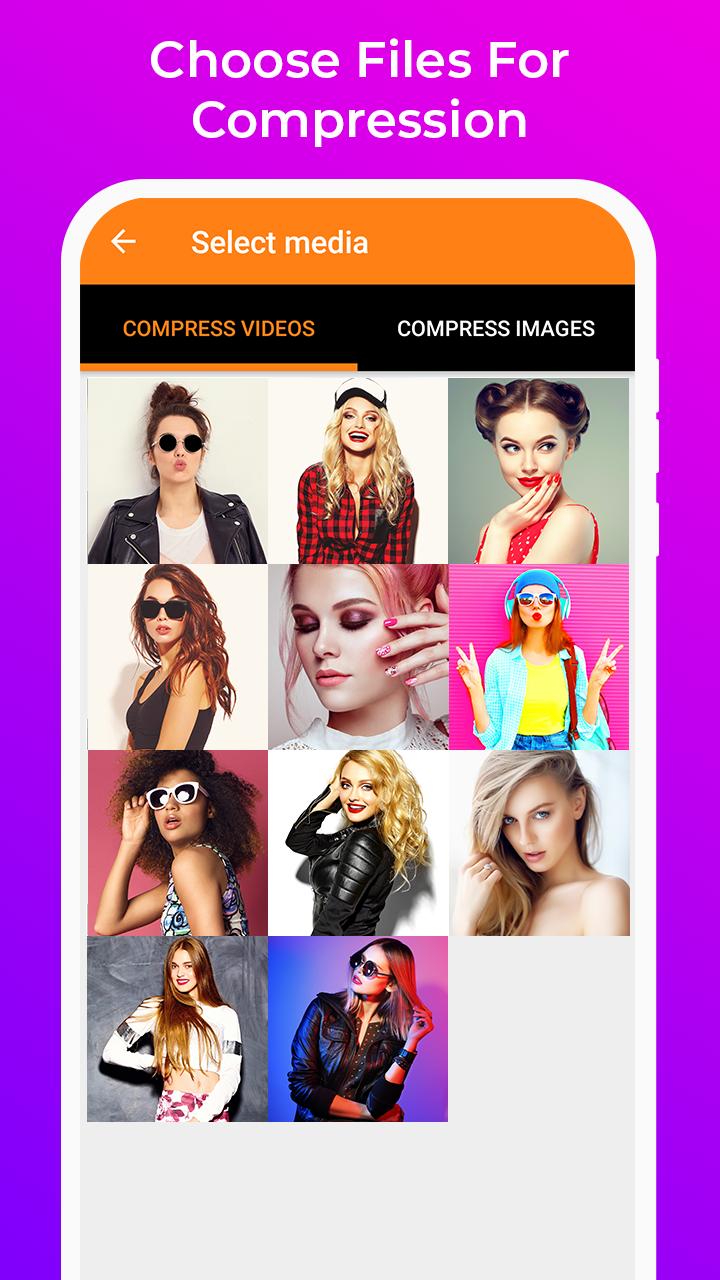
Pros
- Completely free.
- Friendly interface, easy to use, and faster.
- Create compressed videos with high quality.
- It supports batch conversion.
Cons
- Working with it may not be very easy for fast timers.
As the name suggests, you must have noticed that this app combines both compression and clips conversion functionality. This app can help you answer several questions during the editing process on top of the features mentioned in the title. For instance, converting bulky movies and clips from the MKV format to the most fundamental MP4 format is the most common format for android phones.
What makes this app saleable is the built-in media player feature, which allows you to watch your video clip before editing. This multipurpose tool converts and compress media files to various popular formats within seconds.
Pros
- It doesn't leave a watermark on top of the video.
- It supports different input and output formats.
- It converts and compresses files with lossless quality.
- Free with easy to use interface.
Cons
- It doesn't support many languages.
- It is one of the best video compression App for iOS devices.
The Video Compress App is one of the best video compression apps available for iOS. Video Compress is pretty faster than any online video converter and compressor software. This app doesn't depend on your internet speed plan, so you can still use it with your low data limit. With its topnotch features, you can compress up to 4k large-high-quality videos, reduce bulky video sizes without losing their quality. It also supports more than 500 video formats, including popular formats like MPEG, MP4, MKV, AVI, WMV, and MOV, meaning you can import or export the out in any gadget.
Pros
- It saves memory and disc space.
- It's free.
- It supports more than 500 video formats, including popular formats.
- It has easy to use interface.
Cons
- Not entirely free.
We all record videos and take photos at the same time with our iPhones or iPads, but in the process, our devices run out of space. When we caught up in that situation, some stores their personal data in the cloud or even transfer to their smartphones, laptops, or other digital devices. But to avoid all that, use the video shrinker software. The app will help you store the entire data directly on your phone.
With this app, you're able to view the space left before and after shrinking your file. On top of that, this video compression app for iPhone is made of special video sliders found on the menu tab, which will help you determine the output's quality, size, and frame rate.
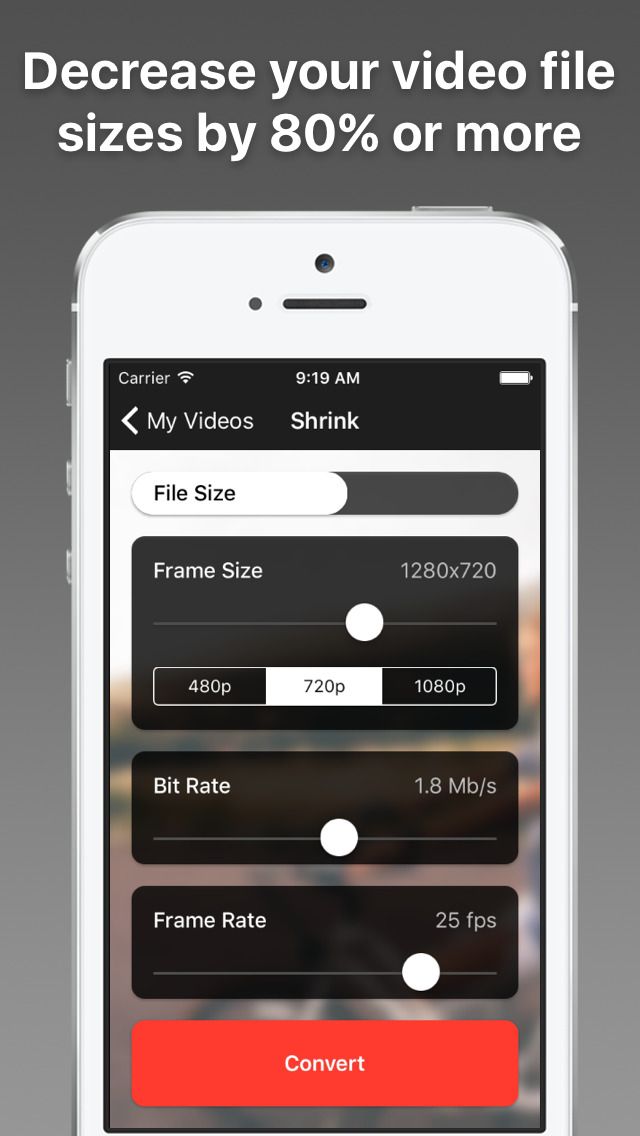
Pros
- Easy to use interface.
- Reduce the file's weight up to 80% plus.
- Easily identify large video files.
- Shrink several videos or a whole folder at once.
Cons
- It's not free.
- It can cause inconveniences when navigating the gallery by dates.
Conclusion
Well, now you can easily download, compress or shrink video on your android device very quickly with the top six video compression apps for iPhone android shared above. Furthermore, it will not take your time to transfer or share your videos on any social media platform or digital device of your choice. But in case you need to enhance your recorded video quality before compression, then Wondershare Democreator is the best ideal. This tool comes with several practical editing functions. Try this video compression app iPhone if you want an easy to use video compressor. Good luck!
 Pro-tip
Pro-tipIf you want to get more desktop video compression programs >> to learn more details.








