Video Cropper - Top 11 Free Video Cropping Software
Cropping video is the process of moving or adjusting the edges of the video. While editing the video, you can trim off the unnecessary portion of the clip to remove the distracting part or remove the black bars from the sides. You may need to crop your video to remove the clip's unwanted portions and change its dimensions to fit within a specific area. To make awesome videos, you don't need to spend extensive amounts of money to buy professional video cropping software as there are several free video cropping software available.
1. Wondershare DemoCreator - The Most Suitable Video Cropping Software
Why do you need a video cropper?
All social media platforms like YouTube or Instagram have different frame dimensions. So, video clips need to be cropped into the proper aspect ratio to post great-looking videos to another platform.
How can I crop the edges of a video?
There are several video cropping tools available that will allow you to crop the edges of videos easily. Most of these are easy and accessible for everyone to use. The best possible solution available to crop or edit the video clips is Wondershare DemoCreator. Crop the edges of a video in few steps, just by dropping the video in the timeline and then simply dragging the video's corner to crop. You can also choose the wanted ratio to crop. You can also choose the wanted ratio to crop.
Wondershare DemoCreator is an incredible tool to crop video clips to eliminate unnecessary information and adjust the video to the perfect ratio for both beginners and pros. This software has a simplified interface to edit and trim the video clip to create a fantastic movie.
You need to crop your video, for example, for creating the online class tutorial or training videos for the classroom and professional development. You want to trim the video to change the shot's emphasis and remove unwanted or distracting portions.
Vlogger or Youtuber share their videos on different social media platforms and edit the video to adjust it to the desired aspect ratio and frame dimensions. DemoCreator is free video editing software that will allow you to crop videos in any format.
You can crop and edit video quickly like a professional with a simple and intuitive interface of DemoCreator, even if you are doing it for the first time.
How to crop video with DemoCreator?
Step 1. First Download DemoCreator, then launch the Wondershare DemoCreator, and then select “Video Editor”.
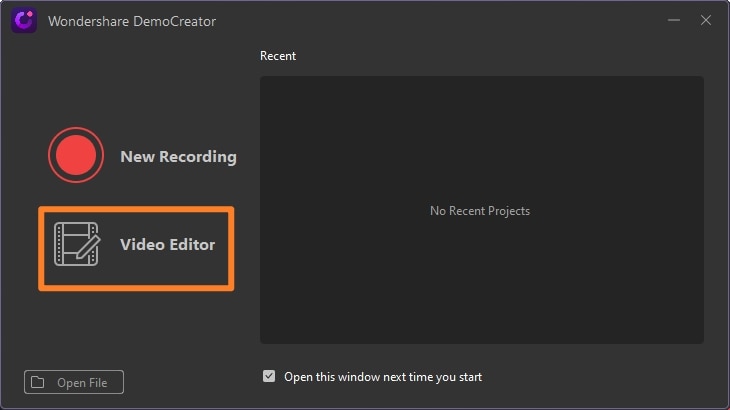
 Secure Download
Secure Download Secure Download
Secure DownloadStep 2. Click the import button in the toolbar, choose the videos that you want to crop. Then add the videos to the timeline.
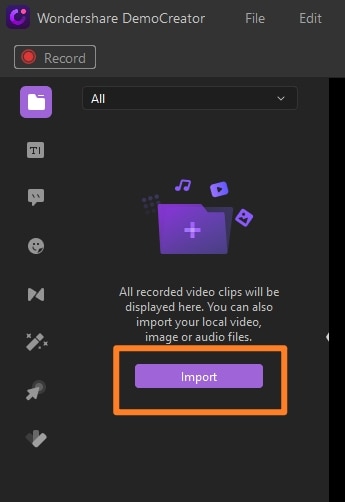
Step 3. Click the 'Crop' button and change the portion of the clip you want to remove in the crop window. Click on the 'OK' button to make your changes saved.
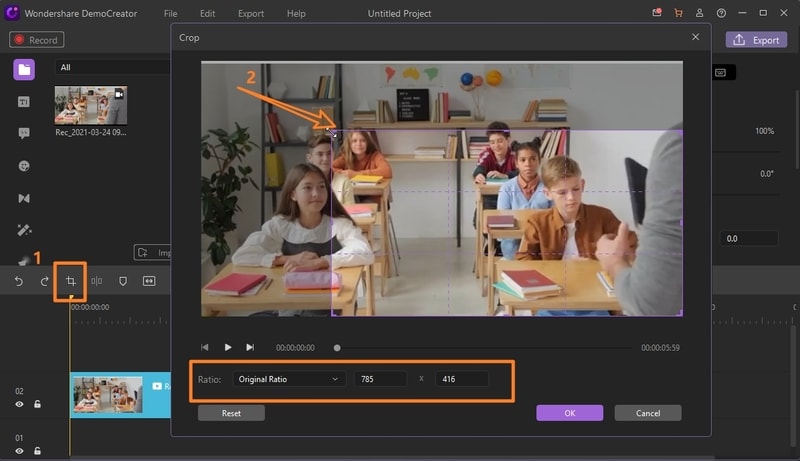
2. iMovie
It is a built-in video editing software application for macOS, iOS, and iPadOS devices. This tool trusted video cropping tool for iPad and iPhone users with four start ratings in App Store. It allows you to record, edit and share your HD videos on your iOS devices. If you set iMovie preference to “Crop to fill,” it will automatically crop your video to fit the standard size.
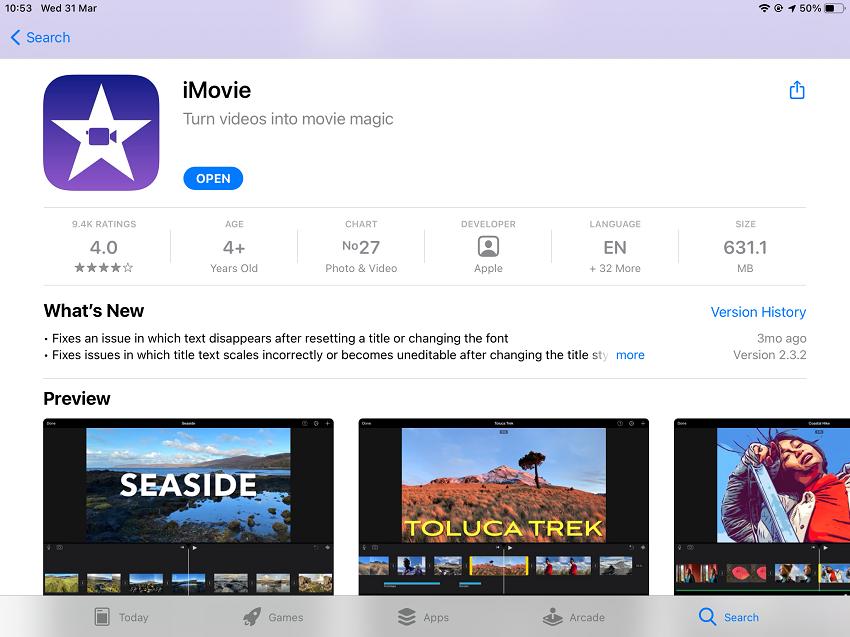
Pros:
- User-friendly interface, easy to learn, and inexpensive to use.
- Users can save the video directly to YouTube or photos library.
- It has easy to share features.
Cons:
- Only available to use on Apple products.
- It requires a lot of space and makes the device a little slower.
- It takes a long period to export video from iMovie.
3. Premiere Pro
It is a paid video editing tool for creating high-definition and broadcast-quality video for web and TV. It supports integration with various other apps and services that helps you to create magical movies. Professionals mostly prefer it, and it can help you edit or crop your video effectively.
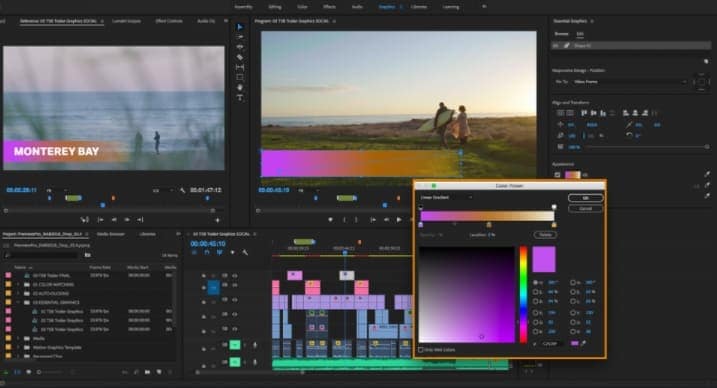
Pros:
- It has built-in non-linear video editing interface features like 360-degree VR editing, 4K, and HDR video editing.
- It allows video editing in real-time and makes working with the team in the organization very easy.
Cons:
- It is subscription-based only and a very costly tool for beginners.
- Learning curve is steep and too complex for beginners.
- It requires large RAM and has slow rendering speed even on a PC with good spec.
4. VLC
The VLC is an open-source, portable, and cross-platform video editing tool. A basic video cropper Windows 10 and Mac computers for creating animated videos directly from your browser. VLC has the capability to edit all types of files and ideal for a beginner.

Pros:
- It is free and open-source.
- Its user interface is very straightforward.
- It supports all file formats.
Cons:
- Can perform basic editing only.
- It is not very stable and is buggy.
5. Final Cut Pro
It is a non-linear video cropping software with an innovative trackless magnetic timeline for editing HD video and is an excellent alternative to Adobe Premiere Pro. It combines video editing with a dynamic media organization. You can extend the Final Cut Pro with workflow extensions.
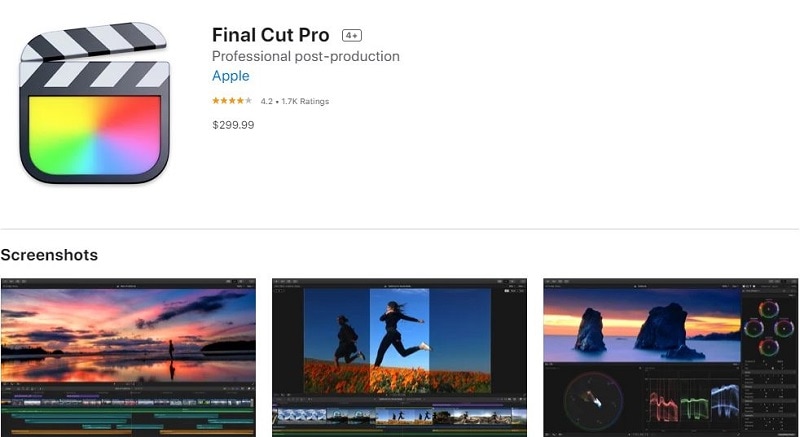
Pros:
- It supports extensive plug-in and hardware support ecosystems.
- It can fix hum, noise, and peaks automatically.
- Support 360-degree video editing and rendering speed is incredible.
Cons:
- It runs only in MacOS 10.13.6 or later. It can't run on Windows PCs.
- It requires a one-time subscription price of $299.99.
- No copy and paste option available from one project to another outside timeline.
6. Windows Movie Maker
It is one of the best video editing and cropping tool for beginners because of its easy navigation. It is available free on Windows PC and comes with a Windows essential toolkit. It is a perfect fit for all beginners and amateurs.
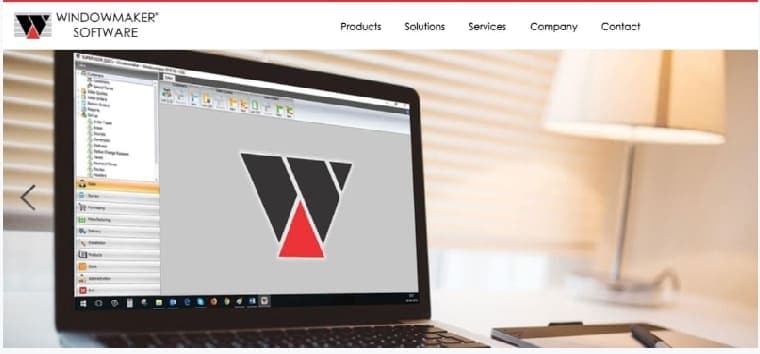
Pros:
- You don’t need editing experience to use the Windows media player.
- It supports good sharing options.
- Auto preview of effects.
- Video cropper without watermark.
Cons:
- There are no contrast and saturation adjustment options. One can’t do complex editing.
- Suffer frequent crashes and freezes quite often.
6. Avidemux
It is an open-source video editing software and is available for free. It supports essential video editing functionalities like cutting, cropping, encoding, and filtering. It supports different file types, including DVD, AVI, MP4, MPEG, and many more. Simple videos can be edited much quickly as Avidemux automates many processes for you.
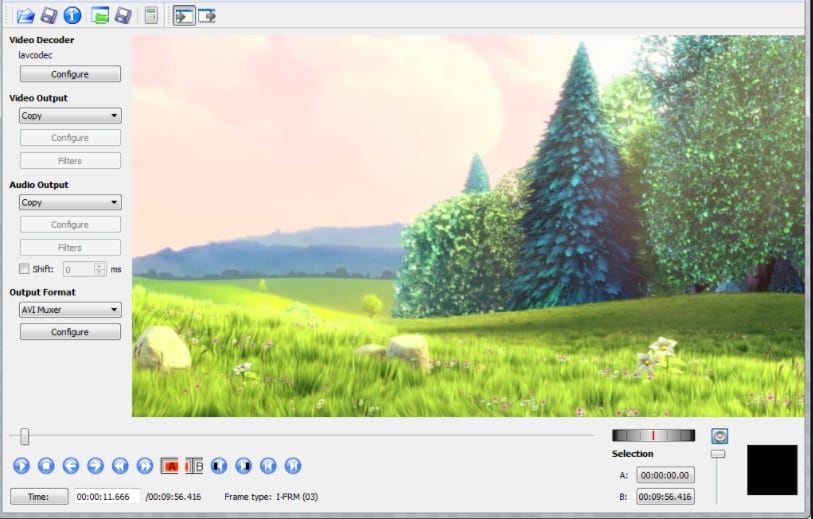
Pros:
- It covers standard formats, and most essential features are present.
- Easy to use for beginners.
Cons:
- It's too simple without many features and more liable to crashes.
- Inability to save the video in a copy mode.
8. Davinci Resolve
It is a color correction and video editing software application for macOS, Windows, and Linux. It let the team members work on the same project simultaneouslywith the help of a robust multi-user database, universal timeline, and video processing engines. A free version of the software is very good and has most of the functionality.

Pros:
- A highly robust free version support lot of features.
- It has an Accurate mass tracing feature and excellent color correction.
- Fantastic output quality of the video.
Cons:
- It doesn't support integration with external software.
- Very challenging for a beginner to learn advanced features.
- It is very resource extensive.
9. Ezgif
It is an online graphical video cropper tool and is very simple to use. It allows you to Crop many formats, including MP4, AVI, MOV, and WebM file dimensions. It is an easy-to-use GIF and video utility which have fun feature like reversing sound of a video.

Pros
- Online and easy to use and is compatible with almost all browsers.
- Support many formats.
- Upload files to various cloud storage like Google drive.
Cons
- The maximum size permitted is 100Mb.
- You can just do basic editing here.
10. Kapwing
It is a free video cropping software that allows you to instantly crop your video to the perfect ratio for social media, including Instagram, Twitter, and Facebook, in just a few clicks. It is a tool for creative digital storytelling.
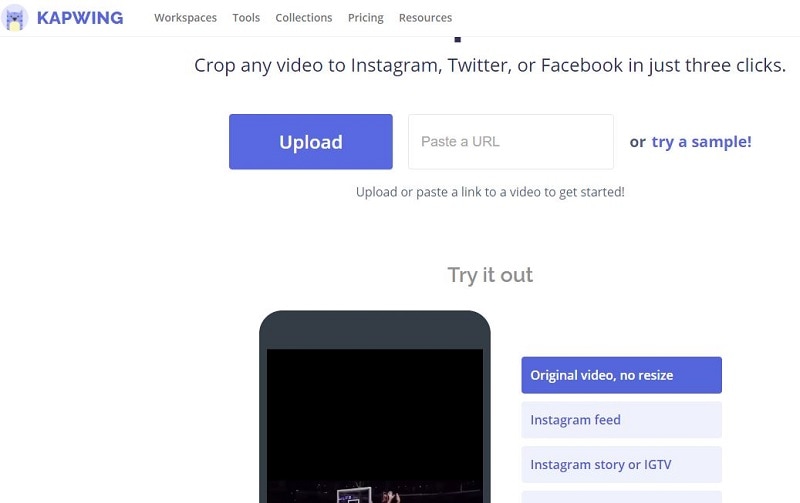
Pros:
- Simple to use and support numerous multimedia collections.
- Amazing for creating GIFs.
Cons:
- The free version has a distracting watermark on the content.
- Site is very glitchy, and rendering speed is very slow.
11. Clideo
It is an online video cropping tool with predefined sizes for some popular social media for free. It has a straightforward interface, and it protects uploaded files with high-level security. The online platform includes tools to create, edit, compress, convert, and many more options.
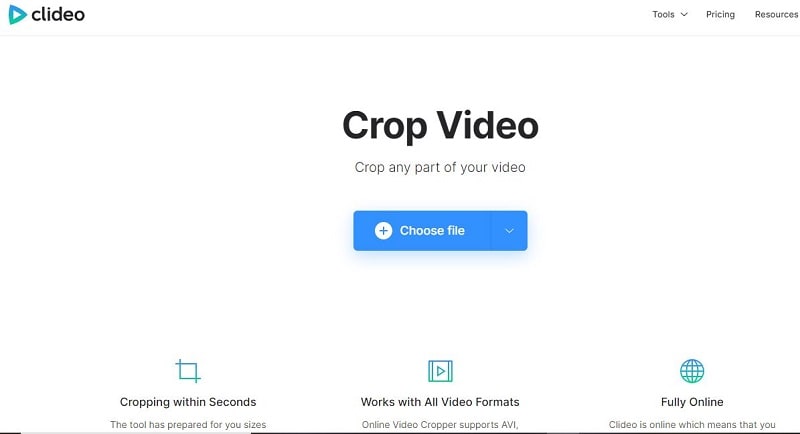
Pros:
- It has video pre-sets for YouTube Cover, Facebook, Instagram Stories, and Feed.
- It supports a wide range of video formats.
- Can be accessed on the go from smartphones.
Cons:
- It allows you to crop a video only up to 500 MB for free, and you have to subscribe to a bigger file.
Conclusion:
The whole article we've list out the 11 video croppers, including video cropping software for Windows and Mac. Also, the online video cropping software are included. Although online tools do not need to download, but it has limitation in video size, you can't crop the large videos. So choose DemoCreator to crop video would be your best choice.






