10 Best Voice Changer Software for PC
In today's world, voice morphing software and applications are getting increasingly handy. Voice Adjustments are helpful in every one of these circumstances, whether it's to fool your friends or to alter your voice when online gaming. Voice Changing Software and Apps are also gaining popularity as more and more games include audio interaction between players. In the application store, there are thousands of voice changers. If you have only a rudimentary understanding of these topics, the various alternatives may confuse you. Moreover, many of them can't be just simply trusted. This is why we've come to your aid by compiling a list of the greatest software applications available for both your Desktop.
Part 1. Why you will need a voice changer for PC?
The most commonly used tool for voice editing is not just software that will do your voice editing but it’s a good workstation that you need to run that software too. Many of the software is android based but you must know which one is not and can be used on your PC. Because most commonly it is windows or Mac workstations that are used for video editing since they are powerful enough for them.
You may change the sound using a variety of programs. The following is a list of activities in which you might need to change your voice. Voice disguising is the major advantage of a Voice Changer. A voice changer is required if you wish to hide your voice during telephone calls. Most voice changers let you choose from a variety of famous voices. So you may dress up as the star and give a stand-up performance in the celebrity's voice to fool your friends or produce humorous movies with them.
During police and intelligence interviews, voice shifters are sometimes employed for witness protection. Certain voice changers, such as the well-known Talking Tom software, may hilariously repeat your sentences. This can be counted in its development uses by software developers. In short, the uses of the changer are not just limited to certain things but In this modern age of digitalization, voice changers are widely used.
Part 2. 10 Best voice changer and steps to change voice
Going through the vast uses of voice changer apps for PC, now its time to give an overview of the best application available for changing voices. This article is based on research, which is done considering different aspects of voice-changing apps. The main aspects that consider deciding which application is best for your PC are no of features, video editor capability, screen recorder, and multiple audio inputs. Let's begin with the best of them all.
1. DemoCreator Video Editor
DemoCreator is a simple screen recording and video editing software tool for making instructional, presentation videos, event recordings, YouTube video content, and other expert videos. DemoCreator program should record and modify the display, camera, and speech individually. It is more than simply a screen recorder; it also includes AI texturing technology, a green screen, cursor functions, and a library of over thousands of video themes and tools. DemoCreator movies may be saved as video files, Mkv files, MP3 files, or graphics files and shared on social media.



Capabilities:
|
Capability |
Description |
|
Screen & Voice Recorder |
DemoCreator comes with a little screen recorder that can record everything on your screen in high-definition video. It can even record your audio from multiple channels at one time. |
|
Video Editor |
The software has a strong and creative editor. Basic editing, video effects, video templates, and annotation resources are all available in the editor. |
|
AI Capability & Specialities |
You may use the face recognition tool to apply facial recognition to any video of your choice. You may also use it to add a mask, a mirror, and dramatic effects to your films. |
|
Voice Editing |
The amazing voice editor of the DemoCreator assists the users, the software may automatically add captions to videos. Even with speech recognition technologies, captions may be generated automatically. |
|
Live Audio & Video Read |
The DemoCreator is capable of reading the screen display, webcam, mic input, and system audio all at once |
2. Icecream Video Editor
Icecream Video Editor is a simple-to-use free video and voice editing program for Windows that allows you to quickly edit and create new films from both videos and photographs. Add fades, cut movies, add titles and background sounds, and add graphic enhancements to videos and photographs. You can also flip, speed it up, blur, and do a lot more with movies. Moreover, the application is very user-friendly and can be easily downloaded from its official website. The application is open source and can be downloaded without cost.
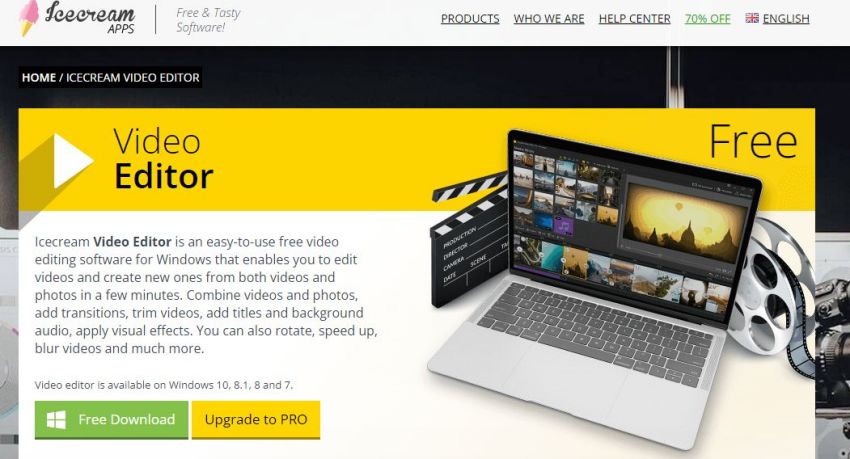
Capabilities:
|
Capability |
Description |
|
Screen & Voice Recorder |
The Icecream application for PC doesn’t come with a video and audio recorder like DemoCreator. |
|
Video Editor |
The editor of the Icecream is easy to use due to its intuitive GUI. You can crop, trim, add transition, adjust images and titles with the video editor of the Icecream application. |
|
AI Capability & Specialities |
There is no AI embedded in the Icecream application to assist you in video or voice editing. |
|
Voice Editing |
You can add voices and as well edit the audio with its voice effects capabilities. However, there is no specific voice editor. |
|
Live Audio & Video Read |
Since DemoCreator has no screen recorder so there is no capability of reading audio or video from the system. |
3. Voxal Voice Changer
Voxal is an advanced voice converter that can be used in any software or videogame that uses a microphone. You may alter your speech in a variety of ways, including choosing from the pre-programmed voices or using effects like pitch shift, echo, and flanger to create your unique sounds. Effects may be stacked in any order and configuration, giving you virtually limitless voice-changing possibilities.

Capabilities:
|
Capability |
Description |
|
Screen & Voice Recorder |
The app doesn’t have a screen and voice recorder. But it can change the voices in other pre-existing video recordings. |
|
Video Editor |
There is no video editor in the Voxal Changer app. |
|
AI Capability & Specialities |
There are no special AI capabilities in this app. |
|
Voice Editing |
This application is equipped with a quality voice editor so far from the others. Which is intended to apply voice-changing effects, amplification, custom voice creation, add background noises, and much more. |
|
Live Audio & Video Read |
The application can read the audio from the microphone in real-time and cant modify it to present it on the output devices but it cannot read multiple inputs at once since of no recording capabilities. |
4. Voicemod Real-Time Voice Changer for Discord
Voicemod involves expressing yourself creatively by changing the voice in real-time using a variety of voice effects. Some are even equipped with spectacular backdrop elements. The apps to improve multiplayer gameplay with pals, make interesting material for live broadcasts or use the voice simulation to take your roleplaying experiences to the next sense of immersion. You may also use keybindings to quickly access your favorite voices. The possibilities are unlimited, and you can be up and running in minutes.
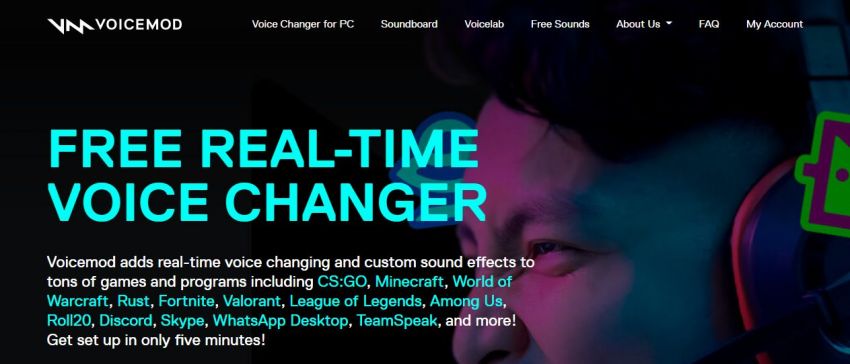
Capabilities:
|
Capability |
Description |
|
Screen & Voice Recorder |
The app doesn’t have a screen and voice recorder. |
|
Video Editor |
There is no video editor. |
|
AI Capability & Specialities |
There are no special AI capabilities in this app. However, many of the special features like voice lab and soundboard let you modify your voice in the way you want. Or choose from a soundboard for a ready-made effect. |
|
Voice Editing |
The voice mode is equipped with advanced voice editing capabilities. The voice editor of voice mode lets you choose from its largest sound library. Moreover, the application is very suitable with a lot of communication platforms and games like discord, TeamSpeak, CSGO, online games, and much more. |
|
Live Audio & Video Read |
The application directly read the microphone output and modifies it for different voice changing effect and send it to the output buffer of the communication link. However, it can read one input at a time, unlike DemoCreator. |
5. VoiceChanger.io
Voicechanger.io is an amazing model for voice activation that may be used continuously or by internet users. Ultimately, anyone with your voice on the platform will be able to achieve just about anything. The most recent version of the vocal transformer series has several new features that will help you take your voice alteration to the next level. The voicehanger.io can be utilized right away by going to its website. It’s an open-source initiative that charges you nothing to participate in; all you have to do is put in your time and effort.
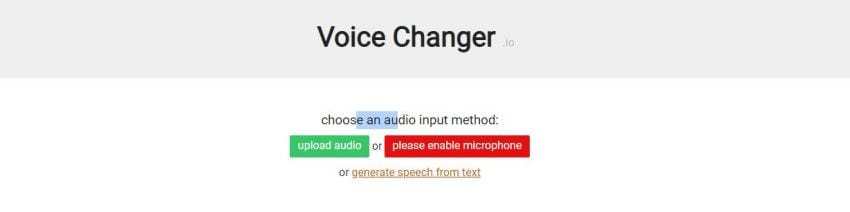
Capabilities:
|
Capability |
Description |
|
Screen & Voice Recorder |
The app doesn’t come with a voice and screen recorder. |
|
Video Editor |
There is no video editor. |
|
AI Capability & Specialities |
There are no special AI capabilities in this app. |
|
Voice Editing |
The app lets you choose different voice mods online through its interactive website. Moreover, it lets you edit or create your sound effect. |
|
Live Audio & Video Read |
The application can only read the microphone data of the computer at real-time to impose the voice effects on it. No Multiple audio and video read capabilities have so far been embedded in this app. |
6. Clownfish Voice Changer
Clownfish Voice Converter is a program that customizes your voice. It’s loaded at the system level, so it’ll affect any program that utilizes a mic or other sound capturing equipment. Generally speaking, your speech can be altered in different online communication applications. For Example Hangouts, Skype, ooVoo, Viber, Ventrilo, TeamSpeak, Mumble, Discord, and other similar applications.

Capabilities:
|
Capability |
Description |
|
Screen & Voice Recorder |
The app doesn’t come with a screen and voice recorder. |
|
Video Editor |
There is no video editor. |
|
AI Capability & Specialities |
There are no special AI capabilities in this app. |
|
Voice Editing |
The app lets you choose different voice mods online through its interactive website. Moreover, it lets you edit or create your sound effect. |
|
Live Audio & Video Read |
The application reads real-time data of the microphone attached to computer to impose the voice effects on it. No Multiple audio and video read capabilities have so far been embedded in this app. |
7. MorphVox
MorphVOX is a simple software that alters your sound as you talk into your mic on a real-time basis. It works with the majority of major chat apps, including Viber, Messenger, Hangouts, and Skype, and can even edit audio tracks you’ve already captured. From infants to robots, there are a variety of sounds to choose from. MorphVOX, on the other hand, contains extremely fewer background noises. Furthermore, several of the effects are fake and poorly conceived.

Capabilities:
|
Capability |
Description |
|
Screen & Voice Recorder |
The app doesn’t have a screen and voice recorder. |
|
Video Editor |
There are no video editor capabilities. |
|
AI Capability & Specialities |
There are no special AI capabilities in this app. But the advanced new features like voice learning algorithms for quality sounds and many standard features make it a good player in the game. |
|
Voice Editing |
The app can edit your voice with its amazing editor. You can shift the pitch and timbre of any selected audio as well as live voice. The frequency gives you an overlook of the sound intensity and amplitude. |
|
Live Audio & Video Read |
The application can only read the microphone data of the computer to impose the voice effects on it. There are no Multiple audio and video read capabilities associated with this application. |
8. AV Voice Changer Software
You may easily evaluate and tweak any component of your voice with the AV voice changer. You have entire control over the sound of your voice: it may be softer, stronger, younger, older, less feminine, macho, or altered in any way you like. Because of the range of voice options and voice effects, any option combination you make provides a really unique voice that you may preserve and access at any time, or refresh as needed. The tool allows you to modify your voice, save it to your computer, and then integrate it in films of your choice.
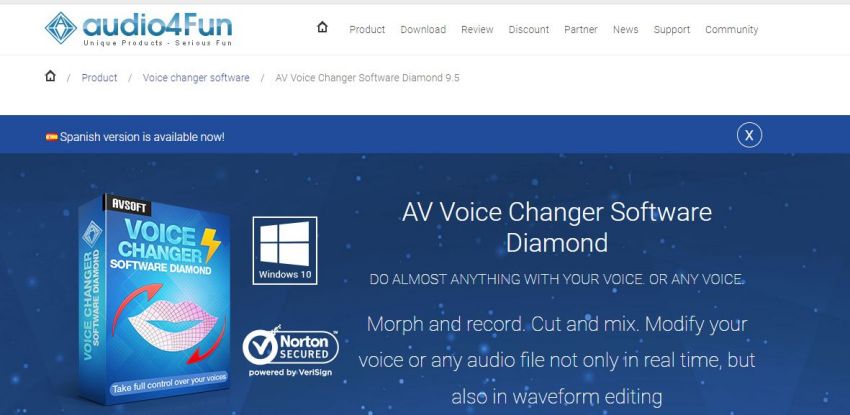
Capabilities:
|
Capability |
Description |
|
Screen & Voice Recorder |
No Screen Recorder. However, the app have voice recorder. |
|
Video Editor |
No Video Recorder. |
|
AI Capability & Specialities |
The app doesn’t come with AI capabilities but some of its amazing features that other apps in the competition don’t have usually are its voice morphing algorithm for the best processing of audio. |
|
Voice Editing |
Yes! The app comes with a voice editor which can split, cut, and copy the soundtracks. You can even customize by playing with the voice variable of the pre-recorder sounds as well as live sound. |
|
Live Audio & Video Read |
The application can only read the microphone data of the computer to impose the voice effects on it. There are no Multiple audio and video read capabilities associated with this application but it can record voice too. |
9. Fake Voice
FakeVoice is a fantastic tool to influence the tone and timbre of your speech to make it sound different. It could be used when creating an audio recording or initiating an audio online call. This tool creates a higher yield, making it ideal for recording lectures or videos with audio. Frequency, distortion threshold, formant, and baseline pitch are just a few of the audio components that can be tweaked according to the desired settings.

Capabilities:
|
Capability |
Description |
|
Screen & Voice Recorder |
No Screen and Voice recorder. |
|
Video Editor |
No video editor. |
|
AI Capability & Specialities |
No AI capabilities. The features are basic and only edit sound with features. |
|
Voice Editing |
Yes! The app comes with a voice editor for general editing. |
|
Live Audio & Video Read |
The app can alter the live data from the microphone. |
10. Voice Master
VoiceMaster is a handy, freeware program by DJ MASTER. VoiceMaster is only an English version and is compatible with Windows XP and previous different operating systems. This product is one of the popular downloaded applications. It is considered a bot-type program because it can create a temporary voice channel, which can be customized manually through different use punched commands.

Capabilities:
|
Capability |
Description |
|
Screen & Voice Recorder |
No Screen and Voice recorder. |
|
Video Editor |
No video editor. |
|
AI Capability & Specialities |
No AI capabiliti es. There is no special ability however some features are unique such as ghost mode, privacy locks, and blocking other members. |
|
Voice Editing |
The app doesn’t have a proper graphical user interface application but runs in the background as a server with a console to be controlled by different commands. |
|
Live Audio & Video Read |
The app can alter the microphone but it cannot read video. |
Conclusion
Several of the greatest voice changers listed above function in real-time, while others must be pre-programmed and used again. So, essentially, it is your choice to decide what type of application you wish to utilize. However, in certain cases, it isn't just about pranking your pal; those same tools may be used for a variety of objectives as discussed in the part of this article. Although, before utilizing them, you should consider several factors, including compatibility, to see if they are capable of keeping up with your system. Make sure you use voice effects software that has a lot of frequency modulation and variants; I'm sure it'll be a lot of fun to use. Finally, I hope this article will help in picking up the best variant of the vocal changing applications out there.




