6 Best and Free Audio Recording Software
Audio is an integral part of the e-course content. It makes your content more natural, and you can quickly grasp the thing that you are learning. Do you have any idea regarding voice overproduction? There are various best free audio recording software available in the browser that you can download and launch on your device. Here we will talk about the best audio recording software that makes your work easy and convenient.
If you are a YouTuber, blogger, musician, and podcaster, this article will be very helpful for you. Some of the tools are free for you, whereas you have to pay an amount to become a member of the paid version for some. By using free audio recorder tools, you can create music and restore the audio recordings.
Top 6 Free Audio Recorder
1. Audacity
Audacity is the amazing multiplayer free audio recording app for Windows PC and Mac that is available on the internet free of cost. The software is compatible with multiple formats. It has a simple and intuitive interface. The software is ideal for beginners. Here you can record live audio and interviews. It also allows users to edit the files and download them in different file formats.
The software is compatible with Windows, Mac, Linux, and OSX. This is a lightweight software that doesn't take much space in your device. Moreover, the software is loaded with tons of effects and features. It has multiple editing facilities like fade in fade out and some built-in effects. The tool is not robust, and still, it is widely used in the world.
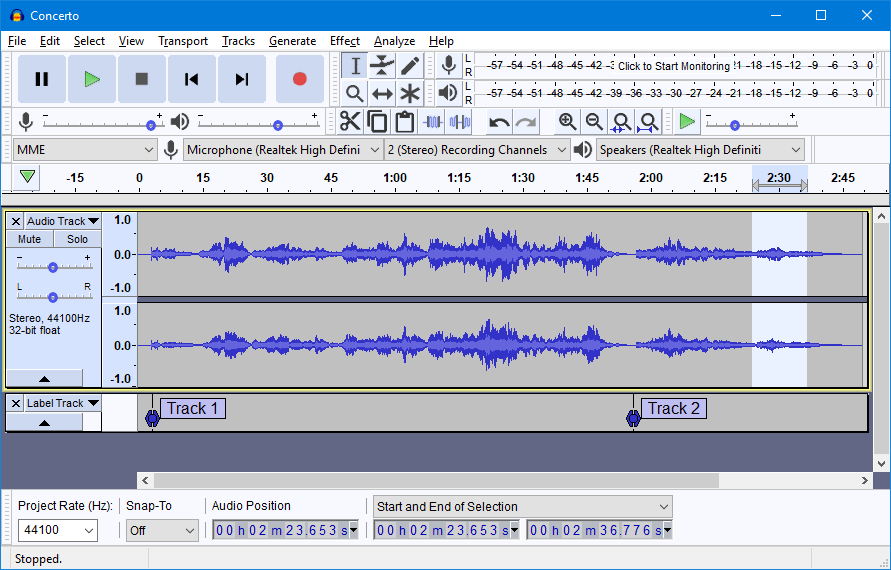
Furthermore, this is a user-friendly tool. So, you don't need to learn some certified courses for that. This is versatile software where you can record the audio through a microphone. Here you can also import and export the files in different formats.
Pros:
- Free, open-source software
- Compatible in different platforms
- Lightweight
- Supports multiple plugins
- Great supporting community
- Comprehensive editing effects
Cons:
- There may be several bugs
- May have issues in UI
- Cluttered menu
2. Garageband
Garageband is the most popular mac screen recorder with audio free software. It is popular worldwide because of its smooth and intuitive process. It is a tool that offers high resolutions audio facility. Here you can record the multiple multi-layered tracks. This tool is the best option for beginners. It has many built-in instruments.
Here you can also record the sounds of guitars and other musical equipment. Here you can record the studio-quality audio. Garageband is also compatible with other devices. It is compatible with mac and apple devices. It consists of a variety of templates. Also, here, you can make the sound profiles for both females and males.
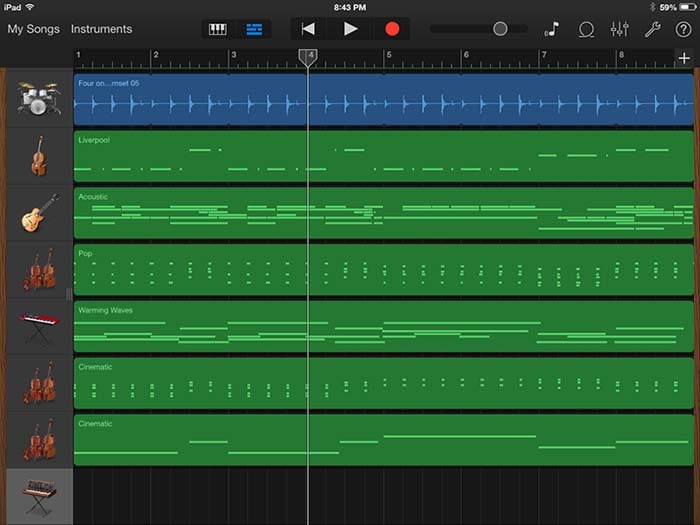
This provides an easy-to-use experience with the same sleek design. It offers smart controls various options to make the audio more interesting. Here you can record the audios as well as mix the two different audios to make a new one.
Pros:
- Streamlined interface
- Easy to record and edit the audio
- Free instrumental artist lessons
- Supports 24-bit recording
- Supports third-party plugins
- Supports multiple file formats
Cons:
- Only works well at Mac and Apple device
- Lack of editing facilities
- No console view
3. Hya-Wave
This is an extremely budget option for the students who want to make a career by using this. The free audio recording software for Windows 10 is the best option to record and edit the audios. This is one of the best online audio editing applications that has a simple user interface.
It is simple and user friendly. Here you can easily copy, paste, crop, and cut the audios. Here you can apply multiple effects and share your content directly to social media. The software doesn't support a multi-tracking facility, but still, it is a favorite of many people.
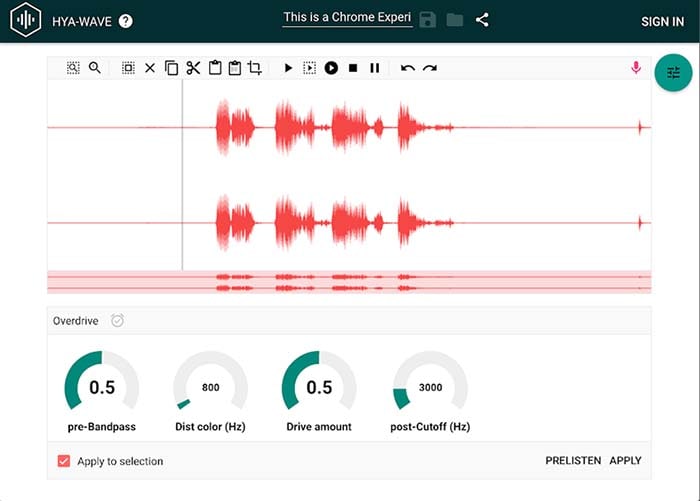
This software is created in 2015 and specially designed for college students or for beginners. The cloud controls the storage of this device. It has an intuitive user interface that is available free of cost. This is browser-based software and supports multiple numbers of effects. By using those effects, you can make your content more engaging.
Pros:
- Easy file sharing facility
- Supports multiple file formats
- Supports multiple plugins at the same time
- Intuitive and simple interface
- Share music on social media sites
- Enables you to apply the live effects
- Supportive community
Cons:
- No storage on PC
- No multi-tracking facility
- Time-consuming
4. Traverso
Traverso is suitable and free recording software for all Windows users. This free audio recording software for Windows 10 will offer you various recording and editing options. Here, you will also get a multi-track recording tool that is suitable for home users and professionals.
This software can record, compose and edit any type of audio. With help of this app or software, you will record your mic into any single track. Once you have done your recording, then you can save it as a simple wave file. If you want to do quick editing, then this application can be the best bet for you. It can offer you unlimited redo and undo capabilities.
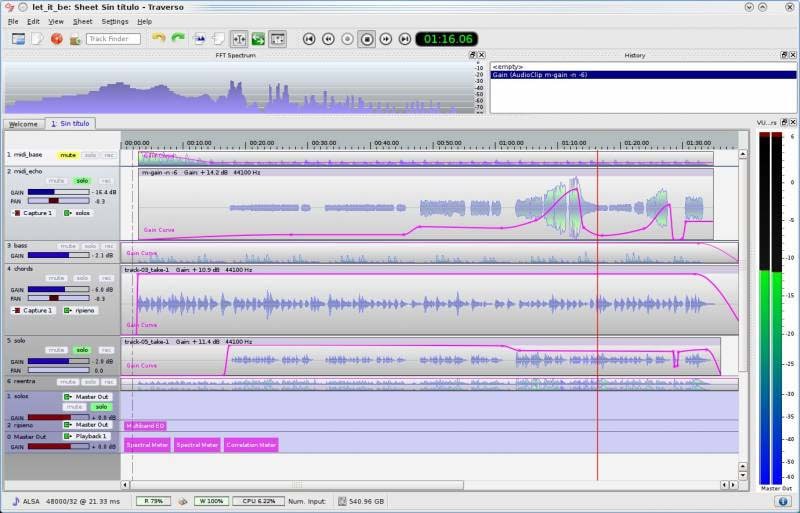
Moreover, this is entirely a secured and safe application to use. Here you will also enjoy its noise removal option. Its plug-in support is also very satisfactory. You can also use its settings control for making required settings. Another remarkable fact of this software is that it allows multi-track recording.
Pros:
- Allow speed audio recording.
- It provides effective audio compose, audio recording, and audio editing options.
- This is entirely open-sourced and free software.
- This is a suitable application for professional users.
- It has easy to edit tracks.
- It works with many plug-ins.
Cons:
- This application uses many destructive editing.
- It is a little bit complex to operate.
5. Jokosher
It is free audio recording software that is also used as a non-linear multi-track digital audio editor. This is widely used as a powerful and straightforward multi-track editor studio. Moreover, this software offers a complete audio recording feature, exporting audio, editing, and mixing. The developers added various useful features to this software to make it completely user-friendly.
Jokosher offers easy to use application interface. It uses the simplest languages to effortlessly understand it and breeze that music according to their requirements. Along with that, it also offers various tools for effective editing such as trimming, splitting, moving, etc. It will also allow you to mix multi-track volume into your music.
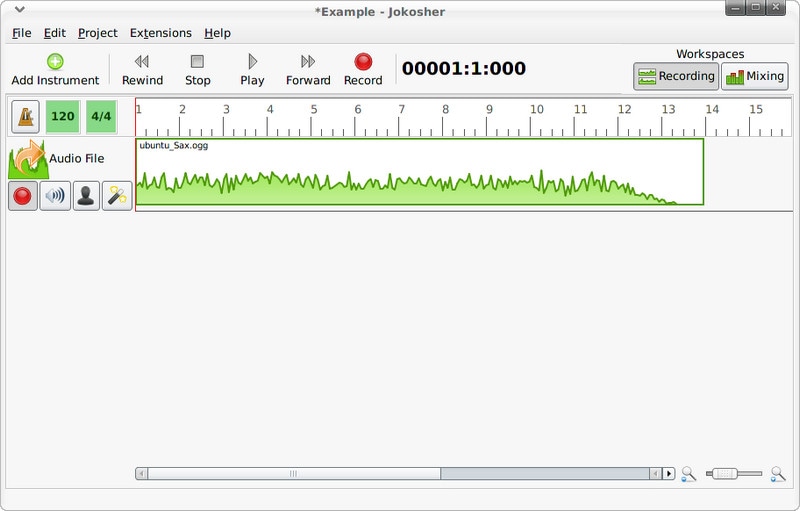
You can import audio into a project and also can add many instruments to your project. Interestingly, you can also mute its instruments. Moreover, this is relatively user-friendly application software for users. It is also a useful application for beginners.
Pros:
- This is a light-weight audio recording program.
- It will allow for advanced mixing.
- This is easy to use.
- It uses simple concepts and languages for a musician.
- It features many useful editing tools.
- It allows adding multiple instruments into a project.
Cons:
- It lacks functionality.
6. Ardour
This is the best free voice recording software and editing software, which is suitable for both seasoned and beginners. If you are a beginner and cannot afford any premium recording software, then Ardour can be your best bet. It offers a 32-bit float. Here, you can use multiple simultaneous tracks, and interestingly this software never puts any limit on it.
However, this application supports many formats such as LADSPA, AU, VST, and LV2. It will allow you to apply your required plug-ins. You can run this software in Microsoft Windows, macOS, Linux, and FreeBSD. This is a digital audio workstation, which is relatively suitable software for experienced users.
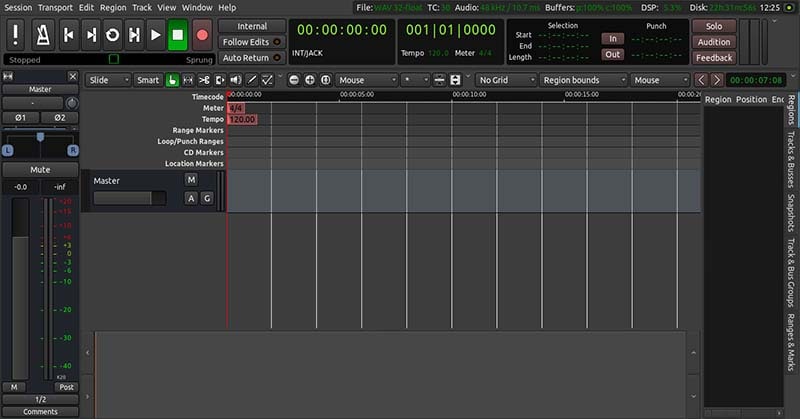
It also provides various monitoring options such as self-monitoring options, specialized products, use of external hardware, etc. It also supports audio trimming, dragging, time-stretching, and splitting.
Pros:
- It has a beat detection editing option for effective editing.;
- This contains unlimited snapshots and redo & undo features.
- It provides various mastering tools for audio data processing.
- This is a useful software application for professional use.
- It can record from other software and audio card.
Cons:
- Its user interface is a little bit complex.
- Beginners may feel uncomfortable at starting.
FAQs about Free Audio Recorder
How do I make a voice recording?
First, you need to search for a voice recording application. Then download the application on your phone. Now open the application and press on a red button to start your recording. When you start talking or speaking, then you can mark a sound wave on your phone screen. You can start recording your voice, and once you have finished, then press on its red stop button.
Your recorded file will automatically store in your recording list. When you tap on its file name, then it will also give you rename option. You can change your file name as per your requirement and then save it. After saving your recorded file, you can share it through email or other media. You can also do various required editing. Also, the recording software contains many editing options. Many other features are also present in free recording software that you can use to create a unique voice recording file.
What is the best free app for recording music?
Many free recording applications are available for recording music, such as Garageband, Audacity, Traverso, Hya-Wave, Jokosher, Ardour, etc. All these software have different features and functionality. If you are searching for an efficient recording application for beginners, you can also opt for Garageband or Jokosher. Suppose you require a recording application for professional music recording, then you can also use Ardour. However, all these software allows various editing tools for music recording, trimming, mixing, splitting, and moving.
For beginners, another remarkable application is Garageband. It will offer you many most straightforward ways to track multiple pieces of music. This is a user-friendly music recording software too. Here, you can select your instrument and song type. You will also find many filters in this application. Moreover, this is suitable software for any beginner. Apart from these, there is various other free recording software also available, which are mentioned earlier.
How can I record my voice online for free?
There is much free voice recording software available for both iPhone and Android users. With help of these applications, you can easily record your voice online and edit your recorded files through this application. You can download this voice recording application from your application store. A free online audio recorder allows you to record high-quality audio.
- Open your recording application and then click on its open recorder or start button.
- Select the voice recording option here and then start your recording.
- Once you have completed your voice recording and then click on its stop button.
If you want to share your voice recording, then go to your contact list and select the contact name whom you want to send. Now tap its send button. Moreover, recording voice online is relatively an easy task. If you are using any& free audio recording software for recording voice online, then it will also offer you various other features.
Conclusion
These day's people highly prefer free audio recording software applications for recording music or other recordings. These programs are entirely designed to record high-quality audio and sound. They are allowing audio manipulating options to fulfill specific project requirements.
After recording your audio, you can also repair your broken voices or sounds. There are many free recording applications available which you can use for music recording as well as voice recording. Such recording applications will allow you to export and import various formats of audio files. Along with that, you will also enjoy various editing options in these applications.

The All-in-One Screen Recorder & Video Editor
 Secure Download
Secure Download Secure Download
Secure Download


