Top 10 Online Audio Recorder
Sometimes the best way to take notes is to record them in audio format. Audio recordings are much easier to share and store and they allow you to say a lot more than you would if you were to write down what you need to say. In that way, they can save you a lot of time, allowing you to dictate hours of notes in just a few minutes.
But to simplify the process of recording audio, you need a tool that is designed for this specific purpose. The good news is, there are a lot of audio recorders that you can use for this purpose and an online audio recorder can be particularly useful when you need a quick and easily accessible solution. This article will take a look at ten of the best online audio recorders that you can use.
Top 10 Online Audio Recorder
Online audio recorders are particularly useful for most people because you don't need to install any software on your computer to use them. Most of them are also easily accessible on all browsers and many are free, although you may have to pay to access some advanced features. The following are some of the top tools to choose from.
Vocaroo
Vocaroo is an online audio recorder that uses flash to record audio. One of its best features is that it is fairly straightforward. When you access its main webpage, you will see a large record button that allows you to start the recording process.
It also offers a number of widgets that you can use to embed the audio recorder on your blog or webpage. The audios you record using Vocaroo are of very high quality and can be saved in numerous formats.

Pros
- You don't need to install any programs on your computer to use it
- It has a very simple, clean and easy to use interface
- It allows you to download the recordings in numerous formats
- You can also easily share the recordings across numerous channels
Cons
- You may be asked to create an account to use Vocaroo
- You will have to deal with numerous advertisements during the recording
Chirbit
Chirbit is primarily a tool that allows you to share audio easily on your website and social media. Users can upload audio onto the website and then use it to share the files more easily. But it also comes with audio recording features that allow users to record audio directly on this platform.
The free version allows you to record up to 2GB of audio, which is enough wiggle room to record up to 2 hours long. The paid version provides additional features including soundboards and the ability to password-protect your audio files.

Pros
- It is very simple to use
- You can record and upload audio
- It supports most of the popular audio formats including MP3 and WAV
- You can record up to 2 hours of audio with the free version
Cons
- Certain features are only available with the paid version
- You need to register for an account before using Chirbit
Apowersoft- Online Audio Recorder
Apowersoft-Online Audio recorder is another free online audio recorder that you can use to record high quality audio directly on your browser. All you have to do when you're on the main webpage is to select the source of the audio and then click "Start" and the recording will begin. When the recording is complete, you just need to click "Show in Folder" to locate the audio file.
It also comes with a number of editing features including the ability to add and edit ID3 tags, allowing you to better organize the audio recordings.

Pros
- It is completely free to use
- Audio that you record with Apowersoft are of very high quality
- The interface is very easy to use, allowing users to record audios very quickly
- It supports recording the microphone and the system separately or at the same time
- You can download recorded audios in numerous formats
- It allows users to edit various aspects of the audio
Cons
- The website has too many ads
- You may need to install the desktop version to access various advanced features
AudioBoo
AudioBoo is a simple and straightforward online solution for recording and sharing audio files. The interface is simple enough to allow users to record audio in a single click and then share the audio easily and quickly.
It is accessible all browsers and all devices. But the free version will limit the audios that you can record to under 3 minutes.

Pros
- The user interface is clean and easy to navigate
- It is accessible on all popular browsers including Chrome, Safari, Edge and Firefox
- There are no ads on this tool
- The recording is of very high quality and can be exported in many popular formats including MP3, WMV, OGG and more
Cons
- It lacks advanced recording and editing features
- You can only record audios up to 3 mins long
AudioExpert
This is a free and simple audio recording tool that also comes with an in-built file converter. It is used by a lot of people who want to easily create a ringtone that they can use on their cellphone. But you will find that it has numerous advanced features to make it a capable solution even for more involving projects.
It also had advanced editing features that you can only find on some paid tools. And you can save or convert the recording to numerous audio formats.
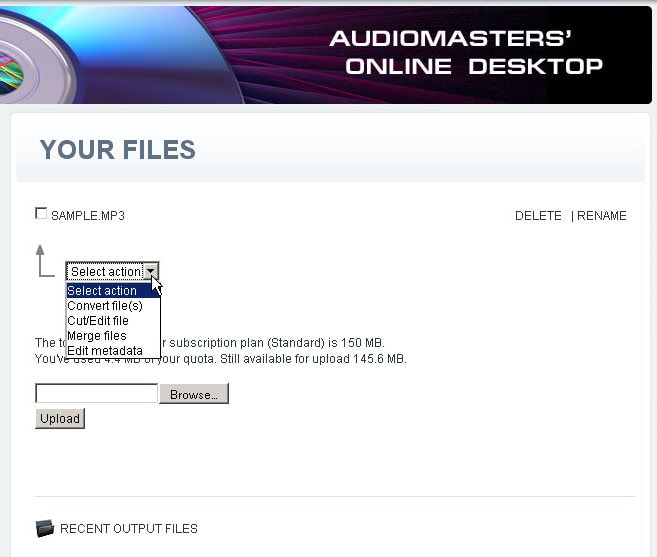
Pros
- It is completely free to use
- You will not have to deal with popup ads on its website
- It allows users to easily cut and crop audio files in a few clicks
- You can save and convert the audio recordings to numerous formats including WAV, MP3, WMA, OGG, etc.
- Supports batch processing
Cons
- The interface is a little confusing to the average user
Bearrecord
With Bearrecord, you can easily record and edit audio directly in your browser and save the recordings to your computer in MP3 format. Because it runs on all browsers, you don't have to install any programs or plugins on your computer to use them.
It is ideal for the recording and editing audio files one by one and may not be a good solution for batch processing. You will also find that the editing capabilities on this tool are fairly limited.
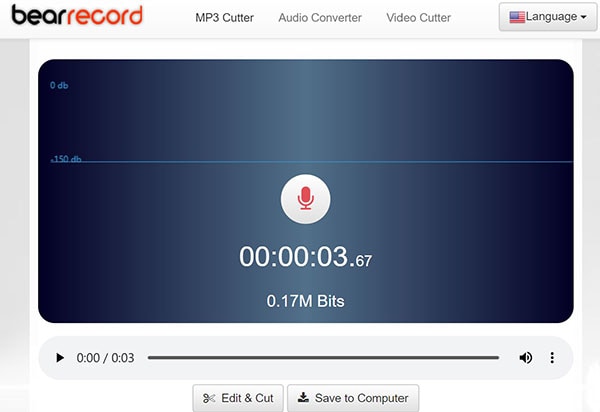
Pros
- You don't need to install any programs or plugins to use it
- Recording time will be displayed on the screen
- It is very easy to use
- It is accessible on all browsers
Cons
- You may have to deal with numerous advertisements
- Sometimes the recording may fail
Resonate Recorder
Resonate Recorder is another online tool that offers very high-quality audio recording from both the speakers and microphone on your computer. To ensure that the recording will be of very high quality, the website offers a "Start Mic Check" button that you can use to test the functionality and availability of your microphone.
When the recording is complete, this online tool allows you to download the audio file to your computer in a variety of formats.
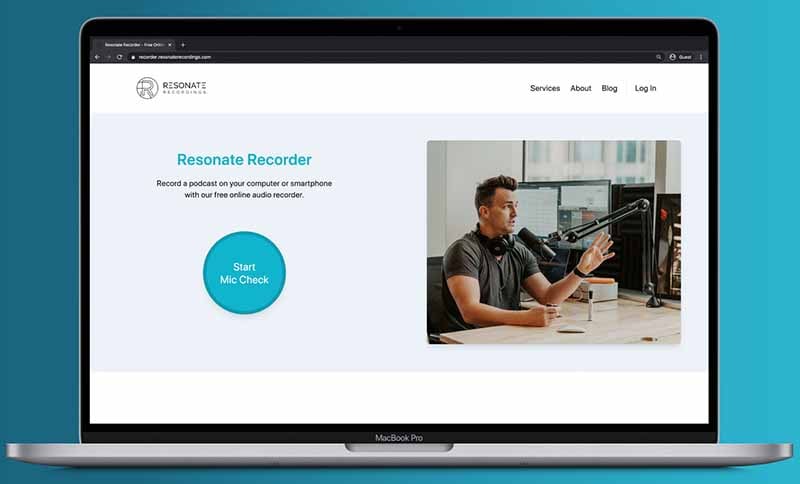
Pros
- Records audio in very high quality
- It is easily accessible on most browsers
- It is completely free to use
- Can minimize background noise
- You don't have to create an account to use it
Cons
- You'll only get best results when you use it on the Chrome browser
- You will need to refresh the window every time you want to begin a new recording
AudioPal
AudioPal isn't just an online audio recorder, it is also one of the best ways to add audio to your website or blog. It allows you to record high quality audio that can be downloaded in numerous different formats.
It is completely free to use, accessible on all browsers and you will not need to install any software or plugins to record or download the audio files.

Pros
- It is completely free to use
- It is easily accessible on all browsers
- Makes it very easy for users to post audio messages on their blog or website
- You don't need to create an account to use it
- Allows users to upload MP3 files
Cons
- It doesn't offer any editing features
- It supports relatively fewer audio formats
Croak.it
Croak.it is a very simple recorder that works on numerous devices and is accessible on all browsers. It is very easy to use and can record very high-quality audio recordings. All you have to do once you are on the main webpage or app is click on the big "Record" button to begin the recording process.
Bur Croak.it is fairly limited. To begin with, it will only allow uses to record only up to 30 seconds or less of audio. You will also not have very many options when it comes to audio editing.

Pros
- It is free to use
- It has a very simple use interface
- It is easily accessible on all browsers
- Audio recordings are of very high-quality
Cons
- You can only record 30 seconds of audio
- There are np editing options to speak of
Soundation
This free web-based tool allows you to record your voice or any other system sounds, use its editing tools to refine it and then easily share the audio recordings across multiple channels. The audio is of very high quality and you can download, save and share the files in numerous formats.
It has a feature that allows you to add a new loop, allowing you to stretch the duration of the recording and alter the loop's pitch to match the rest of the recording. You can also choose to add multiple tracks to the same project.

Pros
- It is very easy to use
- You can add multiple tracks
- It makes it very easy to copy sound clips and add them to the project
- Has an extensive sound library that you can use to enhance the recording
Cons
- The recording has been known to freeze during playback
- It lacks advanced editing options
FAQs About Online Audio Recording
Does Google Have an Audio Recorder?
Yes. Google has an audio recorder that is actually quite accessible. You can use it to record and save audio or use recorded words as searchable terms. You can even search through your recorded audio files.
This recorder app however only comes with the new Google Assistant and it is accessible only on Pixel 2 and later Pixel phones. Some of the advanced features including searches within recordings are also only accessible in English.
How Do I Record Audio from the Internet?
The process will vary depending on the tool that you choose to use. But most online tools are relatively simple to use; al you have to do is click on the usually prominent “Record” button to start the recording.
When the recording is complete, some tools will allow you to download the recording in various formats. Others will allow you to upload the recording to numerous websites with the option to download.
What is the Best Audio Recording App?
The answer to this question depends on your purpose for recording audio on your computer. If you simply want to create an audio memo to help you keep track of your to-do list, then a simple in-built solution like Windows 10 Voice Recorder, QuickTime for Mac or one of the online tools we have outlined above may be ideal.
But, if your goal is to create a more involving recording such as an audiobook or an audio lesson, then we recommend choosing a more advanced audio recorder. Audacity is a good choice and it is completely free for both Windows and Mac.

Best Audio and Video Recorder
 Secure Download
Secure Download Secure Download
Secure Download


