Traverso Audio Recorder Review
In the market, there are many free sound recording software available. In all of this software, the Traverso audio recorder is one of the famous audio recorder software. This software provides many features and advantages to the home users and the orchestras to make their audio system most attractive. This software gives many new features and benefits to its users. Many users use it for recording their voices. For this purpose, many orchestra bands are using this software.
If you download this software, then you can edit all your audio and save these audios in many formats like MP3, WAV, and FLAC, and many more. This software is suitable for Windows devices. Also, this software has multi-tasking features so that this will be used by sound professionals also. This software gives many features which are useful to their users.
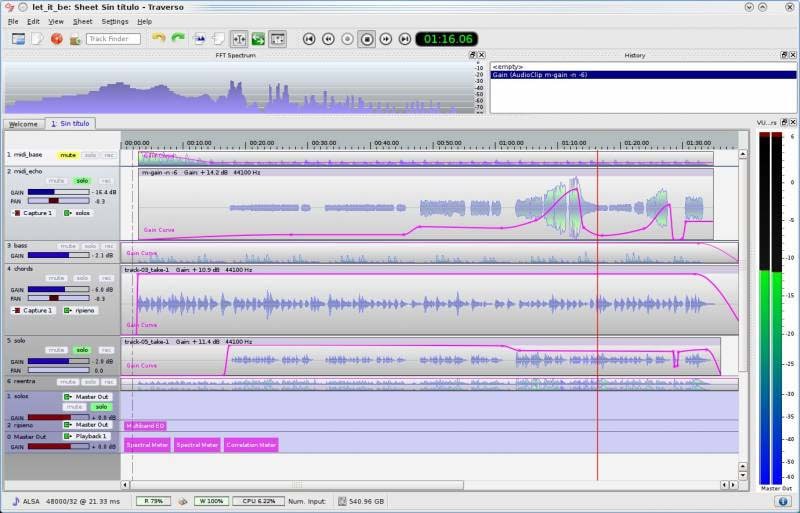
Key features of the Traverso Audio recorder
As Traverso DAW audio recording software gives their user many features to simplify their work of recording audios. Here some of the key features described below:
Nonlinear audio editing interface
This software gives you the facilities of nonlinear audio editing for which you can edit your audio effectively and get your audio a good one. Traverso DAW audio recording software gives you this facility for which any user can edit the audio. This facility of the Traverso software is unique from any other software. The digital audio workstation system specifically uses this nonlinear audio editing interface.
High-quality output
Traverso software provides high-quality output to its users. After you download this software, you get many new and advanced features which help you. Like any other audio recorder software, Traverso will not give you low-quality output audio.
Multiple cycles of processing
This software gives you many facilities for use. But one of the best features of this software is it provides multiple cycles of processing. You can work on various tasks using this software. Also, you can use recorded audio through this software.
Clean and organized interface
Traverso DAW is one of the famous audio recorder software for windows users. As it gives many features to its users, and every recording done through this software is clean and organized.
Multiple editing features
Through Traverso DAW provides you many multi editing features. You can quickly spit your audio clip as well. In this software, you can move your audio clip and can add many filters.
Create an album
Any user of this software can make an album for their use. This software gives many facilities, and you can easily create an album through this software. You can save all your audio clips in that album, and you can use these clips later.
Provide contextual menu
Traverso Daw provides a contextual menu to its user. Through this, you can use your mouse and keyboard of your system together for a better experience. It gives you the flexibility of using a mouse and keyboard together. Through this, you get better efficiency to use mouse and keyboard together.
How to Use Traverso Audio Recorder
Many digital audio workstations are available in the market, but Traverso digital audio workstation is different from theirs. This software gives many new and advanced technologies. You can use it for your audio recording purpose, and you can also edit your audio clip as well. Traverso download is free for Windows users, and they can make any changes to their audio clips through this software.
You can convert your audio in any format as it supports many different types of formats like MP3, WAV, FLAC, and many new formats. Also, you can easily store your audio clips and music through making an album for your use.
Steps to use Traverso
- First, you need to download Traverso DAW, and then you can record and edit your audios.
- After downloading, you go to the audio recorder and editor, and there you get instructions to create a directory.
- This directory will help you to save your edited and recorded tracks.
- Before you start editing, you have to upload your audio file and make it save on your dashboard.
- After that, you can drag and drop your file into the audio editor and click the Q button to get started.
- You can use the green line as it helps you during playback.
Specs and price
Traverso DAW is one of the best audio editing software for Windows users as it gives many new and advanced technologies to its users. It provides multiple editing systems for which sound professionals can use it. It is used both by home users and orchestras.
You can download this software for free. This software offers a free trial for its users. And you can download any audio free from this software. This software is one of the best digital audio workstations out there. Many professionals can use this software as it is good in quality and gives you high-quality output.
Pros and Cons
Pros:
- It provides free downloads to its users, and you can use them free of cost.
- You can use multiple editing processes through this.
- This software supports any file format to convert your audio clips.
- This comes with a clean and organized interface that helps the users.
- Professionals and orchestras can use this.
- This software provides a nonlinear audio editing interface to its users.
Cons:
- Some beginners find it difficult to use it first.
- Only Windows users can use this software.
Some Best alternatives of Traverso DAW
There are many alternatives available for Traverso DAW in all that some best alternatives are:
FL studio
Like Traverso, DAW FL studio is also software that provides many facilities to its users. Through FL studio, you can make live videos that are not available in Traverso DAW. As Traverso review is useful for mix music, but FL studio also provides a mix music facility.
The FL studio gives many other features like a non-linear editor, VST plugins, audio recording, and context-aware help. FL Studio software provides the facility with live performance and multi-touch.
FL Studio is an excellent alternative to traverse as it provides music composer, noise reduction, and many other facilities. The offline working system of FL studio is one of the unique features. You can track everything through this FL studio software. Also, you can edit your audio clips in this software, and customizations also available.
You can easily drag and drop your music clips in the editor through this software. You can make your beat through FL studio. It supports scripting and loop library. Here you can get real-time collaboration. It supports MIDI, and it is both browser-based and could base. The grid layout of this FL studio is one of the famous features.
Garageband
Garage band is audio recording software for Mac users. This software provides many features to Mac users. It is a full music creation studio for mac users. In this software, you can play, record, and create any music and audio clips. The sound quality of this audio recording software is the best.
You can make any music here and share it worldwide. The garage band's editing quality is one of the best qualities as it is provided for Mac users. When it a comparison between Traverso and garage band the garage band is famous.
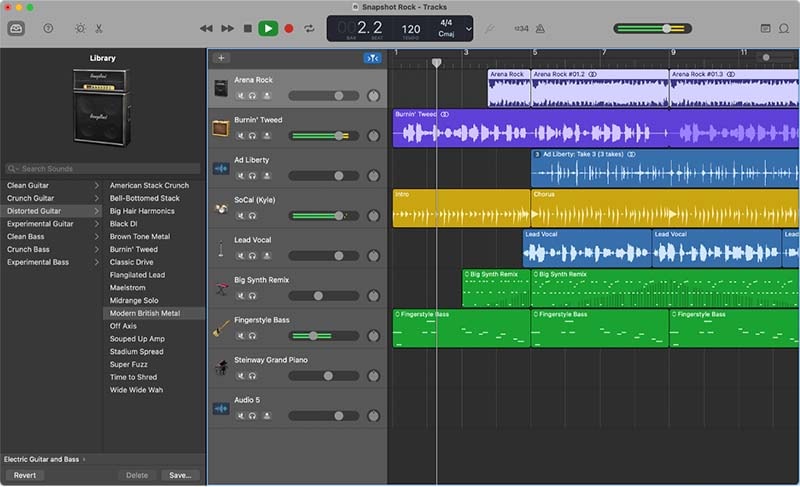
Garage band is the best alternative of traverse audio recorder because it gives you high-quality music, audio to its users. You can do good editing through this audio recording software.
This is prepared with new and advanced technologies so that this is very popular. The quality of editing audio or music is good as traverso audio recording software. This is only providing for Mac users. It is safe to use, and it gives many high-quality audio clips to its users.
DemoCreator
DemoCreator is also a good alternative to Traverso DAW. This software also provides to make audio and recording sounds. You can also edit your audio and music through this. You can also make videos and edit them.
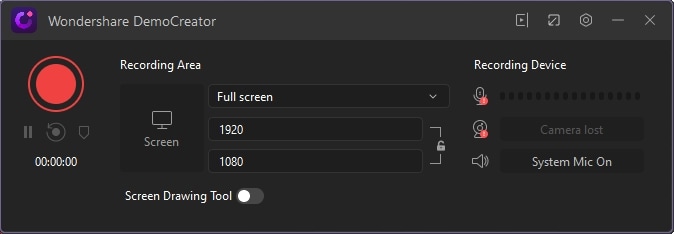
It provides a screen recording system which makes it different from others. You can record, edit and save your videos and audios at any time quickly and instantly. This software provides powerful tools to edit videos and audio clips. You can save your audios and videos in multiple formats through DemoCreator.
 Secure Download
Secure Download Secure Download
Secure DownloadYou get many benefits as it provides many new and advanced technologies to its users. You can edit your videos and audio at any time and anywhere. This gives the facility of a screen recording system for which you can record anything. Also, you made the edit for this screen recording videos.
Conclusion
Many other alternatives are also available in the market, and they also offer many features to its user, but this one has some unique features. Traverso audio recorder is one of the best audio recording and editing software which gives you many advances and new tools to use and make new audios. Home users do not only use this but also professionals can use this software. To make good audio or sound editing, you can choose this one for sure!



