How to Create Asynchronous Video Lessons
To begin with, let us answer the question: what is asynchronous online teaching? Asynchronous class involves pre-recorded video. The videos are intended to be seen after it is originally created. Asynchronous class is exactly the opposite of synchronous (live) video teaching. On the other hand, video originally seen synchronously can be later used asynchronously.
Here are some applications of asynchronous video lessons:
- Introductions (instructor and students)
- Instructor welcome video
- Provide rich feedback on assignments
- Weekly “fireside chat” / video organizer
- Flipped classroom concepts
- Demonstrate concepts that are difficult to describe in text
- Alternative / complement to text-based discussion board
- Prep students for hands-on experiences
- Student presentations and projects
Now that you had a look at asynchronous video lessons, let us see how do you teach asynchronous and what is the importance of asynchronous class.
Here are benefits of using asynchronous lesson videos:
Everyone loves video
Video is present worldwide. As per the latest study, video will make up 82% of all internet traffic by next year. It is a hugely popular format all over age groups, including teens and kids. Today’s youth like video. It’s a medium they’re very comfortable with and they have grown up on it. As per a study, 71% of teen smartphone users invest at least 3 hours every day watching video on their handsets—that is more time as compared to they spend on social networking, messaging apps, or playing games on their phones.
Highly engaging
Mixing audio and visuals, it is no shock that video is an incredibly form for engagement. On social media platforms such as Facebook, it gets more engagement as compared to any other kind of post. Now think about the popularity of Instagram, TikTok, and Snapchat. Asynchronous video lessons also fall in same category. .These videos are most often what students need to get learning fun and engaging.
Improves Learning Retention
Why asynchronous video lessons are such a popular option when it comes to learning? That might just be because it is effective. Students actually retain 95% of a message when they see it in a video than only 10% when reading it in text. This is because video makes the complicated subject simple. It is much simpler as compared to other formats to explain complex things or even show abstract concepts. Knowing this, consider the fact that asynchronous video class allows students to learn more material for every hour of training. Students learn more thoroughly and faster.
Enhanced collaboration
Teaching with the help of a video link offers support for a more moralistic approach. Having students see pre-recorded videos and lessons as well as sign up in smaller groups of five for a discussion and ask questions is much more collaborating.
Affordability
A family with more than 2 kids might need to spend in 3 phones or laptops to make sure their kids can attend class at the same time. Pre-recorded and asynchronous sessions allow students to arrange their study on one phone or laptop.
Behavior management
It is easy to handle a class of more than 20 students when they are not together in the same room but all live on video. This leads to enhanced behavior management since it is less hectic for teachers to manage a huge class online as compared to managing them by actually being physically present.
Quality delivery
Teachers have the ability and time to record, prepare, and re-record their lessons. This enhances the quality of the video, as well as the ability of your teachers to convey their messages.
Improve preparedness and resilience of your school
The asynchronous video lessons you record will be used forever to:
- Develop an online library of lessons to be ready for same threats in the coming time.
- Support any students requiring any extra attention; he or she will have a lot of content to begin with.
- Enhance your school's flexibility and enrollment reach; you will be allowing students beyond a certain radius to enroll, tapping into a much bigger pool of prospects.
- Open the possibility of online or blended learning for your enrolled students.
Wondershare DemoCreator is the perfect tool for recording asynchronous video lessons. It is also a creative and powerful video editor. This video editing software is designed with an intuitive and user-friendly interface to make editing process easy. You can edit recorded lesson with interactive effects. Also, you can also change the speed, add annotations, and cut videos to help get through your lessons. Here are the steps that will show how to record asynchronous video lessons.
Step 1: Download and install the app. Open the app and click on the Capture option in the main menu.
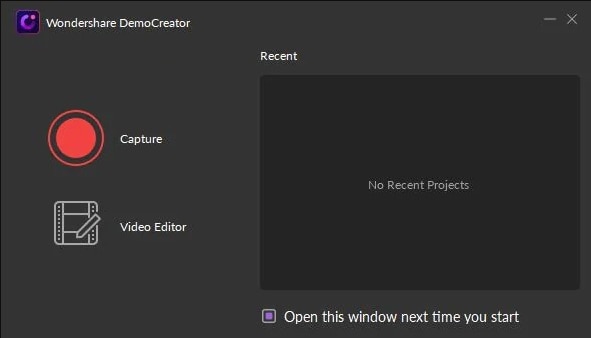
 Secure Download
Secure Download Secure Download
Secure DownloadStep 2: In the Settings window, you can change your recording settings.
Step 3: In the Screen window, users can select their recording area on the screen and frame rate.
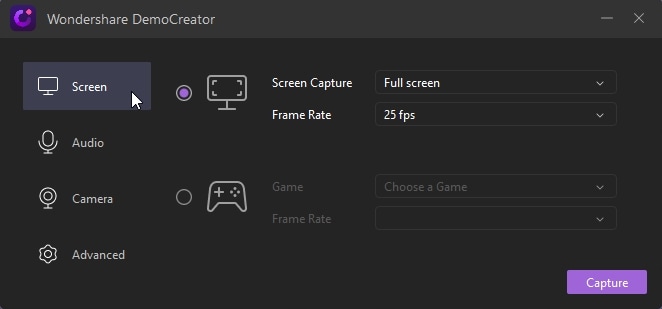
Step 4: In Audio window, you can select the source of audio and whether to use microphone or not.
Step 5: In the Camera Window, you can select whether to capture from the webcam or not and adjust the setting accordingly.
Step 6: To record screen, press F10 or the big red button on the screen.
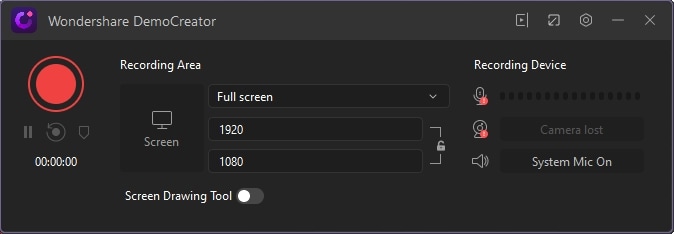
Step 7: To pause the recording of your lessons click F9. To end the recording, click F10.
 Don't Miss
Don't MissConclusion
Having said that, asynchronous video lessons are more effective as compared to synchronous video lessons. The fact that these videos can be viewed afterwards and can be reused again and again is enough for students to opt for asynchronous class. In addition to this, you also had a look at the best video recording software that can be used to create asynchronous video lessons. This tool is simple to use and easy to learn to record asynchronous video lessons.



