Best Free Screen Recorders Without WATERMARK
Having a top notch screen recording software at your disposal is very important as it tells a lot about the professionalism of your business either as a videographer or content creator.
Many of the software are available online, however, just a few of them have got the necessary features required by end users. Some of these features include the absence of watermark, ease of use and many more. Here in this article, we will be looking at the best screen recorders with these features.
Part1. Best Free Screen Recorder NO WATERMARK
Listed below are the best screen recorders with no WATERMARK available online:
1. DemoCreator
DemoCreator is one of the most popular and widely used screen recording software available globally. The toolkit has got amazing features such as built in editor, drag and drop feature, intuitive user interface, screen recording feature and more. The built-in editing feature let's you edit trim, cuts, crop or merge images or video clips together with just a few clicks. Audio editing features are also enabled in the built-in editing feature, so you can make adjustment to voiceovers or any audio recordings.
 Secure Download
Secure Download Secure Download
Secure DownloadDemoCreator offers its services both in free and paid versions, and the free version comes with a watermark at export. However, if you just record screen videos without editing in DemoCreator, there will be no watermark on the recorded videos. Check this article to learn the detailed info about record screen with DemoCreator.
You are allowed to add multiple effects such as texts, musics, filters, background etc to your footage so they look professional and eye-catching. Except the video editing feature, the screen recording feature doesn't require subscription, this, you can record your computer screen for free.
2. OBS
The first on our list is the OBS screen recording software, a powerful screen recorder developed for all PC owners including macOS, Windows and Linux. It can be operated by both amateurs and professionals in the video editing industry as it has got an intuitive user interface.
With OBS, recording a screencast is simple, and very fast. All you need to is is download and install the software, launch it, click on the Start Recording icon at the button right corner of the program to begin the screen recording. Once you are done, click on the Stop Recording button to end the process. Unlike other free video editing software available online, end users of OBS screen recording tool have got access to all its aesthetic features, so you don’t need to subscribe before you can enjoy its aesthetic features.
3. Windows 10 Game Bar
Here is another simple, but yet professional freemium screen recording software designed specifically for Windows OS owners who love playing games online. The software let's them capture and broadcast video clips of their games online without any inconveniences. It also allows you to make screenshot of a page on your PC screen.
Aside the fact that this software doesn't support watermarks, navigating around it is like a breeze as the user interface is simple and clear. Windows 10 Game Bar supports both video and audio editing, hence, it's a multipurpose software that every videographer require to create professional-quality footage. This screen recording toolkit has got the most incredible editing features such as backgrounds, texts, musics and many more.
The only challenge faced by end-users is it's incompatibility with macOS and Linux computer systems.
4. QuickTime on Mac
If you are to create a high quality screen cast or video clip within the shortest turn around time, then QuickTime on Mac screen recorder is what you need. The software is simple to use, fast and reliable. QuickTime on Mac screen recording program let's you make video recording of yourself and your Mac screen without subscribing to any package- its a freemium software.
Also, the software supports audio recording, so you can make voiceovers which can be used shared with families and friends online. You can use the QuickTime on Mac to make screenshot of your PC screen. Incompatibility with Windows and Linux operating systems coupled with the absence of built in editor is a major challenge faced by the end users of this software.
5. ShareX
ShareX is a free screen recording software developer for the capturing or recording of PC screens. The software supports the uploading of texts, images, and several different files on more than 30 hosting sources such as Paste in, Dropbox, Imgur and others. It also supports the shortening and sharing of URLs, thus, it's a multipurpose toolkit.
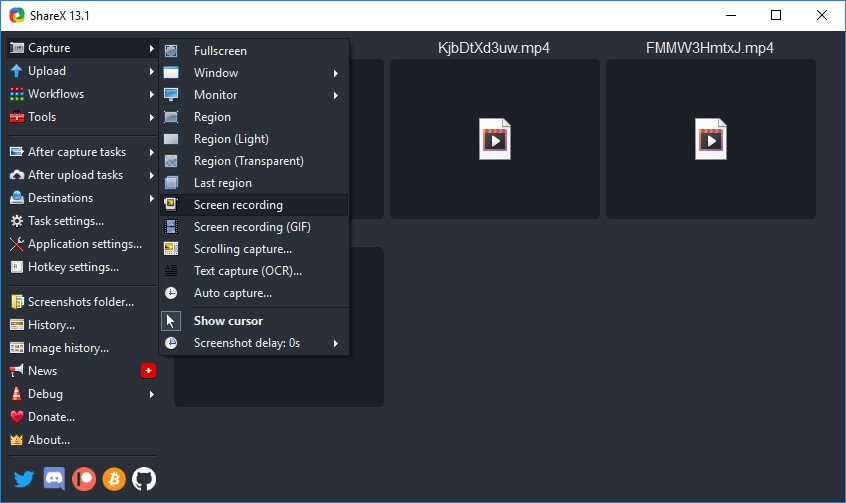
ShareX has got the most intuitive user interface which makes it easy for both novices and experts to navigate around iy without any difficulty. With ShareX screen recorder, you can make recordings and share with your loved ones easily and quickly with just a few clicks.
6. CamStudio
CamStudio is the last screen recorder on our list. This software let's you record any area of your computer screen conveniently without difficulty. It's free to use, simple and fast.
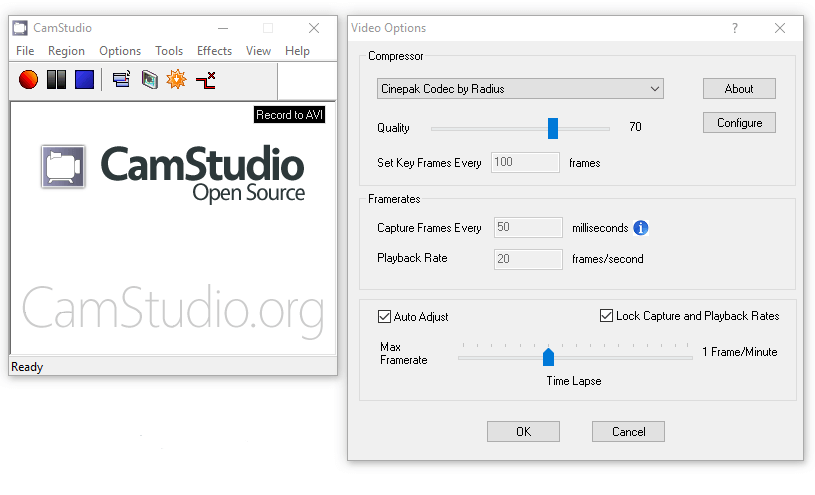
One amazing feature that makes this free license software outstanding amongst other screen recorders is the absence of watermark on recordings.The presence of watermark on clips reduces the quality and it also lowers your standard as a videographer. But with CamStudio you can be rest assured of high quality clips and recordings.
7. Tinytake
Tiny take is a professional screen recording software designed for both Mac and Windows PC owners. The software is often used to capture images and video clips on your PC screens. It’s simple to use, all you need to do is download and install the software, launch it to commence the screen recording process by right clicking on it and then select the capture full screen or capture video from screen. Alternatively, you can use the hot keys to access them.
Tinytakes lets you to add comments to your recordings and also share them with families and friends online via social media platforms like YouTube, Twitter, and others. One great feature of Tinytake screen recording software is that it allows end users store their recordings (both images and videos) over the cloud- recordings can be accessed from anywhere around the world.
Part2. Best Online Screen Recorders without Watermarks
There is a plethora of screen recorders available online, however, just a few of them doesn’t show watermark on recorded footages. Here are the best online screen recorders without watermarks that you can use in your next screen recording process:
1. Screen-O-Matic
Another powerful web-based screen recording software is the Screen-O-Matic screen recorder. The toolkit let’s you to record a screencast and also edit video clips easily and quickly on your PC. It’s mostly used for e-learning.
To record a screencast using Screen-O-Matic, just visit its official website, click on Start recording for free tab, and you will be directed to a new page where you have to click on the Launch Screen Recorder button. Once you’ve done this, screen recording will commence instantly, if it doesn’t, you will be asked to download the app on your device. You can choose to record your screen directly with your PC or webcam. Screen recording will last 15 minutes, but if you want more time, it’s imperative you upgrade by subscribing to a plan.
2. ShowMore
This is a multipurpose software. It can be used for capturing a screencast, host a video just like zoom, and also share a video clip online. ShowMore screen recording tool is free and simple to use. You needn’t to stress yourself navigating around it as it has got a simple and clean user interface. Download and install the app now on your device, launch it and then click on the Start Recording button to start creating screencasts. If you intend to edit your screen recordings after creating them, ShowMore can also function as a video editing tool. The software is free to use and doesn’t have time limit for recording a screen or footage.
Part3. FAQ about Screen Recorder
What is the Best Screen Recorder without Watermark?
From the list given, the Wondershare DemoCreator is the best screen recorder without Watermark as it gathers all the superb features required by end users in just a single toolkit. The screen recording feature is free to use, so you need not to pay before using it. But the video editing feature isn't free, therefore, you must make payments before you can access it.
What is the Best Free Screen Recorder for Windows 10?
Windows 10 Game Bar is the best free screen recorder for your Windows 10 OS if you don’t want to install any program. The software is simple to use, fast and reliable. It doesn't support watermark or any quality reducing feature.
Does CamStudio have Watermark?
Although CamStudio screen recording software render its services for free, it doesn't support watermarks on clips or recordings made with it.
Conclusion
Now you have our list of the best screen recording software available online, which do you intend to use in your next video editing or screen recording process? It's imperative you choose one that has got both features, DemoCreator has all the incredible features you require to create stunning clips. Although you are required to make subscription to access some features, the cost is low so you don't need to break your bank before getting access to enjoy them.

The Best Screen Recorder & Video Editor
 Secure Download
Secure Download Secure Download
Secure Download



