How to Record Online Video Message with DemoCreator
Record screen, webcam and audio. Schedule your recording, edit and add effects to your video, share to any platform.

Video calling app on PC is so popular nowadays. We all love to spend time on Facebook and enjoy all its incredible features. You might be happy to use one of its latest features that are a video call facility and nowadays almost all Facebook users are taking benefit of this face-to-face connectivity. Many of you might be thinking to record some important facebook video calls to have records for further analysis. But it is really difficult to get the best software tool for your recording requirement. The article below provides information about some of the highly-rated video recording software tools that can assist you in Facebook video call recording:
Record screen, webcam and audio. Schedule your recording, edit and add effects to your video, share to any platform.
In case if you are using Desktop to initiate video calls then you definitely need an advanced desktop screen recorder:
Wondershare DemoCreator Video call recorder is well known for its amazing video quality and support for almost all popular file formats. It is available with free recording features for Mac as well as Windows platforms.
Steps to record:
 Secure Download
Secure Download Secure Download
Secure DownloadPros:
Cons:
Although this software tool is available for Mac as well as Windows platforms but the sad part is that you have to make a payment of $199 to get its full access. You need to follow a simple three-step process to complete Facebook Call recording with this software. First of all, select your footage then edit your video as per need, and then generate your video.

This tool is available for free to all Android users and offers high quality and very stable content as a result. This software is mostly preferred for recording live shows, video calls, game videos and other screen videos. DU screen recorder is simple to use for professionals as well as beginners.
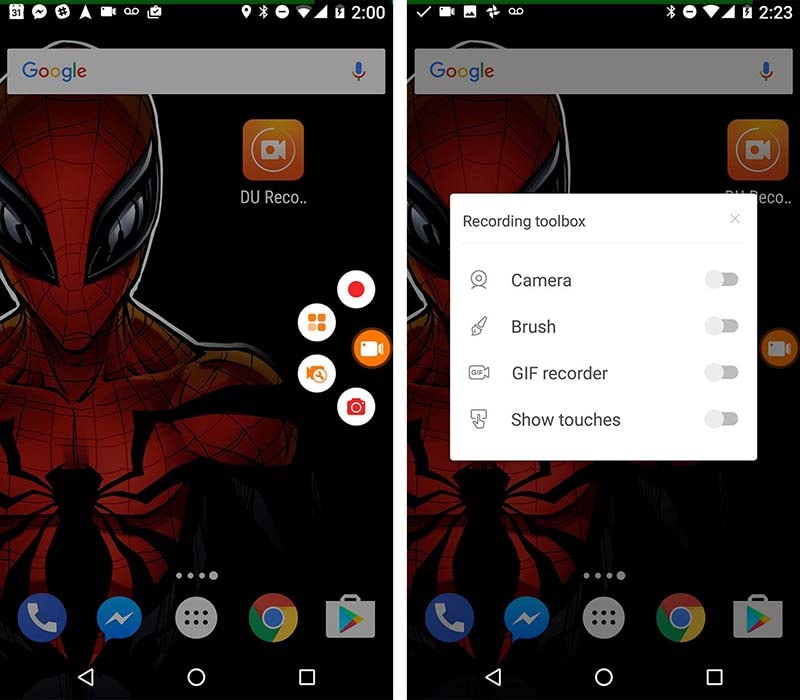
This software is easily available on the App Store with a price tag of $4.99. Vidyo allows users to capture the whole screen of the system with high resolution and has the ability to record the system audio at the same time. It is somewhat the same as that of the AirShou application where videos are developed with the AirPlay mirroring feature. Users can easily install this application by using a simple app tool named Cydia Impactor and it is made compatible with iOS 9 as well as 10.
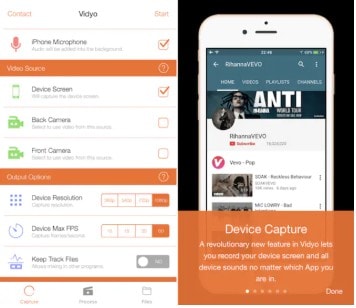
It is an advanced video editing and screencasting software tool for the Mac platform. Using Screen Flow you can easily capture any specific part of your device screen and it has the ability to capture iOS device, video camera, audio from multiple channels, microphone as well as audio generated from the computer itself. With the highly efficient editing feature of ScreenFlow users can easily customize their videos with the addition of text, music, images, and transitions, etc. Finally, it allows users to share created videos on social media sites directly.

When you are looking for call recorder for messenger, there are several suggestions you should consider. If it can allow you to schedule the recording, if you can add some screen drawing on your screen and if that can allow recording both your voice and interviewers or attendances. We will suggest you use DemoCreator messenger recorder app to record your video message. The free version or paid version also supports you to record for later watch.

 Secure Download
Secure Download Secure Download
Secure Download