CamStudio Review
CamStudio is an extremely popular piece of software that comes with a number of key features. CamStudio is one of the best free screen capture software items available on the market today. If you are looking for a piece of software that you can use to easily start screen capturing, you can consider CamStudio. The program will export any of the video files that you record to .AVI format. The program is also extremely good with its features with a variety of WebCam movie screen capture solutions, high-quality recording options, and video compression methods that can aid with editing.
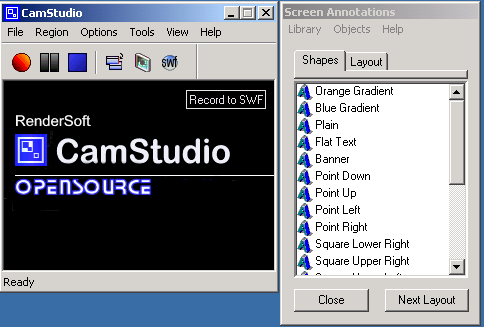
Pros and Cons
| Pros | Cons |
|---|---|
| Free | Output only avi& swf format |
| Open-source | Output file size is large |
| Easy to use | Contain unwanted program when install |
| No recording time limit | Cost more cpu resource |
Pros
- CamStudio is a free and open-source program meaning that anyone can download and use the software as well as make direct edits to the code. The open-source nature of the program ensures that some extensions and options which can be added to the code.
- CamStudio is also extremely easy to use making it user-friendly for many beginners trying to screen record. The program has fairly simple setup options and you can choose options like recording audio or adding it later as well as recording for an extended amount of time/adding captions.
Cons
- CamStudio at this time only supports Windows and has very little in the way of editing capabilities unless you are able to install some of the user-made extensions.
- With no base editing capabilities, the software is really stripped down when compared to some of the competitors and it cannot directly record for mobile devices without a patch.
- It's also not a great program for game recording and it only offers output formatting SWF and AVI.
- The official website has also had some problems with security from individuals downloading software extensions infected with Trojan viruses.
How to use CamStudio:
- To get started you must first install the two different files including the codec as well as the program itself.
- After setting up both programs you can get access to the record button to start with the first recording of your AVI.
- Pick up the region of the screen that you would like to record.
- Select the video resolution options that you would like to use for your content
- When you are done recording use the drop-down menu to hit the stop button and pick a save location to place the video in an easy-to-find location.
CamStudio alternative:
Here are two recommended CamStudio alternatives, the one the Filmora and the other is Wondershare DemoCreator.
Wondershare DemoCreator
The biggest problem with CamStudio is that it's quite restrictive in the types of qualities and output that can be used for many individuals.
A much better option for your screen capture could be using Wondershare Filmora, recording feature is totally free to use. Not only is recording extremely easy-to-use with this program but it's easy to free record options like WebCam, use a variety of editing tools as well as get access to free media resources that can make your videos much better. Wondershare Filmora gives you more control and a better quality video from its screen capture options.
 Secure Download
Secure Download Secure Download
Secure DownloadWondershare DemoCreator
The DemoCreator is a new screen recording tool but featured with a video editing tool. You can use it to recording games, PPT, make tutorial videos, and so on.
Key features of DemoCreator:
- Simple and intuitive user interface.
- Supports all popular file formats.
- You can use all the features in the Free Trial Version.
- Supports powerful video editing toolkit, you can edit the recorded screen directly.
Whether, screen recorder for Mac or Windows, the Wondershare DemoCreator interface is easy to understand and you can start the process with just one click. Many such attractive and simple features make DemoCreator one of the best software to make your recording and editing journey enjoyable, comfortable, and worth giving a try.
 Secure Download
Secure Download Secure Download
Secure Download






