How to Create Product Videos
Video has quickly risen to become one of the most effective marketing tools in the business. More and more businesses are embracing the power of product demos to market and sell their products. The reason why product demo videos work so well, is because people engage more with videos than any other medium of communication. In fact, a recent Animoto survey shows that 76% of people polled said they are more likely to buy a product after watching a video about how to use it.
You may then ask if videos are so powerful, why don’t they dominate 100% of the market space? The reason is simple; videos can be very difficult to make and often require a lot of expensive equipment and a skilled team. But the process can be simplified using smartphone and free video editing programs. When combined in the right way, these tools can help you produce amazing product demo videos.
The following is a guide to show you how to combine the various tools to create product demo videos.
Choosing a Format for Your Product Video
Before you can mount the camera on the tripod and begin shooting the video, you need to determine what the video is for and where it will be posted. This will help you decide the format for the video. The following is how to make that determination;
Begin by Deciding the Purpose of the Video
The first thing you want to do is decide what the video is for and who will be watching. If you have more than one purpose for the video, you need to focus on the most important.
It is also important to understand that the video’s audience may not always be at the same place. If the person is watching the video on YouTube or Facebook, then it is likely that they may never have interacted with your brand before. If on the other hand, they are watching the video on your website, it is likely that they are ready to buy. You will therefore be better served by using different versions of the video for different platforms and at different stages on the customer’s journey.
It is also important to determine what the video is for. Will it be for advertising a product or for creating brand awareness? These two are very different, and therefore the videos for each purpose will be very different.
What will the Video Look Like?
You should also dedicate some time to deciding what the video will look like. One of the most important factors to keep in mind when it comes to the final video is the theme. Stick with one theme to keep everything consistent. One way to find the right “look” for your videos is to browse social media for similar videos, preferably in your industry.
What Style of Video Do You Want?
There are a lot of different styles of videos of videos you could choose. The following are just some of the options you have, although we recommend choosing a style you think you can comfortably work with;
Images stitched together to create a video: this is a simple, but highly effective style that comes together perfectly one music is added. It is great for quick social media video posts and ads.
Short looping videos: these are tiny videos that are only a few seconds long that you can repeat a few times.
A scrolling screen capture: this one is ideal if you have a long product page as it allows you to easily showcase all products easily and quickly. You can then edit out the unwanted parts, add text and music and you have the prefect product demo video.
Demonstration Videos: as the name suggests demonstration videos involve showing off what the product looks like and sometime what it can do. They are often posted on product page.
Review Videos: These are ideal for posting on social media for social proof purposes. You can film yourself or someone else unboxing or reviewing the product. It is important to highlight both the good and bad aspects of the product to allow the customers to make up their own mind.
Write Down Your Plan for the Product Video
Now, you come to the most important part of the planning process, writing down the plan for your video. This includes any scripting and even sketching that you will need to create a video.
You will also need to decide the perfect location to shoot the video, and be sure to take into account all aspects including lighting and how accessible this location will be.
The following are just some tips to help you during the actual shooting of the video;
Use a tripod to keep the shots steady especially if you are not using a professional camera
Avoid using the zoom feature on your camera as it is known to make every shot grainy.
You should always try to shoot your videos horizontally unless your videos need to be shot vertically
Avoid pointing the camera directly at the bring window or whatever lighting source you have or you will end up with only bs silhouette.
If you want to include audio in the recording, use a microphone or a second phone to ensure the audio will be of the highest quality.
Choose your Preferred Editing Software
Once you have shot the video, the next step is to edit the video to perfection. One of the best to use for this purpose is Wondershare DemoCreator. This tool has a few basic editing tools that can work wonders for your video. Among other things, you can use DemoCreator to add media files including images and other videos to the video, you can crop videos, add a voice over to the video and even split it into more than one video.
But DemoCreator is more than just a video editor. Its most powerful features are screen capture features that allow you to easily record your screen. It is therefore the most ideal solution for recording product demo videos for products such as software and games. You can also record webcam footage along with the screen, allowing you to create complete video tutorials that can be great demo videos.
Above all, DemoCreator is meant to be so easy to use, anyone can use it even if you have never used a screen capture tool before. With this tool, you can easily select the area of the screen that you want to record and then easily choose if you would like to include audio and webcam footage as well.
But why tell you, when we could easily show you how to use DemoCreator to make the perfect demo video.
How to Create a Demo Video Using DemoCreator
Keeping in mind that screen capture can have numerous applications other than just creating software demos, the following simple steps show you how to use DemoCreator to capture the screen;
Step 1: Begin by downloading and installing the program on to your computer. Once the program is correctly installed, open it and then click on “Capture” in the main window.

Step 2: In the next window, you will see 4 tabs that you can use to customize the recording process and settings.
Click on the “Screen” tab and here you can select whether you want to record the full screen or just a section of the screen. You will also be able to choose the frame rate and indicate if you are recording a game or not.

Next, click on the “Audio” tab and here you can decide if you would like to capture the “Computer Audio”, the “Microphone” or both.
If you would like to capture both the screen and the webcam, click on the “Camera” to enable “Capture” and customize the frame rate as well as the frame rate.
Step 3: When all the settings are just as you want them to be, click on “Start Capturing” or hit “F10” on your keyboard to begin recording.
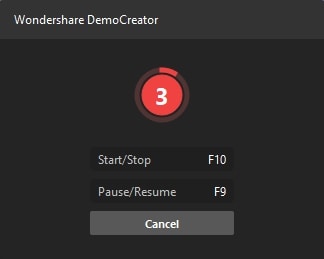
Step 4: When the recording is complete, hit “F10” again to stop the recording and the video will be saved in a specified folder on your computer.
 Secure Download
Secure Download Secure Download
Secure DownloadCreating a product video can be difficult, and you may go through some trial and error before creating the perfect video. The guide above should help determine the kind of video you want to create and where it will be posted, which will be very helpful when deciding the type of video to shoot. Remember you don’t need fancy equipment to create a great product demo video. Work with what you have and continue to improve on your first attempt and you should be great.



