Best 4 Free Desktop Recorder
Free desktop recorder applications are growing rapidly in these recent years. We explored probably the best free desktop recorder programming for Windows to help you track down an optimal fit for your particular necessities and present them for you here. While different screen capturing tools vary in cost and functionality, most offer various highlights, for example, flexible video frame, cut-paste editing options, limitless recording time.
Which tool would it be advisable for you to make a powerful video tutorial, market your business to online clients, or record another maneuverer in your favorite game? This article gives you all you require to settle on an informed choice and hence, let's dive in:
What is a Good Free Desktop Recorder?
A good desktop recorder app helps you record what's going on the screen, including delivering instructions, cursor movement, sharing knowledge, and describing problems. Writing down such things will take a much longer time than showing your recorded videos. Desktop recorder apps help you to show your screen to someone who is not standing beside you.
Regardless of whether you've paid for various software after using the trial versions and got no place near the value for your money than was expected, or you're hoping to set aside some cash, there are a lot of free screen recorders that can take care of business with fulfilling results without exhausting your pocket. An expression of alert, however: some product organizations may require a paid upgrade after you download their "free" tool. But when you are going for desktop recording software free, you must check out the below-listed features.
- The capacity to record your entire screen, one window, or a particular region.
- The choice to superimpose a webcam feed over the screen capture.
- Simultaneously system and microphone audio recording.
- Underlying video sharing or potentially advantageous exporting tools.
- A user-friendly UI.
Best Free Desktop Recorder
It is a very productive tool for YouTubers, gamers, and Twitch streamers who share their tutorial content and gaming online with fans. It is likewise crucial in recording everyday gatherings and tutorials for future references. One of the ways by which Wondershare DemoCreator creates the capacity for screen recordings is unique by using the mouse spotlight and continuous screen drawing. These features are joined to capture receiver, sound, and webcam content more easily and customized.
There are lots and lots of screen recorders in the market which can offer the same as Wondershare DemoCreator. But, it defeats the opposition by adding a screen recording feature with the remarkable natural audio and video supervisor, which can change the blandest recording to fantastic things.
This is powered by some marvellous features such as fade in and out and populated with the huge exhibition of green screen impacts, stickers, and transition effects. It might be a great video editor, but it is exclusively known for its capacity for screen recording. This is one of the best desktop recording software free.

Steps to use Wondershare Democreater
- When the software launches, you will see a little window. You can begin the process by just tapping on the "New Recording" button.
- Again, a little window will show up. Here, you can change the size of the screen that you need to capture. You will get three choices here, and you can choose any as per your need. Or then again, you can choose the size of the Recording region by entering the length value and broadness of the screen.
- You can count on or off the webcam, microphone, and system mic. The webcam will permit you to shoot the video from an in-built webcam or camera that you may have. For voice, you can either utilize the microphone or the system mic. You can enable or disable each of the three all the while.
- After choosing the recording region, you would now be able to begin capturing the screen. You can utilize F10 to quit recording. Assuming you need to stop, press F9, and with a similar key, you can continue the recording.
- After the chronicle is stopped, it will consequently take you to the editor window where you can make enhancements, crop, add pictures, text, title or caption, and so on to make your video engaging.
 Secure Download
Secure Download Secure Download
Secure DownloadOther Free Desktop Recorders
1. Free Cam
Free cam is an effortless screen recorder desktop free with an underlying sound/video manager. The intuitive and attractive interface permits you to make screencasts with no sweat of an expert. Even though this software is free, it doesn't put any watermark and is ad-free. It allows you to record full screen, partial area with sound from receiver or system sound.
During the test, it doesn't have anything to grumble about either UI or video quality it can make. In any case, the application lacks essential instruments for making wonderful screencasts, for example, no webcam recording or progressed video altering highlights. Nevertheless, this is one of the best free desktop recorders.
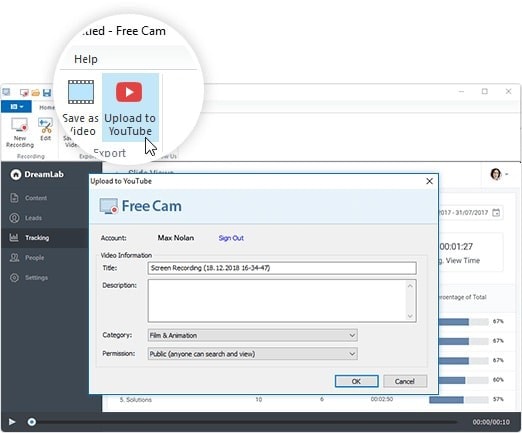
Pros
- No time limit, ads, or watermark
- Records computer sounds and voice over
- High-quality resolution
- Users can quickly save videos as WMV or directly upload them to YouTube.
- Deletes the unwanted video fragments
- Removes the background noise
Cons
- It doesn't allow webcam recording
- Only saves to WMV only.
2. ShareX
ShareX is an open-source advertisement-free tool that boasts nearly as many custom features as some paid screen recorders. ShareX generally focuses on designers and force users so that an average user may become mixed up in the many progressed editors and tools.
At its core, this makes document sharing much more superficial. This escaped the box dependable help for various picture hosts, sharing hosts, and some more. Another beneficial thing about ShareX is that it makes it simpler for you to play with pictures.
Users can likewise capture application/screens windows on assortments of shapes with no alternate route keys. This program inside uses the Greenshot picture editor to clarify screen captures to annotate screenshots, obfuscate or crop them in parts. Whenever you're finished with annotations, ShareX can transfer your pictures automatically into your most-loved picture host or to Google Drive. All that will, in general, is configurable, and this is probably the best part about ShareX.
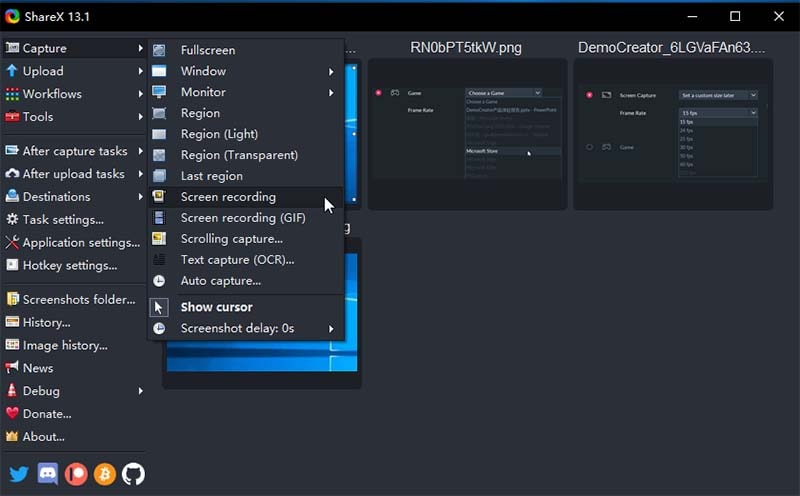
Pros
- Records full screen, window, screen, region, scrolling, or freehand
- Consolidates hotkeys for simpler and faster navigation
- Supports numerous URL sharing administrations
- Imports existing recordings, music, or photographs
- Permits custom watermarks and color effects
Cons
- Bad quality of the game recording
- Complicated for the average user
- It doesn't allow webcam recording
- No video editorial manager
3. CamStudio
It is an easy-to-use screen recorder. Capturing what's going on your screen is just about as easy as clicking capture. However, if you dig in settings, you'll see that the little feature can do quite a lot more. For example, you can take video and still pictures and record sound from your PC's microphone and speakers, making it ideal for making product tutorials. In addition, you will be able to capture the whole screen, the dynamic window, or the selected region.
If you need to make a quick recording, press the record button, and your screen development will get recorded as an AVI report until you stop manually. This is the best choice for fast tasks, yet accepting you need to make a show or tutorial for the online platform and look at the diverse video and audio settings.
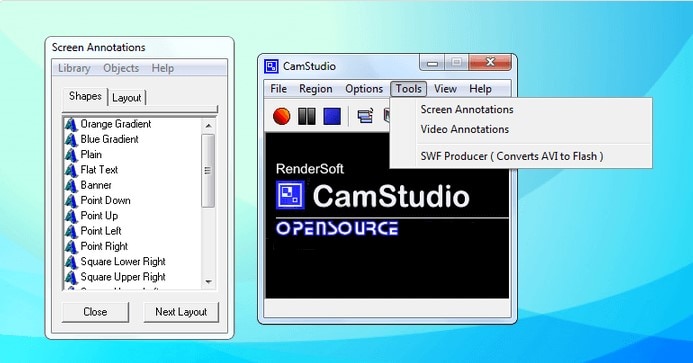
Pros
- This creates a screen-in-screen video
- Allows you to make small size files
- Custom cursor
- Quality alternatives accessible for output video
Cons
- Reported to spread harmful malware and virus
- Outputs just to AVI with a conversion to Flash
- Output is incongruent with a specific browser
Both free and paid tools from the best screen recording programming can be successful strategies for capturing business-related or amusement activities on your PC. Whether you opt to spend cash on one of the items illustrated above relies upon the idea of your undertakings.
Experienced clients with sharp specialized abilities may choose ShareX. Those searching for a straightforward and dependable screen recorder for less complicated assignments should be satisfied with Free Cam. There are many free desktop recording software free downloads on the internet; you can check them on your own.



