10 Best Free Screenshot Software
Computers and smart devices have been an important part of our lives since their invention. Back in the days when computers were invented, they were large, and only computational work was possible through them. However, modern technology has upgraded these devices such that they are far more than just calculation devices. They are our TV, audio system, gaming console, and office device, all combined into one.
Moreover, often when we are using computers, we need to save things that are showing on the screen. This is called screen capture, and the image of the screen is known as a screenshot. There are tons of free screenshot software available, which facilitates such feature that are listed as:
Best Free Screenshot Software for Windows
1. PicPick
The first one in the list of most popular as well as free screenshot software for windows is the PicPick. If you are looking for an impressive screenshot as well as an image processing tool, then PicPick is your solution. This is a fully functioning screen capture software that can take screenshots on your PC in a bunch of different ways. You can take screenshots for the entire screen, or a part of it, or even a single opened window. There are various other additional tools available on the app which are worth trying.
Not only can you take screenshots easily, but you can also edit your everyday images by opting for the screenshot software free download. There are indeed powerful editing tools and software available in the market. But we all can agree that they are way too complicated. This has simple image editing tools with which you can change brightness, contrast, colors, and add special effects.
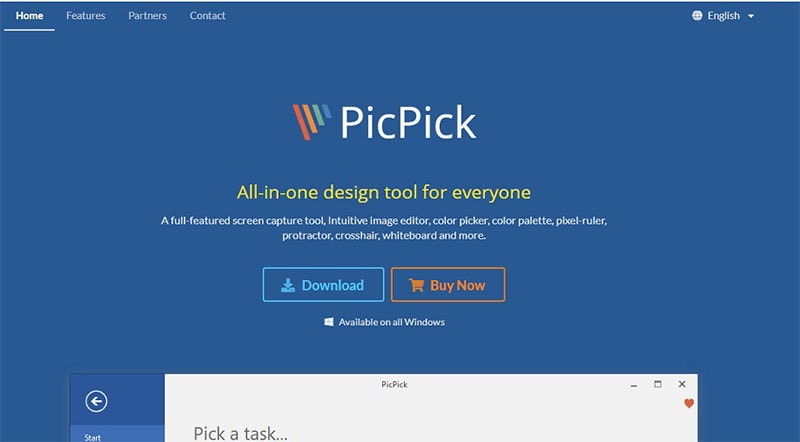
Features:
- You can magnify the screenshots and draw on them.
- Comes with an editor inbuilt, which is very helpful.
- Perfect tools available for easy and quick retouches.
- Easy to use interface and quick setup.
- Interactive design and free to use.
- You can set your trigger button for a screenshot.
2. Greenshot
The next one in the list is also very powerful as well as popular amongst users for its various features. Greenshot is a very lightweight software that can be used to take screenshots easily. The main highlight of this application is that you don't need to go through complicated settings or menus to trigger your snap. You just have to set it up for the first time, and the software will do the rest.
This software allows you to quickly take a screenshot of any selected region of the screen or the entire screen, along with a scrolling facility available for the websites. Not only these, but the software also comes with features such as the capability to annotate or highlight any portion you want. You even can obfuscate parts of your screenshot if you wish. And last but not least, you can always export your screenshots in any way you prefer. You can send it to a printer, or you can copy it for later use. You can also export it directly to any website you want.

Features:
- Easy to use interface
- Quick and effortless screenshot
- Annotations, highlights are very handy
- Exporting to any platform is very easy
- Captures both full screen or any part of it
3. Windows snipping tool
The Windows snipping tool has to be the most widely used screenshot software that most people use on their computers. Windows snipping tool comes pre-installed on your PC, and you can access it just by going to the search bar of your Windows taskbar and search for the snipping tool. The easy-to-use interface, as well as the intuitive design, makes this so useful. Plus, it comes for free, which means that you won't have to install it from anywhere. In case, for some reason, you don't have this on your computer; then you can install it from the Microsoft store.
This, when opened, takes screenshots effortlessly, which you can edit instantly. There are also keyboard shortcuts available in the software, which will help you to capture the screen without any issues. The quick editing feature has tools like adjusting the image as well as cropping them on the go. These all features make it very popular among users and the best free screenshot software for window 10.
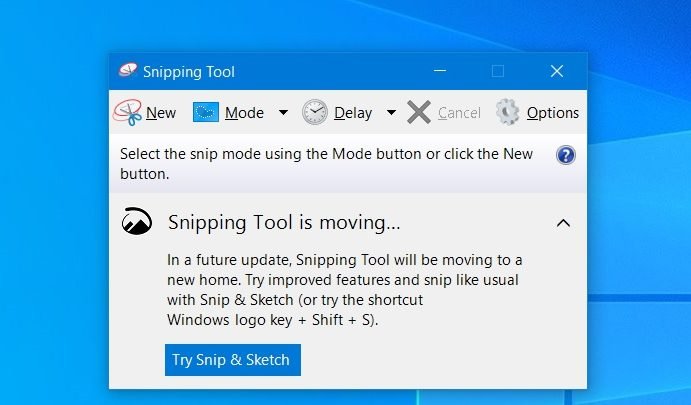
Features:
- Intuitive design and a quick snapshot
- Comes pre-installed on windows devices
- Editing tools are handy and powerful
- The interface is simple and clean
- Plenty of keyboard shortcuts available in the software
4. Awesome screenshot
The next one on the list is the Awesome screenshot application, which is available on the Microsoft store as well as their website. This software is so powerful that you can take screenshots with just one click. You can take a snap of the entire screen or any part of it, whatever you need to. This also features tools with which you can annotate your screenshots instantly. The instant sharing feature helps you export it to anywhere you want in your own chosen format, and that too with just a single click.
All of the familiar tools such as Trello, Jira, Asana, and Slack are available within the application and are ready to use. These are some of the features which make this software so useful. This application available on the Windows platform can perform two operations regarding screen capture. It can take screenshots as well as record your screen. So, if you are looking for software that can do both, then this is the best choice you can get in the market.

Features:
- One clicks to take a screenshot
- Instant sharing to any destination
- Various editing and annotation tools available
- Familiar tools like Asana and Jira are readily available
- Captures the screen or apart
5. Nimbus Screenshot
The last one on the list is the Nimbus Screenshot software, which has millions of downloads all over the world. This software is an extension of Google chrome which was designed to take screenshots for web pages. This extension has far more use than just ordinary screen capturing software. With this extension, once you are finished with your screenshot, you can cast it to any of the devices you want. There are a bunch of editing tools available which lets you crop the screenshots as well as put annotations on them.
The feature for capturing the whole screen as well as any part of the screen is available with this software. This extension is compatible with most of the versions of windows and is capable of taking screenshots on the webpages very easily. The design and interface are simple, and anyone can use them without facing any trouble. After you take a screenshot, you are allowed to share or upload it to any platform you wish to without any effort.
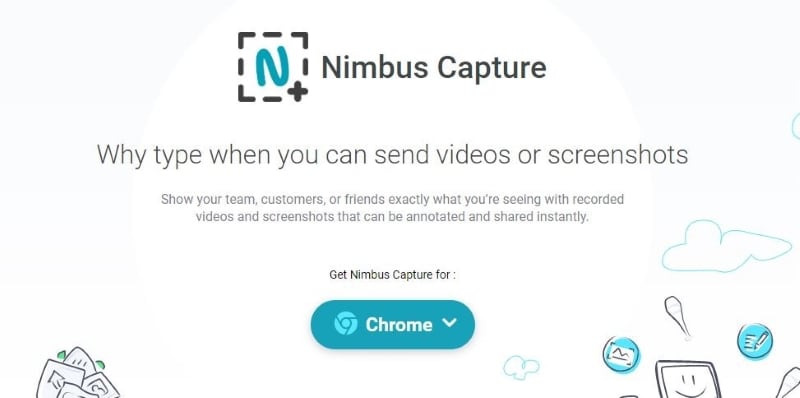
Features:
- Screenshots, as well as screencasting, is available
- Editing tools as well as annotation features
- Sharing as well as uploading is very easy
- OCR is readily available with one click
- Works on most versions of Windows
Free Screenshot Tools for Mac
1. Snagit
The first one on the list is Snagit which is available only for Mac operating system. This software is capable of taking screenshots as well as capturing screen videos. So, you can get screenshot software as well as a screen recorder all in one place. The software is available for a free trial, and once you are satisfied with the software, you can buy it. This software allows you to easily capture your screen and share it instantly to anywhere you want. You can also add different contexts to your screenshots later with its editor.
There are features such as highlights and texts available at your command. The organizing and saving of the screenshots is very simple with this software. This definitely can help you transform your communication by easily sharing the screenshots anywhere you need to. Good screenshot software should always be minimalist and easy to work with. Moreover, this app exactly does the same helping you take your snaps with just one click.
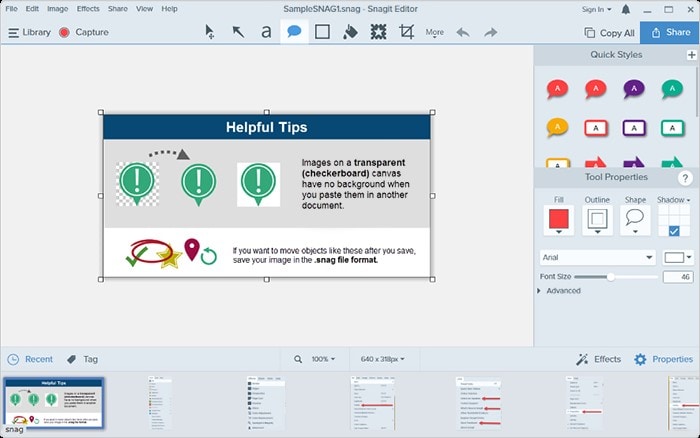
Features:
- Setup and installation are really easy
- The paid version is amazing
- The editor is clean yet powerful
- Sharing and uploads are very easy
- Shortcuts available for taking screenshots
2. Snappy
The next app on the free screenshot software PC list is Snappy, which runs on Mac OS and is one of the smartest software available in the market for taking screenshots. This is the perfect software if you are looking for a clean interface and snapshot software. It allows you to capture the entire screen or any portion of it when you want to take a screenshot. You can also add visual notes and clip them on your screenshot if you need to with the tools available in this software.
There is no need for any command plus tab like windows since in this software; you can capture all the reference information easily. There is this facility to save your screenshots to the Apple cloud or any other cloud storage you want to. You can also share this with any media you want instantly without leaving the interface. And what's interesting is that you can set them to self-destruct when you want to. Altogether, this app has a lot more such tools, which are responsible for its popularity.

Features:
- Visual note-taking feature available
- Reference information capture
- Cloud sync available for most clouds
- Instant sharing with different platforms
- Self-destruct available for security
3. QuickTime
QuickTime was developed by Apple Inc. for capturing screens and as a multimedia framework. This free screenshot software MAC is capable of handling various kinds of video formats. This comes pre-installed for Mac users, and they can go to the search bar to find this. In case your Mac device doesn't have this software, you can always download it from the apple store without any problem.
One of the key things that makes this software unique is the fact that it has that minimalist touch. What it means is that it is free from any complicated process involving screen capture. It is designed to perform one job, and that is taking screenshots, and this delivers its promise. Anyone new to Mac can easily start with this app without any confusion.

Features:
- Comes pre-installed on most Mac PCs
- Easy to install and setup
- Supports various versions of different OS
- Easy to take screenshots
- Easy uploads and sharing option
4. LightShot
This software is probably one of the fastest software that provides any customized screenshot you want on your Mac. As the name suggests, this application lets you take screenshots effortlessly without any complications with the click of just two buttons. You can also take a screenshot of the whole screen or any selected area if you want. The entire process is seamless and is very fast. Thus, you don't need to go to different options for doing this simple task of taking a screenshot.
After you take your screenshot, it allows you to edit with its powerful tools that are available online, and you can do all sorts of editing with this feature. Also, you can search for similar images, and it will find dozens of similar things from the internet. When you are done with taking the snap, you can easily save it, crop it or share it to online platforms and cloud services. And the fact that it is available and compatible with various versions of Mac makes it very popular among all users.
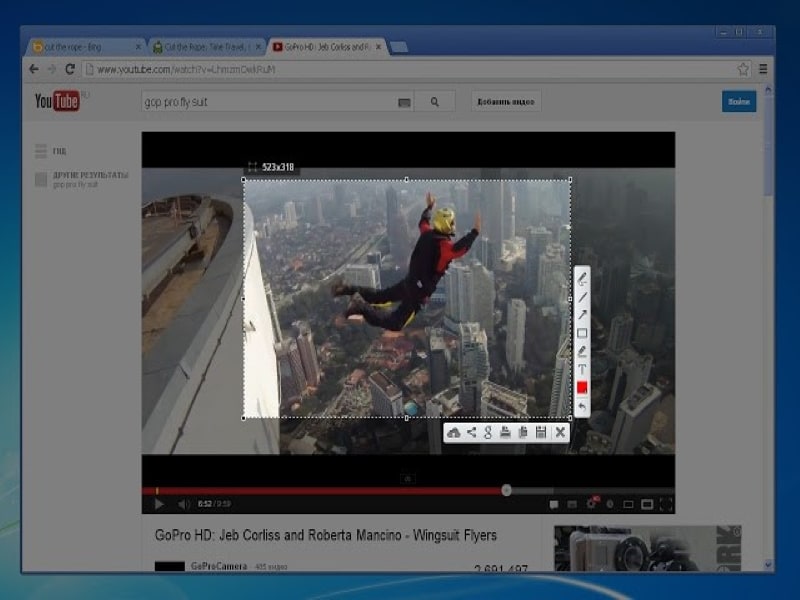
Features:
- Simple and clean interface
- Powerful editors for instant makeovers
- Available on different versions of Mac
- Instant sharing to a different platform
- Image search for similar items
5. Monosnap
The last one on the list is screenshot software available for Mac OS. This application is known for its lightweight and fast processing feature. You don't need to wait a long time to install it since the file size is very small and is compatible with various Mac devices. You can take the screenshot with your own defined shortcuts from the keyboard directly or with the click of your mouse. The process is really easy, and you can customize different settings very easily.
This software also allows you to crop, adjust different visual editing tools for a better screenshot. You can add highlights as well as annotations to the screenshots, and the process is instant. This means that you don't have to move to any other apps for doing simple editing. The application also supports cloud support which means that you can save them to your cloud storage after you take them. It also has screen recording availability. So, if you need both screenshots as well screen recording in one app, then this is the perfect software available for Mac.
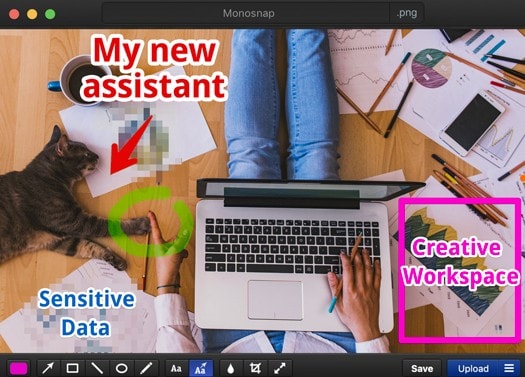
Features:
- Highlighting as well as annotations can be added effortlessly
- Runs on most Mac OS versions
- Simple setup and installation
- Doesn't need too much storage
- Customized sharing available
The software present in the above list is capable of doing extraordinary work when comes to capturing the screenshot. Most of them are available on the Apple store as well as Microsoft Store. However, you can always download them from their respective websites. Some of this software is known for its simple and easy-to-use interface, whereas others are known for their amazing editing tools for screenshots. You should always compare the different features and then chose which software you feel more comfortable with to use on your everyday tasks.






