Best Way to Make a Great Onboarding Video
Onboarding is a step in the hiring process that is perhaps one of the most important, if not the most important. If you hired a new employee and then neglected to show them how everything works, it may be a long while before the new employee is productive, since they will spend a few weeks learning how everything works rather than integrating with the team.
Onboarding usually includes training, but the process is so much more than just training. It is a process c that is meant to give the new employee all the tools they need to be productive almost as soon as they join the company. Since this information applies to all new hires equally, companies often choose to use videos for the onboarding process.
You can create a series of onboarding videos each designed to provide information on a particular section of the company. But what is the best way to create an effective onboarding video? We are going to be giving you some of the best tips to help you create the perfect onboarding video, but let’s begin with how to create a great onboarding video;
To make a great onboarding video, you will need a tool that will make the process as easy as possible. When you don’t have to worry about how to use the program, you will be more focused on what matters; the content of the video.
One of the best tools to create onboarding videos is Wondershare DemoCreatorr and the reason is simple; it is so easy to use, once you have the content of the video arranged just the way you want it, you can record the video in a matter of minutes.
 Secure Download
Secure Download Secure Download
Secure DownloadThe following is how to use DemoCreator to create your onboarding video;
Step 1: Install the Program on your Computer
The first thing you need to do is install DemoCreator on to your computer. To do this, simply download the program’s installer from the product’s website and open it to begin the installation process.

When installation is complete, open the program to continue.
Step 2: Configure Your Preferred Settings
In the main window, click on “Capture” and in the next window, you should see several options that you can change as needed.
Click on the “Screen” tab to choose whether you want to record the full screen or a customized section of the screen. Here, you can also choose the frame rate.
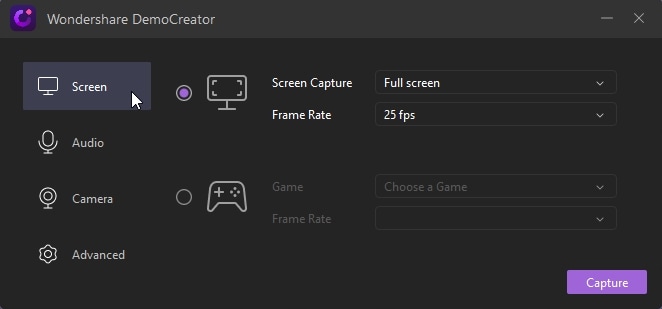
If you will be recording both the screen and webcam footage, click on the “Camera” option to choose the camera you will be using and the resolution you want to record the video in.
Click on the “Audio” tab to choose if you want to record the “Computer Audio” and the Microphone” or either one.
Step 3: Start the Recording
Click on “Capture” or press “F10” on your keyboard to begin the recording. The program will countdown 3 seconds before beginning the recording.

You can press “F10” again to stop the recording.
The video will be saved in a pre-determined folder on the computer.
Now that you know how to create the video, the only thing left is the content to include in the video. The following are just some tips to help you create the prefect onboarding video;
Ensure that it is Engaging and interesting
It should go without saying that unless the video is engaging and interesting, there is very little chance your new employee will watch the video to the end. They may therefore miss out on crucial information that could have made their transition that much easier.
There is a chance that your new employee is already interested in the information on the video, otherwise they would not have applied for the job. This means that you don’t have to work too hard to make the video interesting. A few visual aids breaking the monotony of necessary narration should do it. You can also make the video much more interesting by keeping it as short as possible.
Another way to make the video fun is to include some of the existing staff on the video and identify them by name, or better yet allow them to introduce themselves. This will remove some of the anxiety that comes with meeting new co-workers and make the video much more interesting.
Keep it Short and Simple
Other than trying to make the video fun and interesting, the best way to make sure that your new employee will watch the video to the end is to keep it short. Most people find it very difficult to watch really long videos to the end and will often quit watching at about the halfway mark.
There is an easy way to male sure they stay with the video to the end and this is to use a series of short videos rather than one long video. You can shoot a few short videos with each one tacking a particular topic and keep each one at 10-15 minutes long. It is much easier to watch 6 10-minute videos that it is for most people to watch an hour-long video.
Start with the Basics
Even while trying to keep the videos short and interesting, it is important to structure the videos correctly. Most employers want to jump right into the details and inner-working of the company and its complex projects and they forget the most important thing about orientation videos; they are meant to introduce the new employee to the company.
So, it is very important that you begin with the basics; who we are, what we do and who are our customers? These are the questions most employers assume the new employee already know. In fact, it may be a good idea to dedicate the new video to these basics and then use subsequent videos to dive into more details about the company and job functions.
Endeavor to Inspire the New Employee
Videos can be a powerful way to inspire and build emotional connections. You have a better chance to inspire an employee as soon as they join your company rather than after they’ve been with you for a while. One of the best ways to inspire your new employee is to highlight how their role in the company can make a difference in the workplace and when applicable in the world. Try to be as motivational as you can in the content without making false claims.
Show them the Future
Nothing is more appealing to the new employee than knowing that their future is bright and full of promise. It is therefore not just important to show them how beneficial they will be to the company, but also how the company will benefit them. Show them where their position leads, both in terms of advancement and compensation and you will have captured their interest for the entire on-boarding process and maybe even as a productive part of the company.
Offer the Opportunity for Further Learning
You couldn’t possibly include everything your employee needs to know in a few orientation videos. So, at the end of the video, it is important to let them know that there are additional resources that they can use to get advanced training.
Every organization has a variety of training videos that are meant to educate employees on the proper conduct while at work or even proper ethics. Make sure the new employee knows that all these are available to them whenever they need them and make then accessible and encourage the employee to go though as may as they can in their own time.
More than anything, the onboarding process needs to feel as personal to the employee as possible. Granted, it is not practical to create a personal video for every new hire, but you can personalize the rewards that you give the employee after they complete a section of the process. This rewards process is also a great way to motivate the employee to complete the orientation process in time.



