2 Best Methods to Record Spotify on Linux PC
Video recording has developed strong and diverse foundations in the propagating years and protruded across various platforms. As it provided different techniques that represented innovation, video recording expanded its ground distance from Windows itself. Many video recording platforms presented solutions across operating systems such as Linux. As it offered similar services as in Windows PC, various configuration techniques came into consideration. This article provides multiple methods to record Spotify music across Linux PC and discusses several Spotify recorder Linux software that offers impressive services and features to develop high-quality content.
When the question comes to recording Spotify music across a Linux PC, several methods can be adopted in such a case. Out of many techniques that can offer the user a record of Spotify music across a Linux, one of the most basic methods that can be configured involves the Spotify Client. For this, it is considered significant to install the Spotify Client across your Linux. To get to know more about the platform itself, you need to look over the guide provided as follows that explains the process of installing the Spotify Client over a Linux.
Step 1: For installing Spotify from its respective repository, it is important to add the repository key across your device. The necessity of adding the key is to allow the computer to trust packages that are to be downloaded from the repository. The absence of the repository key from untrusted packages would either lead to failure or prompt messages to accept the risk associated with installing it. For adding the Spotify repository key on the Terminal window of your Linux, you need to run the command explained as follows:
sudo apt-key adv --keyserver hkp://keyserver.ubuntu.com:80 --recv-keys 931FF8E79F0876134EDDBDCCA87FF9DF48BF1C90
Step 2: With the repository key added to the PC, you can easily add the package repository bypassing the commands shown as follows:
echo deb http://repository.spotify.com stable non-free | sudo tee /etc/apt/sources.list.d/spotify.list
Step 3: With the repository and the appropriate key added into the system, the setup needs to proceed to the installation of Spotify Client across your Linux. For that, pass the commands stated as follows:
sudo apt-get update
sudo apt-get install spotify-client
This would allow Spotify to install across the PC and be ready for launch. Open Applications across your Linux PC and access Spotify by searching it across the list. As it opens on the screen, you need to provide an appropriate username and password to continue the final steps to installation.
Another method that can be considered in considering the most optimal Spotify recording methods is by adopting an appropriate Spotify song recorder that covers all the basic needs of a recorder and helps the user create unique and cognitive content for its audience. The following article explains the best Spotify recorder available in the market with a comparative study of selecting the most appropriate option for these cases.
OBS Studio
As OBS offers you a platform that can work over Windows, Mac, and Linux, it can be referred to as a readily available freeware with an open-source structure. With advanced level features and an extensive feature set to operate on, the platform offers users to create the environment for Spotify video recording. With the ability to stream across various platforms, this option can be considered quite useful for people who have a daily life influence over creating impressive videos. The platform can be easily regarded as the best option in terms of configuration and audio mixing.
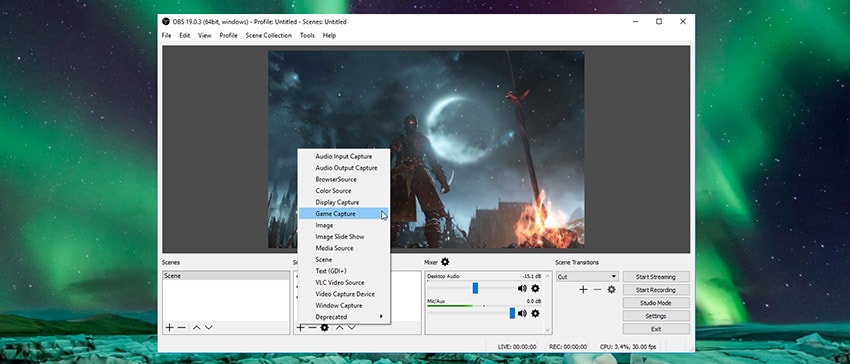
Audacity
This well-known video recorder and editor platform offers you the appropriate system to capture high-quality content and share it across various platforms. Through its simple and basic editing, the platform can be considered the most optimal software for discussing the best in the business. Audacity offers you the environment that allows the user to create high-quality content figuratively.
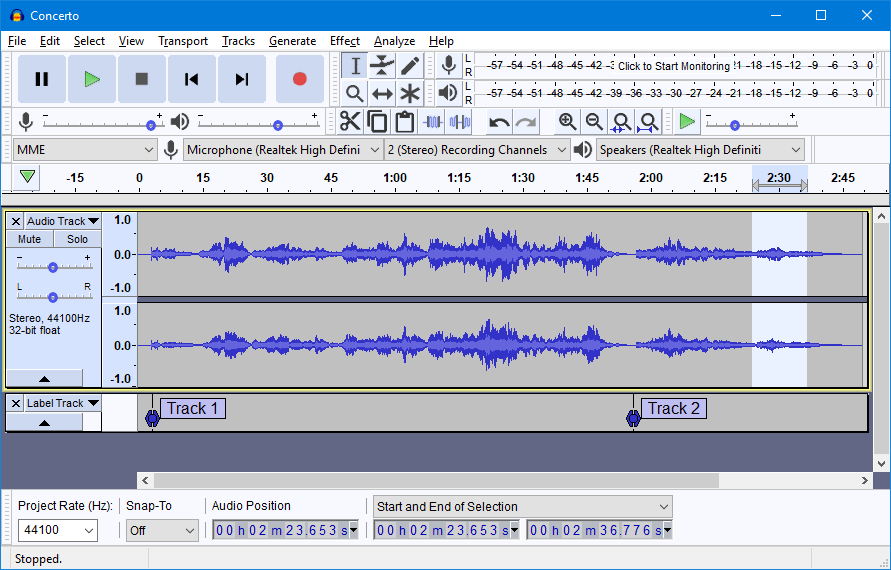
AllToMp3
This Spotify recorder for Linux offers a very intuitive and simple platform to work over with multiple platform compatibility. With the ability to save the recorded file with an ID3 tag, capturing audio files has never been easy throughout the complete audio recordset. As it can be dedicated across Spotify recording, that platform offers a very exquisite environment in managing a video recording.

Spotify Web Recorder
Users who are into unique and straightforward structures with easy foundations should comply across the Spotify web Browser to record Spotify music. This Spotify recorder free open-source platform offers the user to record a variety of audio over various platforms across the desktop. It enhances a very impressive algorithm of removing advertisements across Spotify while recording. It can surely be an innovative option to record your Spotify music for free.
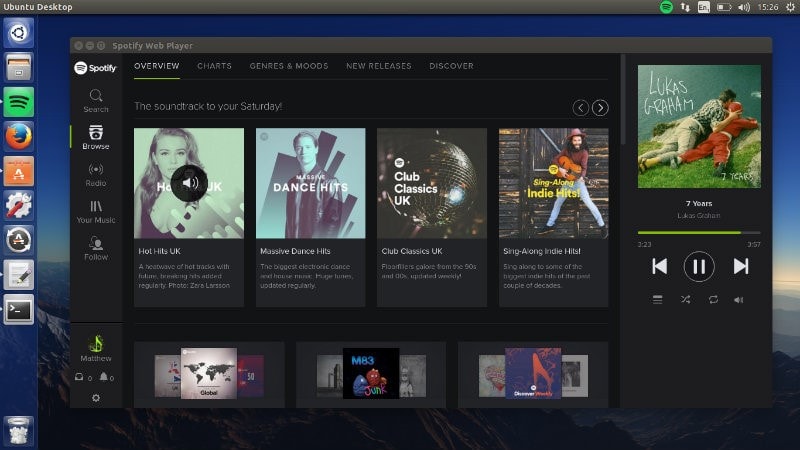
Why We Need Spotify Recorder
As you get to know the techniques and platforms responsible for recording Spotify audio, it is significant to understand that several reasons lead to the need for a Spotify recorder for Linux. Out of the many reasons that you may have looked over, the most fundamental reason for moving towards a Spotify recorder is the assurance of no loss of sound quality in the process. It also confirms the automatic splitting of songs into various MP3 files and allows them to record MP3 with media metadata. This allows you to quickly cover your needs for downloadable songs from platforms such as Spotify.
 Pro-tip
Pro-tipIf you want to get How to Record Spotify Songs Online. Just click here to know more.
Conclusion
This article has presented a detailed introduction to various techniques and Spotify music recorder free platforms that offer high-quality output with desirable results. To get to know more about the best Spotify recorder, you need to go through the market to better understand its dynamics.





