How to Record Spotify Songs Online?
Music has been an essential part of people's lives and has influenced many eras and generations of people. Many great revolutions and innovations had presented music and songs to bring unity and ubiquity in their cause. The modern era typically induced music into their system, where swifter instruments and themes commemorated a more unique and intriguing structure. Different music genres came into existence, and the modern world started to include music in their lives in different ways. Considering society's modernity, various applications and platforms came into existence, comprising extensive music libraries ranging from decades to decades. Such a platform under Spotify's name came into existence and innovated a contemporary method to gain access to music. This article intends to bring several Spotify recorder online platforms under the spotlight and present a detailed guide on selecting the best Spotify recorder for recording high-quality content.
Wondershare DemoAir
DemoAir not only helps you capture any activity on your screen, but also enables you to record various music instantly online instead of downloading them. You can download Spotify music in MP4 format for your offline playback from DemoAir. You can also record streaming music and streaming online video and audio with DemoAir. All the recordings can be shared with a link that can help you enjoy Spotify tracks no matter where you are. Below are the steps to record Spotify music with DemoAir:
Step 1: You can install DemoAir from Google Chrome Web Store. After the extension is installed, there are 3 recording modes for you to select: Desktop, Current Tab, Webcam Only recording.
Step 2: Select the recording mode and click "Share" button to capture your entire screen, specific application, or browser tab.
Step 3: After recording, you will enter the video detail page. You can rename, classify your recording and trim your video on this page.
Step 4: You can share the recording to YouTube or copy the shareable link and share to anywhere else instantly.
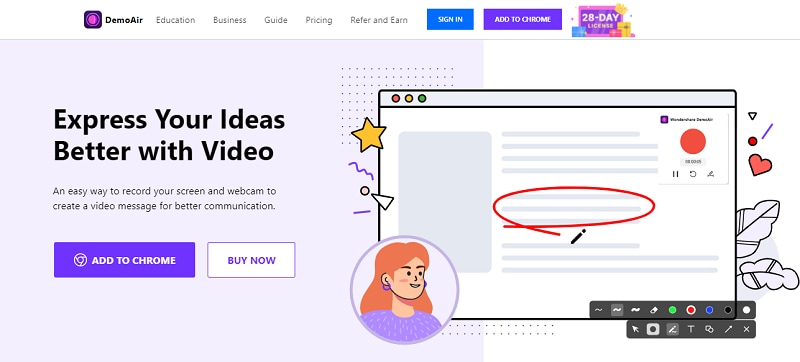
 Secure Access
Secure Access Secure Access
Secure AccessClipChamp
Online screen recorders are considered quite limited in providing efficient features and characteristics to its user to record things like Spotify songs. ClipChamp breaks all bounds of feature provision and offers you a screen recorder and an editor over a single platform. It allows you to capture content across the screen and induce several professional editing across your recorded video or audio to make it more enhanced and innovative. To understand the simple guide on how to record a Spotify song using ClipChamp, you need to follow the guide issued as follows.
Step 1: You are initially requested to create a new account over ClipChamp for free. After logging into the online platform, create a new project, and initiate screen recording from the 'Record Screen' button.
Step 2: Select the appropriate window size and tap "Share" to figuratively record anything that is functioning on the selected screen.
Step 3: After recording for a limited time of 30 minutes, you need to finish the recording and add it across the project to edit. Edit your recording using its necessary and straightforward tools, and finally export the file in appropriate quality.

Hippo Video
This Spotify song recorder offers much to its users, where they can effectively create videos with the aid of images and annotate the recording during its operation. While assuring a high-quality result, the Hippo video offers you the perfect environment for creating videos within different tools.
Step 1: Access the official website of Hippo Video and add it as a Chrome Extension across your browser. Tap on the extension and select the option of "Screen."
Step 2: This would lead you to select the appropriate area for recording.
Step 3: Over selecting the area, tap on "Record" to initiate your Spotify music recording. Once you are done recording, the Hippo video offers a very simple and intuitive basic toolset to efficiently edit your recording.

Apowersoft Online Screen Recorder
Apowersoft Online Screen Recorder presents itself as a very intelligent tool to cater to an online Spotify web recorder's needs efficiently. With the support of audio and video across any platform, it can be easily used to record your desired Spotify music through the following steps.
Step 1: Open your browser and access the platform's website. Tap on "Start Recording" and configure the settings across your device, including the screen, video format, and other recording modes.
Step 2: Once you are done setting up the "General" and "Recording" Settings from the panel present below, you can proceed to tap the red "REC" button to initiate the song recording.
Step 3: Stop the recording and save the video in the appropriate video format from the "Save" icon present on the screen's bottom panel. Has the output video shared and uploaded across various platforms with ease?
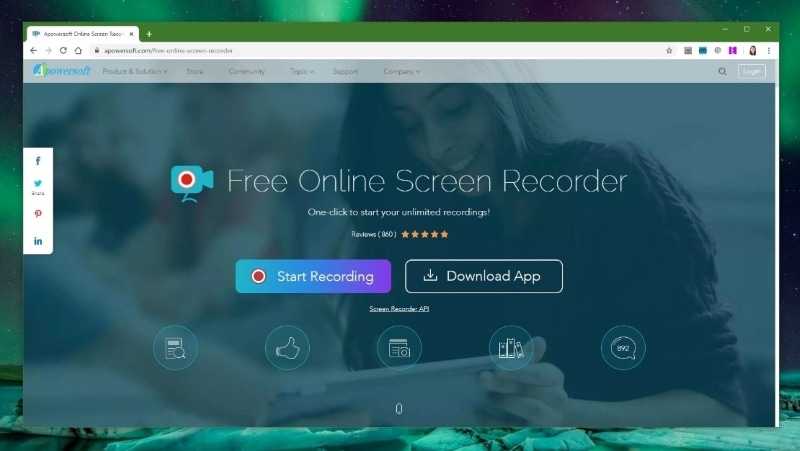
VEED
This Spotify music recorder free ensures you the most straightforward and most convenient environment to record your choice screen or audio. It allows you to set up a layout for your recorded screen and multiple editing facilities, making it one efficient option for Spotify recorder without download.
Step 1: You need to initiate capturing the screen and add a specific layout over the net.
Step 2: Tap on the red button to start recording.
Step 3: Over the completion, review the result across the platform and add specific edits before exporting it to the local directory.
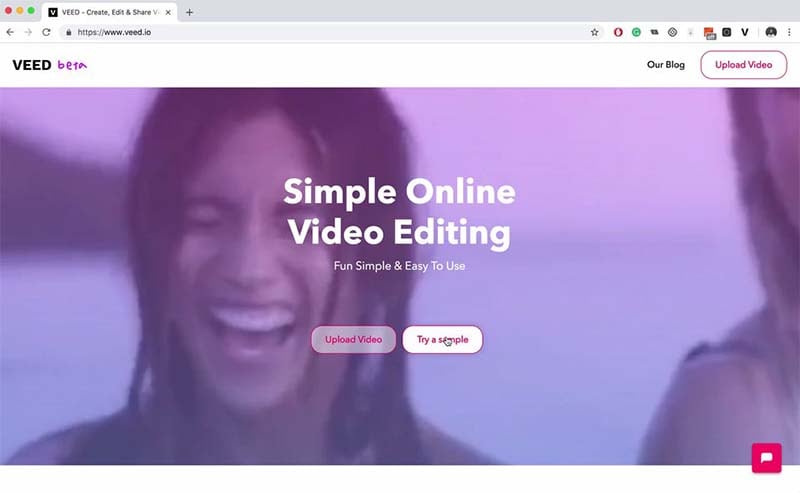
Recommend Spotify Recorder Program: Wondershare DemoCreator
You might find the Spotify web recorder as an effective alternative to the existing downloadable video recorders in the market. However, online platforms fail to provide significant-quality results compared to the downloadable media when comparing these two different platforms. When it comes to looking over the best Spotify recorder program, Wondershare DemoCreator fits in due to its unique platform with user-friendly structure and a far lesser price than the other venues in the market. There are several reasons why DemoCreator should be considered and recommended as a first-rate option for recording Spotify songs on your desktop.
It is a straightforward platform with a lightweight structure, making it perfect for beginners and professionals in utility.
- Supports various video formats as an input and provides multiple file formats in the output.
- Offers a detailed library of video effects, transitions, and sound effects.
- Has a significantly enhanced audio mixer.
 Secure Download
Secure Download Secure Download
Secure DownloadConclusion
This article took various online Spotify web recorders into account and presented a detailed and comparative study over the best options that can suit any user's needs throughout the world. To better understand the best Spotify recorder, you need to go through this guide to figure out the best options for recording your favorite song off Spotify. However, if you want to find an easy-to-use recorder with a video editing function, the new DemoCreator may be a good choice!






