Top 10 Best Screen Recorders for PC Windows 7
There are several reasons you need to use screen recordingsoftware. The main one is to create tutorials, content videos, and record meetings. You can use the tool to create demo videos on your Windows 7 PC to train your staff a step-by-step procedure of how to do something. Video tutorials are easy to follow, and your learners can pause at any point to understand what is going on in the video.
If your work involves product demonstration, offering tech support, or video calling, using your computer’s default screen capture will not be good enough to make high-quality videos. Whether you want to capture a specific portion of your PC screen or record the entire screen, a high-quality screen recorder for PC Windows 7 will come in handy.
Ten Best Online Screen Recording Software for Windows 7
The internet is filled with free screen recorders to choose from, depending on your recording needs. There are many free screen recording tools to choose from, you can find one depending on the features and what you want to achieve.
If you are looking for a hustle-free way to capture your Windows 7 screen and audio, here are the top 10 online screen and voice recording tools that you should try.
1. Wondershare DemoAir
Wondershare DemoAir is a potent tool for unlimited screen recording. It allows you to record everything happening on your screen in real-time quickly. The Wondershare DemoAir ranks as one of the best online screen recorders for PC Windows 7 available.
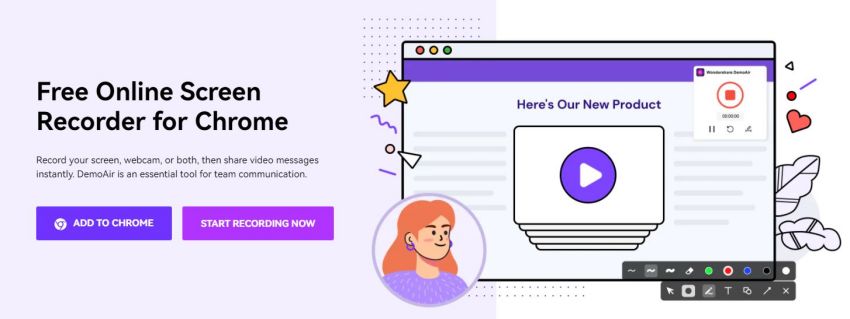


With its fantastic set of features, you can use DemoAir to record all activities on your computer’s screen, make video tutorials, and record games while you play them. It’s a valuable tool for YouTubers, and you can use it to record daily office meetings and presentations.
Recording videos may not be enough for your audience. It would be best to have a tool with various features to make your video appealing to your audience. Some features of the Wondershare DemoAir include:
screen drawing
With this feature, you can highlight your content, write on the screen, or draw symbols while the tool is still recording. This feature is useful when creating tutorials. The quality is also simple and easy to use.
Video speed control
You can decrease or increase your video’s speed to suit your audience.
Microphone audio recording
This feature allows you to narrate the video by screen recording with your microphone turned on. If you like to involve yourself in the video without showing your face, the Wondershare DemoAir can capture audio from the microphone to serve this purpose.
Webcam recording
If you’re a game reviewer who shares recorded gameplay with your face on the screen, this feature will come in handy. You can also incorporate both the mic and system audio in your recording, enhancing the engagement ratio of the video.
Green screen effect
The green screen effect is another powerful feature of DemoAir, allowing you to change the background of your facecam. It comes in handy when creating presentations, gameplays, and other recordings showing your face to your audience.
Fast Export
Sometimes you may want to record and export your videos quickly without editing. DemoAir’s Fast Export feature supports this.
Annotations
Annotations come in handy when doing video presentations. DemoAir supports annotations to add texts and dialog boxes at any point of the video progress timeline. Other shapes that can be added include graphs, bubbles, blur effects, banners, arrows, etc.
Transitions
Transition effects play a vital role in making recordings more interactive and attractive. DemoAir offers various transition effects you can add to a video timeline to denote the start of another scene.
Noise removal
This feature optimizes the clarity of sound when using a microphone. The quality is crucial for editing audio and helps smoothen the overall audio engineering experience.
Pros
- Creates amazing videos within a short time.
- It has an easy-to-use interface.
- Supports recording a specific part of your screen.
- It has unlimited recording time.
- Hosts a range of video editing features
Cons
- Free version put up a watermark on videos
- Mic may remain on after recording.
2. ScreenRec Free Screen Recorder
ScreenRec is a screen recording software that allows you to record your screen and combine it with audio and webcam video. It’s available for Windows, Mac, Linux users. The best bit about the application is that the app doesn’t leave watermarks in videos like most other screen recorders.
It doesn’t have any recording time limits either and offers cloud storage for recorded videos. You can also add notes, colors, icons, and shapes to your videos while screen recording. Once done with recording, ScreenRec will create a link through which you can share with others. Alternatively, you can choose to save the recording on your PC in MP4 format.
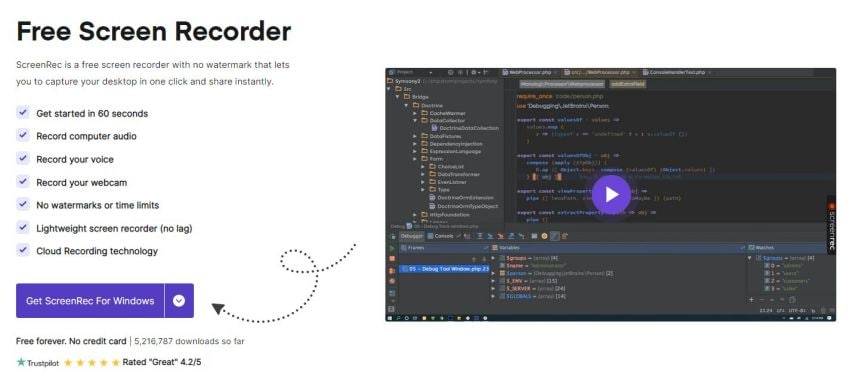
ScreenRec outputs clean videos of 1080p resolution. With its smooth operation, the free screen recorder supports recording at any frame rate, ranging between 15 to 120 fps.
Pros
- Simple and user-friendly interface.
- Supports live annotations.
- Supports multiple video formats.
- Offers unlimited recording time.
- Does not put watermarks on recordings.
- Allows for webcam and audio recording.
- Offers cloud and local storage.
- Easy to share videos through links.
Cons
- Requires a stable internet connection.
- Does not have transitions or animations.
3. QuickTime
QuickTime is a screen recorder with unlimited time that comes bundled with macOS. This screen recording tool allows you to record your screen in addition to playing media files on your device. Its features include; working perfectly with other Mac resources and not adding a watermark to your screen recordings. It is fast and efficient, making both video and audio screen recordings.
QuickTime generates videos with high resolution and is the perfect option for your routine screen recording needs.
If you’re just getting started with screen recording and do not want to invest your money in a screen recording tool, you can install QuickTime for free. It is reliable in terms of use and pace. Despite having a custom design for Mac OS, QuickTime is one of the simplest screen recorders out there.
Pros
- Works well with iTunes files.
- Easy-to-use interface.
- Offers a range of excellent video editing features.
- It is preinstalled on all Mac OS devices.
- Offers unlimited recording time.
Cons
- Incompatible with Windows devices.
- Does not work on files with common subtitles.
- Does not capture internal system sound.
4. OCam screen recorder
OCam screen recorder is a windows software that allows you to record videos on your PC screen. You can also take regular screenshots using oCam. It has unique and straightforward controls to avoid getting infuriated or confused when using it.
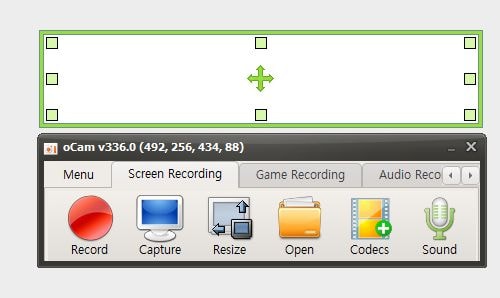
OCam screen recorder includes features for basic editing actions and resizing elements of the video capture. With only a handful of buttons at the top of the program window, the remaining white space is filled with capture data after you start recording. Clicking a particular button on the screen recorder gives you more menu options.
This screen recorder for PC Windows 7 has a simple layout which makes it easy to figure out how the tool works with ease. When you begin a recording with oCam, you will see the content of your current screen appear on the recording window.
Clicking the stop button terminates the recording and prompts you to save the file. OCam screen recorder operates on a superficial level to capture high-quality videos with each recording.
Pros
- It is free and offers unlimited recording time for personal use.
- Simple and lightweight.
- It is less likely to fail on a task.
- Simple controls and recording options.
- Provides support for the most popular video and audio codecs.
- Offers three recording modes.
Cons
- Not suitable for commercial use.
- Lacks essential features like annotation.
- Does not allow editing of videos within the software.
5. Wondershare Dr. Fone
The screen recording functionality is only a part of the Wondershare Dr. Fone, which features sub installs. Although the primary function of Wondershare Dr. Fone is to recover deleted data from your device, it also comes with a screen recording functionality.
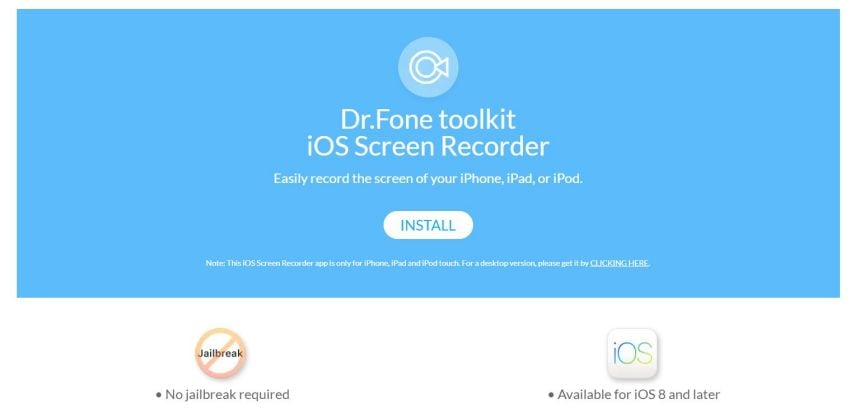
When you launch the screen recording software, the first thing to appear on the screen is the data recovery functionality. There is a button that says more tools, and that is where you will find the screen recorder feature.
Your phone and computer should be connected to the internet with the same network for the screen recorder to work. The Wondershare Dr. Fone screen recorder offers a unique lag-free screen recording experience.
Wondershare Dr. Fone’s screen recorder allows you to record audio from your device. This functionality lets you make the perfect gameplay videos for sharing on YouTube or other websites.
Pros
- Offers compatibility with all the new smart devices.
- Efficient technical support team.
- Has a user-friendly interface and theme.
- Multiple functionalities for undertaking a range of things.
- Available in different versions for IOS, Android, Windows, and Mac.
- Works well with IOS systems and devices.
Cons
- Limited features on the free version.
- Has expensive pricing.
- You have to go to the developer mode for it to work on your android device.
6. Apowersoft
Apowersoft is an online-based software that allows screen video capture on Windows 7 straight from a browser. However, the website does require that you download a small helper application that will enable it to communicate with your computer better. But the actual video recording process will start from the website.

The online screen recorder allows you to record your screen and combine it with webcam video and audio. You can also add shapes, icons, notes, and colors to your videos before exporting them to various formats.
This little installation gives the screen recorder some of its fully native counterparts’ features, such as selecting which screen parts to record. The screen recording software lets you save the file to disk or upload it to popular video and cloud storage services when you are done recording.
After downloading and installing the helper application on your computer, recording with Apowersoft free online screen recorder for PC Windows 7 is simple. Navigate to the tool’s official website and click the Start Recording button to begin. The application window will pop up, and you can choose between screenshots and video captures.
After choosing video capture, you will click the Record button to start recording and the Stop button to terminate. You can save the file by clicking the share icon in the bottom right corner of the window and choosing to save it to a file rather than upload it to a cloud service.
Pros
- User-friendly interface.
- Has a free version.
- Highly customizable.
- Real-time video editing.
- High-quality screen recordings.
- The paid version has a 30-day refund guarantee.
- Does not require installation.
- Records recording audio and webcam.
- Supports multiple video formats.
- Does not add watermarks to the recorded videos.
Cons
- It does not support recording on multiple screens.
- The audio may fall out of sync with the video.
- Demands a stable internet connection.
- Does not allow animations or transitions.
- Unsatisfactory customer support.
7. Debut Video Capture Software
The debut video capture is one of the best screen recording software available online and is free of charge. It allows you to capture all Windows 7 happenings on the screen. It also can capture the microphone sound, allowing you to make demonstration videos without recording audio.
This free online screen recorder is packed with tools you would find in premium screen recording software. It is a perfect option if you are looking for reliable and free software for recording and backing up videos for all needs.

Debut Video Capture Software has everything you need to make videos from your Windows 7 screen, webcam, or other connected devices such as security cameras. However, the software is not suitable for recording games since it cannot easily handle hardware-accelerated, full-screen programs.
The screen recording software has a slightly odd and outdated interface. However, it boasts advanced features such as mouse highlighting spotlights, background editing, and scheduled recordings. You can also add a logo or watermark to your recording. It also lets you capture your entire display, a custom region, or a selected window.
The debut video capture software for screen recording has well-labeled, user-friendly elements for ease of navigation by new users despite having an old interface. It does not apply watermarks to your clips and offers unlimited recording time. The software also provides Windows screen recording options; you can record the entire screen of your computer, a portion of it, or opt under the cursor.
Pros
- Offers unlimited recording time.
- Records webcam, screen, and audio
- It is compatible with various video output formats like LLV, MOV, and MP4.
- Allows for a scheduled video recording.
- Can capture from a network IP camera and other devices.
- Allows annotations while you record.
- Provides a green tool.
Cons
- Editing features are limited.
- Has an outdated user interface.
- Does not have transition features.
- It is slow to upload videos.
- Lacks animation or interactive features.
- Does not upload videos on some platforms like YouTube.
8. CamStudio
The CamStudio is a screen recording software for Pc Windows 7 that provides you with the basic functionality of a screen recorder without having to dig in the features to find something. If you do not need intense editing on your videos, this is the perfect screen recording software for you.
The CamStudio is also open-source and includes all the features for free. You can use CamStudio to create marketing videos, tutorial videos, demonstration videos, and so on. It provides various services like screen captions, video annotations, and webcam overly. The CamStudio software records all screen and audio activity on your computer and creates standard AVI video files.
You can create AVI format videos on this screen recording software and convert them to SWF format. The software allows you to record screen-in-screen videos. You can also get a custom cursor which will be very helpful when recording tutorials.
The CamStudio allows you to record your audio and save the files in small sizes. It also has limited animation or transition effects.
Pros
- Allows creation of small-sized videos.
- Has a custom cursor.
- Creates a screen-in-screen video.
- Offers quality options for output videos.
- Offers unlimited recording time.
- Anyone can make direct edit to its codecs.
Cons
- The audio falls out of sync.
- The software is reported to spread malware.
- Lacks animation features.
- The output is incompatible with some browsers.
- Limited editing features.
9. Icecream screen recorder
The Icecream screen recorder allows you to record a portion of your PC screen or the entire screen. You can record gameplays video calls, and shoot webinars and business conferences using the Icecream screen recorder software.
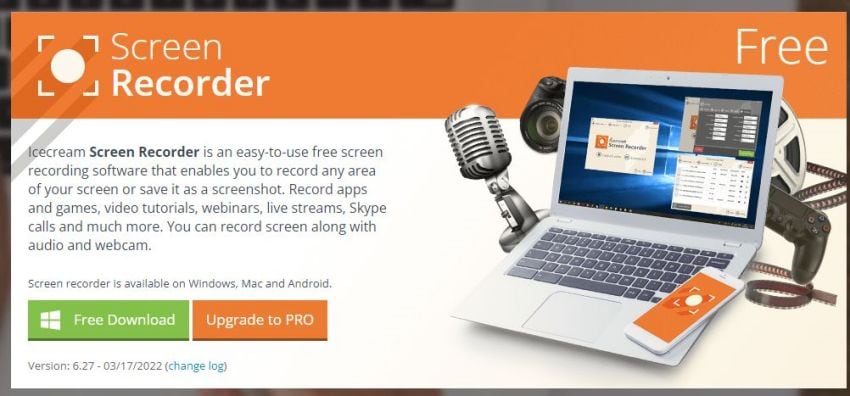
The features of the Icecream screen recorder include; an area selection feature that allows you to record certain portions of your PC screen while leaving the other parts untouched. It also comes with drawing panels that enable you to draw patterns on your computer screen and take screenshots.
The program comes with a hotkey feature that gives you the freedom to organize your most-used keypads in one place for easy access. Using the Icecream screen recorder, you can also zoom in or zoom out while screen recording.
You can add your signature to the videos you create with the Icecream screen recorder since it has an ‘add watermark’ feature.
Pros
- Concurrent recording of video and audio.
- Supports different video formats like MP4, MKV, and WebM.
- Allows you to record with the webcam.
- User-friendly interface.
- Helpful when recording gameplay or tutorials.
- Allows annotations.
- It has a free version.
- Does not add watermarks to your recorded videos.
Cons
- Does not support collaborative tools interation.
- Sometimes the audio falls out of sync when editing the video.
- Free version does not offer unlimited recording time.
10. DemoAir online screen recorder
The DemoAir is the best online screen recorder. You can depend on this online tool for every type of usage. It is an essential tool for telecommunication as you can record your computer’s screen or webcam and share the videos via link.
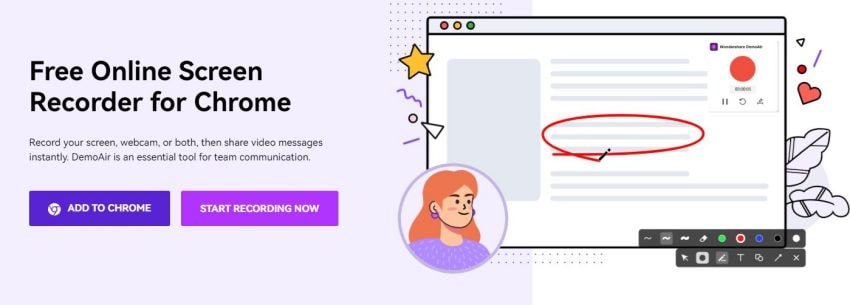
The Wondershare DemoAir is the best tool for your day-to-day screen recording needs. It offers features for a hustle-free online screen recording.
DemoAir online screen recorder offers the following features;
Intelligent folder handling- DemoAir aims at downloading, renaming, viewing, and deleting videos by simple commands. With this online tool, you can create folders and save your recording with unique titles for easy accessibility and reference.
Exceptional screen recorder- screen recording in DemoAir comes in various forms. You can choose the current browser extension to record the browser tab only. You can control what you want to display to your audience.
It has a workable video editor- it allows you to add annotations while screen recording without confusing your audience. It means you can use different drawing tools to emphasize the point you are trying to make in your video.
Export and share efficiently- DemoAir plays a primary role in exporting and sharing recordings. If you connect it to your Google Drive, it uploads all the recordings there, keeping them safe. It also presents you with a link shareable to various platforms such as WhatsApp and Google Classrooms. You can also share the videos on Gmail and YouTube.
Pros
- User-friendly interface.
- Video management features.
- Screen recording control features.
- Does not add watermarks to the recorded videos
- Quick and effortless editing functionalities.
- Has a free version.
- Annotation feature.
- Integrated into GitHub, Slack, Google Classroom, and Asana.
Cons
- Blur recordings with unstable internet connection.
- Limited video editing features.
Conclusion
Screen recorders continue to gain popularity due to the current age where people love to make, watch, and share videos. Getting an efficient free online screen recorder for PC Windows 7 makes the process easier.
If you want a screen recorder that does more than the basic recording, you should go for Wondershare DemoAir. It’s bundled with features that make creating professional video recording much easier. It suits recording tutorials, gameplays, conference meetings, and more. The Wondershare DemoCreator is a Windows version of the tool with more powerful recording and editing features.




