Screencast-O-Matic vs. Screencastify
There are multiple tools available on the internet that can record your device's screen and record your face through a webcam. These are the easiest and most convenient methods of making videos and earning money online. Here in this article, we will talk about two screen recording systems named screencast o Matic vs. screencastify. Here you will learn about the difference between these two tools and how they help you make videos.
Screencast-o-Matic
Screencast-o-Matic is one of the most popular open-source software that is compatible with windows, Linux, iOS, Android, macOS, and other systems. Because of its features, it gains an amazing growth rate and has become the most downloaded tool for screen recording. You can easily use this tool to record videos from a desktop but to get access to mobile recording; you have to purchase the paid version.
With the help of this software, you can record 1080P recording video free of cost. It allows the user to record the screen and webcam at the same time. Also, it has an extension on Google Chrome that you can use to record your screen. It has a user-friendly layout that has a separate application for iOS and Android users. This software allows users to capture all the facilities that they are searched on the internet.
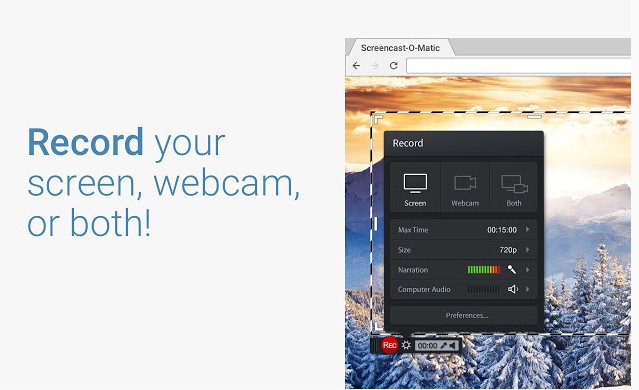
Here, you can record system audio and record narration. One of the unique features of this tool is Scripted recordings. The scripted recordings help you to import a script and break it into different sections. After that, to make your video more interesting, you can add narration and other special effects.
Along with these, it offers the facility to edit the videos. Here you can edit your video by trimming, adding pictures, videos, gifs, and other transition effects. It allows the user to remove the background by adding the green screen effects. Here you can also add a noise removal feature for removing noise from the background. But after having all these things, the software still has some pros and cons that we will describe in the next sections.
Pros of Screencast-o-Matic
- It gives you access to record the screen. It is open-source software that anyone can download at a free cost
- This tool has a user-friendly interface that is helpful for beginners.
- It allows users to edit the videos in the best possible way by adding transition effects and many more.
- Here you can use the green screen effect and automated captioning effect.
- Here you can take screenshots in the middle of the recording
- It offers you an option to record full-screen video or choose a part of your screen.
- It has scripted recording features and also allows sharing the videos on the digital platform.
Cons of screencast-o-Matic
- It has a minimum amount of video editing features
- This shows the issue in multitrack editing
- It doesn't support animations to add to your recorded video.
- This tool doesn't support complex editing needs.
When you talk about the paid software, then it costs a little. Here you can upload the videos and store them to use later. As compared to other screen recording tools, this has small learning curves. It is budget-friendly, and it doesn't ask for any hidden cost.
By purchasing the paid version, you will also receive the huge storage space and backups to store your video. It also allows you to access the premium features. If you want to make videos for your YouTube channel, this tool can work great for you.
Screencastify
Screencastify is a google chrome extension tool that is used by many YouTubers and video makers. You can use this tool to record your browser and desktop. Across 10 million people download this tool because of its advanced technologies. Users from 189 countries install this tool on their devices and enjoy its service. When you have this extension, you don't have to download any other tool to make smooth videos.
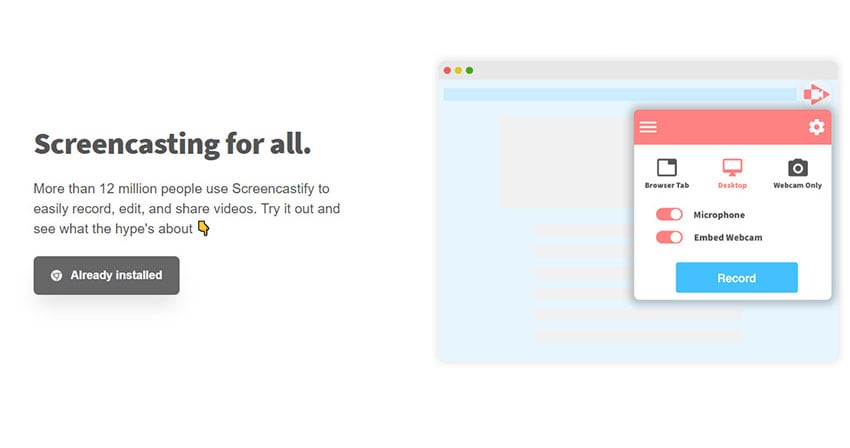
Once you install this extension, you will see a square on the right-hand corner of your screen. To record your screen, you have to click on that black box. A screen will appear in the right corner. Now you can customize the camera settings and microphone settings. To record any video, you have to simply press the record button. After clicking on that button, you will receive a popup window that will ask you to share the screens.
If you are looking for any quick screen recording software, it could be the best solution. But at the same time, if you are preparing for the long tutorials, then it could create some issues. Every tool has some pros and cons, and similarly, Screencastify has. In the below section, we are going to learn about the pros and cons of Screencastify.
Pros of Screencastify
- Screencastify allows you to record screen as well as through a webcam
- It gives complete access to the editing section.
- This is an open-source google extension tool
- It also gives access to capture video outside the web browser.
- The best option for creating and recording quick and small videos.
- It has a user-friendly layout and allows you to record offline.
- Here you can save your videos through mp3 and mp4 files.
- It can automatically save your video on google drive.
- It comes with a freemium pricing model.
- You can record video for up to 10 minutes with multiple export options
Cons of Screencastify
- Not a good option for making tutorial and long videos
- The recorded videos are coming up with a watermark.
- It doesn't contain advanced editing facilities
- You can only record 50 videos per month in the free version
When it comes to its pricing structure, then it is available at $24/year. It doesn't ask for any hidden and advanced cost. By purchasing this premium plan, you can remove the watermarks and also record the long videos. When you have the paid version of the screencastify tool, then you don't have any restrictions to use. If you also want to download this, then visit the official website and enjoy the video-making process.
Screencast-o-Matic VS Screencastify Comparison
When you have the right video recording tool, you can make amazing videos to earn online income. But for that, you have to choose the best one. Here we will be going to compare these two tools, Screencastify vs. Screencast o'matic, to check which one is best and gives you convenience in your work.
|
Features |
Screencast-o-Matic |
Screencastify |
|---|---|---|
|
Free Recording |
30 minutes |
10 minutes |
|
Customer Ratings |
4.6 |
4.5 |
|
Market Segmentation |
Small business |
Medium markets |
|
Pricing |
$1.65/month |
$99/year |
|
Game recording |
The 10-second game video took 33.1MB. |
15.3 Mb of storage. |
|
Easy of use |
Yes |
Yes |
|
Quality support |
Support from time to time |
Online and community support |
|
Support os |
macOS, Windows, Linux and Android, iOS |
Windows, macOS, Linux, and chrome. |
Some Related FAQs
Is screencast-o-Matic legit?
Screencast-o-Matic is one of the most popular tools that give you access to record and edit videos in the most professional way. Here you can record videos for up to 15 minutes. But if you have the paid version, then you can record unlimited videos. This is a legit video recording tool that gives you access to a recording screen, taking screenshots, sharing videos, and all. If you are a beginner and want to make your career in this field, then this could be the best for you.
Is screencast-o-Matic free teaching?
Yes, the screencast-o-Matic tool is a completely open-source tool where you can record tutorials and online free teaching classes to upload on youtibe4 channels. No matter which kind of video you create, it can fulfill all your requirements.
How do I record screencastify?
To record a video with Screencastify, you have to download and install this extension tool on your browser. After that, you can record unlimited audio and video by pressing the recording button. It also gives you the access to edit and customize the setting options.
Conclusion
Well, after summarizing the above thing, you can completely understand that each tool has its own pros and cons. Both the tools are great in their own place. After reading the difference between Screencast-o-Matic or Screencastify, you can easily choose the right tool according to your need.

The All-in-One Screen Recorder & Video Editor
 Secure Download
Secure Download Secure Download
Secure Download



